Adjusting, enhancing, and editing the color palette to match the scenery you want to bring to the Hollywood level could be trouble for everyone. Yet, there is some familiar software you can download on your mobile devices to edit the color grading based on your preference freely. Once you've visited the Appstore and searched for an app with an effective color adjustment feature, VideoGrade will be at the top of the selections.
Let's find out what makes this VideoGrade app the best color grading adjuster on iOS devices.
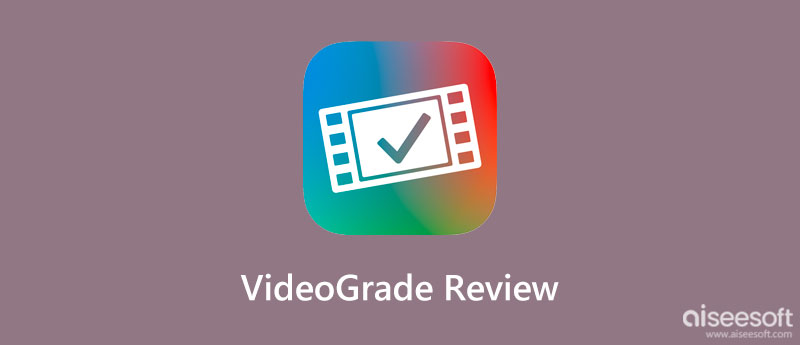
VideoGrade is a program that focuses on fixing the color grade of a video. The app offers additional features, such as splitting, capturing frames on video, filters, real-time previews, color histograms, and clipping which is a great addition other than the color correction it provides. Despite having a set of filters, you can still adjust the exposure, saturation, effects, hue, levels, and more based on your preferences.
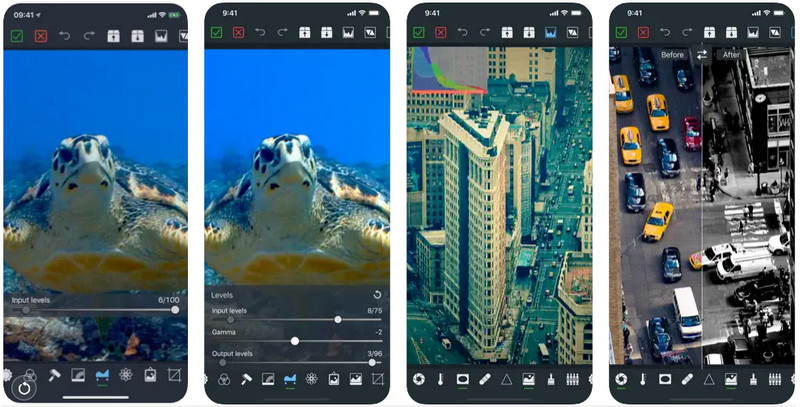
PROS
CONS
Each in-app purchase on VideoGrade is known as a tip; the price of the said in-app purchase will depend on what you want to give in. Here is the list of samples you can purchase on the app if you are about to buy something. In addition, you can't get the app for free, so if you want to install it, you will need to pay a certain amount.
The VideoGrade app UI is very simple; every user can easily understand the whole function of the app in a matter of minutes. Compared to other video editors, this app offers an adjustable setting where you can change the value of a certain option to match it to your wants or specification. You can also change some levels that even a professional video editor that you can download doesn't have, like the input, gamma, and output levels.
Though the app works best in balancing the color out app isn't the best to use in editing. The app's main purpose is to go into the details of its color and not the video itself, which means that you will need another editor on your device if you want to polish the movie you are creating aside from color correction. Also, users need to purchase the app before they can use it, which isn't likely the case for those who want to try it out. Purchasing it means you will need to spend money to have the app; if you don't like it, there isn't a turning back.
Vid. Fun - Video Editor can be the VideoGrade alternative you can download on your Android to correct the colors of the photography freely and, at the same time, edit the videos. It is an all-arounder tool that you can install to fix the problems you might have encountered with the video you have. Do we need to trim the video length? With this app, you can instantly perform that task without having trouble.
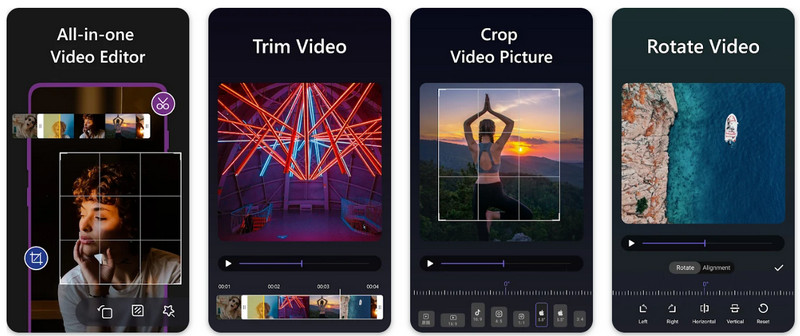
With its strength in video and image editing, the app is powerful enough for you to use yet manageable even for beginners. Learn how to use the app with a quick tutorial that the developers added. Doesn't believe what we say about the app? Well, there is only one way to prove it, and that is by installing the app. Visit your PlayStore, search for the name, and click Install to get the app and use the app without purchasing any in-app purchases and with no limitations.
Can I enhance the video on VideoGrade?
Yes, you can easily manipulate some parameters and use built-in presets that could match your video so that the quality will become even better. After editing the film, you can export the final output as HD or Full HD. But if you want the process rather than editing, you better look for a video enhancer to improve the video quality of it.
Is the VideoGrade app on Android?
VideoGrade app on Android isn't supported, so you will need an app that you can use that produces the same output but in a different brand name. There are thousands of selections on that market that can correct the colors of the video, but we added an app that you can download on your Android for free. Go to part 3 to know what app it is.
Does VideoGrade leave a watermark on the final output?
No watermark is attached to the final output when you export the edited video on the VideoGrade app, which means you can present the video professionally at ease.
Conclusion
What do you think about the VideoGrade app review we did? With unbiased reviews and users, evaluation makes everyone think if the app is worth purchasing and using for editing, and it is. The app provides a well-developed color enhancement that you wouldn't get on the default video editor and is most professional on iOS. Use the app for color correcting and the alternative we added if you are an Android user who wants to experience the same length of color and video editing features that the VideoGrade provides.

Video Converter Ultimate is excellent video converter, editor and enhancer to convert, enhance and edit videos and music in 1000 formats and more.
100% Secure. No Ads.
100% Secure. No Ads.