Is the VideoShow app the best choice for video editing that beginners should have? Opinion about the app has been around the internet for ages because of its features. Since we have started that question, why don't we dig deep into the app? Learn more about the video editor you can install on your mobile device to determine if the app fits your video editing needs.

Price: $ 0.99 - $ 179.99 in-app purchase
Supported Version of Mobile Device: Android 5.0 or higher and iOS 11.2 or newer
Languages Supported: English, Traditional Chinese, Hungarian, German, French, etc.
VideoShow built a video editor and maker to install on mobile devices. It is a portable application that perfectly works best for making films that uses cartoon filters and sound effects. The app supports a wide range of video and photo editing features that you can maximize to improve photography into a better one. There are also available themes that this app created that you can use impromptu to beautify the video or photos you have.
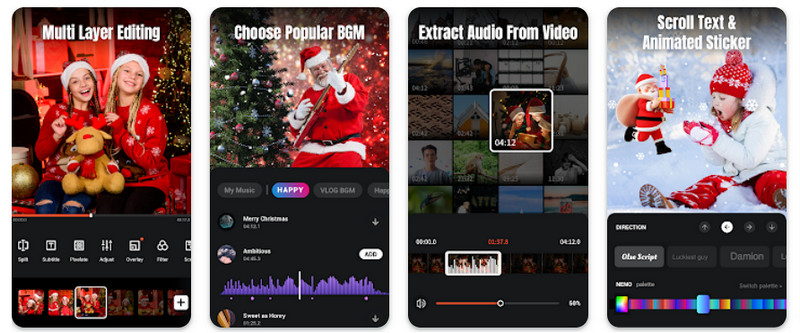
PROS
CONS
Before proceeding to the evaluation, let's compare the Videoshow vs. Vivavideo as editors and others for the information you might have missed.
| Features | Videoshow | VivaVideo |
| Developer | VIDEOSHOW Video Editor & Video Maker LTD. | QuVideo Inc. Video Editor & Video Maker App |
| Downloads on Mobile Devices | 100,000,000+ | 500,000,000+ |
| Ratings | 4.6 stars on Playstore/ 4.7 stars on Appstore | 4.4 stars on Playstore/ 4.8 stars on Appstore |
| Offers In-app Purchase | Yes | Yes |
| Photo Editing | Yes | No |
| Supported Devices | Android, iPhone, iMessage, and iPad | Android, iPhone, and iPad |
Videoshow Video Editor & Maker provide an all-out video editing functionality that most video editors miss out. This app proves that even beginners or editing illiterates can simply perform video editing with this editor's help. In addition to video editing, you can also perform photo editing with the app whenever you need it. So, if you are interested in the app and want to know its best features, you can read the key features we list below.
Key Features of Videoshow App
There isn't much left to compare the Videoshow to other competitors because users can accomplish video editing on its alternative. But we think what makes this app better is that it precisely adds the needed features of every basic up to the average level user. Professionals can still create something out of these editing options, but a user needs a heavy-duty editor for commercial purposes. So, if you want to use the app for video editing, then there is no stopping you, especially when you decide to purchase the app on your device.
Vid. Fun is the free version alternative of the Videoshow app that you can install on your device. The app is the latest video editor added to the market. Despite being new to the spotlight of video editing, the app still contends and proves many things to the users of the said app. Here, you can manipulate the video or image you import even if you aren't experienced.
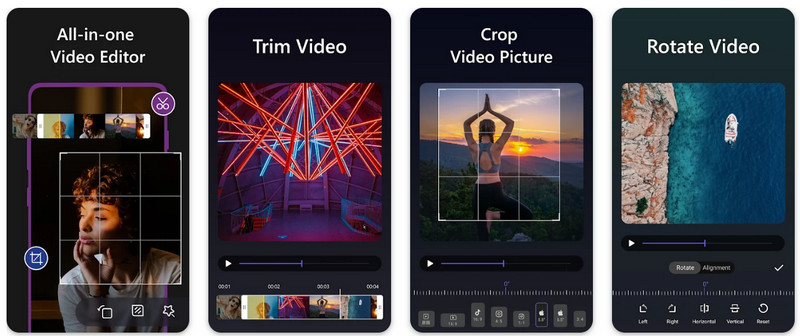
So, if you are interested in downloading the app, you can visit the store downloaded on your device and install the app. Learn more about the things you can get after downloading them below.
Advantages of Vid.Fun - Video Editor:
Is the video show free?
Yes, the app is free to download on any mobile device; however, some options on the free version aren't available if you are about to use it. Purchasing the app is needed if you want to use VideoShow without limitations. But you can use other alternative video editing apps for iOS or Android devices like what we include in this article.
How to cancel the Videoshow subscription?
For Android users, go to the Playstore and select the account settings. Go to Payment and Subscription and click the second menu, namely Subscription. Under it, select Cancel Subscription on VideoShow so that the auto-renewal will stop. But for iOS users, the case is different; go to Settings and click the profile. Then, the Apple ID page will appear, and select Subscription. Look for the app you want to cancel and click Cancel to stop.
What is the easiest way to remove the Videoshow watermark?
The easiest way to remove the watermark that the Videoshow adds is to purchase the app's subscription. So before you create and export videos, activating the VIP version of the app or purchasing a privilege that will not add a watermark on the exported output is better. Yet, the price of the app is higher compared to other editors. So, if you want to use the free version, then a watermark remover app is a good download on your device to eliminate the watermark.
Conclusion
Finally, the crucial Videoshow app review details that users need are covered with all the information listed here. Now that you are in this part, we can assume you know whether to download the app on your device or use the alternative we included here. If you have other related questions about this topic, don't hesitate to mention them in the comment section. We will surely keep in touch with you.
Did you enjoy reading this article? It would be best if you rate this article 5 stars so that we know that we did the best in writing this blog for you.

Video Converter Ultimate is excellent video converter, editor and enhancer to convert, enhance and edit videos and music in 1000 formats and more.
100% Secure. No Ads.
100% Secure. No Ads.