The default video editor provides a simple way to change the video you filmed on your mobile device. Android and iOS devices have pre-built video editing features, but the gap between the default video editor and the third-party video editor is too far. One of the best third-party apps you can install on your device is powered by Cyberlink, for it enables its users to process videos to the next level. The multimedia company provides an innovative approach to video editing as it introduces the Powerdirector on a desktop first, then on a mobile device. If you are interested in the app, stay tuned for at least a minute as we add an in-depth review of the app.

CyberLink PowerDirector is the most prestige video editor you can download to create digital movies with the help of the toolsets of transitions, effects, stylized text, and more. The app provides a niche design with multiple tracks and a built-in preview pane where you can watch the sample of the video you edited here. There are no problematic tasks that this app can't overcome, especially when editing video is needed.
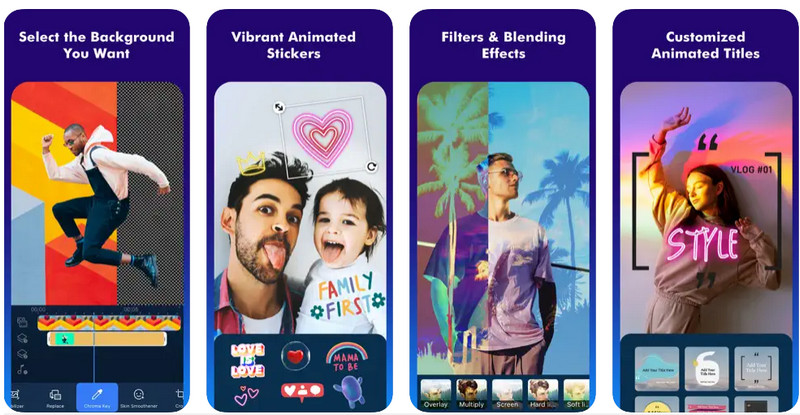
Despite the strength it brings to the users in editing, many users have experienced multiple crashes and bugs when using it. A device should have a higher system and version for the app to run smoothly. Also, the file size is large, so you need to free up some space before downloading the app. Nonetheless, the app is a concrete video editor that provides excellence to beginners and professionals.
PROS
CONS
Since Cyberlink created two versions, desktop and mobile devices, its price may vary depending on your device. For desktop users, the Powerdirector 365 can go as low as $ 29.99 monthly, and for annually, $ 8.08 monthly, and the total for a year will be $129.99. But the mobile version of it can go as low as $ 0.99 and could be $ 249.99 per item. So, if you are using the free version of the app, expect it will leave a PowerDirector watermark on the final output you will need to remove.
The PowerDirector app looks pretty fine in detailed editing and provides an upper hand in advanced video editing that most video editors don't have. Despite the price, we can see that the app provides a large chunk of the professional video editors and movie makes we can purchase. Also, the app is excellent because it has a mobile and desktop version, so anywhere we go, we don't have a problem downloading the app, for it has both versions. The best app update on a mobile device is that users can now edit the video using Portrait Editing Mode. It can now be used as a portrait or landscape.
One of the best things the app provides is the PowerDirector green screen, which effectively removes the green screen on the video without creating a mess around it. Despite the advantages, the app often crashes, which is troublesome because some editing that isn't saved is automatically removed when the app has been closed. Though the app can be faulty sometimes, it is still considered one of the best apps on different devices.
1. Professional Video Editor
Every footage that you took can be enhanced into a better look. Do you have a shaky hand while filming? The app provides a video stabilizer to remove the shakiness of the video. Plus, the app can remove the green screen background and add slow-mo effects, slideshow, video collages, and more that you can't imagine.
2. Ultimate Toolkit for Video Editing
Basic video editing is available here. Some of the best video editing options are accessible when you install the app - keyframe controls, video speed control, animated text, voice changer, video overlays, and blending modes.
3. Special Video Effects and Filters
Inserting PowerDirector transition engages your viewer more closely to the point you want to highlight in the video. Adding a smooth transition, effects, and filters isn't as difficult as you think if you use this app over its competitor.
4. Comprehensive access thru the different medium
The app supports plug-ins and media platforms like iStock and Shutterstock. So the shortage of video editing prowess wouldn't be a problem when you use this app. No worry is needed because no watermark is added to the final output. Enjoy full access to this medium when you subscribe to the plan this app proposes.
5. It is free from Ads
Who wants ads while doing the editing? No one, right? Well, when you download the app and perform video editing, you will not see a single ad on the app while you are editing the video. Work comfortably without the annoying ads on the app.
Our final verdict about the PowerDirector review is that the app provides all-inclusive video editing functions that users might demand. Performance-wise, the app is the best in video editing and filmmaking because of the features included in the app, aside from its plug-ins and media support.
Though that app isn't stable like the other video editor, we can still consider this app to use in video editing because of how easy the app is compared to its competitor. The app is one of the best for users who already know about video editing, but it is better to use an alternative instead of this app for more complex and frame-by-frame video editing.
Vid.fun - Video Editor provides a noticeable video editing prowess on mobile devices that produces high-quality output in less than a few clicks. Beginners who don't know where to start in video editing can use this as an editor compared to PowerDirector Cyberlink or the other application you can install on your device. As simple as it looks, the app isn't challenging to use, yet it provides a professional outcome when you add filters, and effects, rotate MP4 videos, trim, and more. Despite providing high-end video editing tools, the app is free. It doesn't add a watermark on the final output, which is excellent so that you can present the edited version professionally.
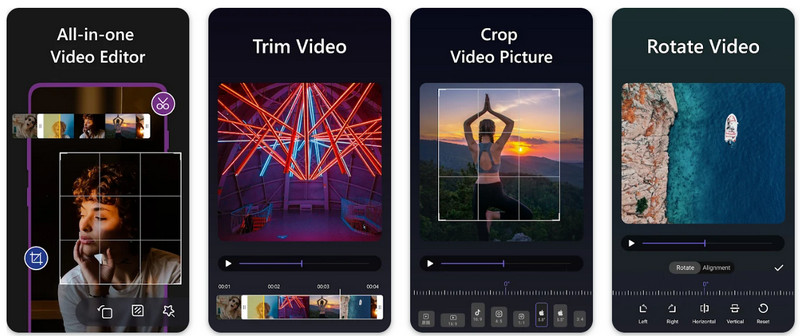
Aiseesoft Video Converter Ultimate is an all-inclusive video editor, converter, MV maker, and more. So, when you need an alternative to PowerDirector on a PC, downloading this app is a must for everyone. Like the first alternative, the app provides most of the existing video editing options but with more added to its arsenal or Toolbox. The app's build is simple, providing a quick tutorial on how this tool works when you have downloaded the app.
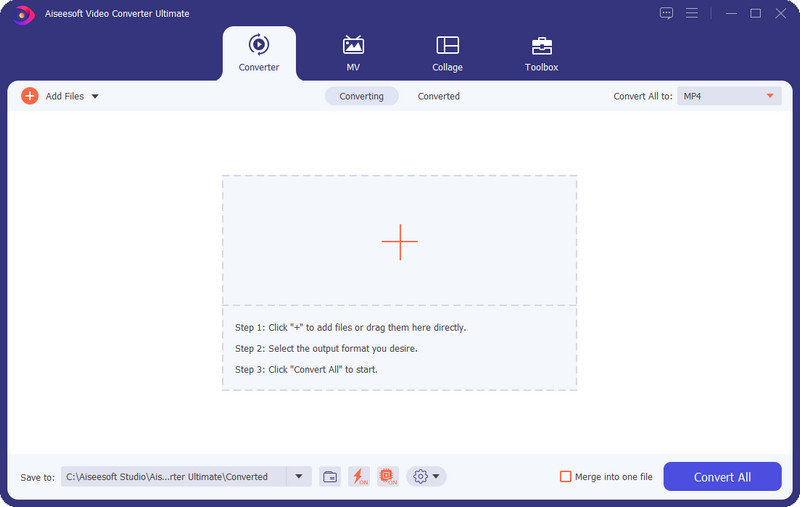
Due to the converter's name, many users think the app is only a video and audio converter, but the answer isn't. It is considered one of the best easy-to-understand video editors that provide quality output with different formats. If you want to have this app, you can click the download button below, and you will download the newest version of the app on your device.
100% Secure. No Ads.
100% Secure. No Ads.
Does PowerDirector have a watermark?
Yes, PowerDirector attaches a watermark to every film you have edited on the app as long as you use the free version.
Is Powerdirector better than Filmora Go?
PowerDirector provides an upper hand for precise video editing compared to Filmora Go; however, the app takes a long time to understand how it works thoroughly.
Does PowerDirector cost money?
PowerDirector offers exclusive options which aren't accessible on its free version, which means users who want to remove the limitations might need to purchase this app.
Conclusion
PowerDirector app is a usual video editor that most users use, and the main reasons have been pointed out in this review. So what do you think about the app? Is it enough for your video editing experience?

Video Converter Ultimate is excellent video converter, editor and enhancer to convert, enhance and edit videos and music in 1000 formats and more.
100% Secure. No Ads.
100% Secure. No Ads.