Note
According to our testing, this WMA converter only spends a few minutes on converting dozens of WMA files.
When you receive a WMA file about a lecture and import it to Windows Media Player, nothing shows up in the WMP 12. What should be the problem? How to open and play WMA?
It is well-known that WMA is an audio format developed and released by Microsoft. But many people reported that they cannot play such music in Windows Media Player, especially WMP 12. That is because WMP does not contain the codec package of WMA.
Though people may listen to WMA music and audio files every day, they are not familiar with this audio container. Therefore, we are going to share everything you should know about it in this post.

As mentioned, WMA, stands for Windows Media Audio, is both an audio format and audio codec. Microsoft has released four versions, WMA, WMA Pro, WMA Lossless and WMA Voice. Microsoft originally developed WMA in order to compete with MP3.
Though WMA is a widely used audio format, it is less prevalent than MP3. The biggest benefit of WMA is to improve the playback effects at low bitrate, which means it maintains high quality with smaller file size.
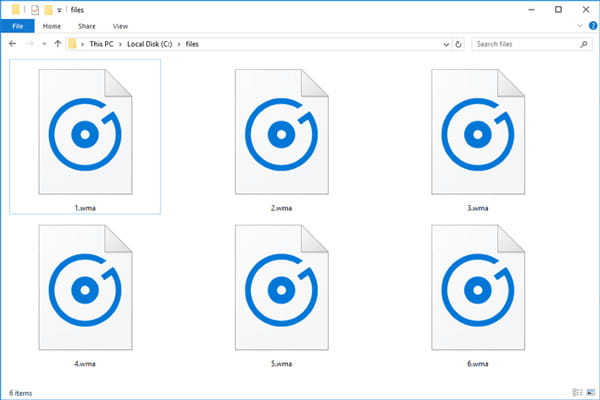
Generally speaking, WMA is used with Windows Media Player. But Microsoft has removed the WMA codec from WMP 12. So, to open WMA in Windows Media Player 12, you have to install codec package. The alternative solution is to try Windows Media Player alternatives , such as Aiseesoft Free Media Player. Its key features include:
In short, Free Media Player is the best option to open and play WMA, especially for non-tech savvy.
Step 1Install the best WMA player on your computer and launch it when you want to listen to WMA music.
Step 2Click on "Open File" button on the home interface, locate to folder contains the desired WMA file in the open dialog. Highlight the WMA audio and click the "OK" button to start playing the file.

Step 3The control buttons at bottom are used to playback, such as "Play", "Stop", "Pause", etc. You can move the slider on bottom right side to adjust the sound volume.
Step 4If you want to adjust quality, speed and other parameters, expand the top menu bar and go to the "Audio" menu.
To switch to another WMA file, click on the "Folder" icon at bottom. When the audio completes, click on the "close" icon at top right corner to quit the player.

Another way to play WMA is to convert it to another audio format, such as MP3. From this point, we recommend Aiseesoft Video Converter Ultimate, because it offers a lot of useful features, such as:
Step 1Import WMA files into the professional audio converter
Download and install the best WMA converter on your PC. If you are using a Mac computer, get the dedicated version from official website. When you need to convert some WMA files, launch the program and click on "Add File" button at top of the window to add the WMA audios into media library.
Step 2 Preparation for WMA convert
Make sure to select all WMA files you want to convert in media library, head to the bottom area, expand the dropdown list next to "Profile" and choose a proper format.
If you want to listen to the music on your smartphone, select the target device, the audio converter will pre-set the best output format.
Then hit the "Browse" button and select a destination to save the outputs.
To get more custom options, click on the "Settings" button, you will be taken to the popup window.
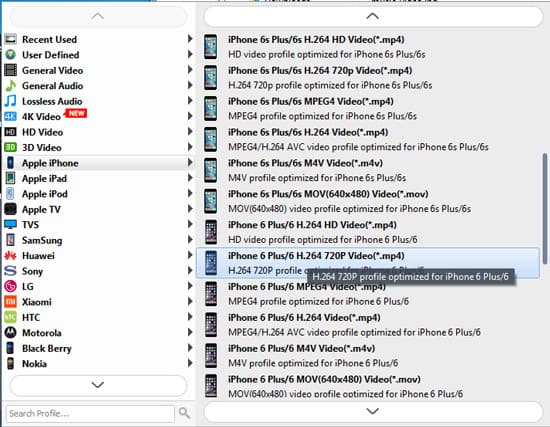
Step 3 Convert WMA files in one click
Finally, click on the "Convert" button at bottom right corner to start converting WMA files for playing in your media player or mobile device. When you convert the WMA, you can navigate to the destination and listen to your music at anytime and anywhere.
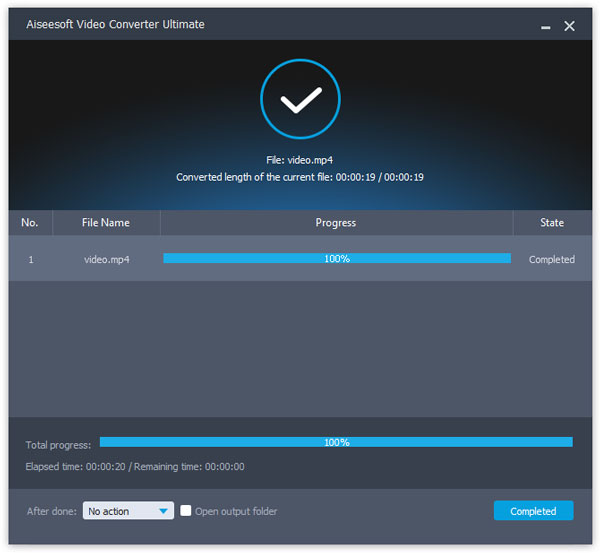
Note
According to our testing, this WMA converter only spends a few minutes on converting dozens of WMA files.
In this tutorial, we have discussed one of widely used audio container format, WMA. If you encounter some troubles related to WMA, such as Windows Media Player cannot play it, you should understand how to fix it based on our post.
First of all, if you need a versatile media player, Aiseesoft Free Media Player is a good option. It is not only easy to use, but also able to offer better audio experiences.
On the other hand, we also shared an alternative solution to play WMA on any devices, like iPhone and Android phone, Video Converter Ultimate. You can make a decision based on your situations.