Compared to traditional text writing or screenshot taking, screen recording offers a more efficient way to communicate complex instructions. Also, in other specific scenarios, like creating a video tutorial or recording business meetings, you will need to capture your computer screen.
Wondershare DemoCreator is a valuable option to easily record what you are doing on your screen. This post gives you a full DemoCreator review, telling its key functions, pricing, pros, cons, and other associated information. Moreover, I will compare it with another popular screen recorder, Camtasia. You can select your desired tool from DemoCreator, its alternative, and Camtasia.

Wondershare DemoCreator is an all-featured screen recorder tool that offers both recording and editing functions. It provides a convenient way to capture a high-quality video, directly edit it, and then share the recording file. Now, the new DemoCreator version is updated with some AI features like AI Teleprompter, AI Background Remover, AI Text-to-Speech, AI Recognition, and more to streamline your recording and editing process.
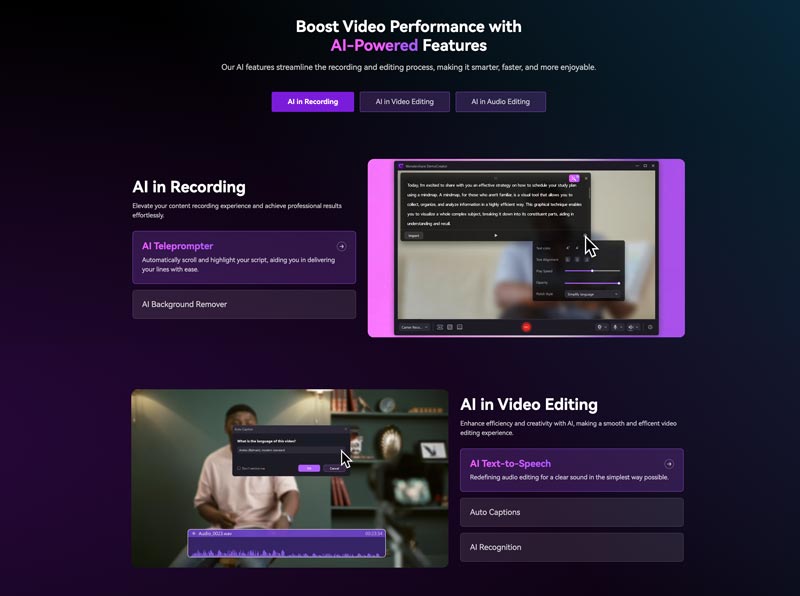
Wondershare DemoCreator lets you capture the entire computer screen, a specific window, or a manually selected region. It supports multi-track recording and editing. It allows you to capture your screen, webcam, and microphone separately. In that case, you can edit each track individually. This AI-powered screen recorder is widely used for recording video tutorials, gameplay, online meetings, presentations, and other activities.
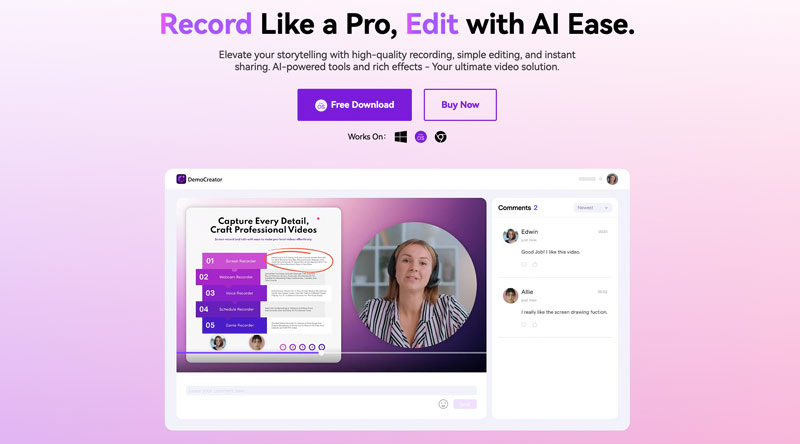
DemoCreator has an individual Video Editor for you to edit your newly captured videos or existing ones. Some commonly used editing features are offered, including trimming, splitting, cropping, adding transitions and annotations, and applying effects. Moreover, it enables you to highlight mouse clicks and movements to improve clarity.
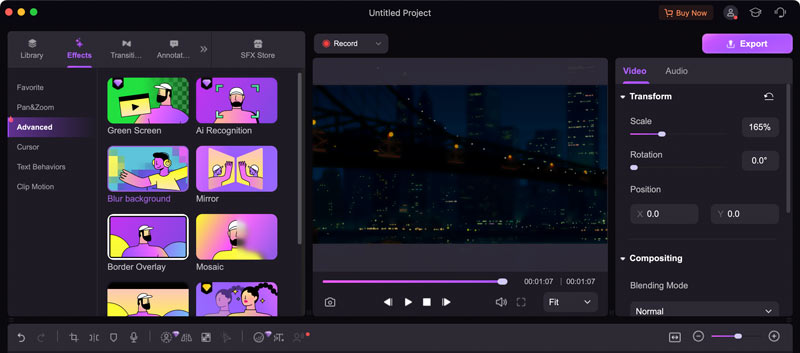
For your screen recording or edited video, Wondershare DemoCreator provides various sharing solutions. For instance, you can upload your recording file to its Cloud Drive, generate a link with password protection, or directly share it with social media platforms like TikTok, YouTube, and more. You are required to have a Wondershare ID to proceed with the exporting or sharing process.
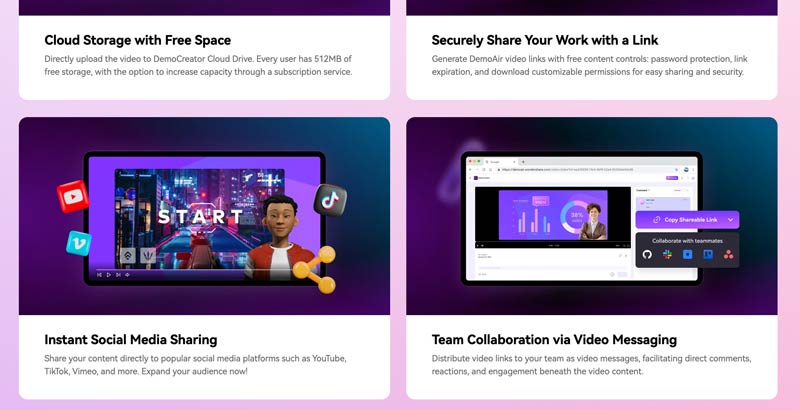
Wondershare DemoCreator gives a free trial version for both Windows and macOS users to access its basic recording and editing features. However, some advanced functions, including most AI-powered options, are limited to paid plans. What’s worse, while using the free version, your exported recordings will have a watermark. Various plans are offered to fit different recording purposes, such as Individuals, Business, and Education. When you are prompted to upgrade, you can navigate to the specific pricing page and check the details.
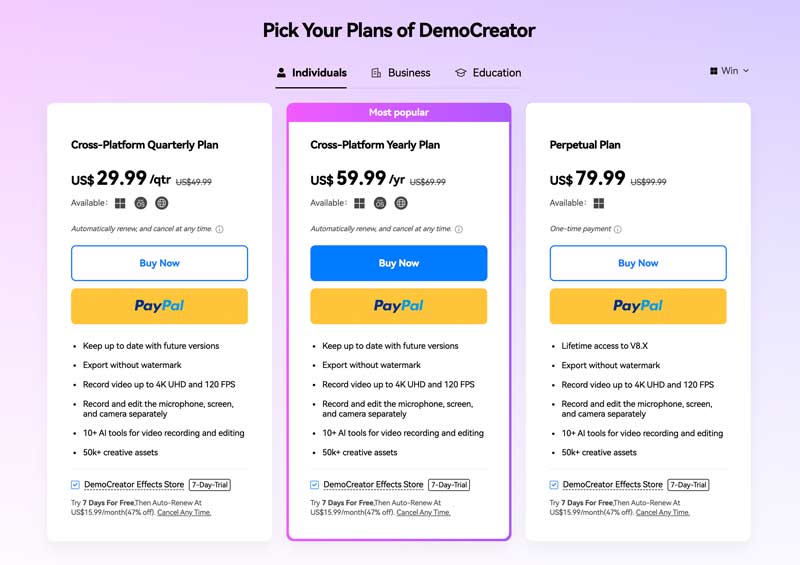
DemoCreator is a user-friendly recording tool for you to capture any activity happening on your screen. It lets you capture high-definition videos at 60-120 fps. This AI screen recorder can run smoothly on most computers. In addition, it is equipped with various commonly used editing functions. However, during the free trial, you can only access its basic recording and editing features. As mentioned above, your exported videos will be inserted into a watermark. You must sign up for a Wondershare account to output your recording.
When you search for screen recording software, besides DemoCreator, you may also get the Camtasia recommendation. Camtasia is another popular screen recording tool that also offers editing features. Compared with DemoCreator, it provides more editing options. For instance, it offers customizable templates, multi-track editing, advanced audio editing, motion graphics capabilities, and more. Camtasia focuses on advanced editing features.

Like DemoCreator, Camtasia gives you a free trial version to access basic functions. You can now try its accelerated video creation with the new AI Camtasia workflow. However, Camtasia is more expensive than DemoCreator. Its individual subscription starts at $179.88 for one year.
If you prefer high-resolution screen recording like 4K or higher, you can try the DemoCreator alternative, Aiseesoft Screen Recorder. It allows you to capture your Windows or Mac screen with the highest resolution based on the monitor. If you are using an 8K monitor, you are allowed to generate 8K video recordings with ease.
100% Secure. No Ads.
100% Secure. No Ads.
Like Wondershare DemoCreator, Aiseesoft offers frequently used recording and editing functions. You can freely capture a screen with a desired area. For the audio recording, you are allowed to capture sound from system audio, microphone, and external speaker.
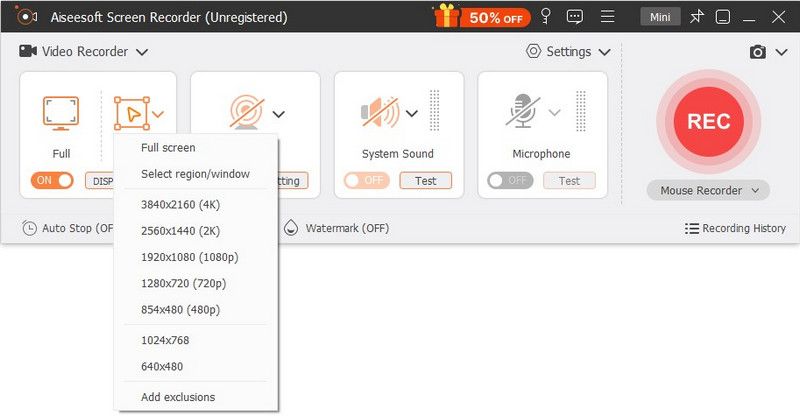
Besides the basic Video Recorder and Audio Recorder, it also offers specially designed Game Recorder, Webcam Recorder, Window Recorder, Phone Recorder, and more. You can pick the specific recorder, customize video and audio recording settings, and then start the recording process.

Compared to DemoCreator, Aiseesoft Screen Recorder carries less advanced editing features. But these options are enough for casual users. It provides some useful AI tools to enhance your recording quality. For example, you can enable Microphone enhancement to ensure a clear voice recording.
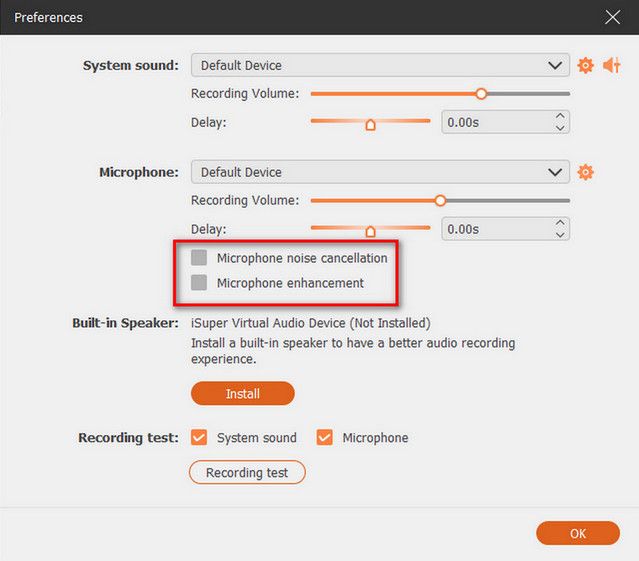
For your captured video or audio file, you are allowed to export it in any popular format you want. You can view your recording and do some basic editing operations to optimize the final quality. Like DemoCreator, it also gives a simple way to directly share your recording.
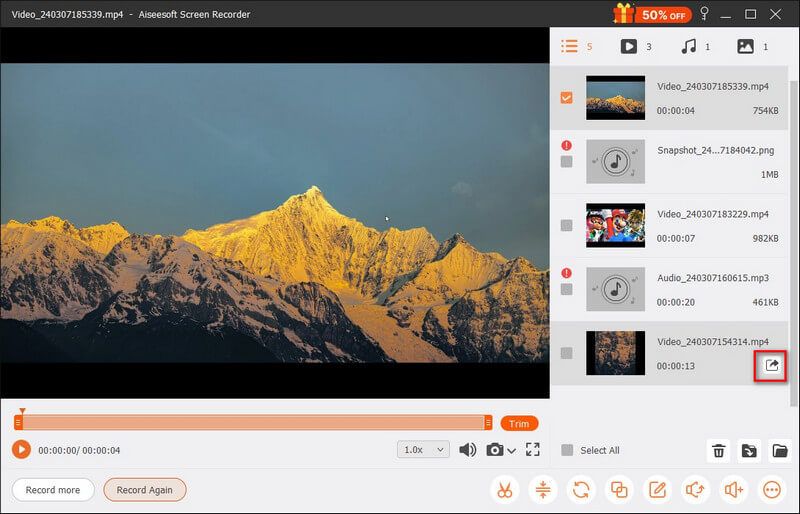
Is DemoCreator watermark free?
No. Wondershare DemoCreator will add a watermark to your video while using a free trial. To export a video without a watermark or remove the already embedded watermark, you should upgrade to a paid plan of DemoCreator. In some free versions of DemoCreator, you are allowed to output a 3-minute video without any watermark. However, these trial versions don’t allow you to use any editing functions.
Is DemoCreator good for low-end PCs?
Yes. DemoCreator allows you to record, edit, and share your videos on a low-end PC. It comes with multiple inbuilt features and tools for you to easily capture your screen. It focuses on efficient screen recording. Moreover, it lets you freely customize recording resolution and frame rate to control the final quality. That will help to improve the recording performance for your PC, especially for a low-end one. DemoCreator also supports hardware acceleration to ensure a smooth recording experience. However, you should check its system requirements.
Does DemoCreator record audio?
Yes. As an all-featured recording tool, DemoCreator can record audio from both the system audio card and microphone. It allows you to capture sound from multiple audio sources simultaneously. Moreover, you get various advanced audio settings to customize your audio recording.
Conclusion
After reading the Wondershare DemoCreator review, I hope you can learn more about this AI-powered screen recorder and video editor. DemoCreator can be a good option for beginners and casual users to capture their screen activities. You can compare DemoCreator with Camtasia and Aiseesoft Screen Recorder on various aspects and then make your decision.

Aiseesoft Screen Recorder is the best screen recording software to capture any activity like online videos, webcam calls, game on Windows/Mac.
100% Secure. No Ads.
100% Secure. No Ads.