What is Xvid Codec? As a video codec, Xvid format is commonly used by media players, such as PS3 as well as Xbox and so on. How to Download Xvid codec? How to download video in Xvid codec? Where find an Xvid converter to convert AVI, MKV, MP4 and other video format to Xvid? You can read this article and get more useful tips.

Formerly as XviD, Xvid is useful video codec that follows the video coding standard of MPEG-4, particularly MPEG-4 Part 2 Advanced Simple Profile (ASP). Xvid adopts ASP feautures including global, b-frames, lumi masking, quarter pixel motion compensation, trellis quantization and so on.
Xvid is a video format. It is a program/video codec that compresses to and decompresses from the MPEG-4 ASP format. Since Xvid has MPEG-4 Advanced Simple Profile compression, those video that are encoded with Xvid is MPEG-4 ASP video (not "Xvid video"), and can therefore be decoded with all ASP-compliant decoders.

Xvid can be a main competitor of DivX codec. Different with DivX codec, Xvid codec can be created from free software distributed under the term of the BNU General Public License. However, DivX is proprietary software developed by DivX. Inc.
In another word, DivX video codec can only be available for just a few platforms. But Xvid can be applied on almost all platforms as well as operating systems as long as the source code can be compiled.
Xvid codec is very useful. Xvid codec is able to be used to compress a full-length movie with DVD quality to fit well on one single CD and keep the original DVD quality at the same time when you watch the movie. That's to say, Xvid codec enables will let you to maintain the high quality of the video in a smaller file size. The Xvid videos are usually combined with AC3 or MP3 audio codec.
As long as you download and install Xvid codec on your system, you can easily play videos in Xvid codec with Windows Media Player or any other Xvid-compatible media player like PS3, Xbox 360 and so on.
To better play video in Xvid codec, the first thing you need to do is to download and install Xvid codec on your computer.
And we list two ways for you to download Xvid codec:
Download from xvid.com: https://www.xvid.com/download/
Downlaod from xvidmovies.com: http://www.xvidmovies.com/codec/
Many people have the same query on how to play Xvid movie. Where to find Xvid Player to play Xvid videos on Windows, Mac, Android and iOS platform? You can explore.

Once you've installed Xvid codec on your computer, you can easily play and view Xvid videos. Want to download Xvid video? How to download video in Xvid codec? Let 's see a user who wrote to us about Xvid video download.
Alternatively, you can also use Aiseesoft Screen Recorder to record Xvid video instead in case of video copyright issue.
You can watch the video below and learn more about how to download video.


When you want to play MP4, MKV, AVI video on DVD player, PS3, Xbox 360 and similar players, you may need to convert these video to Xvid format. Some online video sites or program only requires XviD AVI. How to convert MP4, AVI, MKV to Xvid? And here, we will highly recommed Free Video Converter. It is a totally free video converting software and lets you to easily convert any video to video with Xvid codec.
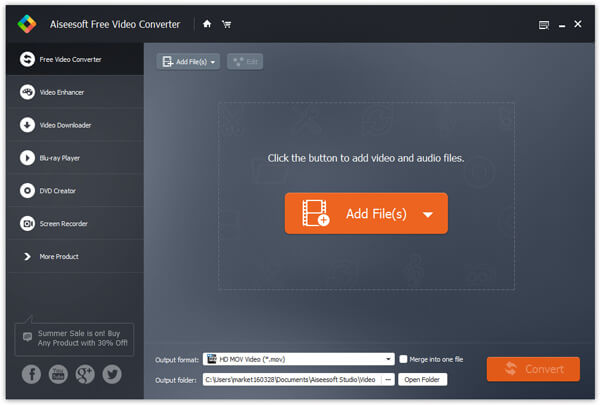
You can choose the Xvid compatible formats for different devices.
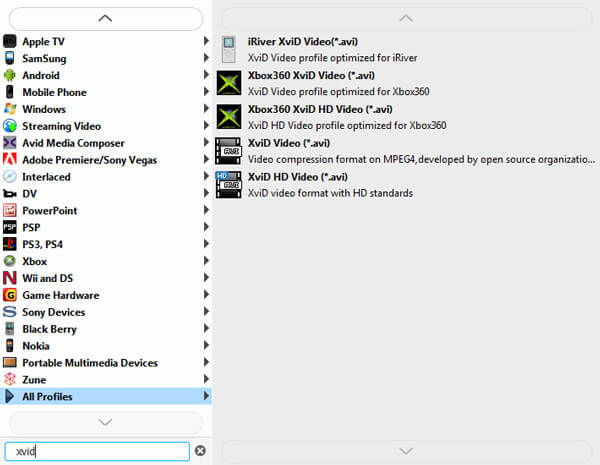
More tips about Xvid conversion:
◆ How to convert MP4 to Xvid?
◆ How to convert MKV to Xvid?
◆ How to convert AVI to Xvid?
◆ How to covnert AVI to FLV/SWF/Xvid?
For more details, you can rely on the following video and learn more about Free Video Converter.
In this article, we mainly discuss about Xvid codec, Xvid download as well as Xvid converter. Wish this article will help you learn more about Xvid.