Get a error code 43 on your Mac and can't do the operation? This post will show you what does "Error code -43 Mac" means and what causes the error prompt. In addition, a powerful Mac Cleaner is recommended to help you fix this error code 43 on Mac with ease.

I got an Error code -43 on Mac while moving some files to Trash. It prompted that "The operation can't be completed because one or more required items can't be found. (Error code -43)". What does this Error code -43 on Mac means and how to fix it?
Comparing with Windows or Linux, Mac OS is a much easier operating system. Relatively speaking, Mac can offer you a comfortable user experience and ensure you less bugs or issues during the daily usage. But there are still some inevitably error codes may appear on Mac OS, such as Error code -43 on Mac.

Error Code -43 Mac
Error code 43 is one of the most frequent errors on Mac. You have a big chance to encounter this error if you are an old MacBook Pro/Air or iMac user. Error code 43 often occurs in X El Capitán, OS X 10.2 and macOS High Sierra based on our research. This post will help you easily fix this error code 43 on Mac. What's more, you can learn what does this error mean and some reasons may cause error code 43.
Error code 43 Mac is an error that often occurs when you deleted files, drag files to Trash or move files to another directory. It occurs with a message prompting that "The operation can't be completed because one or more required items can't be found. (Error code -43)".
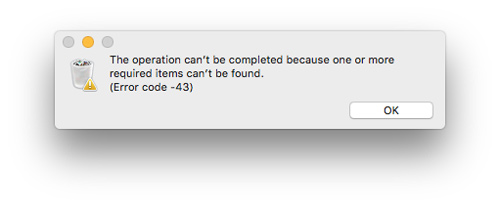
Error code 43 often occurs on some operating systems like OS X El Capitan and OS X 10.2 as we mentioned above. Some Mac users also encounter the error on macOS High Sierra. This error will prevent you deleting files or moving data around.
Before telling you how to fix the Mac error code 43, you should know some basic reasons that cause it. In fact, some factors may lead to this error. Now we show some main causes behind the occurrence of this error code 43 on Mac.
Invalid Characters: One main cause of the Error code 43 on Mac is illegal characters. It often occurs the issue when you save file with some invalid characters like #, %, ^, $, @ and so on. Here you can rename the file to fix the Mac Error code 43.
Improper Download: Sometimes, Error code 43 happens when you move file which is not downloaded completely.
Hard Drive Issue: When there are some problems on your Mac hard drive, you may see the Error code 43 appear.
Lost or Used Files: Error code 43 on Mac may due to the chosen file is lost or using by other software. You can't get the access to the file and do any operation on it.
Locked or Active File: Error code 43 on Mac may occur when you want to move a file which is in active mode or in locked state.
When you encounter the Error code 43 on Mac, you can try many solutions to fix it. Here in this part, we will tell you some effective ways to fix Mac Error code 43.
Rebooting is always the first and best way to fix various issues on Mac. When the Mac Error code 43 appear on the screen, you can choose to restart Mac to solve the problem. Ensure you save all necessary works and this reboot operation won't lead to some data or works loss.
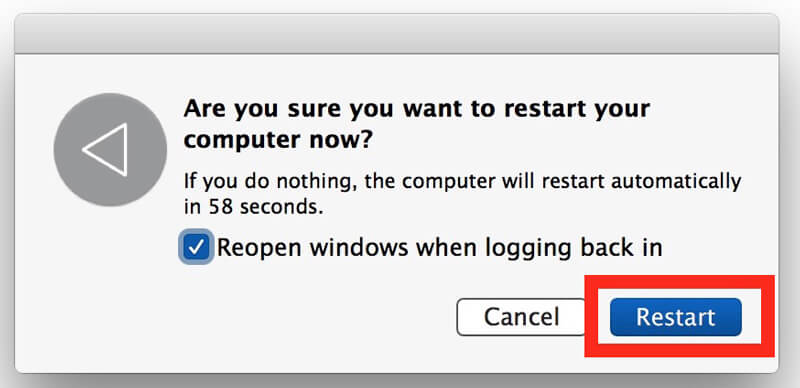
PRAM stands for Parameter Random Access Memory and NVRAM stands for Non-volatile Random Access Memory. They can help Mac OS to save some certain settings to get a quicker access. Resetting PRAM or NVRAM can easily fix some system errors including the error code 43.
Step 1 Shut down your Mac and then restart it after a few seconds.
Step 2 Keep pressing "Command" + "Option" + "P" + "R" on the keyboard simultaneously until you hear the start-up sound 3 times. Then release the keys.
Step 1 Turn on your Mac screen and click "Apple" menu on the top-left corner. Choose "Restart" option from the drop-down menu.
Step 2 After restarting, press and hold "Command" + "R" until you see the Apple logo appear on the screen.
Step 3 Choose the "Disk Utility" option and then click "Continue".
Step 4 Select your preferred disk on the left side panel and then press the "First-Aid" button. Now you can do some related operations according to the reports Disk Utility give you. You'd better backup Mac first.
If you want to better monitor your Mac status, you shouldn't miss the powerful Mac Cleaner. It has the capability to monitor the Mac performance in multiple aspects like disk utilization, battery status, memory performance, CPU usage and more.

Downloads
100% Secure. No Ads.
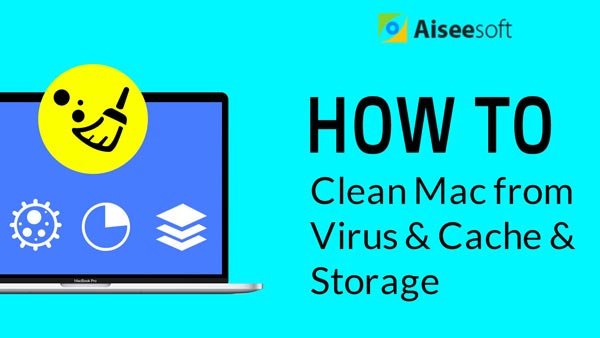

You may want to know:
How to Fix "File System Check Exit Code Is 8" Error, "Error Code -50" Error, "Error Code -8072" Error on Mac.
Conclusion
We mainly talked about Error code 43 Mac in this page. We tell you what does this Mac error code 43 mean and specific reasons may case the error. In addition, we shows some simple solutions to fix Error code 43 on Mac. Leave us a message if you have any questions.
Mac Error Code
1. Mac Error Code 43 2. Mac Error Code 50 3. Mac Error Code 8072 4. File System Check Exit Code Is 8
Mac Cleaner is a professional Mac management tool to remove junk files, clutter, large/old files, delete duplicate files and monitor your Mac performance.
100% Secure. No Ads.