Updated iPhone models and personalized phone settings have brought more and more customers in as iPhone users. However, when you lose your iPhone or get stolen accidentally, it's not as easy as going to the retail store and turning to the salespeople for help. To save yourself from a great loss on credit and property and bring less trouble for your close friends on the contact list, you have to do more than report your stolen iPhone.
This post gives you a detailed tutorial on how to deal with stolen iPhones. And you can get a powerful tool to best manage the information and data on your iPhone.

If you have already lost your iPhone for a while, you may start thinking about how to check if your iPhone is stolen. Here we will introduce you to three practical ways to find, flag and track your iPhone to cut the loss to the most degree.
If you happen to be a loyal customer of Apple or hold the Apple product bucket for all electronic devices, you can try find and lock your stolen iPhone through the native Find My feature.
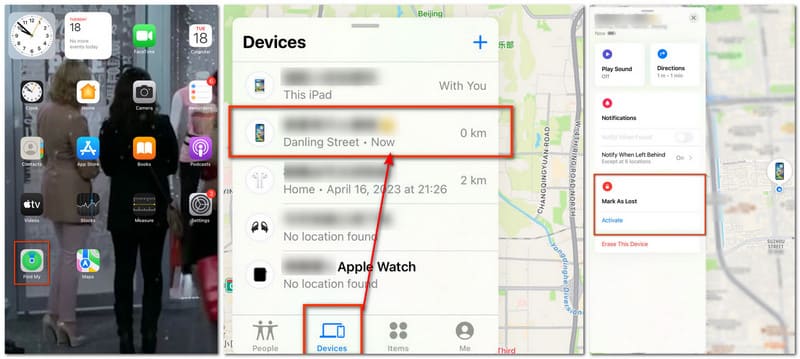
If you are aware of the unexpected occasion soon after someone stole your iPhone, you can also click Play Sound to turn on the audio alarm or Direction to seek the detailed location and status of your iPhone. Then you can try to trace the stolen iPhone with the clues.
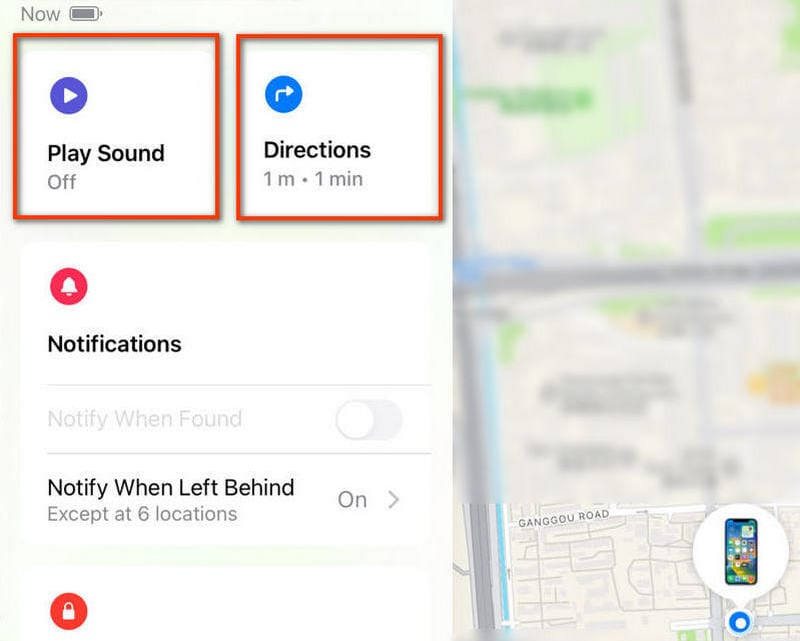
If you fail to see the stolen iPhone in the Device list of Find My, you can still log in with the same Apple ID on other iOS devices and change the passwords as soon as possible. You can enhance the account and payment security at least.
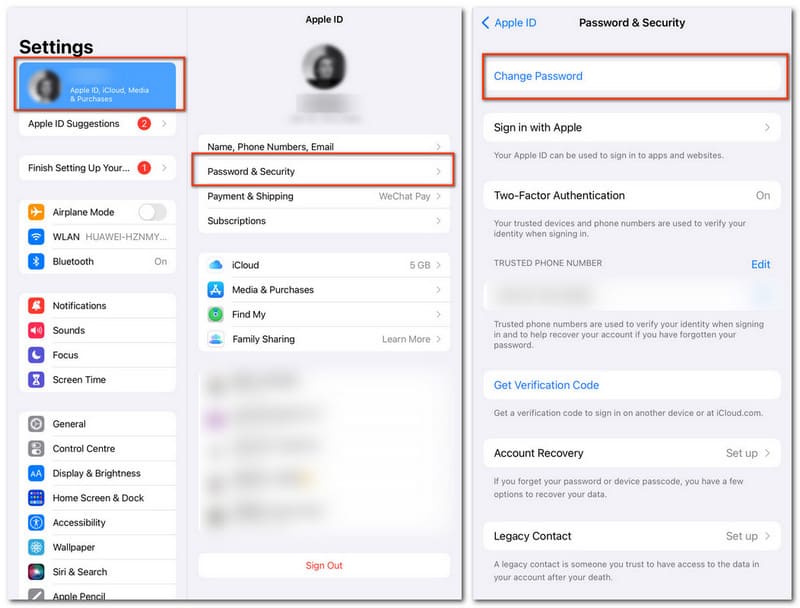
Since most people nowadays bind their phone payments to the identity accounts of bank cards, social media platforms and commercial cooperation, you are also suggested to change the interlinked accounts with different passwords. To make it easier, you can also seek a reliable password keeper and manager for use.
Don't worry if you only have one iPhone as the Apple product. You can still check and find your stolen iPhone through iCloud official website and enter Find Devices to locate and examine the device status.
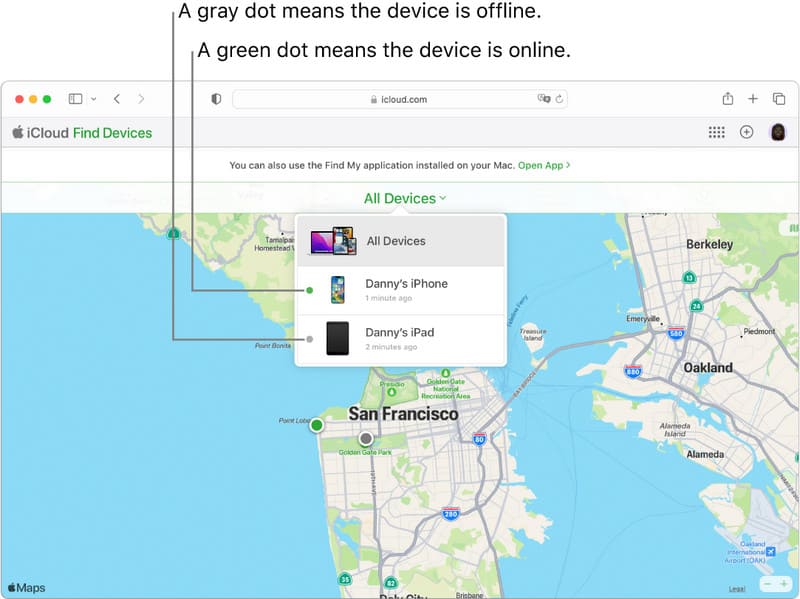
Or you can visit Apple ID center to reset the password by Password and disable the trusted devices with Account Security online.
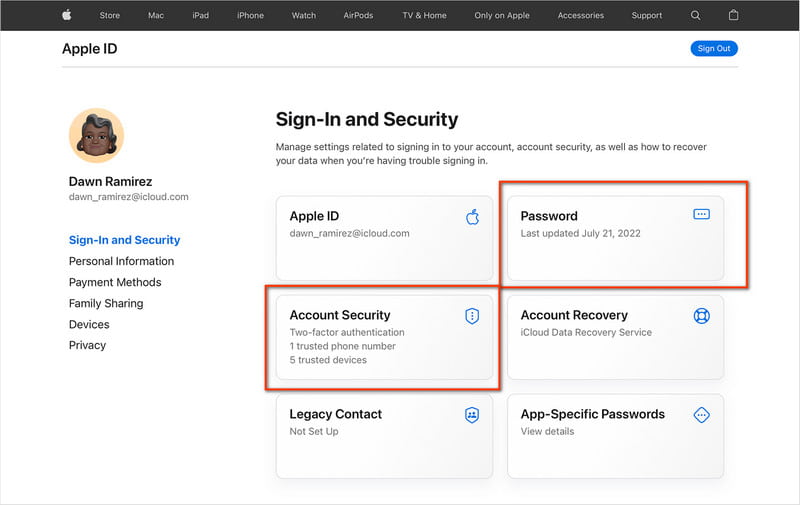
That's all for finding your stolen iPhone. However, before you ensure it's no longer possible to trace back the iPhone model, you can go check your AppleCare+ for Theft and Loss service is still under warranty or not. And report the stolen iPhone to the wireless operator to disable all services and valid information if necessary.
To prevent data leaking and terrible hacking into your private account, you can manage the backup and restore all crucial information when your iPhone is stolen. Here we recommend Aiseesoft iOS Data Backup & Restore for you. You can use it to back up your iPhone and iPad with optional encryption within a few clicks. Selective social media accounts, contacts, messages and more can be previewed and restored on your computer whenever you like. And it's 100% secure to use without any data loss.
100% Secure. No Ads.
100% Secure. No Ads.

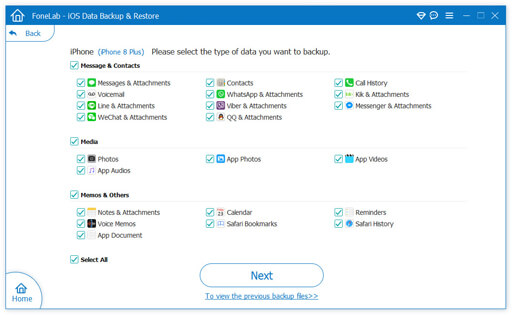
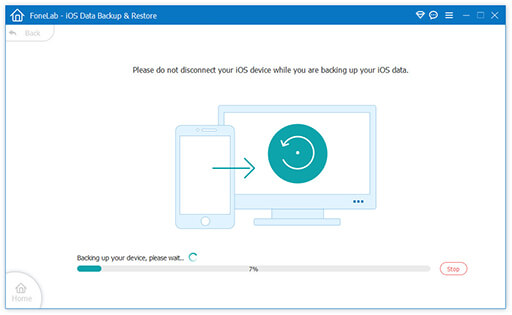
Data backup would give you a hand if you have reserved all important information ahead of time, enabling you to change the password and data if necessary. Choose Aiseesoft iOS Data Backup & Restore and you will never regret it.
How to unlock a stolen iPhone?
You can try iOS recovery mode to restore and unlock a stolen iPhone or other unlocking software in the application market. Please make sure it's legal and not infringing on others' privacy.
What do thieves do with stolen iPhones?
Due to the price and personal information and data closely linked to your iPhone, those thieves would resell the stolen iPhones in the second-hand market, crack or hack your identity or bank accounts and make fraudulent payments, extort money from your contacts and even send threatening messages.
How to block a stolen iPhone with IMEI number?
IMEI number stands for International Mobile Equipment Identity and is offered to each phone for information check. You can check your IMEI number through phone settings or the seal on the device's back. When your iPhone is stolen, you can report the status to the operator company and they will disable all reserved data on your iPhone.
Conclusion
This post has offered you great solutions and tools to find your stolen iPhone. Please share it to anyone in need if you find it helpful. And feel free to contact us with any other doubt.
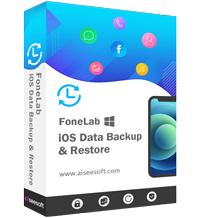
Your best choice to back up data from iPhone/iPad/iPod to Windows/Mac and restore from iOS data backup to iOS device/computer safely and efficiently.
100% Secure. No Ads.
100% Secure. No Ads.