Keeper Password Manager, one of the most secure and famous password guards, stands out among competitors. But, to fully protect your digital life through its best features, you must subscribe to the services. Therefore, a brief Keeper Password Manager review with carefully scrutiny of all the features comes. Buckle up and read through before jumping to the payment. Additionally, for beginners who step into this complex software, here is a simple guide to lead you in. Moreover, the fresh alternative below offers more options regarding password security and cyberattack prevention across devices.

PROS
CONS
Pricing:
Supporting a 30-day free trial, Keeper Password Manager & Digital Vault offers different plans. But all plans offer unlimited password protection. Students and military/medical professionals can get 50% and 30% discounts, respectively. For personal use, check the subscription plans offered for single and multi-users.
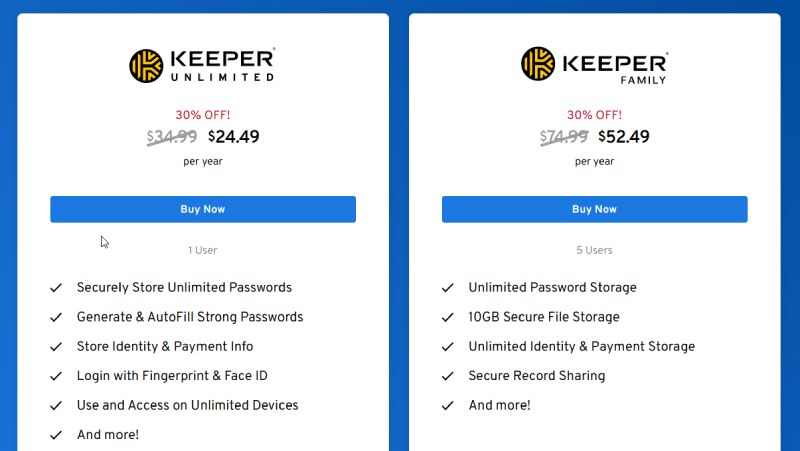
Keeper Password Manager offers free and paid versions targeted at different groups, including students, office workers, professionals, and entrepreneurs. The following content comes into perspective for personal use for a better and more concise review. Meanwhile, the pros and cons will better help with your decision about whether to approach the subscription or not.
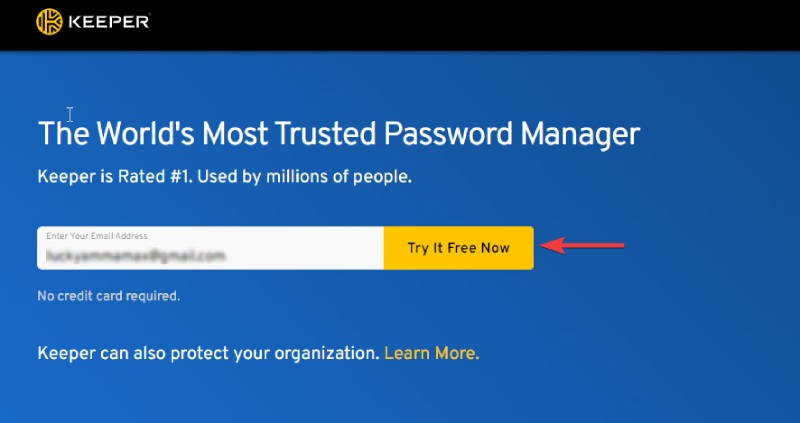
Using AES-256 encryption, the Keeper's digital Vault helps store, manage, and share passwords, sensitive documents, private information, etc. So, Keeper Password Manager maintains safe storage for more data, including credit card and payment information. You can sync and manage third data across platforms with Keeper. Moreover, when surfing on browsers, Keeper generates strong passwords with a high-security level to avoid possible cyberattacks. The encrypted Vault allows you to create or remove data and customize the Vault entry.
Keeper Password Manager utilizes a Zero-Trust security framework to guard your safety. This means the Keeper will execute continuous validation for access to the Vault or other privacy. Therefore, even officials from Keeper can't spy on your passwords.
The Keeper Password Manager login and others have multi-layer protection with 2FA. In this case, you can set up another layer for your Vault protection. The authentication methods from Keeper are also diverse, including TOPTP, SMS, Fingerprint (Touch ID), Face ID, and WeAuthn security.
As mentioned above, Keeper uses a Zero-Trust protocol to guard your virtual safety. But the downside is that even your family members cannot access critical information stored on Keeper Password Manager. You can add up to 5 members as trusted users, but they all must have Keeper accounts. Then, if any accidents happen to you, your significant others can access the Vault.
For users who prefer online chatting, you can get Keeper Password Manager add-ons from Microsoft Edge Add-ons or Web Chrome Store. Through the add-on, you can have encrypted communications on any device. KeeperChat® improves your cybersecurity by shielding important information from hackers and prying eyes.
Sum:
Back to the question – Is Keeper Password Manager still safe and good in 2025? Yes, it is. Keeper still excels in keeping your digital life secure and guarding your passwords. If you are a pro seeking an advanced password manager, Keeper is undoubtedly an excellent choice. Meanwhile, here is a chart with detailed comparisons between different plans.
| Free Trial | Personal | Family | Business | Enterprise | |
| Price | Free for 30 Days | $2.92/Month | $6.25/Month | $$2.00 Per User/Month $3.75 Per User/Month |
Custom Quote |
| Support OS | Android, iOS, Linux, Mac, Web (Brave, Chrome, Edge, Firefox, Safari, Internet Explorer, Opera) Windows | ||||
| Money Back Guarantee | × | × | × | × | × |
| Device/User Number | Minimum 5 Users | Unlimited Devices | 5 Users | Minimum 5 Users/Custom | Custom |
| Secure Messaging | × | √ | Extra cost | √ | -- |
| Storage Capacity | 5 Free Uploads | 100MB Web Vault 5GB Desktop 100GB iOS/Android |
100MB Web Vault 5GB Desktop 100GB iOS/Android |
100MB Web Vault 5GB Desktop 100GB iOS/Android |
Custom | Dark Web Monitoring | × | $1.67/Month | Plus Bundle $8.62/Month | -- | -- | Single sign-on | × | × | √ | √ | √ |
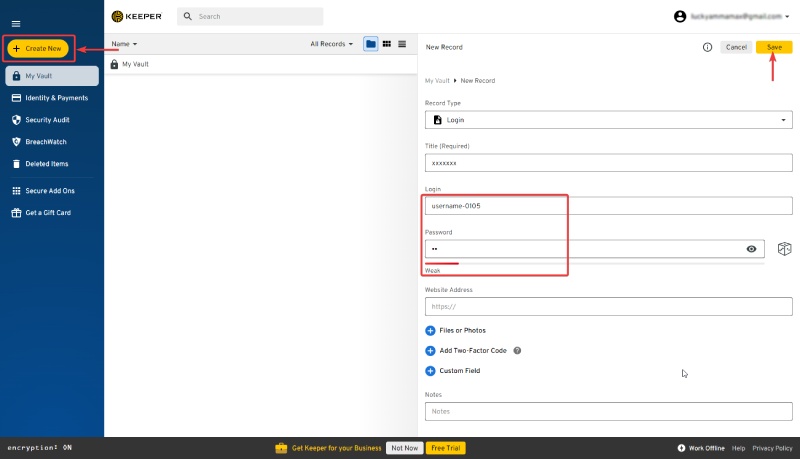
Aiseesoft iPhone Password Manager is the simpler alternative to Keeper Password Manager for Windows and Mac users. The whole design of this password manager is more user-friendly and straightforward. All functionalities are displayed obviously and require no complex operation. Although it lacks the Keeper Password Manager login autofill feature, this alternative manager enables you to easily manage, backup, import, and export all passwords on iOS devices.

Downloads
Aiseesoft iPhone Password Manager
100% Secure. No Ads.
100% Secure. No Ads.
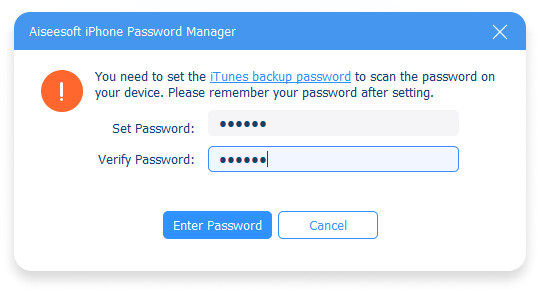
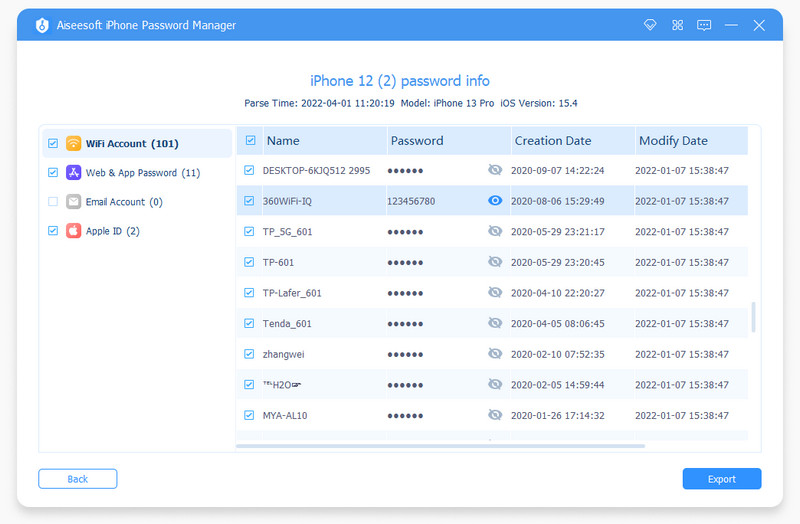
Besides, if you save it on the Mac, you can use the file to manually sync passwords between Mac and iPhone without the iCloud keychain.
Is the Keeper Password Manager hacked?
According to official statements, Keeper Password Manager has never been hacked. It works fine for protecting your passwords and private information.
Why use a password manager?
A password manager helps with password backup and storage. If you accidentally forget a password, you can check the manager anytime. Besides, a secure tool like Keeper Password Manager can prevent password leaking and generate powerful random passwords.
Is there a batch-importing feature in Keeper Password Manager?
Yes, there is. Go to Web Vault and click Settings from your account. You can find the Import option and import your passwords from multiple sources.
Conclusion
Keeper Password Manager is a secure managing tool with multiple advanced features, which gives more protection for users' digital world. However, advanced features come with extra costs. Since it has no free version, other economical products like iPhone Password Manager are more suitable if you only want password protection and backup.

iPhone Password Manager is a great tool to find all passwords and accounts saved on your iPhone. It also can export and back up your passwords.
100% Secure. No Ads.
100% Secure. No Ads.