Question 1: Why should people convert FLV to VOB?
Answer 1: The flash video format is defined by Adobe systems. In addition, FLV is set to be the default online video format by many sites on the Internet. As for VOB file format, it is normally known as DVD video object file. So you can store video and audio streams on DVD discs. Moreover, a VOB file contains video streaming in MPEG-2 format and audio streaming in one of several formats. As a result, you need to convert FLV to VOB before storing online videos to DVD discs.
Question 2: Is there any good FLV to VOB converter?
Answer 2: There are three mainstream video converters you can choose, including an ultimate FLV to VOB video converter, FLV to VOB freeware and online video converter. All of them have their advantages and disadvantages. No matter which video converter you choose, you can always get the perfect experience of FLV to VOB conversion.

FLV to VOB Converter
Converting FLV to VOB is just a piece of cake for Aiseesoft Video Converter Ultimate. You can also edit, download and enhance video and music with many easy-to-use filters. Compares with common video converter freeware and online video converters, the FLV to VOB converter allows users to rotate, flip, crop, watermark, enable 3D settings, apply effect and enhance video quality with a real-time preview window. Therefore, you can control every small change instantly. In a word, you can convert FLV to VOB in high quality and fast conversion speed.
Step 1 Add FLV video
Free download Video Converter Ultimate on your Windows or Mac with the correct version. Then launch this FLV to VOB converter software. Click "Add File" on the top to import local FLV videos. Moreover, you can also choose "Download" and paste URL to download online videos.
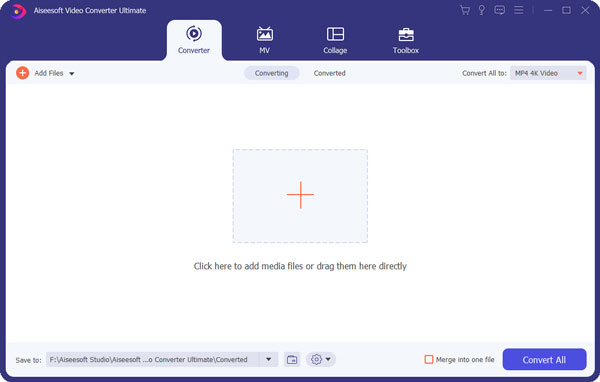
Step 2 Customize the FLV video
You can use provided video and audio editing tools in Aiseesoft FLV to VOB converter to apply effect freely. Just click "Edit" or other related editing options like "Crop", "3D" and "Video Enhance" to locate the edit window. Later, you are able to manage the video with an instant preview window with ease. At last, click "Apply" or "Apply to All" to save the change.
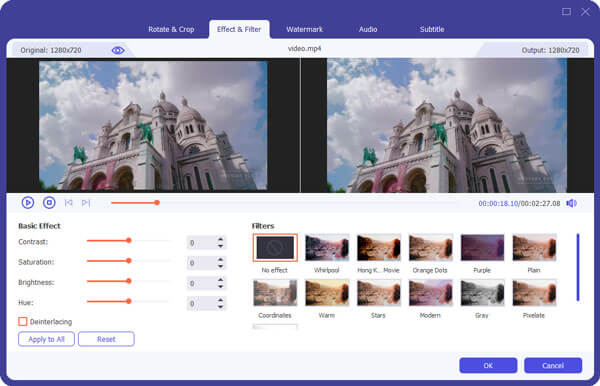
Step 3 Convert FLV video to VOB
Choose "Profile" to set the output video format. During this time, you need to click "General Video" and choose "DVD Video (*.vob)" or other DVD video formats.
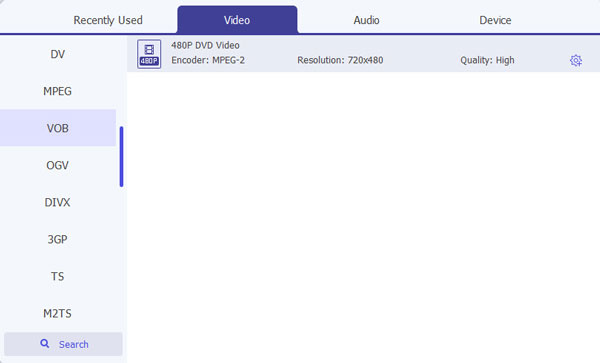
Choose "Settings" option besides to edit the profile settings. To be more specific, you can change video encoder, frame rate, resolution, aspect ratio, bitrate and other audio settings. Click "OK" to keep your change.
At last, set a destination folder by choosing "Browse". Then click "Convert" to get the converted VOB file using the powerful FLV to VOB converter.
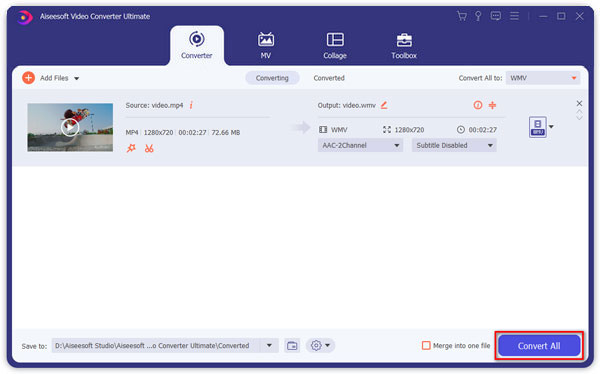
Here are two representative free FLV to VOB converter programs you can choose, though you may not get more video editing functions.
Freemake Video Converter is a Windows-based FLV to VOB free converter. You can convert video, audio, image, DVD to most popular formats for free.
Pros:
Cons:
No video enhancement and other professional editing tools.
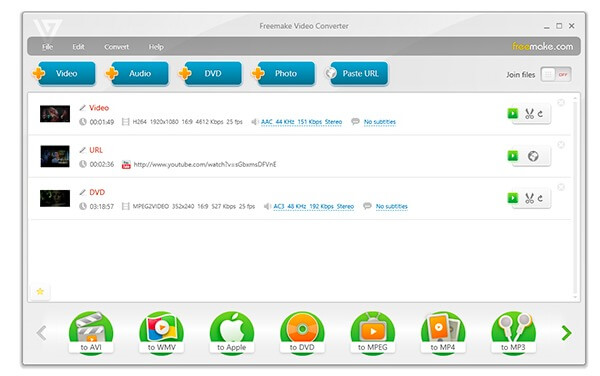
FFmpegX is an available FLV to VOB converter freeware for all Mac users. with a wide range of video formats supported, you can convert FLV to VOB and other video formats in easy ways.
Pros:
Cons:
No preview window.

If you only need to convert a FLV video to VOB video, then you can also choose an online video converter to solve the problem.
CloudConvert offers FLV to VOB online converter and offline iOS app to users. Moreover, you can install CloudConvert plug-in in your Chrome as well.
Pros:
Cons:
Offer basic formats for online video conversion.
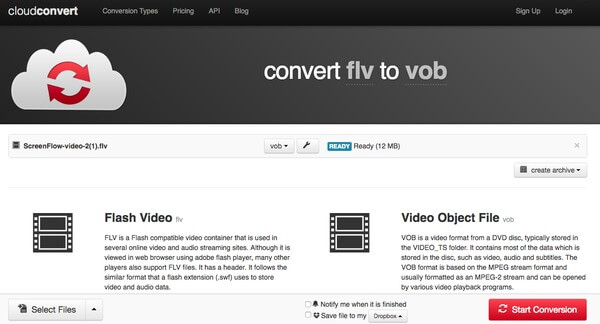
Zamzar is one of the most popular video converters online. You can always get the detail information about the video format you need to convert.
Pros:
Cons:
No video editing tools in the Zamzar FLV to VOB converter.
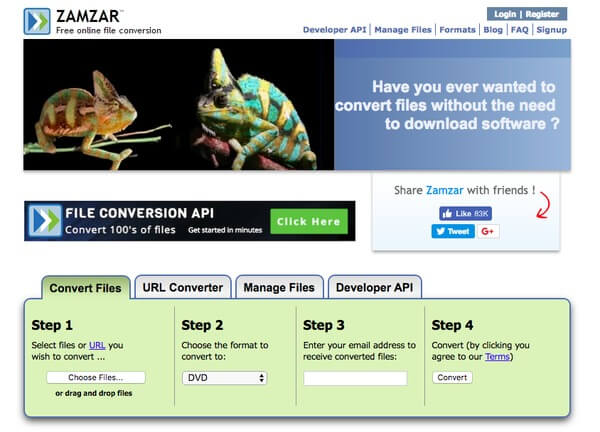
| Wide support of video and audio formats | Get powerful video editing filters | Preview video effect instantly | Enhance video quality before the conversion | Final rate | |
|---|---|---|---|---|---|
| Video Converter Ultimate | Over 1000 | Yes | Yes | Yes | 4.9/5 |
| Freemake Video Converter | Over 500 | Basic | Yes | No | 4.7/5 |
| FFmpegX | Support most popular video formats | Basic | No | No | 4.6/5 |
| CloudConvert | More than 200 media formats | Basic | No | No | 4.6/5 |
| Zamzar | Offer popular video formats and video presets | No | No | No | 4.4/5 |
If you have any other good recommendations about FLV to VOB converter programs, please don't hesitate to share with us.