DPG is a video format that is used for playing movie files on the Nintendo DS portable gaming device. Therefore, if you want to play other videos on Nintendo DS & DSi XL, you need to convert other video files to DPG format first. Well, finding a good DPG converter is a smart decision, which can help you save a lot of time on DPG video conversion.
For people who use Mac OS X and are looking for the best DPG video converter, you just come to the right place. From this article, you can get one ultimate DPG video converter on Mac. Therefore, you can convert any video to DPG and then customize with personal settings. Wanna know how fantastic this DPG converter for Mac work? Just read and find the answer by yourself.

DPG Convert for Mac
Aiseesoft Video Converter Ultimate allows users to convert, download, enhance and edit videos over 1000 formats. Therefore, you can not only convert videos to DPG/DPG2/DPG3/ DPG4, but also edit and enhance its video quality on your Mac computer. In addition, you are able to manage its audio tracks as well.
Offer wide input and output video formats
Convert and videos (4K supported) to all popular video formats including DPG, AVI, M4V, MP4, HD MP4, HD MOV and other video formats. In addition, you can output different formats at one time.
Support audio tracks customization
You can add external audio track or external subtitle to your video. Moreover, you can extract audios from video files and then modify them.
Download online videos on Mac
Enhance video quality
Remove the video noise. Upscale video resolution from SD to HD. Use video stabilizer to deal with shaky video files. Optimize the brightness and contrast to make your video clearer and more vivid than before.
Easy to use video-editing tools
Rotate, flip, trim, add watermark, adjust video bit-rate, sample rate, channels and other video effects with ease.
Instant preview
There is a video editing window, which enables users to view the video effect instantly. Furthermore, you can compare with the original video file in the same interface too.
Question 1: I need to add the background music to the video before converting to DPG. Is that DPG converter for Mac can do the job?
Answer 1: Absolutely you can add external audio track to your video. Just remember to set DPG as your output video format.
Question 2: I need to add my logo on all videos and output them as DPG. Do I have to add the watermark and get the DPG videos one by one?
Answer 2: Video Converter Ultimate enables users to batch convert videos to DPG without hassle. In addition, you can insert special watermark in the form of picture or text in batch too.
Imaging you have lots of video files need to be converted to DPG, using DPG Mac video converter is better than online DPG videos. Because you will get file size limitation and be influenced by wireless network speed easily. So let's start to convert video to DPG with Mac Video Converter Ultimate.
Step 1 Upload your video
Free download DPG video converter on Mac. Install and register it with a few steps. Then run Video Converter Ultimate software. Choose "Add File" button in the menu bar to upload your video.
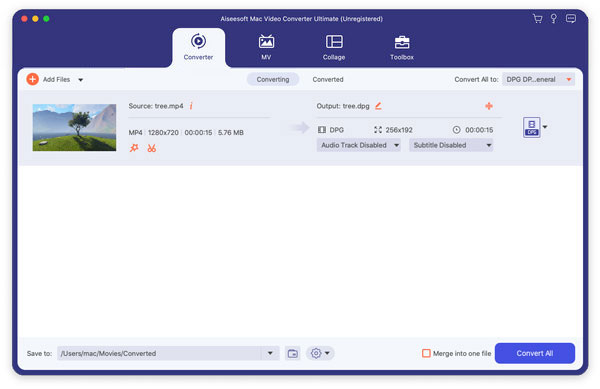
Step 2 Edit video effects
Click "Edit" on the top to rotate, crop, add watermark, adjust video effects and do other video editing tasks. You can get one original preview window and one output preview window to view the video effect instantly. Choose "Apply" if you want to save the change.
Note: Click "Apply to All" button to apply the same video effects on all videos in batch if necessary.
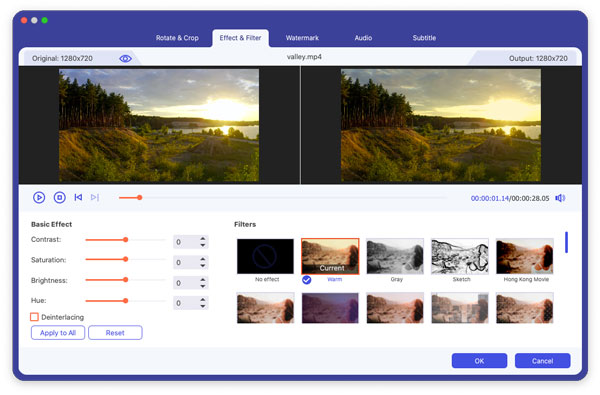
Step 3 Enhance Video Quality
You can see three different modes to enhance video quality in the "Edit" window. They are "Upscale resolution", "Optimize brightness and contrast" and "Remove video noise". Just tick the small box before each option to enhance video quality of DPG files.
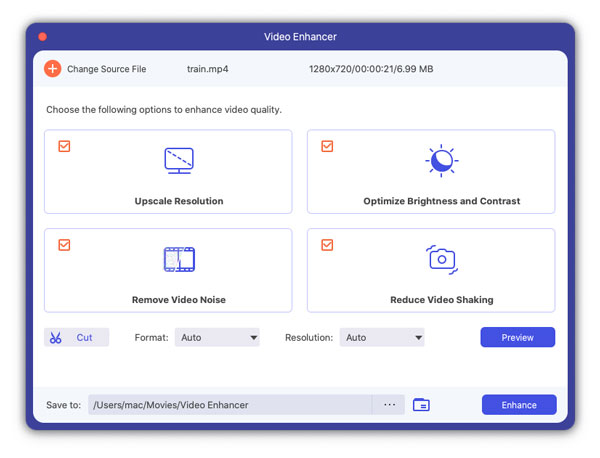
Step 4 Convert video to DPG on Mac
Choose "Profile" at the bottom of the main interface. You can select "DPG" from various output video formats. Later, click "Destination" below to set an output folder. At last, click "Convert" button to convert any video to DPG on Mac.
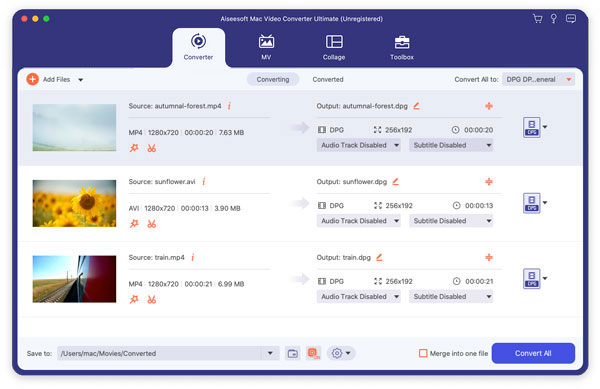
If you want to convert video files to DPG only on Mac, then you can choose Aiseesoft Free Video Converter too. It is a DFG Converter for Mac freeware, with which you can convert any video to DPG for free. Furthermore, you can get basic video editing tools from this DPG free converter for Mac as well.
All in all, you can get easy and safe DPG video conversions on Mac from above DPG converters. If you have any problem during video to DPG conversion on Mac, please don't hesitate to ask us.