From this article, you can get 2 different ways to convert RMVB videos to MPEG. In another word, you can choose any of them according to your real demand. It is hard to determine which one is the best RMVB to MPEG video converter, but you can find the most suitable one for certain cases. In a word, read and find the best way to convert RMVB to MPEG here.

Convert RMVB to MPEG
There are different sections you can get about RMVB and MPEG extensions and conversions. So it does not matter if you have no related experience before. Be patient and follow steps below to fix the incompatibility issue. After that, you can play RMVB videos on more portable players easily.
RMVB stands for RealMedia Variable Bit Rate file. It is used for publishing videos over the Internet. And RMVB file format is widely used for Asian movie titles and Anime due to its smaller file size and decent quality.
MPEG is short for Moving Picture Experts Group. Videos in this format are compressed with MPEG-1 or MPEG-2, which makes MPEG videos popular for online distribution. Actually, people use MPEG-1, MPEG-2, MPEG-3 or MPEG-4 to store audio and video files. Be aware that those MPEG files do not use .mpeg extension.
Here are some reasons explaining why you should convert RMVB to MPEG videos.
With all those reasons, you had better convert videos in RMVB to MPEG.
Aiseesoft Video Converter Ultimate is an all-in-one video converter, which allows users to convert, download, enhance and edit video and audio files in easy ways. As a result, you can personalize RMVB video effects and enhance its video quality before converting RMVB to MPEG.
Step 1 Add RMVB video
Download Video Converter Ultimate on your Windows or Mac computer. Later, complete the installation to get its main interface. Click "Add File" option on the top to import RMVB videos. Well, you can convert RMVB to MPEG in batch as well.

Step 2 Enhance video quality
If there is something wrong with your RMVB video, you can enhance video quality easily by using Video Converter Ultimate. For instance, it allows users to stabilize shaky video, remove video noise, optimize brightness and contrast and upscale resolution by few clicks. In addition, you can also access other editing tools by clicking "Edit" option. Remember to click "Apply" or "Apply to All" to save your change.
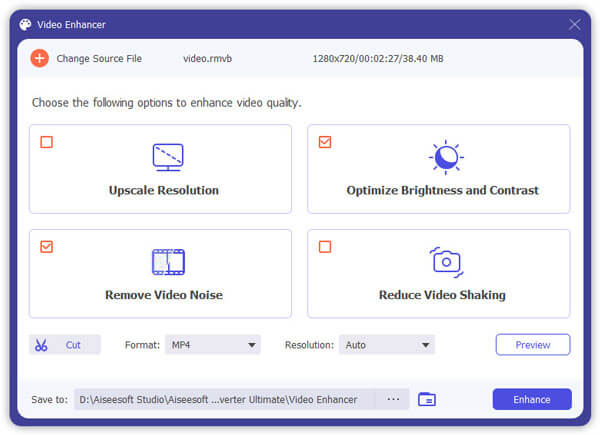
Step 3 Convert RMVB to MPEG
Then you can set the output video format by choosing "Profile" at the bottom. Choose "General Video" or other preset profiles in the profile drop-down list. Later, scroll down to choose MPEG.
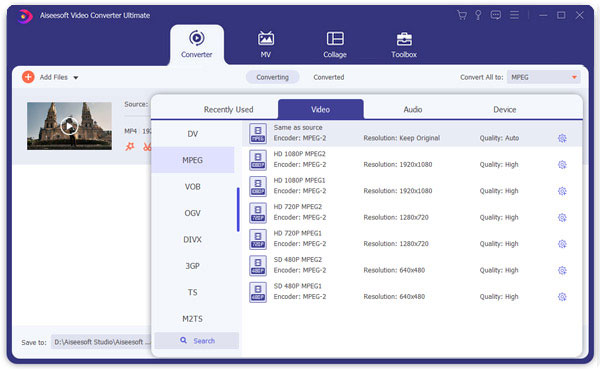
If you need to adjust profile settings, then you can click "Settings" option besides, which allows users to customize frame rate, aspect ratio, video bitrate and many other options. At last, set a destination folder and click "Convert" to convert RMVB video to MPEG in high quality.
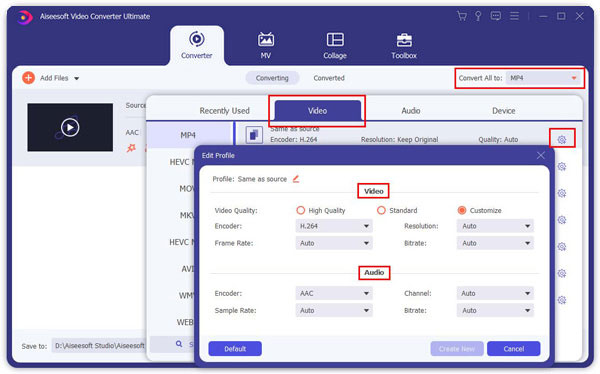
If you only have few RMVB videos need to be converted, then you can also use an online video converter to solve the problem.
Input video source: Desktop, URL, Google Drive, Dropbox
Maximum file size: 0 to 5 files added up to 300 MB
Destination to store converted MPEG file: Computer
Step 1 Run FreeFileConvert online RMVB to MPEG converter
Step 2 Drag and drop RMVB videos
Step 3 Select "MPEG" as the output format
Step 4 Click "Convert" to start converting RMVB to MPEG online
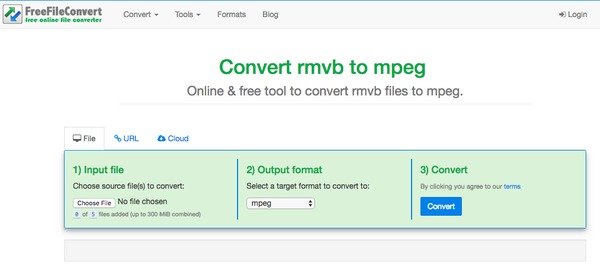
Input video source: Desktop, URL
Maximum file size: 0 to 10 files
Destination to store converted MPEG file: Email
Step 1 Search Zamzar online RMVB to MPEG converter on your browser
Step 2 Click "Choose Files" to add local RMVB videos
Step 3 Enter your email address to get converted MPEG files
Step 4 Choose "Convert" to convert RMVB to MPEG free online
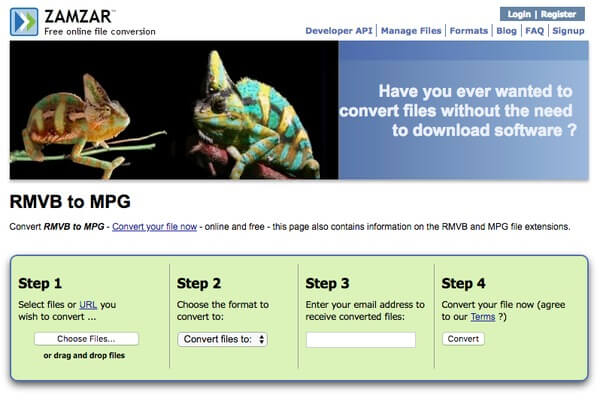
When it comes to converting RMVB to MPEG video, you can either choose the versatile video converter software or an online RMVB to MPEG video converter. Both two kinds of video converters have their own pros and cons. And it also depends on your actual requirements. Fortunately, the following table can help you figure out which one is your best choice.
| Online RMVB to MPEG converter | Video Converter Ultimate (Windows/Mac) | |
|---|---|---|
| Pros |
|
|
| Cons |
|
|
Considering above advantages and disadvantages, it will be easier to choose one versatile video converter than before. After that, you can convert RMVB to MPEG in batch or singly with ease.