For various reasons, TOD or MOD video files from JVC Everio camcorders can be challenging for many media players and video editors to work with. If you have some TOD videos and want to play them on your portable iOS/Android devices, the first thing you should do is to convert TOD to MP4/MOV/AVI or other suitable formats. In this article, we will show you a free and simple way to do that. You can keep reading to make the conversion from TOD/MOD to other frequently-used video/audio formats.

TOD and MOD are not popular video formats. When you want to convert TOD/MOD to MP4, MOV, AVI, MKV, FLV, MP3, etc. you should first find a powerful TOD video converter. After trying several online converting programs, we find out that they can't be compatible with JVC TOD and MOD. In case you can't quickly find an easy-to-use video converter, here we sincerely recommend the professional TOD Converter to help you convert MOD/TOD videos. You can free download and install it on your computer.
Step 1 Launch TOD Converter
Download, install and open this free JVC TOD/MOD videos converting software on your PC/Mac.
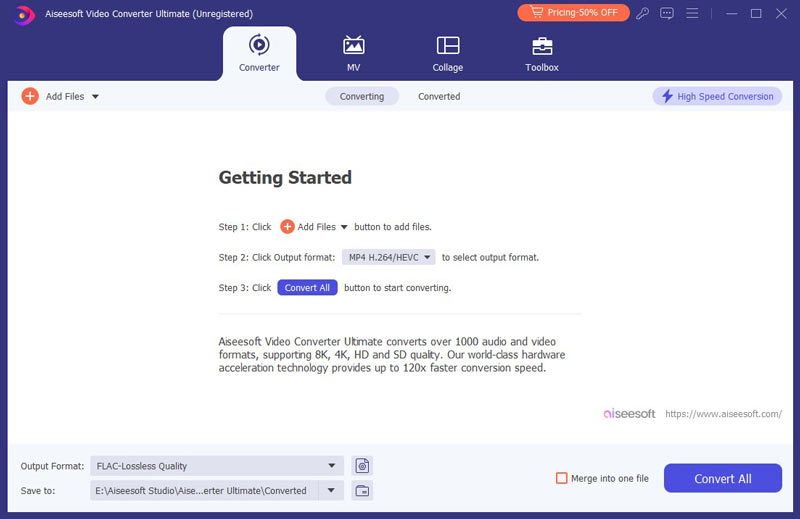
Step 2 Add TOD video
Click "Add Files" in the interface to load the TOD files to this Free TOD Converter. If you want to convert MOD files, the step will be the same.
Step 3 Convert TOD to MP4/MOV/MP3
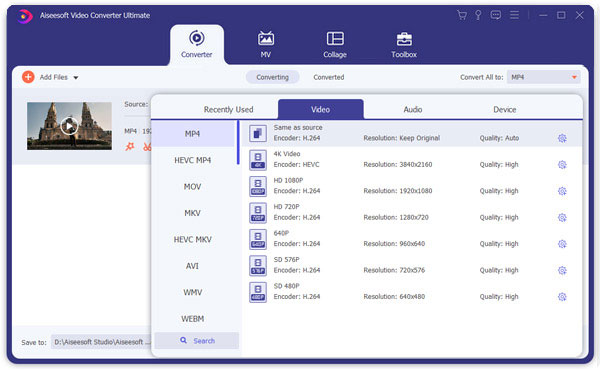
Click "Convert All to" drop-down option to choose MP4/MOV/AVI or MP3 format from the drop-down list. During this step, you are allowed to select the suitable destination file folder for the output videos. Then click "Convert" button to start to convert TOD videos.
With the adoption of the latest acceleration, this Free TOD Converter can give you a super fast converting speed. Only a few seconds later, the original TOD/MOD videos will be converted to the suitable formats you want.
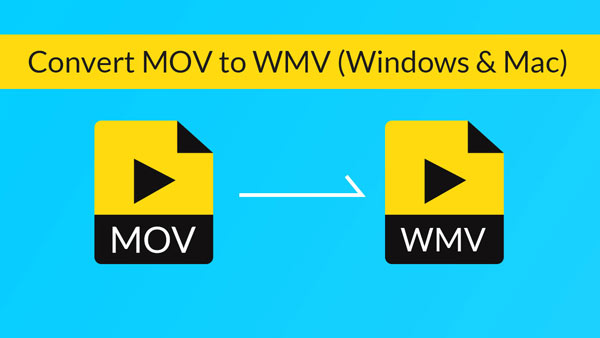

In this article, we mainly talk about how to free convert TOD/MOD videos. If you have some TOD/MOD videos recorded by JVC camcorder, and want to enjoy them on your PC/Mac or iOS/Android device, you can download the recommended software and have a free trial.