Don't know what RM is and can't play RM videos? A great RM to MP4 converter is recommended here to help you convert RM to MP4 for better playback.

Do you want to convert RM to MP4 and enjoy them on your portable iOS/Android device? Why not try Aiseesoft Video Converter Ultimate to help you do this?
The bellowed steps will show you how to convert RM to MP4 with the powerful RM to MP4 converter software.
Step 1 Run RM to MP4 converter
Free download the powerful and simple-to-use RM to MP4 converting software. Then install and launch it on your computer.
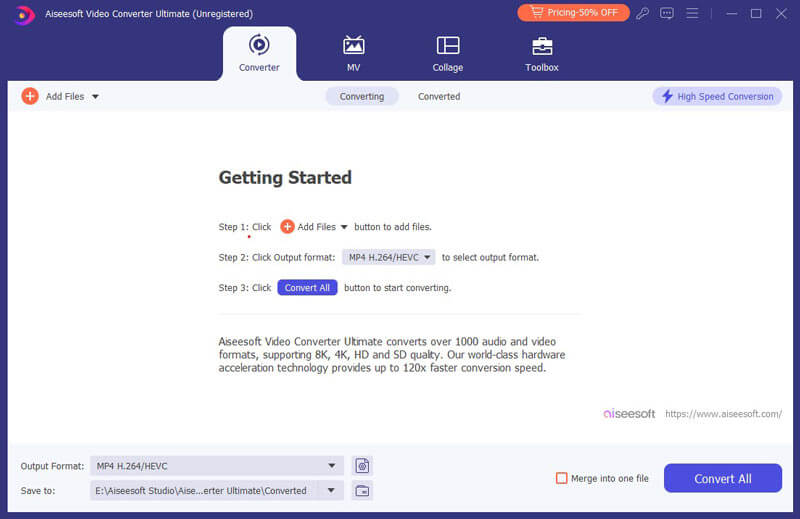
Step 2 Add RM video
When you enter the main interface, you can eaisly load any RM video file from the "Add File" menu in batches.
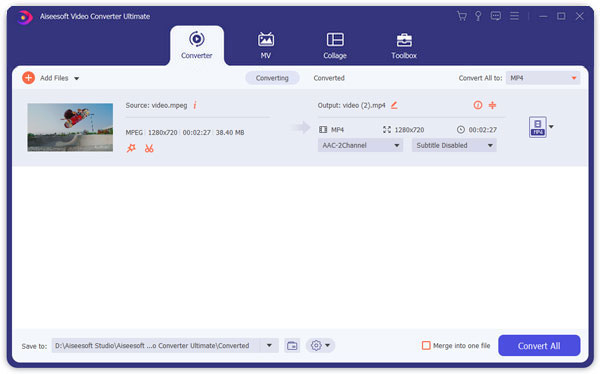
Step 3 Select output format
Choose the proper MP4 video format from the drop-down list of Profile. As you can see, almost all frequently-used video/audio formats are supported by this RM to MP4 converter. You can easily make the conversion and get a suitable output format.
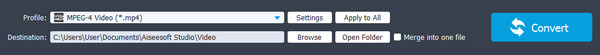
Step 4 Convert RM to MP4
Click Convert button to begin the video conversion from RM to MP4! After a few seconds waiting, you can play the converted MP4 files on your computer or any portable music devices like iPod, PSP.
Tip 1
If you need, you can get your desired video quality by modifying video Brightness, Contrast, Saturation. With it, you also can apply your modified standard to all the movies.
Tip 2
Aiseesoft Video Converter Ultimate provides various MP4 video profiles and these formats are classified by device to let you use conveniently, also the powerful Total Video Converter offers many advanced options such as bit rate, sample rate, zoom, etc. for some seniors.
Tip 3
It is equipped with many editing features. You can clip video to only save the important parts, merge your video files into one, crop video to remove the black edge, add personal watermark and more.
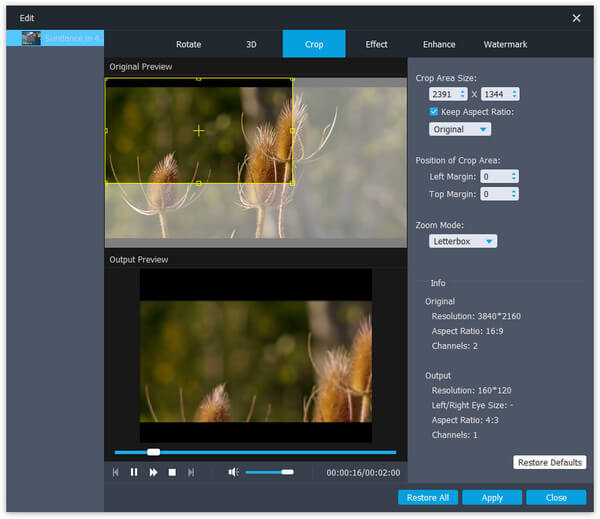
Tip 4
As an expert and multifunctional RM to MP4 converter software, this video converter also can create MP4 videos from your favorite images.
User-friendly interface and fast conversion speed make the whole RM to MP4 video conversion much easier and faster. So now just go here to start your wonderful experience, enjoy RM files on your iPod player with your family or friends.
After reading this post, you must get the best method to convert RM to MP4. With the recommended video converter, you can convert any supported video/audio to your preferred format. What's more, you can use it to edit video and adjust output effects. After editing, you can get a output video you really like. Just free download it and give a try.