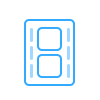
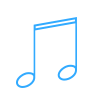


AMV Converter allows you to convert any popular video formats to AMV (Anime Music Video) on Mac.you can also convert AMV music videos or other videos to popular video formats with ease. For people who love the Anime audio, this converting tool can also help extract audio from the AMV video to several popular audio formats, including MP3, M4A, AAC, DTS, WAV and more.
People who are crazy about anime videos are probably interested into making or editing AMV videos. Luckily, this AMV Converter for Mac provides you powerful edit functions. You can trim your favorite sector from your AMV video, crop the black edges and remove the unwanted playing regions. Apart from this, you can also merge several video files into one video and add watermarks to your AMV videos.
This AMV Converter for Mac is an easy-to-use tool for converting your AMV video to other video formats. On your Mac, you only need a few steps to finish the transferring process. For example, you only need to run this converter, add your video file, and then click "Convert" button to the appointed destination. Besides, it adopts simple and friendly interface so that you can enjoy its intuitive interface.

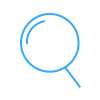
Preview before conversion
Preview the effects of both source 3GP file and converted video while adjusting it.
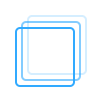
Convert multiple videos simultaneously
Take randomly snapshot at any specific moment to save preferred picture.

Merge AMV videos into one
Adjust output parameters by setting video encoder, frame rate, bitrate, audio channel, etc.
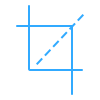
Take snapshot with one click
One click under the preview window, you can easily save the screenshot.
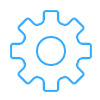
Define the output parameters
Adjust output parameters by changing video encoder, frame rate, video bitrate, resolution etc.
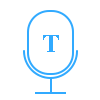
Choose audio track and subtitle
This Video to AMV converter enables you to choose your preferred audio track and subtitle.
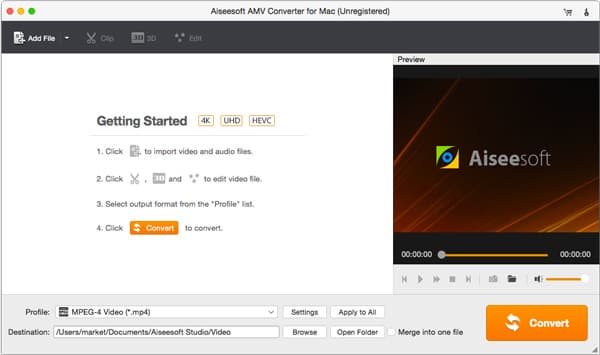
Step 1. Free download, install and launch this powerful MP4, MOV, AVI, MKV to AMV converting software on your Mac.
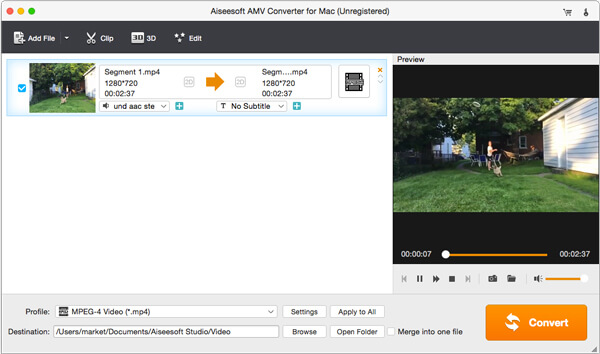
Step 2. Click the "Add File" button to import the video you want to convert to AMV format.
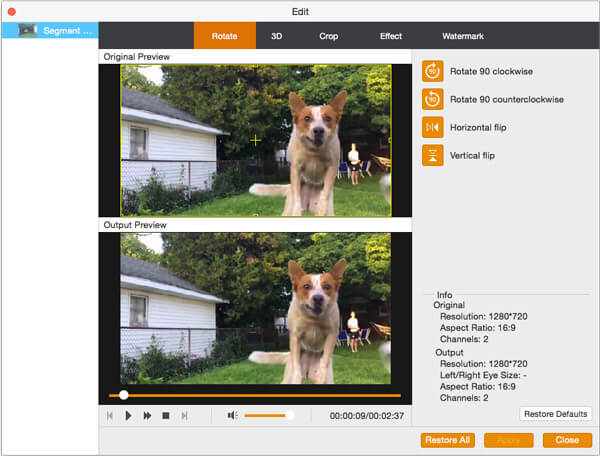
Step 3. Click "Edit" to clip/crop/rotate video, adjust video effects, adjust video effects and more.
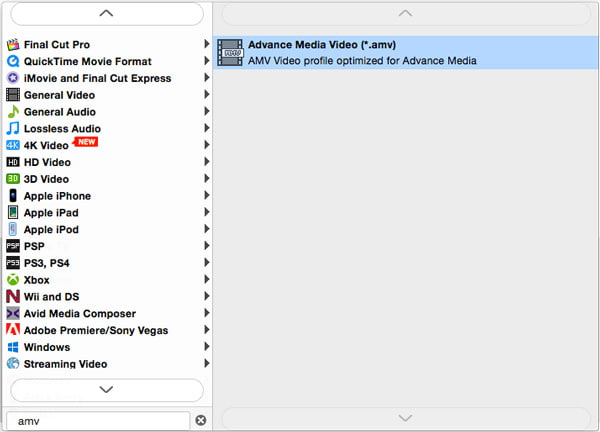
Step 4. Choose the output AMV format from "profile", choose output path and then click "Convert" to convert video to AMV on Mac.
Supported OS: Mac OS X 10.7 or above (macOS Sequoia)
CPU: 1 GHz(64 bit) or above
Processor: Intel® processor and Apple M-series chips (including M5)
Hard Disk Space: 200 MB and above free space
RAM: 512 MB or more of RAM (1028MB Recommended)
1 Year License
$25.00$20.00
Use it 1 Year
Use it on 1 Mac
30-Day Money Back Guarantee
Lifetime License
$39.00$31.20
Use it lifetime
Use it on 1 Mac
30-Day Money Back Guarantee
Multi-User License
$185.00$148.00
Use it lifetime
Use it on 8 Macs
30-Day Money Back Guarantee
Check what famous editor and our customer talk about our product.
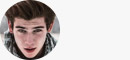

I discovered this AMV converting tool accidently and loved it ever since. I was watching the naruto segments, and found a very good song, which I want to extract to my phone. I was looking for a method, and then this baby showed up. It can extract audio from an AMV video very easily.
By Jason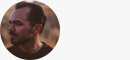

To be honest, I was not into this kind of software, I think it's very confusing sometimes. But this one is really different. The fresh interface makes it very easy to use. Besides, it could really give AMV lovers big help.
By Leon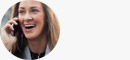

Downloaded and tried by myself. Worked perfectly on my Mac OS X El Capitan. The converting process was very easy. I converted an MP4 video to AMV video with only a few clicks, and the whole things lasts no more than two minutes!
By Laura

This is perfect converting software for anime lovers. It provides a host of video editing functions that we can use when making anime videos, and don't worry, it's not hard to use, you can operate it handily even if you're fresh.
By Ruby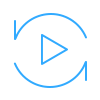
Multi-media helper to convert, edit and enhance video and audio file.
BUY NOW BUY NOW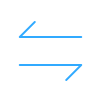
Transfer photos, messages, contacts, music, videos between iPhone and computer or between iDevices.
BUY NOW BUY NOW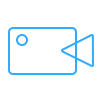
The best video recording tool to easily record screen, meetings, game, webinar, audio, and webcam videos.
BUY NOW