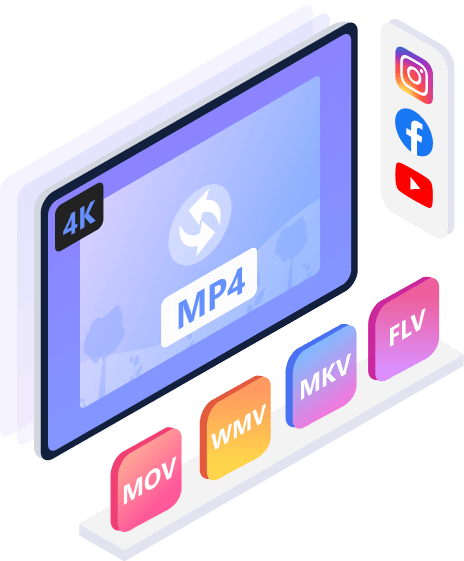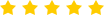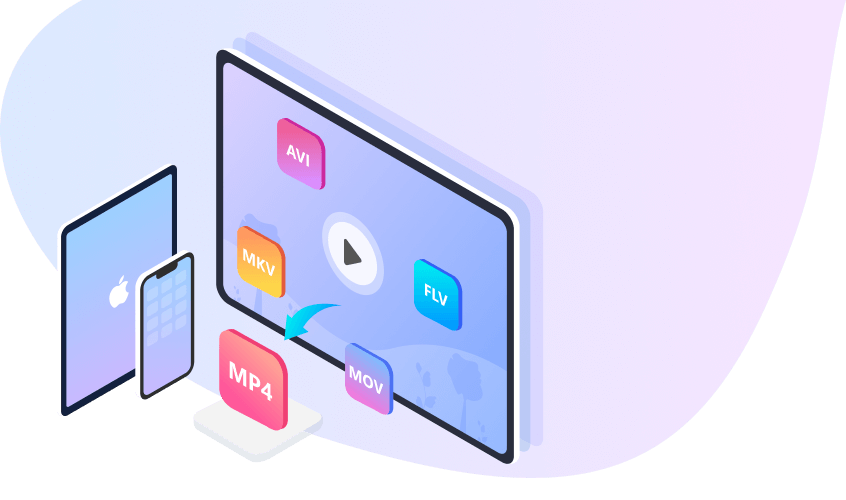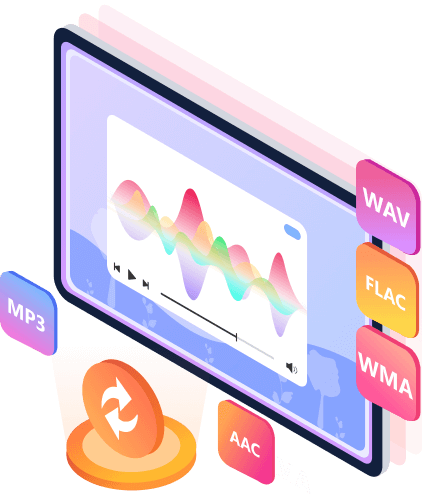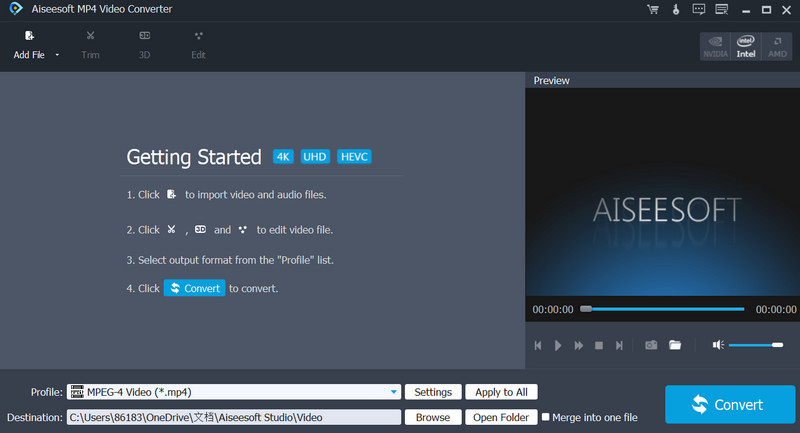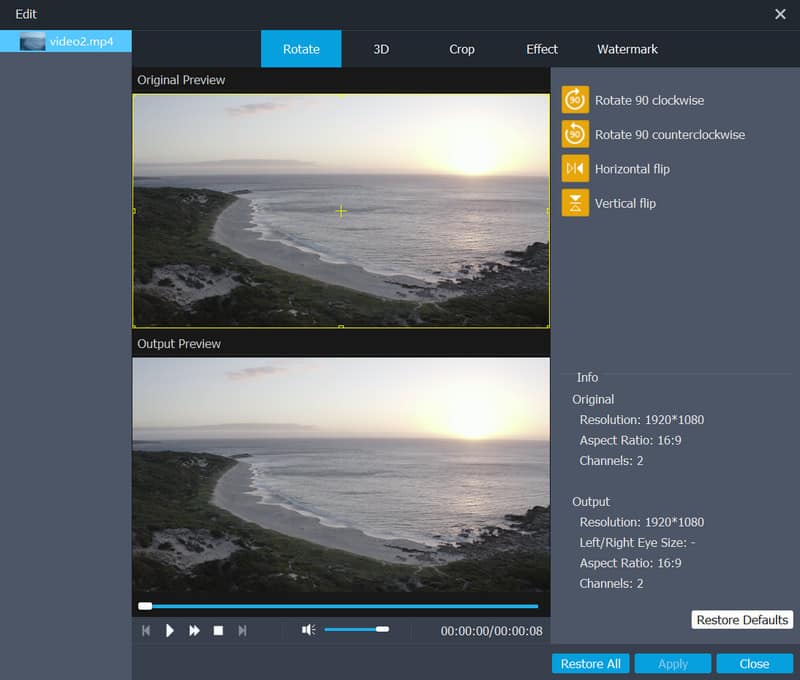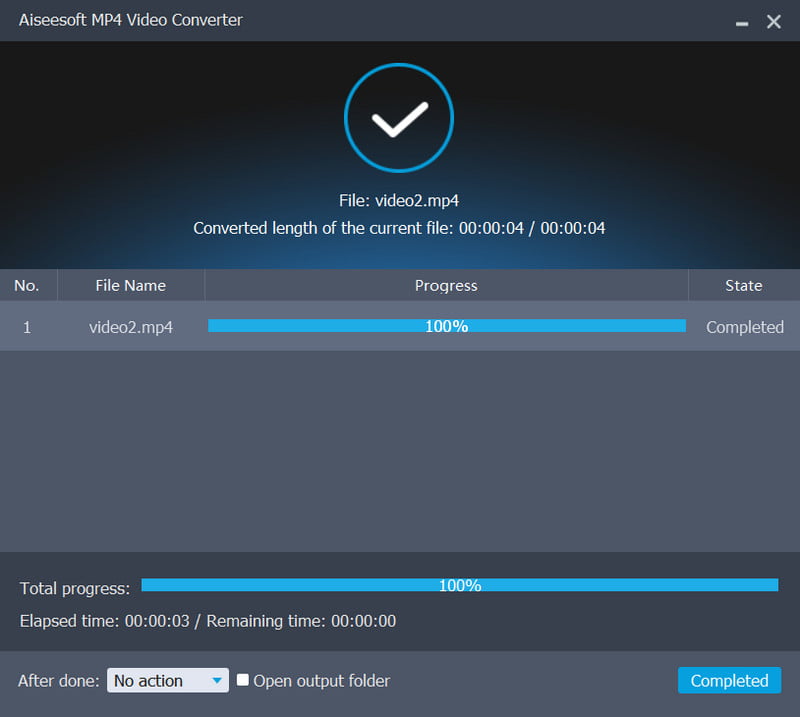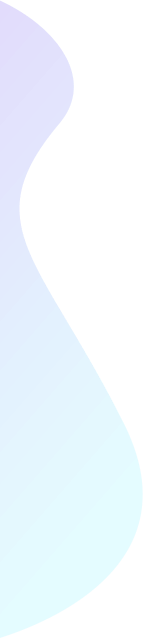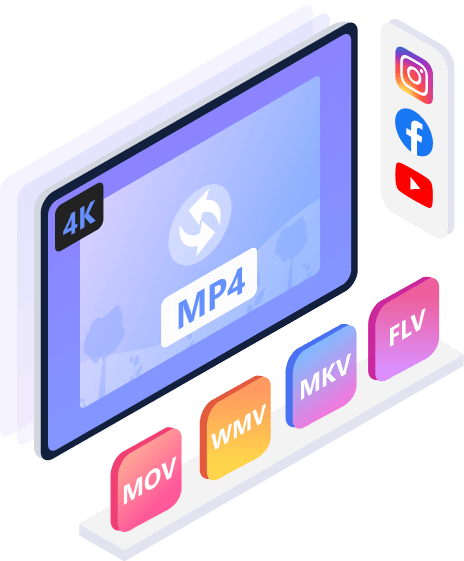
Convert Video Files to 4K MP4 for Diverse Platforms
With Aiseesoft MP4 Converter, it can't be easier to convert video files in WMV, MOV, FLV, MKV and other video formats to MP4, a widely accepted format that works on most electronic devices. Different MP4 encoding formats are available, including HD MPEG-4 Video (*.mp4), HD H.264/MPEG-4 AVC Video (*.mp4), etc. You can enjoy the convenient conversion while sharing your converted files to different platforms like Instagram, Facebook, YouTube or whatever media channel you favor.
Extract Audio Tracks in Diverse Formats from a Video File
Besides converting video files to MP4 format, one of the nice features of this MP4 converter is that you can easily extract audio tracks from your video files and save them under a number of standard audio formats such as MP3, OGG, M4A, AAC, AC3, AIFF, AMR, AU, MP2, DTS, M4R, M4B, and MKA. Audio tracks can also be saved under a lossless audio format such as FLAC, ALAC, WAV and WMA. This MP4 converter also converts audio files from one format to another.
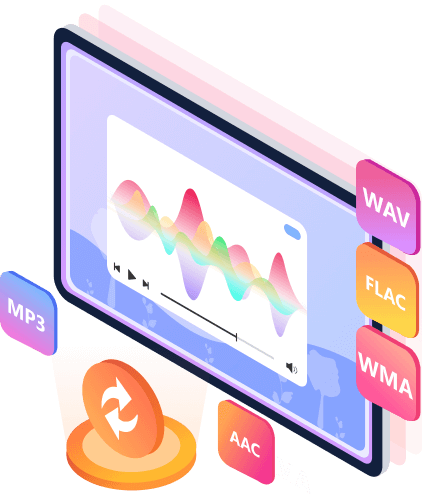

A Wide Range of Video Formats for Your Devices
MP4 Converter offers a wide selection of ready-to-use profiles for most popular personal digital devices, allowing you to choose the output video format by just selecting the name of your device. Supported devices include diverse modes of iPhone, iPad, iPod, Apple TV, TVS, Samsung, Huawei, Sony, LG, Xiaomi, HTC, Motorola, PS3, PS4, Xbox, Nokia, Wii and DS
and more as you can expect.
Powerful Video Editing and Enhancing Functions
With the MP4 Video Converter, you can easily adjust videos on direction, 3D effect, size, zoom mode, watermarks as well as brightness, saturation, contrast, hue and volume. The intuitive user interface makes it easy to join multiple videos together. And in editing section, you are free to select to rotate, crop, add effect and watermarks as well as the deinterlacing feature to convert an interlaced video to a higher-quality progressive one. You are highly suggested to try 3D effects in the meantime, for it's also a highlight to make your video more impressive for the output.