For people who do not have many requirements towards FLV video Conversion, using a free FLV converter is a better choice. You can get basic video-editing tools and then convert FLV videos for free. Moreover, most online FLV converter programs do not require any registration. Therefore, you can open one webpage to convert FLV video files with ease.
This article has collected 10 popular online video converters. You can read and find your best FLV converter freeware by comparing their advantages and disadvantages here. So if you want to get a free and easy-to-use FLV video converter, you can find your answer in the following paragraphs.

FLV Converter Suite
You can download the FLV player to watch the FLV files directly. Surely, you can convert FLV to other formats for unlimited playback on any player.
Aiseesoft Free Video Converter allows users to convert numerous video files for free on both Mac and Windows computers. You can convert local videos to any video format you want. In addition, you can enhance video quality in 4 easy ways. Comparing with online FLV converters, Free Video Converter enables users to add and customize opening and ending title. Moreover, you can specify your own video to make it lively. In a word, you can get better FLV conversion and customization by using Free Video Converter.
Step 1 Import your video
Free download this FLV converter freeware. Launch it and choose "Free Video Converter" in the left panel. Then click "Add File(s)" to import your video.
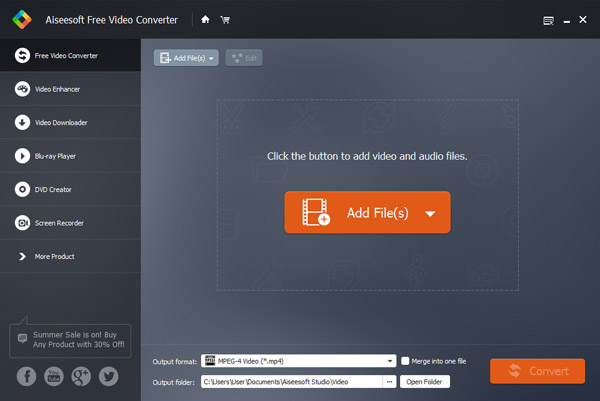
Step 2 Edit the input video
Click "Edit" button on the top to customize the video effect. You can use the preview window to view the video effect instantly. Then choose "Next" in the lower right corner to move on.
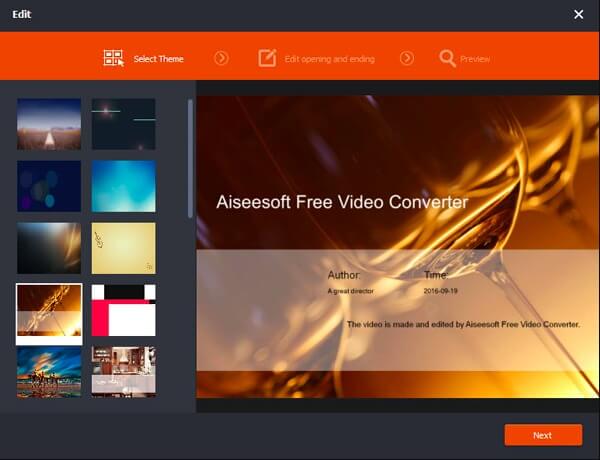
Step 3 Convert FLV videos
Select your output video format from the "Output Format" drop-down menu. Set a destination folder and then click "Convert" to start the FLV video conversion.
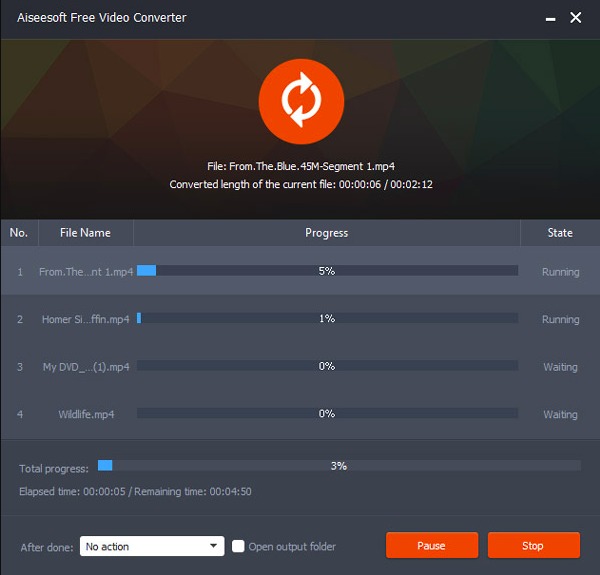
Here are 10 popular FLV online converter programs, read and choose your best FLV converter for online FLV conversions.
Convertio supports users to convert numerous video formats like MKV, FLV, AVI, GIF, MPG and others. As a result, you can convert video files to and from FLV online for free.
Pros:
Cons:

Zamzar is a free online FLV converter that enables users to convert audio and video files freely. With the support of over 1200 media formats, you can convert any video or audio online with ease.
Pros:
Cons:
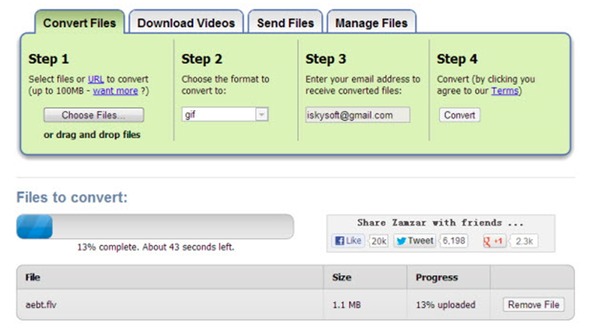
Online-convert offers basic video-editing tools. As a result, you can change screen size, video bit-rate, frame rate and other settings before the FLV video conversion.
Pros:
Cons:
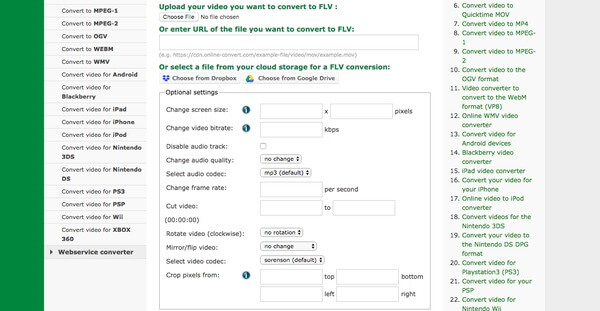
Online Converter can convert various video files to FLV for free. And this online FLV converter can also convert FLV to other video formats in easy ways.
Pros:
Cons:
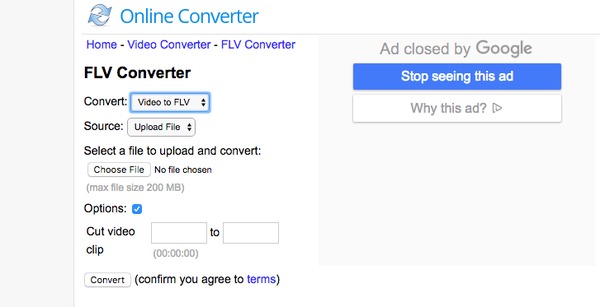
By using Convert.Files FLV Converter online, you can download videos. Later, you can set the output video format as FLV to get FLV videos directly.
Pros:
Cons:
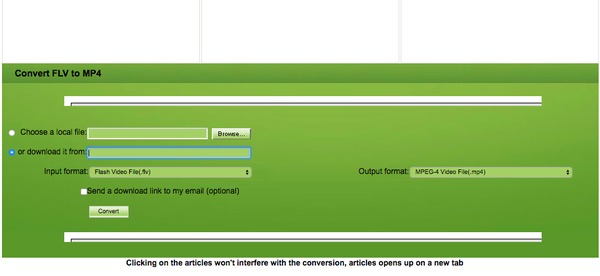
Convert2MP3 is an online FLV converter.
Pros:
Cons:
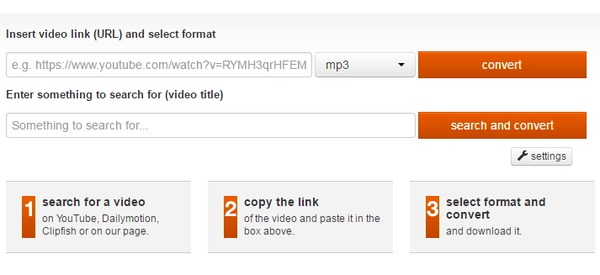
Aconvert allows users to convert videos, audios, images and other media files online. Furthermore, you can get basic video-editing tools here as well.
Pros:
Cons:
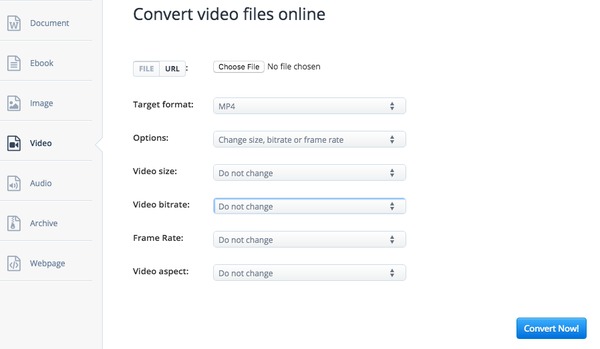
ClipConverter is a free online FLV converter that allows users to convert videos and audios in batch.
Pros:
Cons:

YouConvertit is also an online free FLV converter. You can convert many popular video and audio files in easy ways here. In addition, you can share converted file to the social network too.
Pros:
Cons:
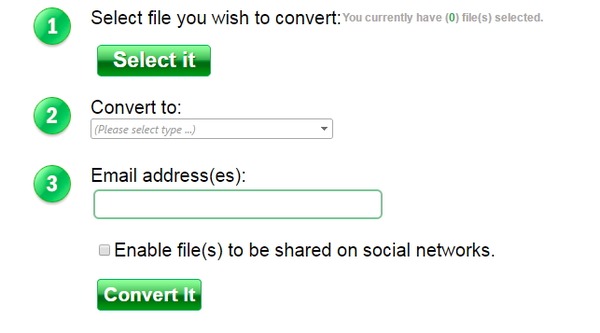
Files-Conversion provides a simple interface for users to execute FLV conversions. And you can set the output video quality from low to very high in four different modes.
Pros:
Cons:

With above free FLV video converters, you can compare and find your best FLV converter without hassle. Hope you can have a good experience of FLV video conversions.