When you get some MP2 files, which you may be very annoyed for these audio files cannot be played on most of the devices. If it happened on some important occasions and caused some unexpected results, it can be really exasperating. What should you do? Maybe converting MP2 to MP3 is a good solution? The article explains different methods to convert MP2 to MP3 files with ease. MP3 is compatible with almost all the media devices. So absolutely, it is a better choice to convert MP2 to MP3. Read this passage carefully, you will find the best method accordingly.

MP2 to MP3
Aiseesoft Video Converter Ultimate is the best video converter software to convert MP2 to MP3 file. The program supports almost all frequently-used video and audio formats, including 4K video formats. As a versatile video converter, it also enables you to download, enhance, convert and edit video and audio files.
Key Features of Video Converter Ultimate
1. Enhance video quality, such as make the video brighter and remove the video noise.
2. Download online videos to your computer for further playback. Besides, it enables you to rotate and flip the video file freely.
3. Add external subtitle to movie and also add external audio track and multi-audio track are two newly added functions.
4. Customize the different parameters of the output audio and video files when converting MP2 to MP3 with the best quality.
How to convert MP2 to MP3 with Video Converter Ultimate? Just learn more about the detailed process to convert MP2 to MP3 as below.
Step 1 Add MP2 files to the program
Download and launch Aiseesoft Video Converter Ultimate on computer first. After you click the "Add File" button, you can add the MP2 files you want to convert to MP3. Of course, you can also add the whole folder of MP2 files to convert MP2 to MP3.
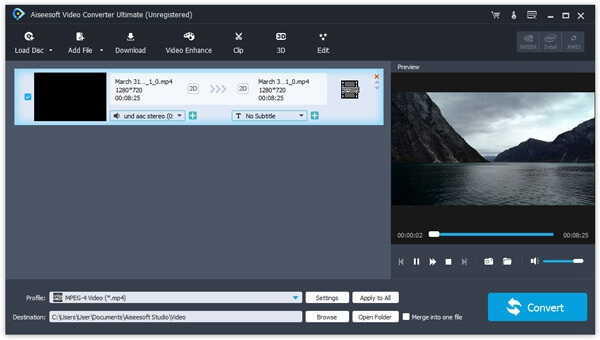
Step 2 Choose MP3 as the output format
Click "Profile" and then choose the MP3 format you want, or you can choose the most suitable one for your device. And here we convert MP2 to MP3 as a distinct example. Then you need to click "Browse" button to find a folder to put your converted files for a while, or you can create a new one.
Step 3 Start converting MP2 to MP3
Make sure you are satisfied with all the settings, you can simply click "Convert" button to start converting MP2 to MP3. You can check the timeline to learn the detailed process to convert MP2 to MP3. The program is able to convert MP3 files for you in no time.
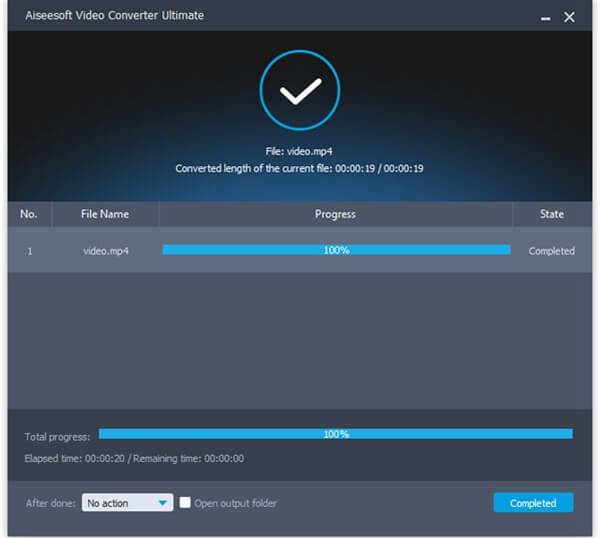
Besides the ultimate solution to convert MP2 to MP3, there are also five online solutions you can take. Just check the pros and cons of these five solutions as well as the detailed steps of the conversation from MP2 to MP3.
As an online audio converter, media.io can convert MP2 to MP3 within a few seconds, and it is faster than many of the converters. There is zero second waiting for you to upload and download. Many people consider media.io as the ultimate one to download and convert for its fast speed and great quality. It supports four kinds of formats, including MP3, WAV, WMA and OGG. Besides, you can also select the exact quality of the files as you like, such as Extreme, High, Normal and Lower. Quite good, isn't it?
Step 1 Open this website and then select files you want to convert to upload.
Step 2 After uploading the files, you should choose the MP3 format, for it is compatible with many devices.
Step 3 Select the exact quality you want, such as High quality and then choose a folder to store the converted audios. Then you can start to convert your MP2 files to MP3 files.
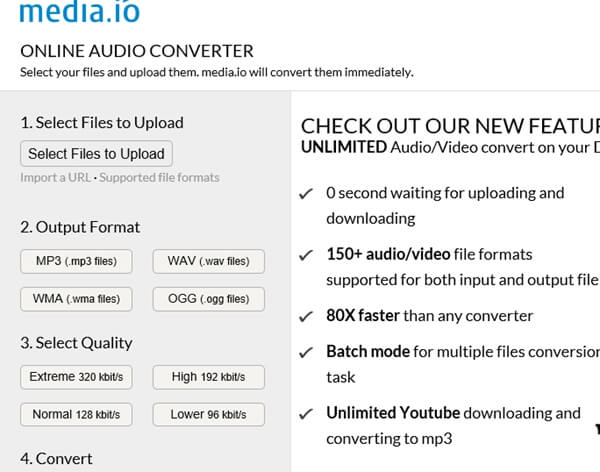
CoolUtils is a totally free online converter with a fast speed. For example, it is able to convert whole albums in one go and also convert hundreds of tracks in only three clicks. Besides, you don't need to worry about files being lost, because it can keep your files safe. It supports several audio formats, including MP3, WMA, MP4, WAV and OGG.
Step 1 Open this website first and then upload your MP2 files. Then you can click "+Select files" to select the file you want to convert.
Step 2 Set the convert options and choose to convert MP2 to MP3.
Step 3 Finally you can get converted files and download the converted files from this website.
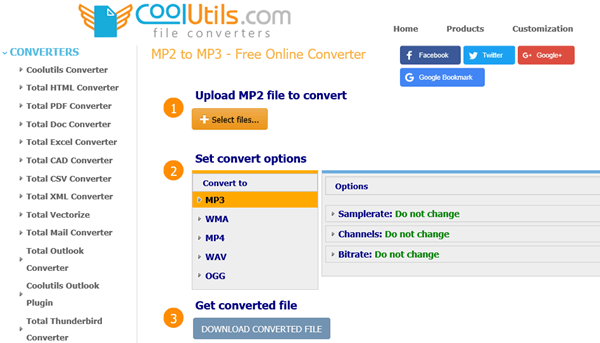
No software installation needed, it is of great convenience to use the online converter. Office-converter is a very useful online converter for it can support much more different formats. There are so many kinds of formats that I just cannot figure out how many and MP2 to MP3 is included. Besides, it support the member with most large files for 1G and registration is free.
Step 1 After entering this web page, click "Add Files" option and start to upload your MP2 files. Or you can choose to batch enter URL of the audio you want to convert to MP3.
Step 2 Set the options according to your willingness.
Step 3 Finally, click "Download and Convert" to start convert MP2 to MP3.
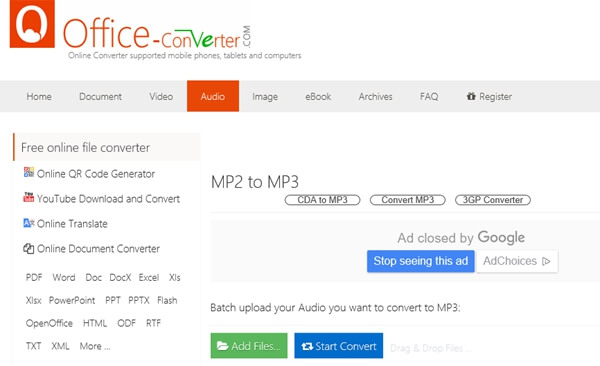
It is capable of converting your audio file to MP3 in high quality. No matter you want to convert video or audio, it can upload all the files with an instant. What's more, you can also extract music track to MP3. It can support more than 50 source formats and also MP2 to MP3 is included. Having a try is not bad.
Step 1 After entering this web page, click "Scan" to upload the audio you want to convert to MP3. Or you can enter URL of the file you want to convert and even select a file from your iCloud storage for a MP3 conversion.
Step 2 Set the optional settings and also the trim audio.
Step 3 Finally, you are supposed to click "Convert file" to start convert.

First of all, there is no registration and no installation necessary for it, which is really convenient. Fully compatible with latest web browser, this online video converter can provide you with a super fast conversion. At the same time, it can assure the quality of the converted files is good when you convert MP2 to MP3.
Step 1 After entering this web pag, copy and paste the video link, which you want to convert, in the blank form.
Step 2 Choose the MP3 format and then select some other settings, such as the audio quality. Next, choose to convert from the start of the video or the end of the video.
Step 3 Click "Start >" to make conversion.
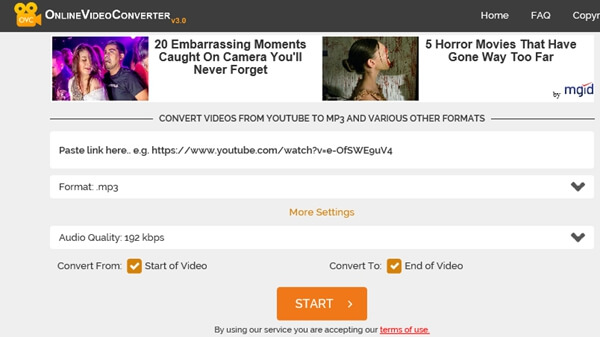
We mainly talk about MP2 to MP3 in this post. We introduce you with a powerful video/audio converting tool to help you convert MP2 to MP3 with fast speed and high output sound quality. Moreover, 5 great online MP2 to MP3 converting sites are provided for you to make the audio conversation from MP2 to MP3. Hope you can easily convert MP2 to your preferred MP3 and other audio format after reading this page. If you still have any question, you can leave us a message.