Skout is a social application for you to search for people nearby. So, many people want to change their locations on Skout to meet people who live in different areas and have different cultures. Because it is difficult to have authentic travel to other regions or countries. But many people need to learn how to ghost their location on Android and iPhone. Do not worry about this. Although these two operating systems have different ways to fake location, this post will separately tell you how to change your location on Skout with iPhone 16 and Android 16.
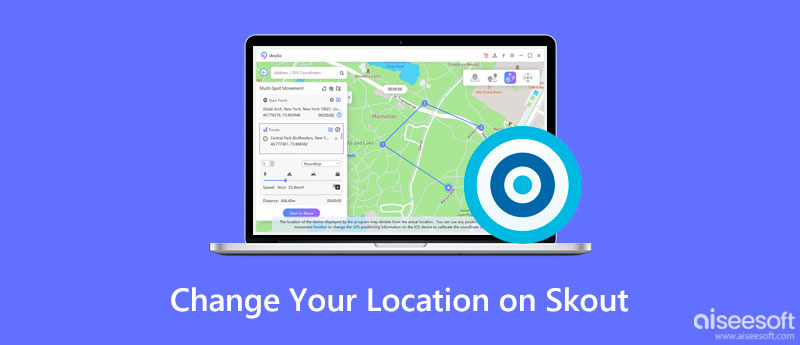
Apple devices have many limitations, so changing your location on Skout with iPhone is challenging. But there is one software, Aiseesoft Location Changer AnyCoord, that could help you do that on your Windows or Mac. With the help of this software, you can easily change your location to anywhere on the earth. And there are no risky requirements like jailbreaking or something else when you use the software.

Downloads
100% Secure. No Ads.
100% Secure. No Ads.
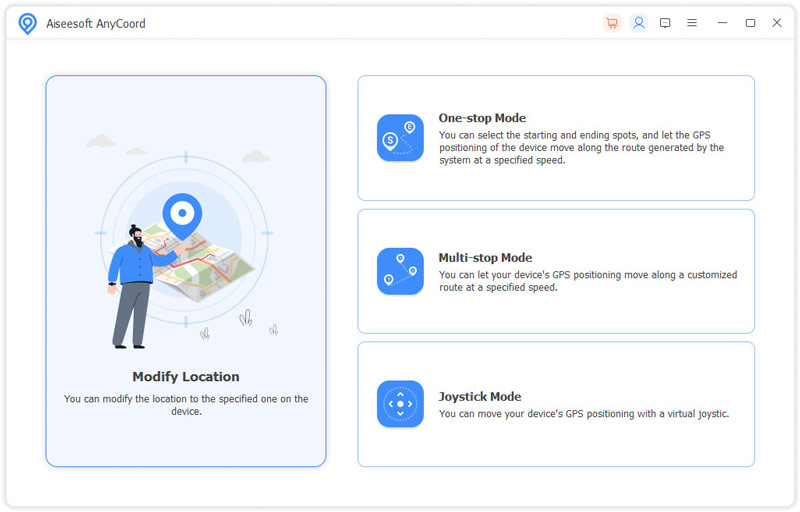
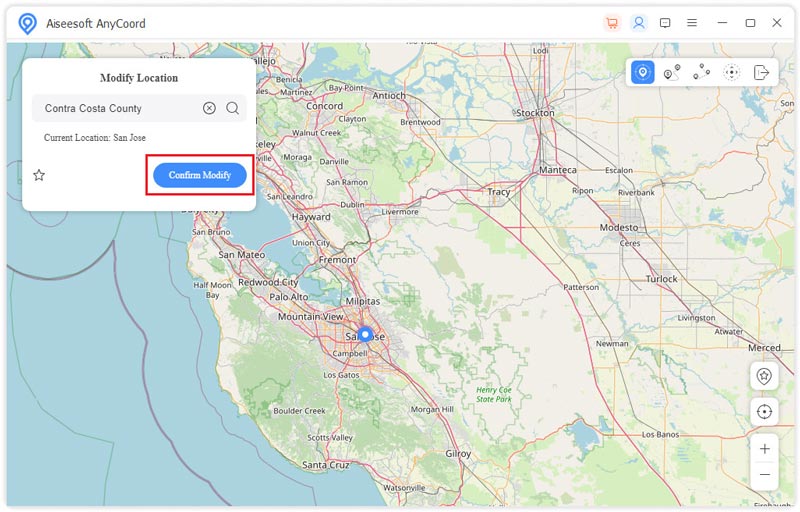
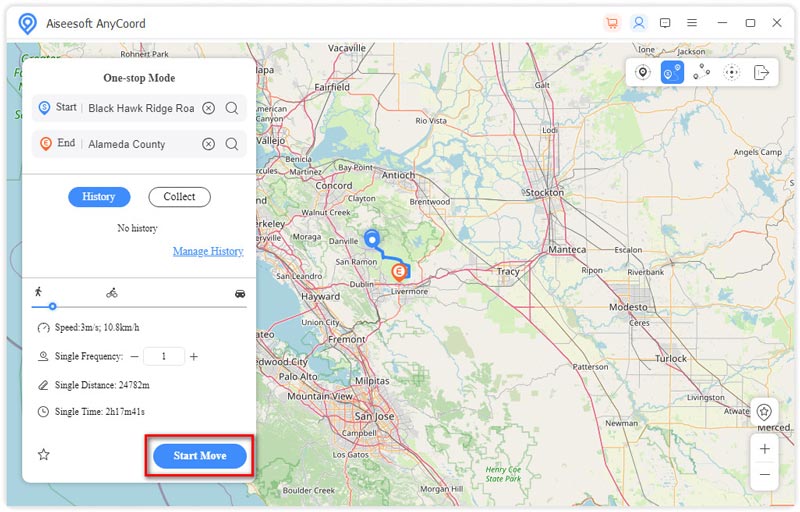
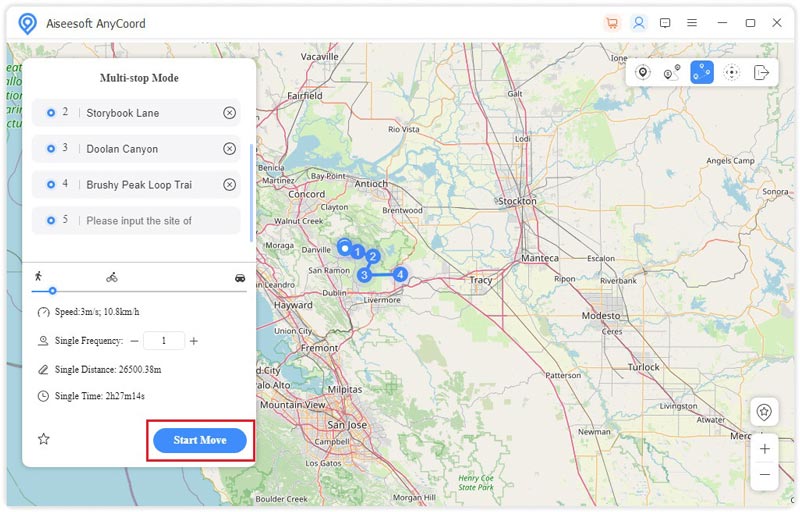
If you want to change your location on Skout with an Android phone, it will be so much easier than iPhone. Even though you do not root your Android phone, you can change the location with mock location apps. And the limitation of the Android version is very low; the Android 6 could quickly achieve this task.
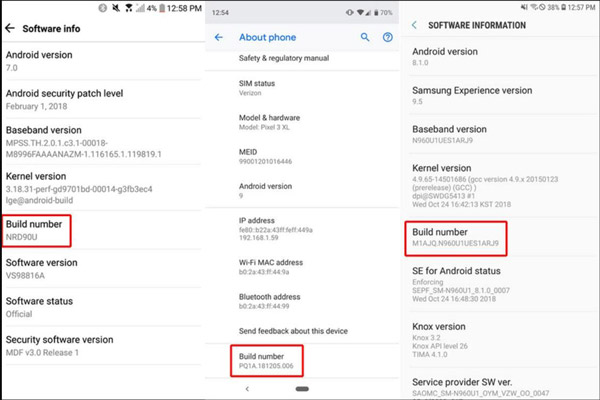
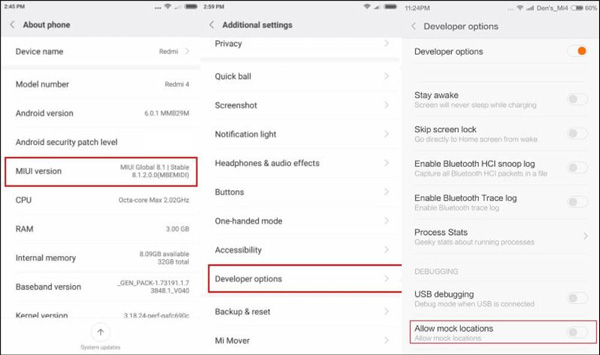
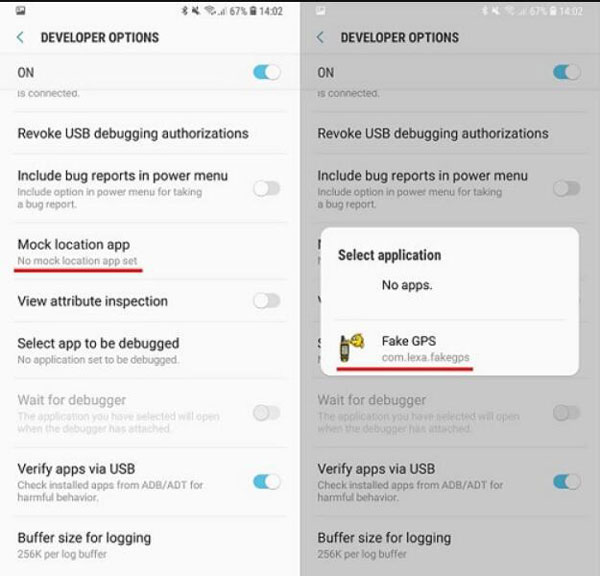
Will I get banned for changing location on Skout?
Yes. Although Skout won't collect your location information, its servers will now and then access your location to check whether your IP location and GPS location are the same. Your account may be banned when Skout finds out you are faking the location.
Can I hide my location on Skout?
Yes. You can hide your GPS location on Skout; the application will not access your GPS location anymore. But your IP location will be displayed on the profile page.
How to safely change location on Skout?
To safely change the location on Skout, you should use Aiseesoft Location Changer AnyCoord. Its GPS location Movement feature could help you trick the servers' check.
Conclusion
Ultimately, you must know how to change your location on Skout on your iPhone and Android. And you can also use these methods to change other app locations, like faking Facebook. Although iPhone is not as convenient as Android to ghost your location, you can also easily do it with the help of Aiseesoft Location Changer AnyCoord. This software will give you fast and safe location-changing features, which you do not worry about getting banned by Skout. After all, this software could fake locations on Google maps.

Aiseesoft AnyCoord can help you hide, fake, or change your GPS location to any other place with ease. You can even plan a moving route if needed.
100% Secure. No Ads.
100% Secure. No Ads.