For storing high-quality music in a much smaller size than MP3, then you can't go wrong choosing the OGG. With this format, you can use a different compression scheme such as Vorbis, Opus, FLAC, and OggPCM. Though you can contain multiple OGG files on your device, there are still limitations, especially if your drive is full. To solve the problem, you can shrink the OGG file to make it even smaller to save space on your drive, and the OGG's quality will remain the same. With the program we will introduce, you can easily compress OGG and allow everyone to do it. So, to know what the options are and how to use them, you must keep reading this article.
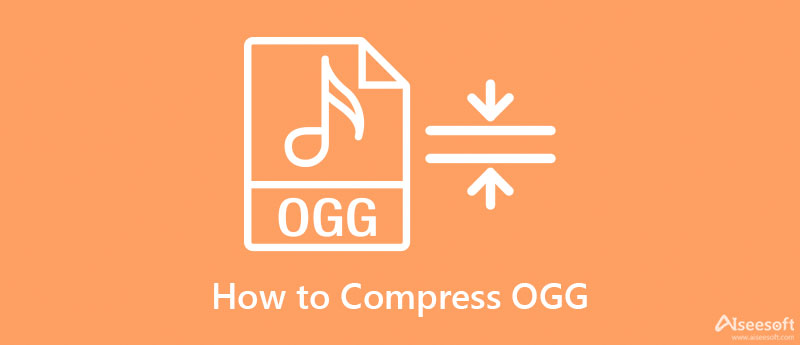
You can compress the OGG file; you can't go wrong in choosing the Aiseesoft Video Converter Ultimate because it is simply the best for compressing this audio file. With its ultra-fast compressing process, multifunctional features and functions, and convenient GUI, you can say that it is the ultimate tool for the job, as it says in its name. In addition, you can compress the audio file you have depending on the needs you want by dragging the slider. Also, you can change the other setting on the OGG to make sure that the file will go smaller without affecting the crystal clear audio it provides. What's more? Numerous things make this converter superior to others, and these are its key features.

Downloads
100% Secure. No Ads.
100% Secure. No Ads.
To know how to compress OGG files using this ultimate tool, follow the below steps.
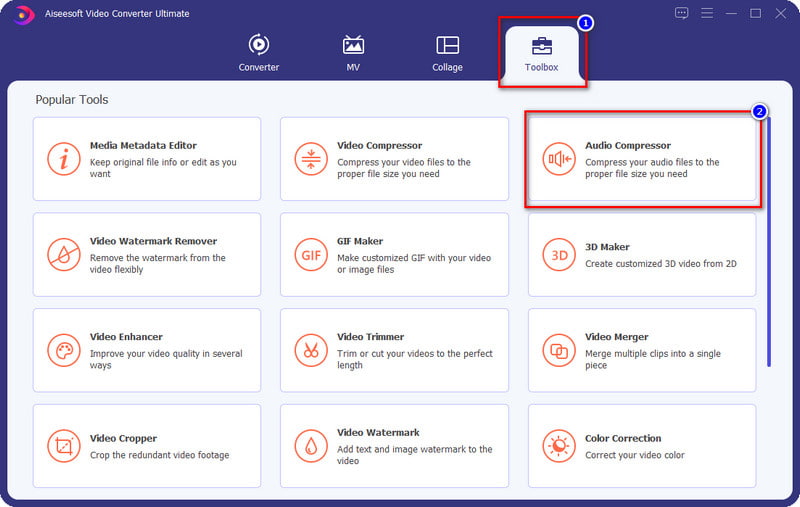
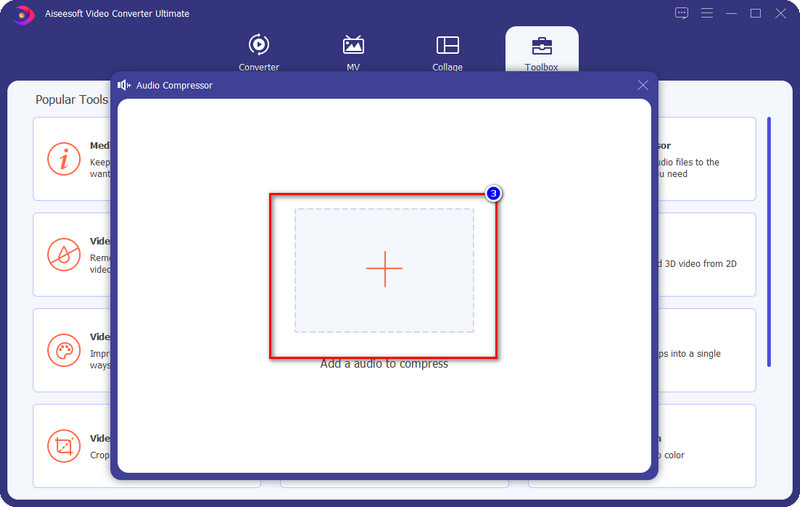
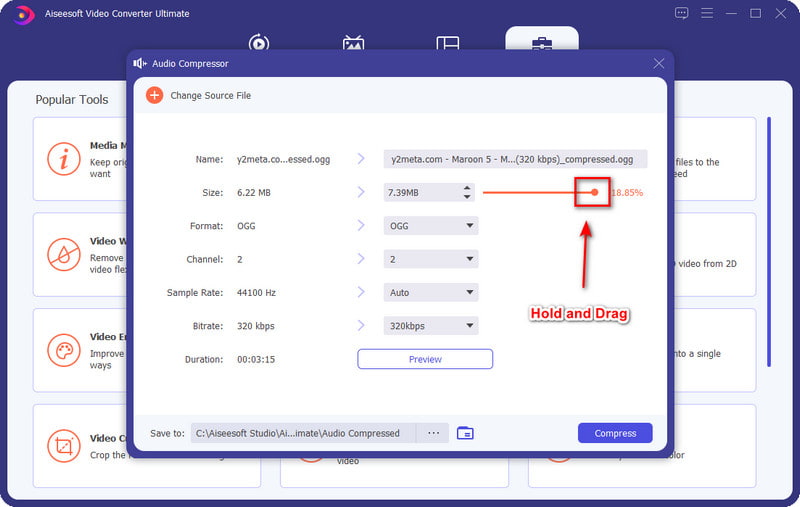
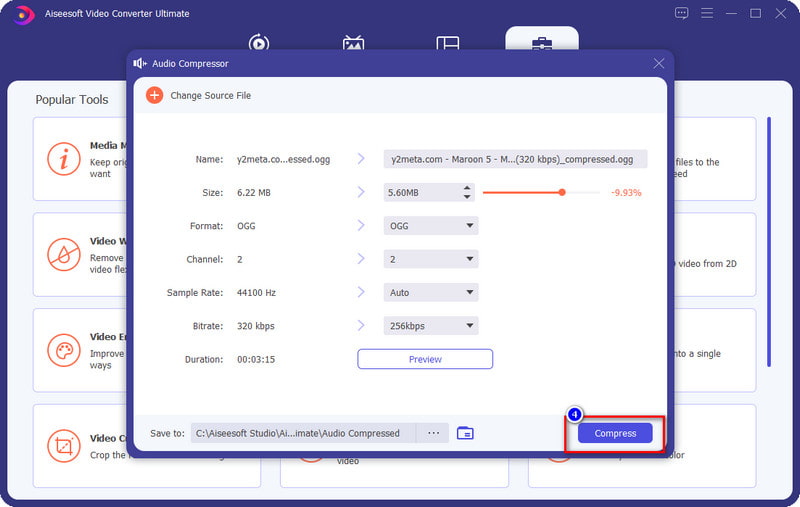
Audio.Online-Convert.com can compress OGG files online right away without downloading the software on your drive. This tool has a very straightforward interface and how to use it. So, mastering how to use the tool doesn't require you to have a vast knowledge of compressing. Also, it supports advanced audio settings that could help you reduce the file size of OGG, like changing the bitrate, sample rate, audio frequency, channels, and such. If you want to try using this web compressor, follow the provided steps below.
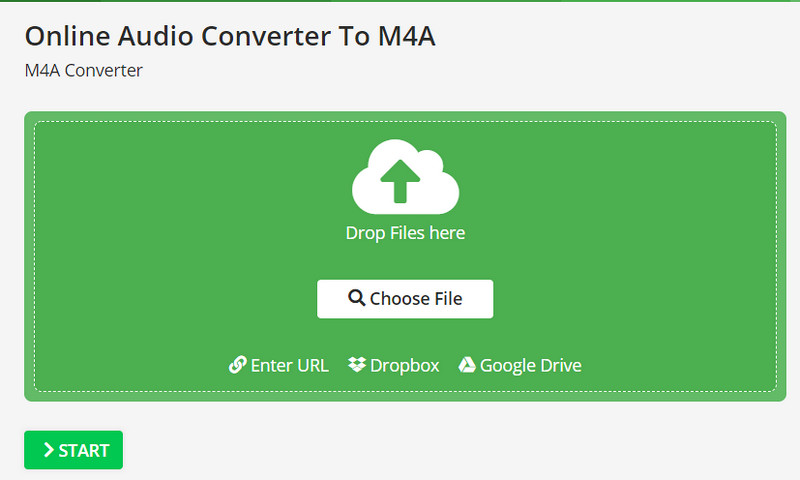
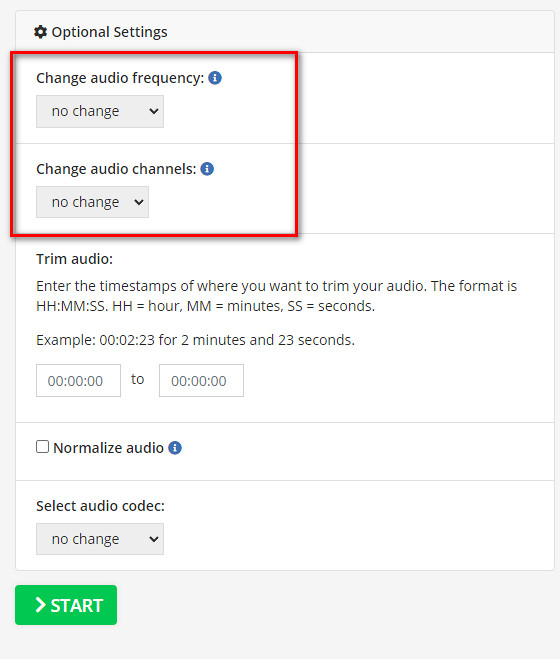
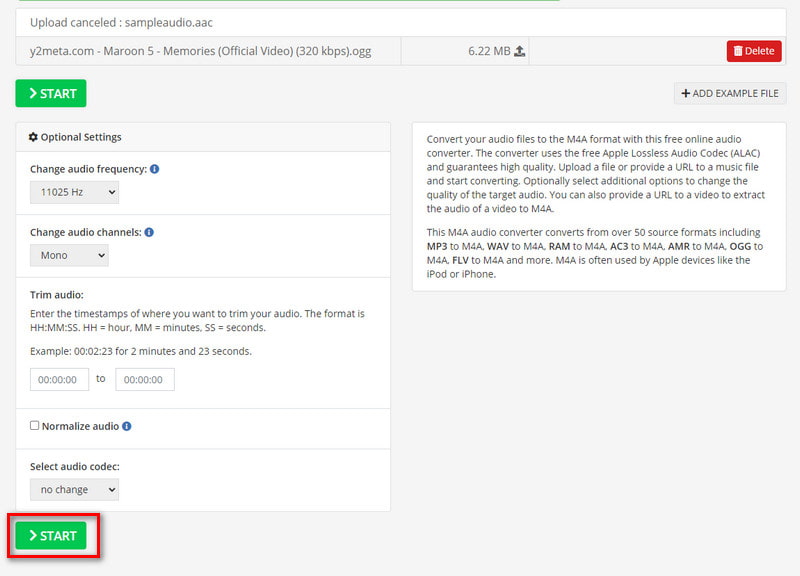
Want to know the best online audio compressor, click here to read further.
OGG files produce one of the best high-quality audio sounds with a small file size while using a non-patented technology for distributing the file for free. One of the impressive things about the OGG is its high bitrate and channel. With Vorbis, you can set the channel up to 128 kbps or 160 kbps if it is on Stereo mode, and for bitrate, it can be as good as 16 bitrates. Most OGG Vorbis files have the main part known as oggenc. This package allows the OGG to make it smaller, but the sound will remain high.
Though OGG compression might change the bitrate and channel of the audio file to make it lesser in size, the audio file sound should still be almost the same as the original file. So, if you are about to overdo the compression on OGG, the bitrate and channel will lower. And if it became lower, the quality might deduct and can't be retrieved anymore once you exported it. If you want the sound of the OGG produces the same high quality, then the number of bitrate and channel must be close to the number we indicate.
Does compressing the OGG will change the encoder?
If you didn't convert the OGG into a new format such as MP3, then the encoder of the OGG will remain even if you compress it. So, if you are about to squeeze the OGG file and are afraid of losing the encoder, you must not because it will not be lost or changed.
What is the average file size of OGG before and after compression?
Usually, a minute-long audio file size encoded with OGG Vorbis is almost 1.1 MB. So, if you are about to compress the audio file into a much smaller size, you must limit it to 960 KB on average. If you are about to go any lower than that, then there is a chance that the audio quality might sound bad. It is only a sample size; not all of the one-minute OGG file sizes are in 1.1MB. This number is an average only on most OGG files.
What makes OGG file smaller?
Because of the Vorbis compression, every OGG file became smaller in size. Which is suited to every lossy format, and one of the best lossy formats is OGG.
Conclusion
Now that we know what is the hottest pick on OGG compression, it is time now for us to choose which way we think will fit us. So, if you believe that the online will suit your needs, you must try to use the web compressor we introduce above to help you lower the file size of OGG files for free. But suppose you want the ultimate OGG compressor within your reach. In that case, there is no doubt that the Aiseesoft Video Converter Ultimate will give you the ultimate experience in compressing the OGG file you have on your desktop. So, what do you think about this article? You can leave a comment below to discuss something with us.

Video Converter Ultimate is excellent video converter, editor and enhancer to convert, enhance and edit videos and music in 1000 formats and more.
100% Secure. No Ads.
100% Secure. No Ads.