It is a lot helpful when you know how to compress an audio file. That is especially useful when sending emails with attached audio like WMA files. Sometimes, you will receive notifications stating that audio files are too large or exceed the file size limit. Hence, many queries about how to compress WMA files for email arise.
If your WMA files are too large due to their high quality, you might experience issues like this. This post will instruct you on how to compress almost any audio file like WMA. We will tackle both online and offline solutions to help you achieve this task. Check them out below.
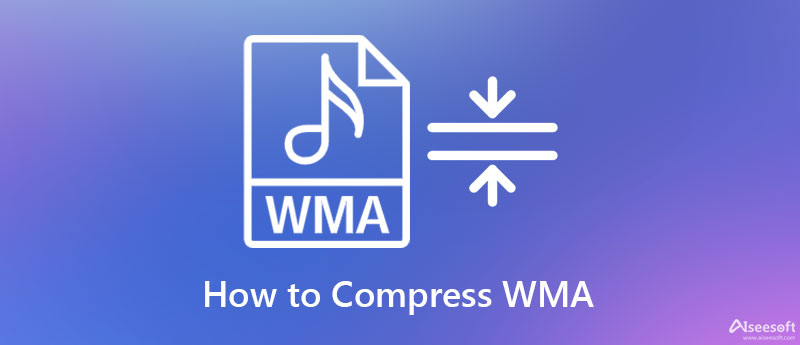
First and foremost, let us come to know what the WMA audio file is all about. Like MP3, a WMA file is lossy audio and is also an acronym for Windows Media Audio. Microsoft first introduced it in 1999. Now, there are various reasons for compressing WMA files.
You want to send it by email or run out of space on your device storage. Though it is a common fact that compression will reduce the file size at the cost of quality, this may not be the case with WMA files. As we know, WMA files are known to perform well in both high and low bitrates, which is mainly associated with the size of the audio file.
Video Converter Ultimate by Aiseesoft is second to none for a user-friendly and most competent compression tool. The program houses a bunch of practical tools in its elegant and easy-to-navigate interface. Therefore, you can use many tools, including the compressor, with no complicated setups. What is more, the tool can compress a 12MB WMA file to a 5MB file size. That is equivalent to a -53.61% compression rate.
Besides, you may choose to modify the output format, sample rate, bitrate, etc. If you wish, you could preview the audio playback. On the other hand, the step-by-step procedures for the best FLAC compression level are below.

Downloads
Best WMA Audio Compression Tool
100% Secure. No Ads.
100% Secure. No Ads.
To start, you will need to acquire this software. Click on the Free Download links above that suit your computer operating system. Proceed on installation and launch the program to use it. Circumnavigate the program afterward.
After that, open the Toolbox tab where all the practical tools are found. Then, click on the Audio Compressor and upload a WMA file by clicking the Plus sign button from the popup window.
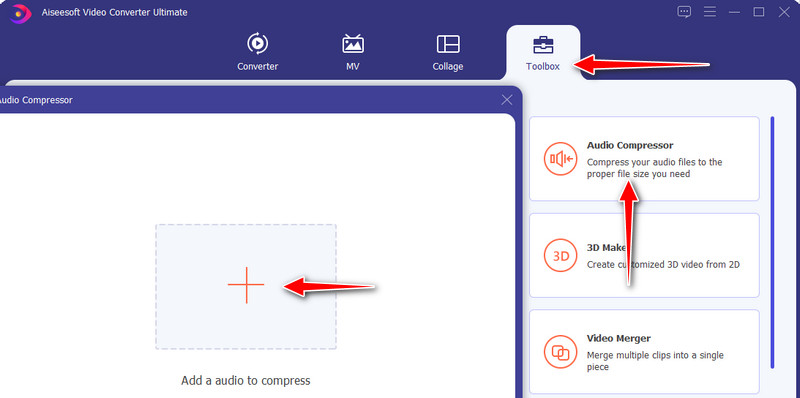
Once the audio file is uploaded, it will show you the FLAC compression settings. You will be given access to different properties, including size, format channel, sample rate, and bitrate. You may modify them individually to minimize the file size or move the slider ball. Then, hit the Preview button to view the playback and click the Compress button to start the compression process.
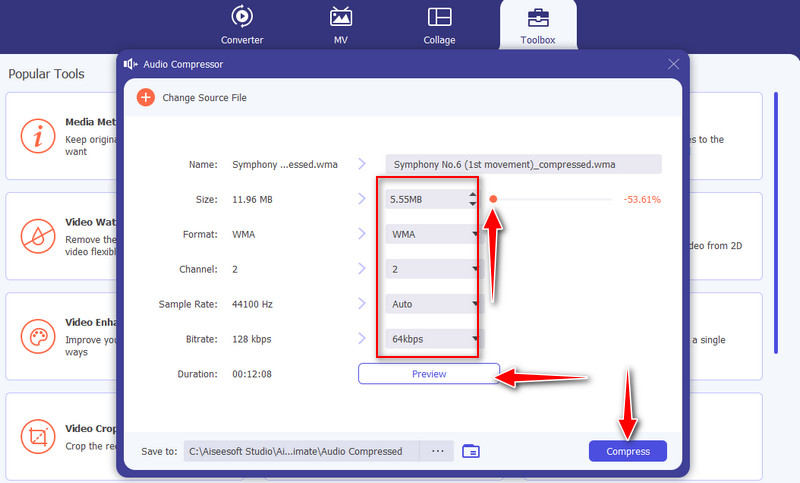
Suppose you are curious if there is an online way to compress your WMA files, you will learn how to directly compress your WMA audio files from the web page. Here we will give you the best audio compressor online to compress WMA audio files.
Online UniConverter is a browser-based program that works on various browsers like Chrome, Edge, Safari, etc. With it, users can compress audio files by choosing a quality. The tool offers 32kbps up to 320kbps for quality. These will help you significantly reduce the media size of your WMA file. Moreover, the tool supports different audio formats such as WMA, MP3, AAC, AC3, WAV, etc. The most intriguing part is you can compress and convert files in batches without losing the original quality of the file. In addition, you can upload files from cloud storage services, like Google Drive and Dropbox. To begin the WMA file compression, here is a quick tutorial.
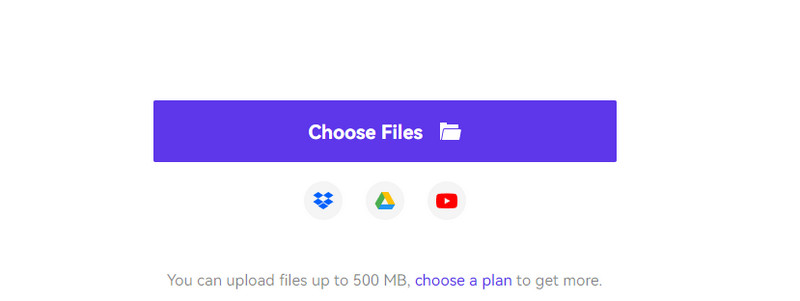

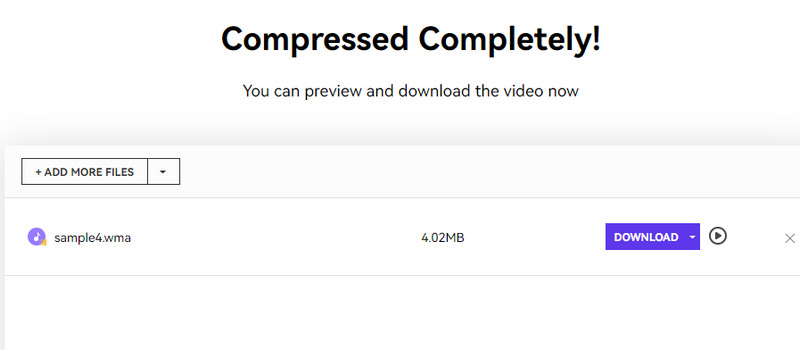
Is it possible to play WMA audio files on mobile phones?
Unfortunately, WMA files are only supported on Windows computers. If you wish to play it on your mobile device, you may choose to download a WMA player. Nevertheless, you can convert WMA files to MP3 and play them on almost all devices and players.
Is WMA better than MP3?
When it comes to better sound quality at lower bitrates, WMA is superior. That means you can enjoy a small file size of your audio file while having the benefit of quality audio. WMA has its own encoder, whereas MP3 uses Lame to encode data.
Is WAV the same as WAV?
No. WMA files are lossy audio files, while WAV are lossless audio files. In a sense, WAV will require more storage than WMA files. Yet, in terms of creating a seamless loop, WAV has the upper hand because it has a frequency response of 22kHz higher than WMA files.
Conclusion
These are the two best ways to compress WMA files. The first tool enables you to compress audio files without the need for an internet connection. Furthermore, it gives you flexibility and a straightforward way of completing the task. Free Online Video Converter, on the other hand, will allow you to compress online. Therefore, you will not install another program to shrink the media size of your audio files. In other words, pick your desired program according to your preference, requirement, or habits. Anyways, whichever tool works great for your conveniences and needs.

Video Converter Ultimate is excellent video converter, editor and enhancer to convert, enhance and edit videos and music in 1000 formats and more.
100% Secure. No Ads.
100% Secure. No Ads.