PNG is a portable network image format. Different from GIF and other image formats, PNG does not support animations and is not suited for professional images. While ICO, as a resource image file format, has its own advantages in contextual use, which works well for professional graphics.
Thus, it is of great necessity to learn how to convert PNG to ICO. If you do not know the correct steps, you have come to the right place. In this article, you will learn 3 different solutions to convert PNG to ICO. Keep on reading if you are interested!

Convert PNG to ICO
When it comes to converting PNG file to ICO format, ICO converter is an easy yet professional PNG to ICO conversion tool among the market. It will take any PNG, JPEG, GIF and BMP images and convert them to ICO files for web site favicon as well as Widnows apps.
Key Features:
Upload from: Computer
Additional features: Resize, crop the desired image file, and support favicon
Supported formats: PNG, JPEG, GIF, and BMP
File size: No more than 4 MB per image
And here is a step-by-step guide about how to convert PNG to ICO with ICO converter:
Step 1 Open ICO converter in Google
First of all, search ICO converter in Google or other browsers on your computer, and open this official website. It is an online conversion tool, so that you do not have to download it.
Step 2 Add a PNG file
Click the button of "Select Files" to upload your original PNG image file from your computer to this online converter.
Step 3 Choose resolution for ICO file
Next you are able to select a suitable resolution for the converted file, from 16 pixels to 256 pixels. And you can also choose 8 bits or 32 bits at the same time.
Step 4 Convert PNG to ICO
Finally, hit on the big "Convert" button, and ICO converter will start converting PNG to ICO. You are able to download the ICO file to your local device.
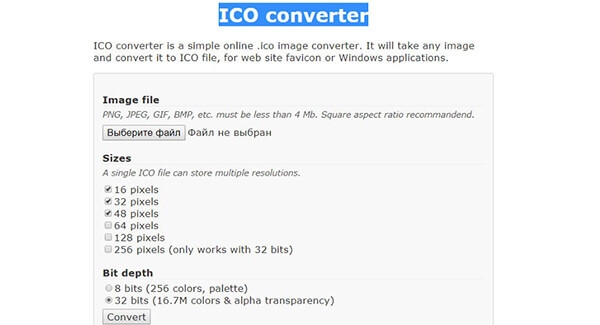
Just as its name implies, Online Convert is aimed at converting your image from one format to another. With a wide variety of image formats compatible, this online conversion tool offers an easy and convenient solution for you to make image file conversions from PNG to ICO.
Key Features:
Upload from: Computer, DropBox, Google Drive, and URL
Additional features: Resize, crop the selected image file, and support favicon
Supported formats: PNG, PSD, TIFF, JPEG, GIF, BMP and many other image formats.
Maximum file size: N/K
Now let's start learning how to convert PNG to ICO with Online Convert:
Step 1 Open Online Convert
Launch a certain site browser on your computer, such as Google or Safari. And then type and search onlineconvert.com.
Step 2 Import a PNG image
Next input a PNG image into this online conversion tool. You are able to add image from your computer, DropBox, Google Drive, or enter the URL of the image directly from a website.
Step 3 Choose ICO as exported format
Select the format you want to convert to in the format tab, ICO as an example. If you don't choose it, the default format is JPG format.
Step 4 Adjust other settings
You are also able to customize optional settings of the converted image, including Change Size, DPI, Crop pixels and so on.
Step 5 Convert PNG to ICO
When everything is done, simply tap on the "Convert file" button to start converting your image from PNG to ICO. It is done!
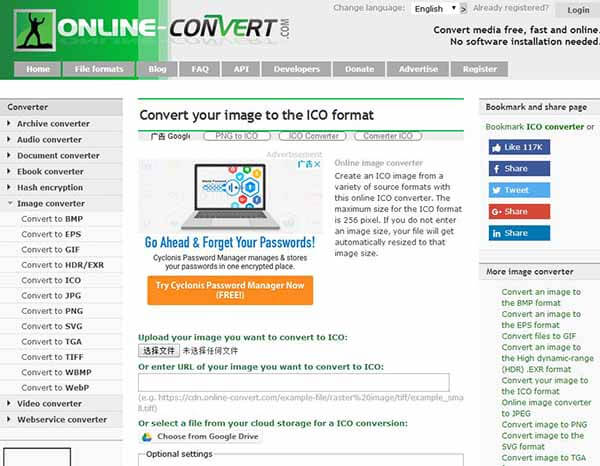
Convertico is another well-known online PNG to ICO file converter for you to take into consideration. It is fast, free, and also easy to use. It works well for converting Desktop icons, App icons and many other needed favicons for webs. What's more, this online converter will never gather your personal info, computer IP.
Key Features:
Upload from: Computer and URL
Additional features: Support favicon
Supported formats: PNG, JPG, and SVG
File size: No more than 2 MB per image
Follow the next tips to learn how to export PNG to ICO:
Step 1 Open the conversion tool
To convert PNG to ICO, first start your computer, search and open Convertico on a browser. Or you can directly enter convertico.com to launch it.
Step 2 Add a PNG image
Drag and drop a PNG file that you wish to convert to ICO into the added box, or click to select it manually. You can also select a PNG file from a website by entering its URL.
Step 3 Select layer size
Before converting, you are allowed to choose the ICO layer size, from 16×16, 20×20 to 128×128, 256×256. You can tick one based on your requirements.
Step 4 Start the converting process
At last, just hit the big red "GO" button to export your image from PNG to ICO now. Wait for a couple of seconds, you will get the ICO image!
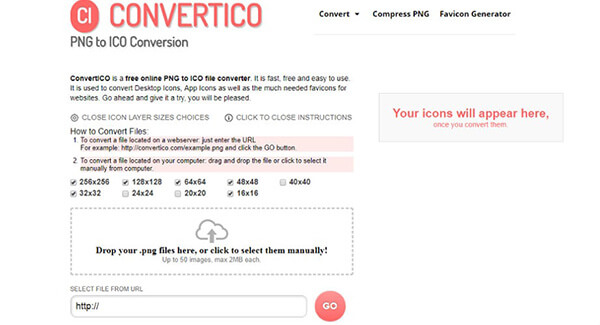
PNG images provide lossless compression and best quality. For some users, thus, they want to learn not only how to convert images from PNG to ICO, but also how to export ICO to PNG. If you are one of these users, please read on and follow the guidance below.
To be honest, converting images from ICO to PNG is as easy as exporting PNG to ICO. The general steps are almost the same. Even the two online conversion tools mentioned above, Online Convert and Convertico, can also help you convert ICO to PNG.
But here you will learn another online converter. Take Coolutils as an example:
Step 1 Start Coolutils
Launch a browser on your computer, and open coolutils.com. Then upload an existing ICO file by tapping on the "Select files..." button.
Step 2 Set converting settings
From the drop-down list, select PNG as the converted format, and resize, rotate the ICO file according to your requirements.
Step 3 Export ICO to PNG
After all is set, hit on the "Download converted file" button to convert the newly created PNG file and save it to your computer.
Above is all the content about how to convert PNG images to ICO. In this tutorial, you will learn three online converting tools to help you manage the conversion. All of them are simple to use, and available for free. In addition, you can also learn a general guide about converting ICO to PNG.
If you have any query about how to convert PNG image to ICO format, please write down your thoughts in the following comment. And do not forget to share this article to your friends on Facebook and other social websites if it helps you to some extent!