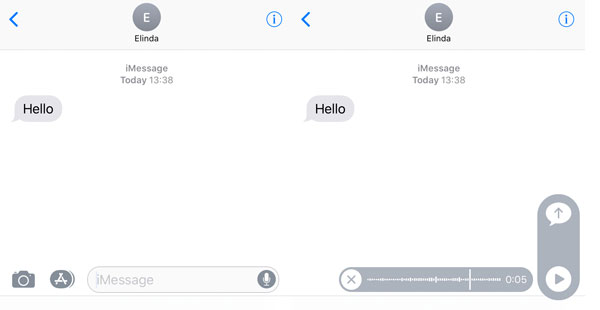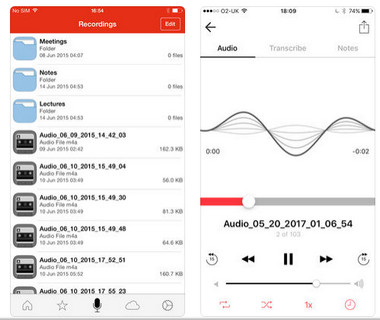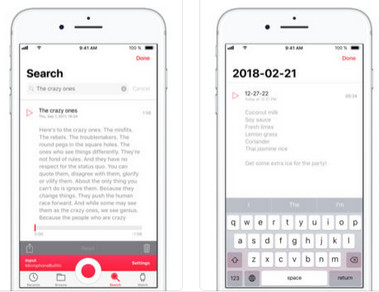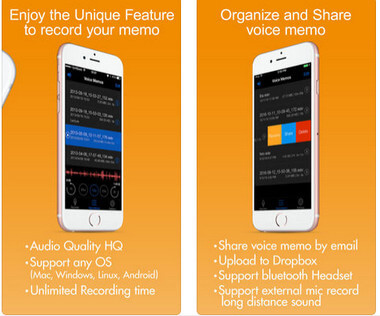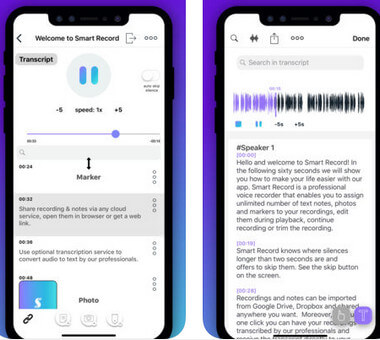Here Are 10 iPhone Voice Recorders You Should Always Know
Summary
Whether you want to keep face-to-face conversations with your friends, or wish to save the call recording with someone through your iPhone, the voice recorder will be always necessary. This post focuses on the best 8 voice recorders for iPhone, which assists you to save the sound recording easily.

Voice always works efficiently compared with text.
Nowadays, recording lecture, meetings, conversations, even the incoming or outgoing call is on the go.
As iPhone users, how do you get the easy sound recording?
The answer is picking up a voice recorder.
That comes to the point of today.
Here, we collect the best 8 voice recorders for iPhone users, including the built-in Voice Memos app and some third-party apps.
Part 1. Ready-made voice recorders on iPhone
Though Apple does not make some updates in its voice recording, it offers the built-in voice capture apps, Voice Memos and iMessages.
Voice Memos – Face-to-face conversation recorder

Voice Memos is the built-in sound recorder from Apple. You can use it as the microphone to collect the surrounding sound.
1. It supports your voice recording as long as you like.
2. You can pause and proceed voice recording.
3. It provides simple editing features. Deleting the whole voice recording or part and trimming.
4. You can play the voice recording and backup voice memos with Message, Mail, Add to Notes, or a third-party app on iPhone.
With the built-in voice memos, you can also record voice while playing music.
iMessages – Personal sound recorder and sender
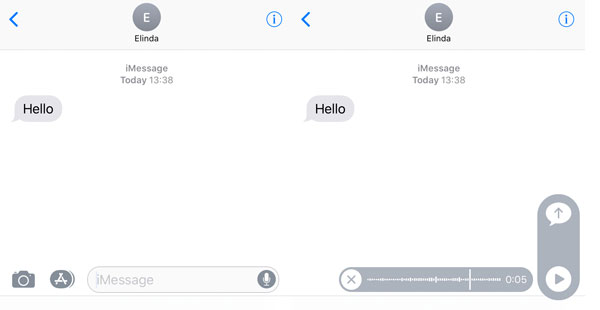
iMessages can be the voice recorder tool?
Yes.
When you send iMessages to your friends, you can use the microphone button in the chatting bar.
Record your voice through your iPhone.
The voice recording will be saved in Voice Memos as AMR.
You can only send your voice recording to your iMessages receiver, not others.
Play the voice recording before sending.
Part 2. Third-party sound capture software for iPhone X/8/7/6/5/4
With limited features in iPhone's ready-made voice recorders, you may feel very troublesome when you want to record a call.
Why?
Because iPhone does not have a built-in recording option for telephone calls.
What's worse, the poor editing and recording features discourage you. So here we gather other best 5 voice recorder apps for another option.
 Call Recorder Lite for iPhone
Call Recorder Lite for iPhone

Price: Free
Call Recorder is the easiest way to record your iPhone's incoming and outgoing call.
- 1. Record your incoming calls.
- 2. Record your outgoing calls.
- 3. Share recordings to Email, iMessage, Twitter, Facebook, and Dropbox.
- 4. The free version will record the full length of your calls, however, in order to listen past the first 60 seconds, the Pro In App Upgrade is required.
- 5. 3-way calling is a required for this tool to work properly. Such cellular carriers as T H2O Wireless, Virgin Mobile does not support 3-way.

 Voice Recorder & Audio Editor
Voice Recorder & Audio Editor

Price: Free
Voice Recorder & Audio Editor is the all-in-on voice recording and editing tool for iPhone and iPad.
- 1. Record voice without time limitation.
- 2. Transcribe recordings into text using speech-to-text technology.
- 3. Add notes to individual recordings.
- 4. Share the voice recording to iCloud Drive, Dropbox, GoogleDrive, OneDrive, Box, Email, Messages, Facebook, Twitter, YouTube, Instagram, Snapchat, and more.
- 5. Access d recordings by USB cable or WiFi Sync onto your desktop computer.
- 6. Pro version supports multiple audio formats, passcode protect recordings, recording clip, playback speed change, backwards/forwards 15 seconds, etc.
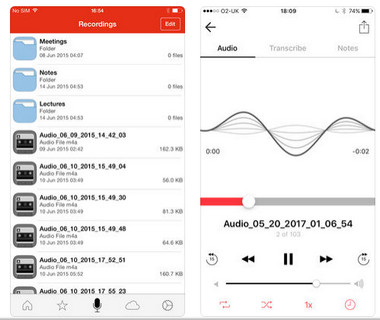
 Just Press Record
Just Press Record

Price: $4.99
- 1. One-tap recording from the app, the Notification Center, or your home screen.
- 2. Back up voice recording to iCloud backup.
- 3. Text transcription for several languages with support for punctuation commands.
- 4. Record sound without time limitations.
- 5. It supports background recording if you switch to another app or launch multitask on iPad.
- 6. The only feature Just Press Record is missing compared to other options is editing features.
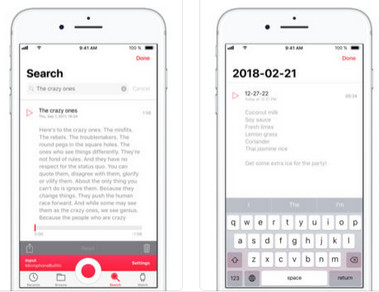
 Voice Recorder HD
Voice Recorder HD

Price: Free
Voice Recorder HD is a great voice recording app. It has a wealth of features.
- 1. Unlimited recording time (Tested up to 21 hours).
- 2. It supports Bluetooth recording and background recording.
- 3. Restart recording after interrupt by incoming iPhone call.
- 4. Record sounds in mono and stereo.
- 5. Transfer audio files to computer using USB and iTunes required.
- 6. Supports external microphone to record long distance sound.
- 7. Pro version supports audio trimming, fast/slow/rewind/forward playback, M4A conversion, reduce noise, etc.
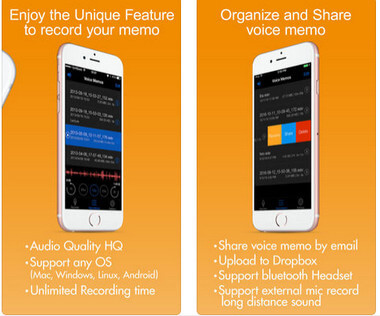
 Smart Record
Smart Record

Price: Free
- 1. Unlimited time recording and call recording.
- 2. It supports machine/human transcription.
- 3. It supports editing features while recording, like delete, highlight the important parts, etc.
- 4. Continue recording after answering a phone call.
- 5. Export and share recording via Dropbox, Google Drive, OneDrive, Email, URL, etc.
- 6. Pro version supports iCloud sync, folder management, extra sampling rates (32, 44.1, 48 kHz, transcription service.
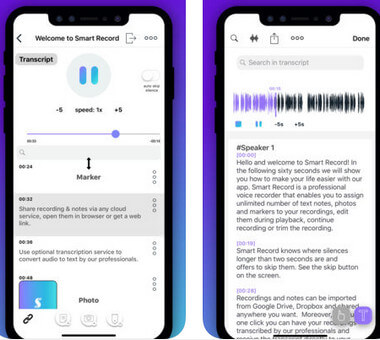
The best 5 apps for recording voice on your iPhone, if you want to record your iPhone screen, just visit: How to record iPhone screen.
Part 3. Voice recorder on computer (Windows and Mac)
The above voice recording apps are aiming at iPhone. If you are attending an online meeting with your partners in your office, iPhone may be not the best option to record voice.
Desktop sound recorder will be the best one, because it can record both voices from your partners and yours. Screen Recorder is the best sound capture program for saving the sound
Aiseesoft Screen Recorder is the professional screen capture software, which can capture online videos, games, podcast, webinars, lectures, presentations, Skype calls, online conference, webcam videos, etc. in full screen or customized screen size with ease.
Aiseesoft Screen Recorder
- Record voice and sound from microphone and computer system.
- Provide "Blu-light" real-time HD video encoding technology to ensure excellent image and sound quality for YouTube videos.
- Edit the video file while you are recording the screen.
- Support capturing pictures from screen.
- Record streaming audio, online audio, microphone voice with high sound quality.
Learn from this post to record audio from your computer.
Conclusion
In this post, we are aiming at showing you the best voice recorders on iPhone X/8/7/6/5/4, to keep the voice from conversations, phone call, online conference, lecture, and others. Select the best one voice-capturing program and start your voice recording now.
What do you think of this post?
Excellent
Rating: 4.8 / 5 (based on 179 ratings)