How to do "Siri voice" on TikTok? When you don't want to use your own sound as a voiceover for your TikTok videos, you can simply use the "Siri voice" function to turn your text to speech and add voiceover on TikTok videos with a synthetic sound. This convenient function is newly developed in 2021, which is not familiar to most users. So you can read this article to learn the detailed steps to do Siri voice on TikTok. And if you don't like the "Siri voice", please keep reading and know how to do any audio file on TikTok videos.

"Siri voice" is an automated voice created when you turn the text to speech, and it's called Siri voice because it sounds like Siri. Keep reading and learn the detailed steps to do Siri voice on TikTok, which can make your videos clearer and more attractive.
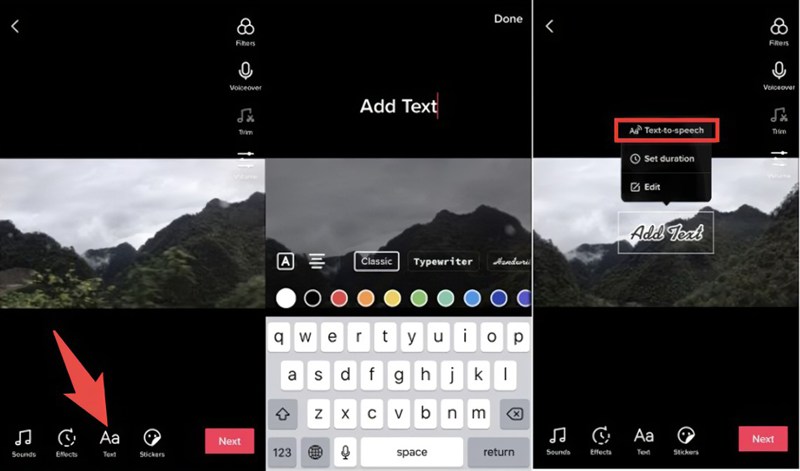
The text-to-speech function is definitely a convenient way to do Siri Voice on TikTok. But everyone using it make it not special anymore, and you may don't like the Siri voice. In this way, you can use Aiseesoft Video Converter Ultimate to add any funny voice or music to TikTok videos easily. Moreover, you can add many effects on the voice and videos to make your TikTok video more interesting.

Downloads
Best TikTok Editor - Aiseesoft Video Converter Ultimate
100% Secure. No Ads.
100% Secure. No Ads.

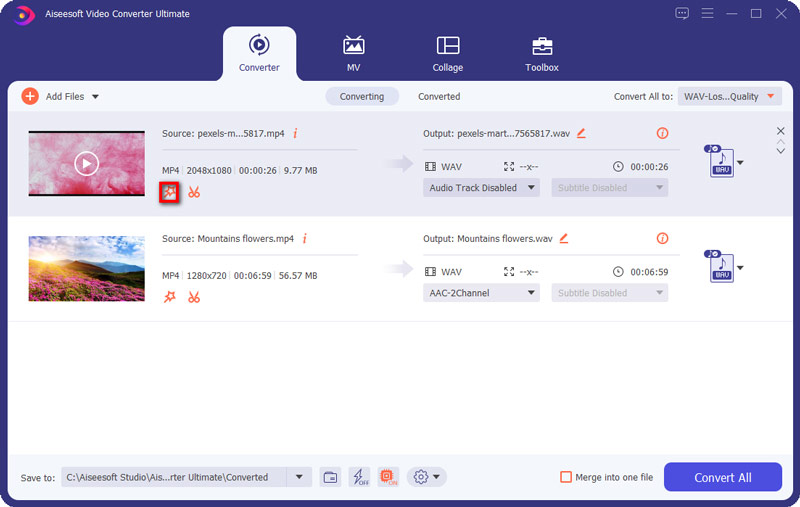
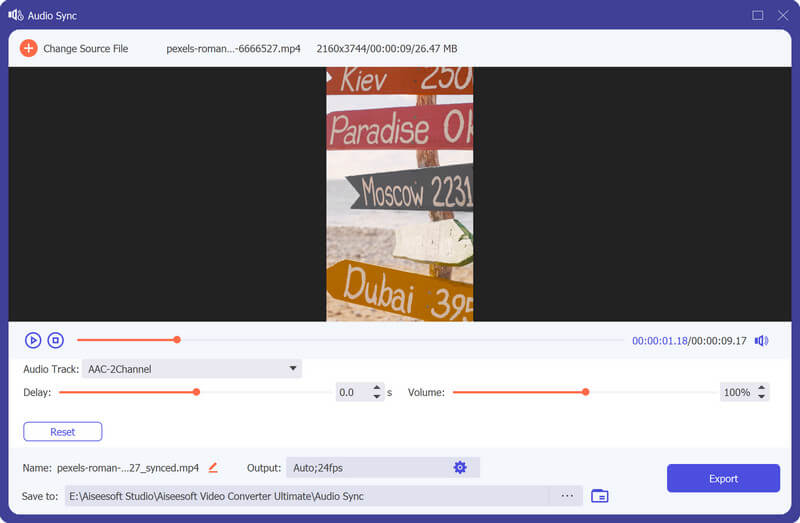

1. How to change my voice to any other automated voice on Android?
You can rely on funny voice creator apps on your Android phone. Download any voice changer from Google Play and record interesting voices easily.
2. Can I record a real Siri voice for TikTok videos?
Yes. You can directly use the default screen recorder to capture the Siri voice on your iPhone. Just pull down the control center and tap the Rec button. Don't forget to turn on the Microphone.
3. Why does Siri voice not work on my TikTok?
You should make sure that you have updated your TikTok to the latest version because the Siri voice is the newly developed feature. Then you can do Siri voice on TikTok easily.
Conclusion
This article has introduced the detailed steps to do Siri voice on TikTok. In this way, you can use automated voice to help you do the narration for your TikTok videos. And if you want more funny voices, you should rely on Aiseesoft Video Converter Ultimate to add any audio on TikTok videos with magic effects. Share this post with your friends and help them do Siri voice on TikTok now!

Video Converter Ultimate is excellent video converter, editor and enhancer to convert, enhance and edit videos and music in 1000 formats and more.
100% Secure. No Ads.
100% Secure. No Ads.