Jailbreaking often comes with legal and warranty issues. You are always reminded not to jailbreak your Apple device, especially the primary one. The operation violates the terms of service and voids your Apple warranty. However, in some instances, you need to jailbreak an iPad without a passcode. When you decide to do that, follow the guide to perform a jailbreak on your iPad safely.

Before jailbreaking an iPad, there are some things you should know, including the benefits, risks, and related legal implications.
Jailbreaking can bypass Apple’s default restrictions and give increased control of the device. You can jailbreak your iPad to install a desired iPadOS, install unsupported apps from outside the official App Store, customize your iPad’s themes, fonts, and icons, access system utilities, and more. Additionally, jailbreaking lets you access hidden iOS features that Apple has disabled or restricted. You can have more control over your iPad’s capabilities.
Before jailbreaking, you should be aware of the risks it may bring. First, jailbreaking will violate Apple’s Terms of Service and void your Apple warranty. Apple won’t provide support for jailbroken devices. Second, the jailbreak on your iPad will bypass Apple’s built-in security protections. That will make your device more susceptible to malware and unauthorized access. System instability is another issue you should consider. Jailbreaking can cause freezes, crashes, and other unpredictable behaviors. What’s more, your iPad may brick if the jailbreaking process goes wrong. After jailbreaking an iPad, it won’t receive any new iOS updates from Apple.
Again, you are not supposed to jailbreak your iPad, especially for a relatively new device. However, if you have made your decision to perform the jailbreak, please select and use a reliable jailbreaking tool like checkra1n.

You should know that different software and versions work with specific iPad models and iPadOS versions. For instance, if you choose to jailbreak your iPad using checkra1n, you should select the correct version based on the device model and its system version. Back up your iPad data if possible.
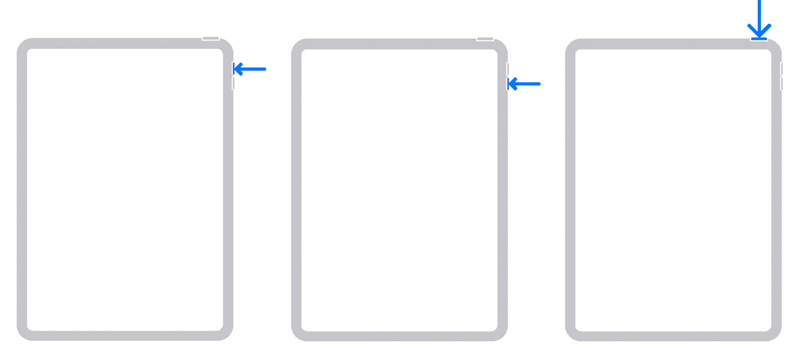
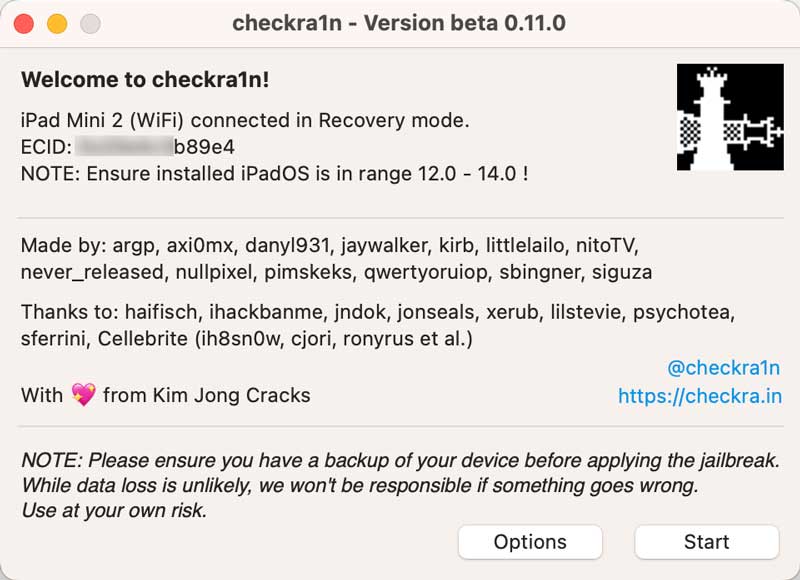
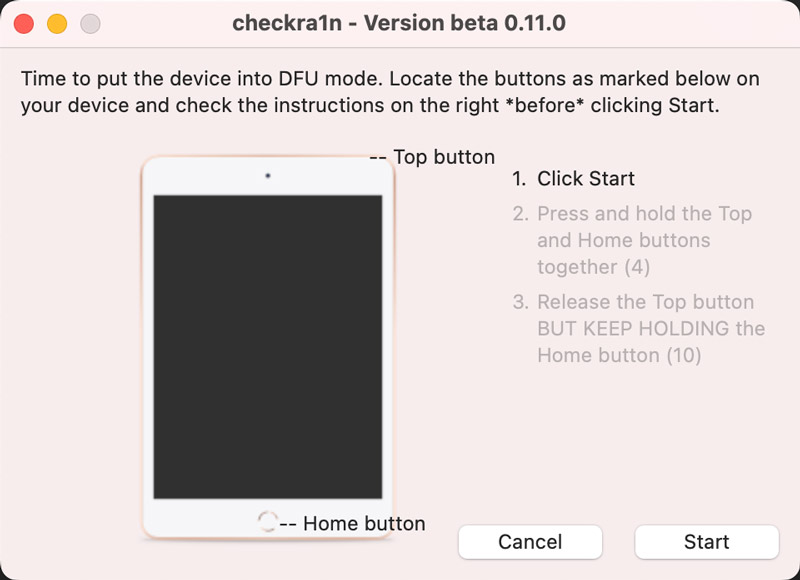
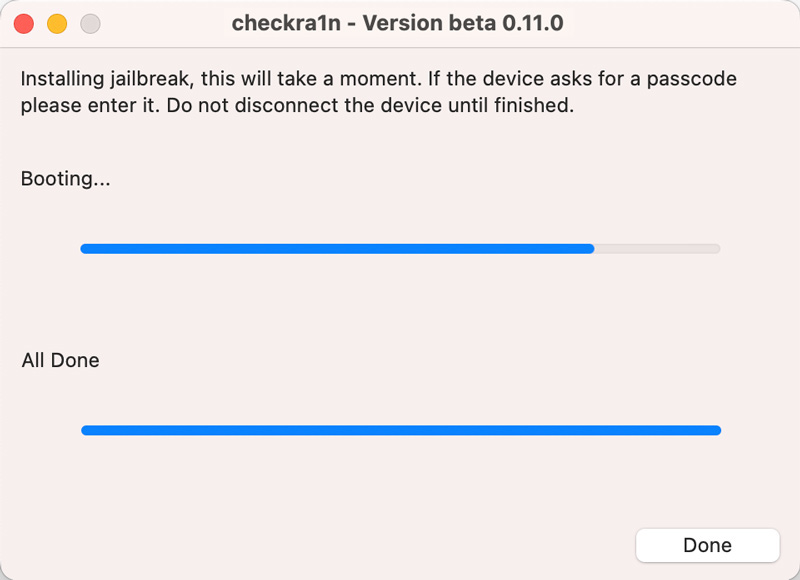
If you want to remove the iCloud lock on your iPad safely, you should turn to the reliable iPhone Unlocker. The software is primarily used to bypass various restrictions and locks, recover forgotten passwords, and erase linked Apple IDs and passcodes. It features an Unlock iOS Screen option, allowing you to wipe your iPad screen and perform a jailbreak easily. Moreover, you can use its Bypass iCloud Activation Lock function to bypass the lock directly.
100% Secure. No Ads.
100% Secure. No Ads.
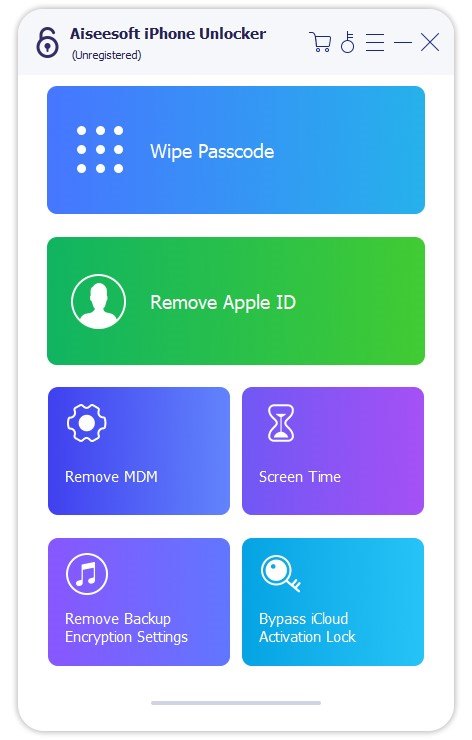
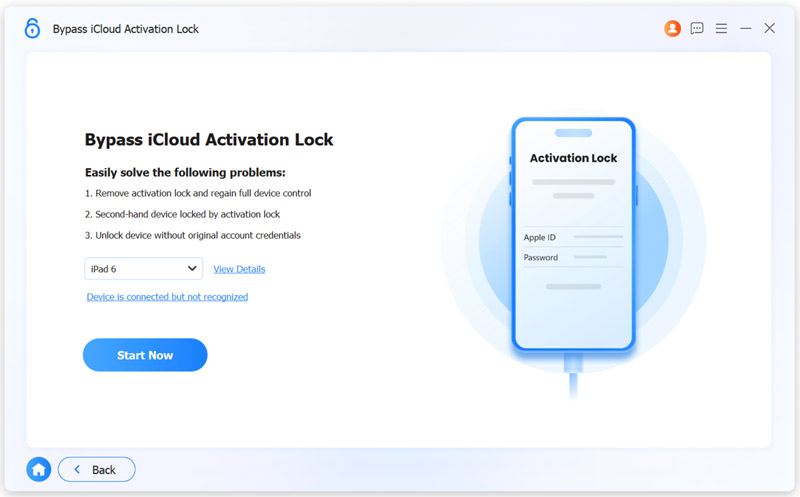
You may also need: How to Remove Apple ID from iPhone? Check 4 Methods Here.
Can I jailbreak my iPad to remove the forgotten passcode?
Jailbreaking an iPhone will violate Apple’s security protocols and potentially cause more problems. You should not bypass a forgotten passcode by jailbreaking. If you forget your device password, regain access using the iTunes or Finder restore method in Recovery mode. If Find My is enabled, erase the device from iCloud. Do not jailbreak an iPad to remove a forgotten passcode. It is not a good solution for this problem.
Should I jailbreak my iPad mini 6?
You may want to jailbreak your iPad mini 6 to unlock increased customization and advanced functions. However, the action also has significant risks. In most cases, you are not supposed to perform a jailbreak on your Apple devices. However, if you only use the iPad mini as a secondary device, you can jailbreak it for development or other personal needs. Select and use a reputable iPad jailbreaking tool like Checkra1n. Create a new backup of all the essential iPad data before starting a jailbreak.
Can a stolen iPad be factory reset without a passcode?
Yes, a stolen iPad can be factory reset, even without a passcode. It can be restored using iTunes or Finder in Recovery Mode. The reset will erase all data and settings on the iPad, including the device passcode. This operation can’t remove or bypass the iCloud Activation Lock. During the setup process, it will ask for the linked Apple ID and passcode of the previous owner.
Conclusion
You can follow the steps carefully to jailbreak your iPad without a passcode. To start a jailbreak without a password, you should put the device into Recovery mode and then DFU mode. Take the correct steps based on your iPad model. Ensure you have a recent iPad backup before jailbreaking. If you are using a newer iPad, you should not jailbreak it.

To fix iPhone screen locked, wiping password function can help you a lot. And you also can clear Apple ID or Screen Time password easily.
100% Secure. No Ads.
100% Secure. No Ads.