iOS 16 jailbreak remains a significant challenge due to improved security.
You may often want to jailbreak your iPhone to get increased customization or get rid of some restrictions. However, Apple does not allow you to jailbreak an iOS device. Compared with Android jailbreaking, it seems like it is more challenging to perform a jailbreak on an iPhone or iPad. In fact, many related tools are available to help you jailbreak an iPhone. This article will guide you through jailbreaking an iPhone with iOS 16 step by step.

You can get increased control and customization through jailbreaking. If your iPhone runs iOS 16, you may wonder if you can jailbreak it. Before delving into the specific steps to jailbreak iOS 16, I would like to give you a basic introduction to iOS jailbreaking.
iOS jailbreaking is the process of exploiting security vulnerabilities designed into the system. It can remove software restrictions imposed by Apple. You can gain root access through a jailbreak on your iPhone. With the highest level of administrative privileges, you gain complete control over the iOS device.
After jailbreaking, you are allowed to install apps and games that are not distributed through the App Store. Moreover, you can freely change the look of the system. For instance, you can adjust themes, icons, control centre, fonts, and more. iOS jailbreaking enables you to browse and modify system files directly. Besides, it lets you access the desired functionalities Apple has disabled or hidden.
You should know that most jailbreak tools don’t support modern iOS versions like iOS 16 and iOS 17. They are mainly used to deal with old devices and systems. The truth is, you should not jailbreak a relatively new iPhone that runs iOS 16, especially when it is your primary device.
If you’ve decided to jailbreak iOS 16, consider using the popular palera1n tool. It relies on the checkm8 exploit to jailbreak an iPhone with iOS 15 or higher. You are required to download Palera1n Online directly on your iPhone and then start jailbreaking. If you are concerned about the security of your device and data, turn to the next part.

palera1n offers a semi-tethered jailbreak. That means the jailbroken iPhone will boot back into a non-jailbroken state if you restart it. You need to use the palera1n tool again if you need to jailbreak the device.
Sometimes, you may need to troubleshoot issues, remove locks, or unlock an iPhone through jailbreaking. Aiseesoft iPhone Unlocker can help you jailbreak your iOS device, wipe forgotten passcodes, and bypass various limitations and locks, including removing Apple ID, bypassing Screen Time, and MDM. The software supports all commonly used iPhone models and iOS versions.
100% Secure. No Ads.
100% Secure. No Ads.
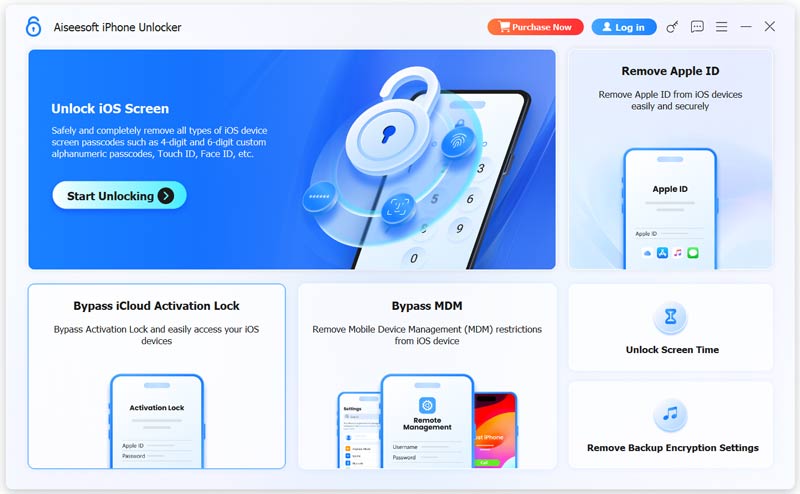
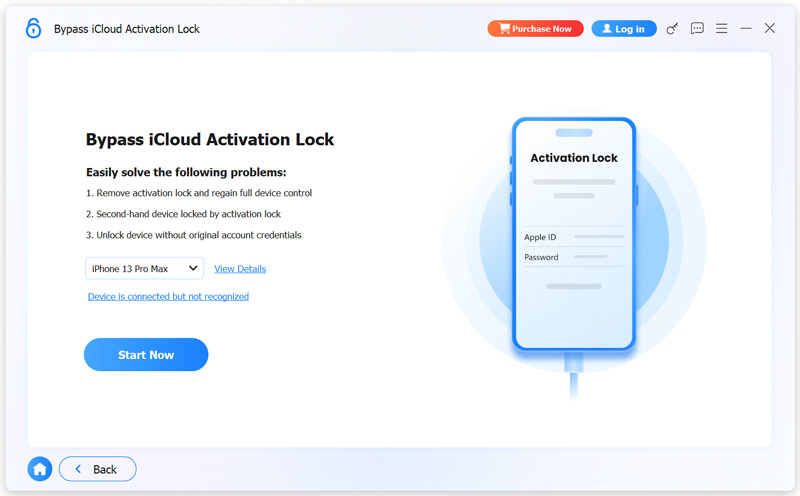
As you can see from the software interface, it allows you to wipe the forgotten lock screen password, remove Apple ID and passcode, bypass Screen Time restrictions, remove MDM, and more. If you only want to unlock an iOS device quickly, select the Wipe Passcode feature.
What version of iOS can be jailbroken?
Most jailbreak tools are designed to handle older devices and iOS versions. Generally, the new iOS 17 and later versions can’t be supported. You can often use them to jailbreak iOS 16, iOS 15, or an earlier version. Some jailbreak tools, like palera1n, claim to support A9 – A11 devices (iPhone 6s – iPhone X) with iOS 16 and iOS 17. However, there are some limitations when it comes to jailbreaking iOS 17. The latest version of checkra1n only allows you to jailbreak an iPhone (iOS 12 - 14) safely. You can use checkra1n according to this guide: checkra1n iCloud Bypass and Better Way to Remove iCloud Lock
Will Apple fix a jailbroken iPhone?
No. Apple will not service or repair a jailbroken iPhone under its standard warranty or AppleCare+ coverage. Jailbreaking violates Apple’s warranty terms and software license agreement. Apple does not allow you to jailbreak iPhones, iPads, and Macs. Moreover, it is almost impossible to assess hardware issues accurately. Jailbroken software will interfere with Apple’s diagnostics. If your jailbroken iPhone has a hardware issue and you need support from Apple, you should restore the device to the official iOS version using iTunes or Finder first.
Which app can tell if your iPhone is jailbroken?
Many associated apps claim to detect if your iPhone is jailbroken. However, there are no reliable or dedicated apps available on the App Store. As mentioned, Apple does not allow you to jailbreak your device. In that case, Apple strictly prohibits standard apps that promote jailbreaking. After jailbreaking your iPhone, you can look for a jailbreak app like Cydia, Sileo, or Zebra to confirm if it is jailbroken.
Conclusion
After reading the iOS 16 jailbreak guide, you can learn more about iOS jailbreaking and how to jailbreak an iPhone safely. Generally, you should not jailbreak an iPhone, especially when it runs a newer system like iOS 16 or 17. If jailbreaking is critical, you should always back up data first.

To fix iPhone screen locked, wiping password function can help you a lot. And you also can clear Apple ID or Screen Time password easily.
100% Secure. No Ads.
100% Secure. No Ads.