It can be a common need for many iOS users to jailbreak an iPhone on a Mac. Jailbreaking an iPhone can remove software restrictions imposed by Apple on iOS. You may want to jailbreak an iPhone to get full control of the device.
This post shares two standard methods to jailbreak your iPhone on a Mac. You can learn the crucial considerations, inherent risks, and how to jailbreak the iOS device.

You may want to jailbreak an iPhone on a Mac for different purposes. For instance, you can install third-party apps, change your iPhone’s themes and icons, remove pre-installed apps, or upgrade to a newer iOS version on an older device. Before jailbreaking your iPhone, you should know the related risks and do some preparations.
Check and identify the specific iOS version and iPhone model you are using. You need the device information to select a suitable jailbreak tool or perform related actions. Also, you should confirm the jailbreak availability. Ensure you have a stable, compatible jailbreak for your iPhone. Moreover, you must select a reliable tool to jailbreak your iPhone on a Mac safely. Check the real reviews of these tools and find out which one is recommended.
Before the iPhone jailbreak, ensure a recent backup exists. You can use iCloud or a dedicated iOS data backup/transfer tool to create a new backup of all the existing files and settings. That ensures you can restore them if some accidents happen.
To jailbreak an iPhone on a Mac, you should also prepare your Mac. You’d better update your Mac to the required macOS that the jailbreak tool supports. Do not use a beta version of the system. Install the necessary tools to perform the jailbreak.
Avoid jailbreaking your primary device. You should only jailbreak an older iPhone, like iPhone X, iPhone 8, iPhone 6, or even earlier. To ensure a fluent iPhone jailbreak, you should turn off Find My iPhone. You can also disable the device passcode and Auto-Lock.
checkra1n is a good choice to jailbreak an iPhone on a Mac. It uses the unpatchable checkm8 exploit to perform the jailbreak on supported devices, such as iPhone 5s to iPhone X, with iOS 12.0 and up. It offers a safe and stable iPhone jailbreaking experience. However, it only works for older iPhones, ranging from iOS 10 to iOS 14.

As mentioned, you should turn off Find My iPhone before the jailbreak. Moreover, charge your iPhone and ensure it has at least 50-70% battery.
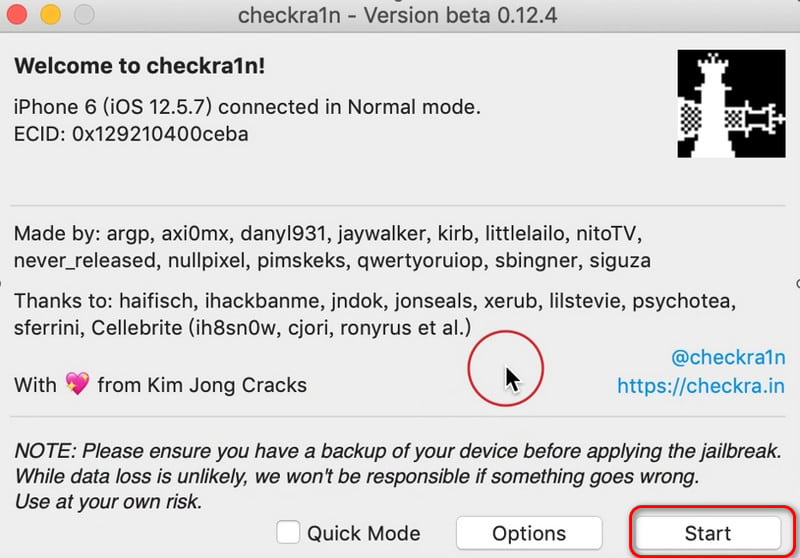
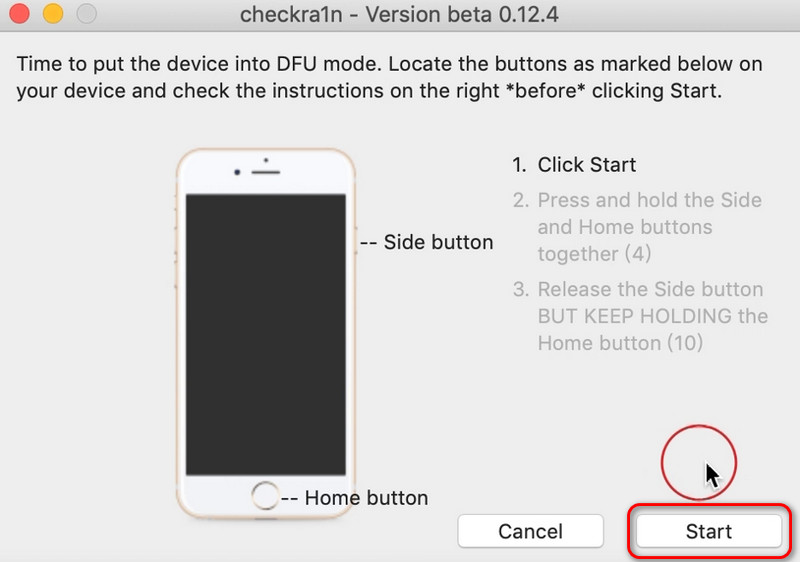
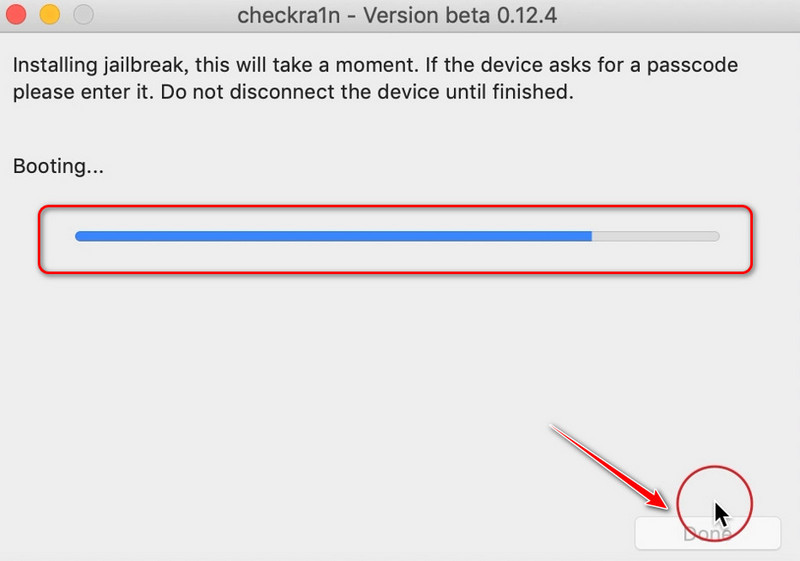
If you want to jailbreak your iPhone to bypass various restrictions or remove iCloud Activation Lock, try using the reputable Aiseesoft iPhone Unlocker. The software is specially designed to wipe forgotten passcodes. It also helps you bypass iCloud lock, get rid of Screen Time, and MDM limitations. During the process of iCloud lock removal, it will jailbreak your iPhone.
100% Secure. No Ads.
100% Secure. No Ads.
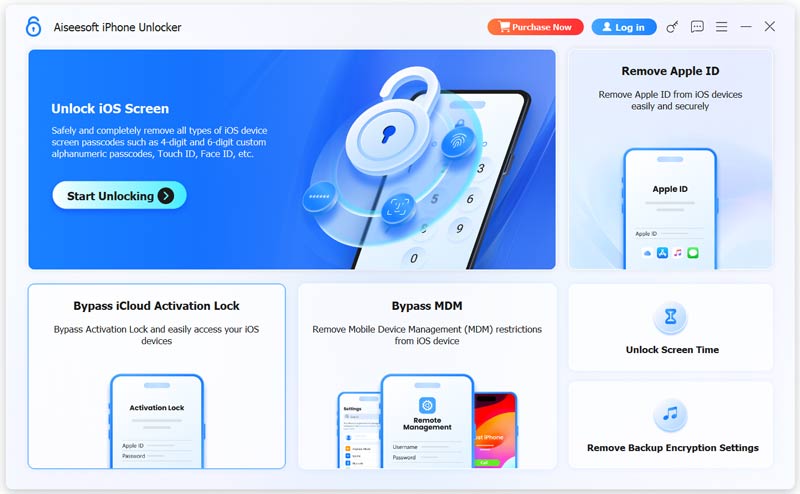
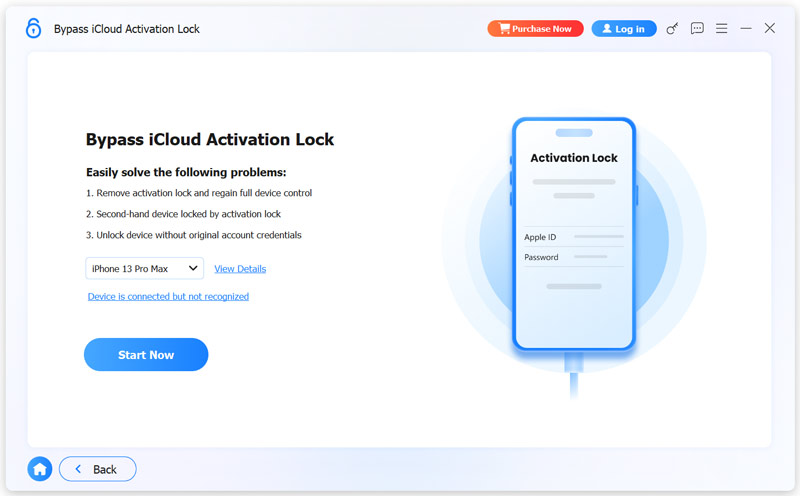
What’s the benefit of jailbreaking an iPhone?
When considering jailbreaking your iPhone, it’s essential to understand the benefits it will bring. Generally, jailbreaking an iPhone will give more customization and functionality. The operation removes Apple’s restrictions and offers increased customization. You are allowed to freely modify the home screen, icons, fonts, and more. You can also install and use some unofficial third-party apps. Moreover, you can install newer iOS features on older unsupported devices. However, you won’t receive software updates from the official source. Apple won’t service jailbroken devices.
Is checkra1n safe to jailbreak an iPhone?
checkra1n is a popular and reputable community project designed to jailbreak iOS devices. It can be a strong contender when you search for a good iPhone jailbreaking tool. checkra1n can help you jailbreak an iPhone safely, especially for these old iPhones and iPads. However, as mentioned above, Apple will not service a jailbroken device. So, you should never jailbreak your primary iPhone. Moreover, you should back up all valuable files on your iPhone before jailbreaking.
What will I lose if I jailbreak my iPhone 13?
You may want to jailbreak your iPhone to get full control of the device. However, the action comes with significant trade-offs. First, jailbreaking voids your Apple warranty. Apple does not offer free repair or replacement under warranty for any hardware issues that may arise later. Apple Support also won’t help with any software issues on a jailbroken iPhone. If you install a newer iOS version on an older iPhone to access additional features, the unofficial tweaks can conflict with the software. In addition, the conflicts can make your device feel sluggish. A jailbroken iPhone won’t get official iOS updates and can’t use Apple services like iCloud, Keychain, and more.
Conclusion
You can follow the guide above to easily jailbreak an iPhone on a Mac. Jailbreaking an iPhone provides a possible way to use newer iOS features on an old device and get full control. However, this operation is often not recommended. If you use a relatively new iPhone model, you should not perform a jailbreak on it.

To fix iPhone screen locked, wiping password function can help you a lot. And you also can clear Apple ID or Screen Time password easily.
100% Secure. No Ads.
100% Secure. No Ads.