In the modern home entertainment ecosystem, having the best picture quality is so important for movie buffs. One Blu-ray player that can produce sharp, real-life-like images is the Panasonic UB820. This player is the 'best in class' for 4K HDR playback, with the added benefits of advanced upscaling capabilities. Specifically, this Blu-ray player can take everyday standard 1080p Blu-rays and upscale them to near 4K quality! It is an extensive Panasonic UB820 Upscaling guide, which details the best way to use it, what to expect from the image itself, and how to use it effectively. Additionally, comparisons will be made to similar players, along with an overview of our findings regarding picture quality and performance, as well as other desktop products that offer similar functionality. By the end of this, you will be able to enjoy the Panasonic UB820 to its fullest potential.

The Panasonic UB820, also known as the Panasonic DP-UB820, is a premium 4K Ultra HD Blu-ray player designed for those who are serious about their home cinema or want to maximize the enjoyment of their movie collection. The UB820 is typically reviewed as having excellent picture quality, good HDR capabilities, and is one of the newest 4K upscaling technologies.
The UB820 utilizes Panasonic’s HCX (Hollywood Cinema Experience) processor, which ensures every frame is optimized for multiple sharpness, color accuracy, and contrast. It not only makes it ideal for playing native 4K Ultra HD discs, but it also utilizes its very effective upscaling engine to improve standard 1080p Blu-rays. A special feature of this model is its support for a multitude of HDR formats, including HDR10, HDR10+, Dolby Vision, and Hybrid Log-Gamma (HLG). You'll have confidence that there are no compatibility issues with a whole host of today's TVs and projectors, thus opening the door to a brighter highlight, deeper blacks, and a much more dynamic image overall.
The UB820 not only excels at video performance but also provides superb audio quality, supporting high-level audio formats and various outputs for your home theater system. Its interface is easy to use, and the setup is flexible, making it accessible to both casual viewers and experienced amateurs alike.
One of the biggest advantages of the Panasonic UB820 is its ability to transform standard Blu-rays into near 4K quality. Thanks to its HCX video processor and advanced HDR support, the player automatically enhances detail, sharpness, and color depth when outputting to a 4K display. If you’ve ever wondered about Panasonic UB820 how to upscale a 1080p Blu-ray, the process is surprisingly simple.
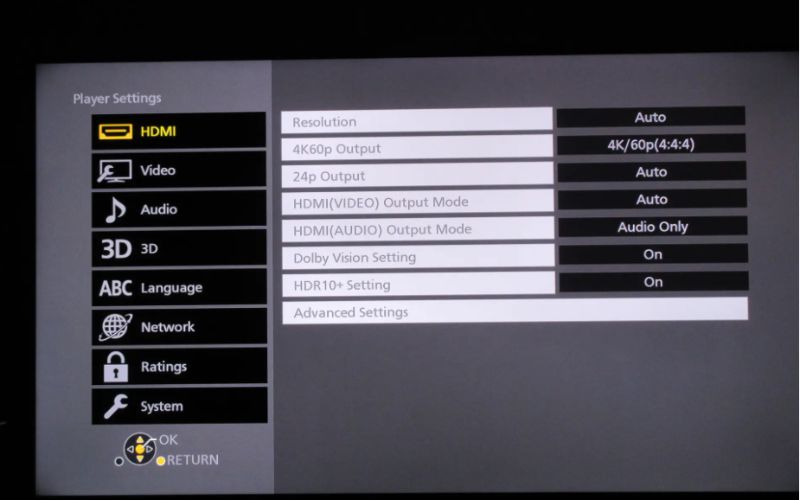
When using Panasonic UB820 how to upscale a 1080p Blu-ray, the result is a noticeably sharper and richer image compared to standard playback. While it won’t reach the same level as native 4K Ultra HD discs, the improvements in clarity, color accuracy, and depth make your Blu-ray collection look significantly better on modern displays.
Panasonic designed the DP-UB9000 as its flagship Ultra HD Blu-ray player. The DP-UB9000 offers cinema-quality audio and visuals with unbelievable accuracy. It is built for both videophiles to achieve the very best image quality and audio purists who want the best of both worlds. It makes the DP-UB9000 a natural upgrade from the UB820.

Key Features
• The second-generation HCX processor delivers breakthrough 4K upscaling from SD and HD sources, with up to 4:4:4 color precision and BT.2020 color space for enhanced texture and depth.
• Supports HDR10, HDR10+, Dolby Vision, and HLG, with custom tone mapping plus UHD Alliance (Ultra HD Premium) and THX 4K HDR Source certifications.
• Built for high-fidelity audio, this model features twin HDMI outputs (audio/video split), audiophile-grade DACs, XLR/balanced analog output, THX certification, and a sturdy, vibration-resistant chassis.
• Offers network streaming with built-in Wi-Fi and Ethernet, as well as voice assistant control.
Comparison with Panasonic UB820 Upscaling
• Upscaling quality: Superior, and it delivers more detail, finer tone mapping, and deeper HDR optimization.
• Image fidelity: Cleaner, more cinematic, and extremely refined, especially noticeable in texture and color accuracy on high-end displays.
• Build & audio: Significantly more premium; ideal for serious home theater setups.
• Drawback: Comes with a premium price point, exceeding that of the UB820.
The UBP-X800 M2 from Sony is a versatile, budget-friendly option for a 4K Blu-ray player. With excellent upscaling capabilities and good audio and streaming, it is easy to see why it is one of the most popular players among those seeking smart features at an affordable price.

Key Features
• Full support for Dolby Vision and HDR10, with vibrant color output and 4K picture upscaling up to 60p.
• Supports high-resolution audio, including Dolby Atmos and DTS: X, and features an anti-vibration design for enhanced playback clarity.
• Versatile playback of nearly all disc formats, plus built-in dual-band Wi-Fi for smooth 4K streaming from Netflix, Prime Video, and more.
Comparison with Panasonic UB820 Upscaling
• Upscaling: Strong and effective, though it doesn’t quite match the refinement and fine detail of the UB820’s HCX engine.
• HDR & Color: Solid performance, but tone mapping and subtle color gradations are slightly less nuanced.
• Features and value: A great pick for users prioritizing streaming and audio flexibility at a lower price.
The Oppo UDP-203 is no longer in production, but it remains well-known among audiophiles and videophiles alike. It is known for its exceptional build quality, excellent upscaling capabilities, and outstanding overall performance, and remains a great item years after the last production run.

Key Features
• Supports HDR10 and Dolby Vision (via firmware update).
• Renowned upscaling and deinterlacing, flawless conversion of SD and HD sources to 4K, as shown in HQV/Spears & Munsil tests.
• Features dual HDMI outputs for separate audio/video routing, dual USB 3.0 ports, spatially isolated chassis, and DAC-driven analog outputs (7.1 channels).
Comparison with Panasonic UB820 Upscaling
• Upscaling: Excellent and smooth, though many find that the UB820 edges ahead slightly in HDR tone mapping and overall color accuracy.
• Reliability and build: Exceptionally sturdy and simple. Perfect for long-term use with flexible output options.
• Limitation: Lacks smart streaming features and is no longer supported. Availability is limited to resale markets.
The Panasonic UB820 Blu-ray player offers 4K upscaling for physical discs, but it does not support upscaling for digital videos or non-Blu-ray content. If you want to go beyond physical discs and opt for a more flexible option, consider VidHex (formerly Aiseesoft Video Enhancer) as a desktop software solution. It is designed specifically to upscale 1080p videos, DVDs, and even compressed files to true 4K, with enhanced clarity, richer color, and sharper detail.
Key Features

117,882Downloads
100% Secure. No Ads.
100% Secure. No Ads.
How to Upscale with VidHex (Step-by-Step Guide)
100% Secure. No Ads.
100% Secure. No Ads.
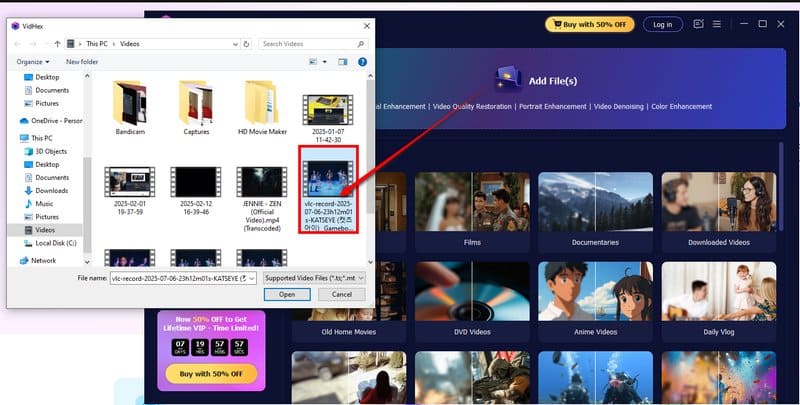
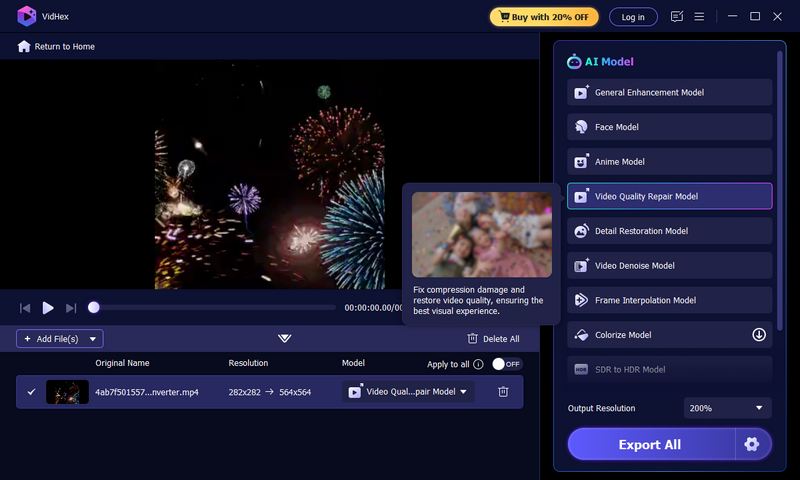

Does the Panasonic UB820 upscale all content to 4K?
Yes. The Panasonic UB820 automatically upscales standard Blu-rays (1080p) and DVDs to 4K resolution when connected to a 4K TV. It ensures smoother details, richer colors, and sharper edges.
Is the Panasonic DP-UB820 good for 4K HDR movies?
Absolutely. The UB820 supports HDR10, HDR10+, Dolby Vision, and HLG, which means it delivers one of the best HDR experiences among Blu-ray players in its class.
Can the Panasonic UB820 upscale non-Blu-ray files, such as MP4 or MKV?
No. The UB820 is designed for disc-based content (Blu-ray/DVD/Ultra HD Blu-ray) and streaming apps. For digital video upscaling, you’d need AI Video Upscalers like VidHex.
Conclusion
The Panasonic DP-UB820 upscaling capability nearly delivers 4K quality from 1080p Blu-rays, and almost all streaming media looks sharp and colorful. Although products like the Sony UBP-X800M2, LG UBK90, and Panasonic UB9000 are formidable contenders, the UB820 remains a great option for watching high-quality upscales. VidHex has also provided an adaptable option for desktop digital files. Overall, I was satisfied with the UB820 for watching cinema-grade films at home.

VidHex is an AI-powered video enhancer that upscales, denoises, colorizes stabilizes, and improves video quality in 1 click.
100% Secure. No Ads.
100% Secure. No Ads.