Can you play PUBG mobile with a controller? It has been a seriously hot topic for a long time because it is one of the best player-versus-player shooting games you can play before on a high-processor device, but it is now available on mobile. But for many, the touchscreen controls can be a major hurdle, making it difficult to aim, shoot, and move precisely. That's why many players ask: Can you play PUBG with a controller? The answer is yes, and in this article, we will explore how to make it happen.
We'll look closer at the benefits of using a controller, the options available for playing PUBG mobile with a controller, and the steps you need to follow to get started. So whether you're a seasoned PUBG player looking to up your game or a newcomer looking for a more intuitive way to play, read on to learn how to take your mobile gaming experience to the next level with a controller.

Yes, PUBG or Player Unknown Battle Ground is a cross-platform application that you can set up between PlayStation and Xbox, but it has a cross-play compatible to play on different devices, such as mobile, PC, and consoles.
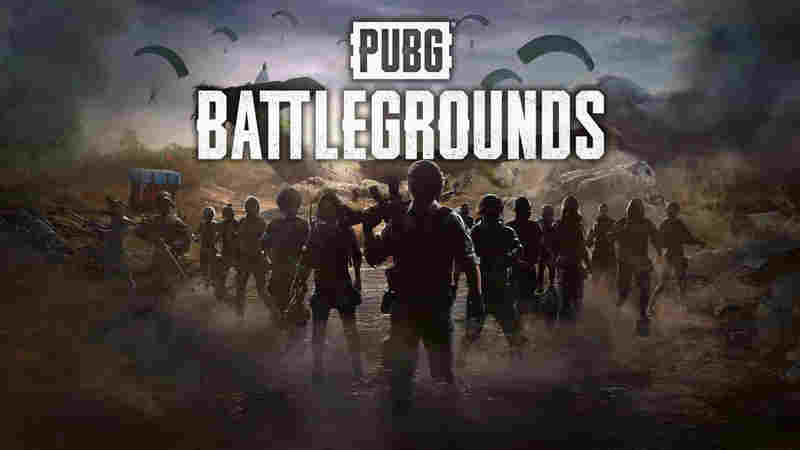
However, if your account is signed into an Xbox and you have tried to transfer the accolades you have to PlayStation, the system wouldn't allow you to, which means you will need to create a new character and start from the beginning. This problem remains a headache for many users, but if you transfer the account on Xbox to the higher version with the same brand, all of your character accolades will be transferred as on PlayStation and other devices.
Are you an avid gamer who loves to play PUBG on mobile and want to try casting it into a larger screen for better viewing? Look no further than Aiseesoft Phone Mirror, the ultimate solution for casting every action on your mobile device into your PC. Not only does this software provide a high-quality media transmission, but it also offers low latency, making your gameplay run smoother and more responsive. Don't settle for a subpar gaming experience; step it up with the help of this app. You can copy the steps below to mirror your mobile screen to your PC.
100% Secure. No Ads.

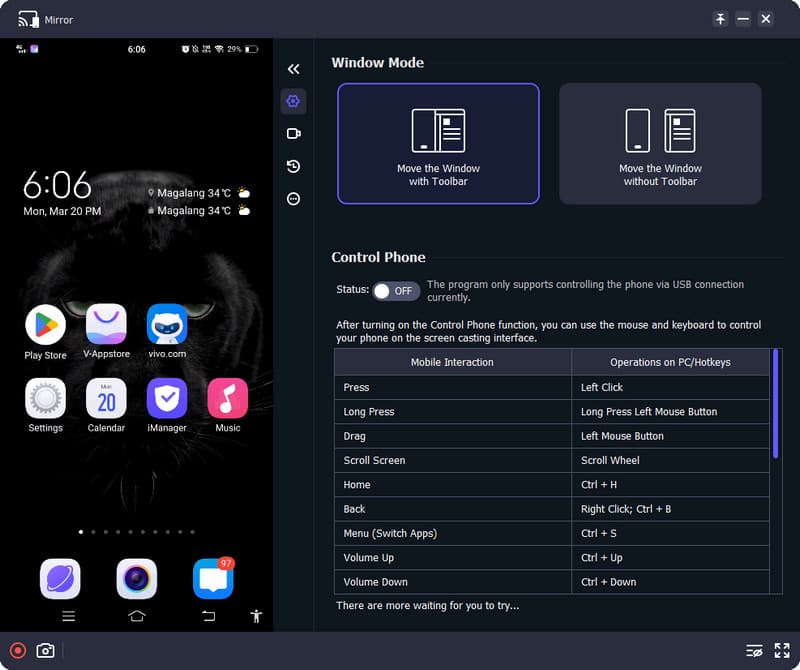
You can play PUBG mobile with consoles like other Xbox players; however, on PUBG mobile, the Bluetooth controllers that are compatible with mobile devices aren't supported. So, if you want to do still boot up the game to play with the controller, you can download an emulator and the PUBG mobile on your PC. Then, purchase a controller and connect that to the PC, and now you can enjoy playing PUBG much better with a controller. Thus, matchmaking will become different when you do this because it will match you with other people that use emulators on PC and now with Xbox users who can put you at a disadvantage.
Is PUBG the best free Android game?
The competition for the best free Android game full version will remain a mystery for everyone because of the different preferences of each gamer. For example, if you love PvP shooting games, then PUBG might be your top 1, but if you like to play basketball, then the NBA game on Android will be fitting on your wants since PUBG doesn't have a sports game, like basketball.
Is PUBG free?
Yes, you can freely download PUBG on your mobile, console, and any device for free, but there are some in-app items you might like to have to make your character even better. In simple terms, downloading the app is free, but the items inside are purchasable with real money.
What type of shooting game is PUBG?
It is a battle royale, which means you can make the team with other people, your friends, or fight random people alone. The idea is that all players will be in a single wide space and gather all the materials, such as guns, medic kits, grenades, and more, to win the game.
Conclusion
Can you play PUBG mobile with a controller? That is doable, and most professionals set up their phones to be used on PvP on PUBG. So, expect there will be less slippery on screen because you have repeatedly used a controller to do the action. Enjoy playing PUBG without limitations and mirror that on your PC screen for a better POV that can be used as a great advantage. Use the Aiseesoft Phone Mirror app to do this, and you can follow the tutorial on how this app works.
After you have read the information we added here, what do you think? Did it help you? We hope all the information you read widens your eyes about this topic. Since all the information added here is factual, the time you spend reading will not go to waste, and you can also share this with your PUBG friends to inform them about it.

Phone Mirror can help you cast your phone screen to your computer for a better view. You can also record your iPhone/Android screen or take snapshots as you like while mirroring.
100% Secure. No Ads.