Is it possible to recover deleted contacts on Viber app without a backup? Well, you can get the deleted Viber messages and contacts back to the iPhone. But there is no 100% guarantee for the Viber recovery. Actually, the moment you delete Viber contacts, the status will be changed from "Allocated" to "Unallocated". Those deleted Viber contacts still exist until you save new data into the same destination. Thus, you had better stop using your iPhone before recovering Viber contacts successfully.
If you are lucky to have the iTunes or iCloud backup with Viber contacts contained, you can also get something new here. You can view and select which Viber data you want to recover freely. Thus, there is no need to recover Viber contacts from an iTunes or iCloud backup completely. No matter you have Viber backups or not, you can follow the steps below to recover contacts from Viber safely and quickly.

Recover Deleted Viber Contacts
FoneLab iPhone Data Recovery is a professional Viber recovery tool for recovering contacts from Viber. You can preview the deleted Viber contacts, as well as the existing files. Just make sure you do not save any new file after the deletion. Otherwise, the possibility of Viber recovery can be reduced a lot.
In addition, you can recover deleted contacts from Viber on iPhone with iTunes or iCloud backup too. iPhone Data Recovery has simplified the whole data recovery process and optimized related drawbacks. Thus, you can extract the specific content instead of recovering the entire backup file.

Step 1Free download, install and run iPhone Data Recovery. You need to plug your iPhone into the computer with a USB cable. Tap "Trust" on your Apple phone when you are prompted.
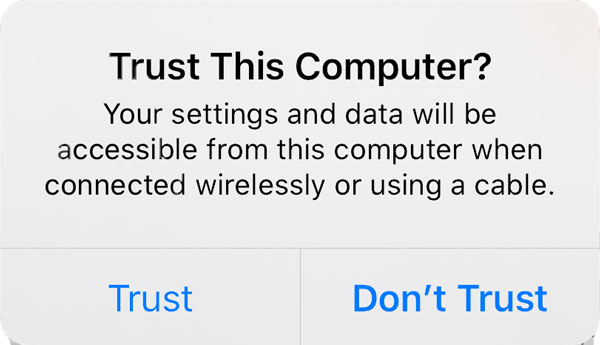
Step 2Scan for Viber app data on iPhone. Sooner, you can choose "Viber" in the left pane see all existing and deleted Viber contacts.
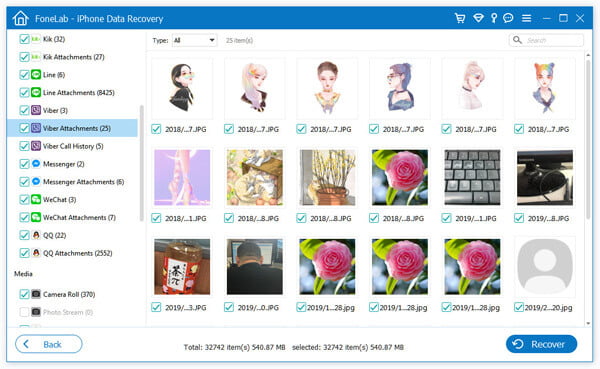
Step 3Select files you want to recover. If you are not sure, you can double-click on the file to preview details. Then click "Recover" to recover deleted contacts from Viber.
If you want to retrieve Viber messages, just click "Viber" to view the message details.
iPhone Data Recovery can make all your deleted Viber contacts and chat history visible again from an iTunes backup. Thus, you can get rid of iTunes downsides to recover Viber contacts quickly.
Step 1Launch iPhone Data Recovery after the installation. Choose "Recover form iTunes Backup File" to get all your iTunes backup files in seconds.
Step 2Choose the most relevant iTunes backup, then click "Start Scan" to extract all recoverable iPhone files.
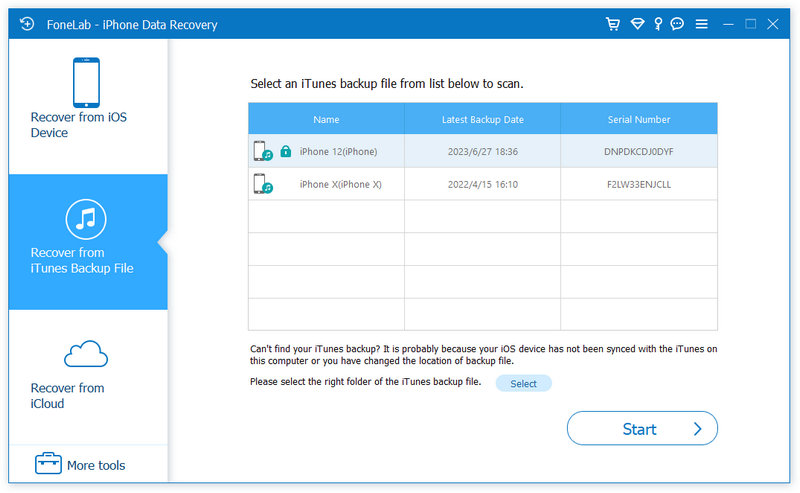
Step 3You can see all files recognized in details. Click "Viber", "Viber Attachments" and "Viber Call History" to get all related Viber files.
Step 4Select and preview the deleted Viber contact freely. Click "Recover" and set a destination folder to recover Viber messages and contacts via iTunes backup without data overwritten.
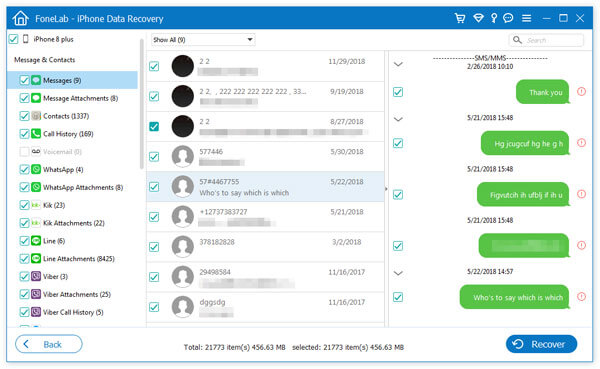
If you do not want to set up your iPhone and restore from iCloud, you can get a lightweight way to recover contacts and messages from Viber. Here you can take full advantage of iCloud backup without side effects.
Step 1Download free iPhone Data Recovery software. Then locate the "Recover from iCloud Backup File" section.
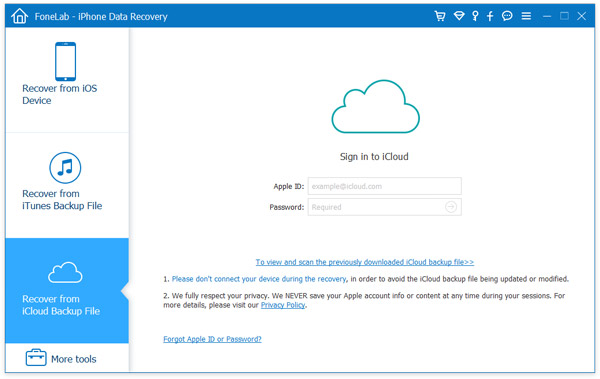
Step 2Sign into your iCloud account with Apple ID and password. Now you can click "Download" next to the latest iCloud backup. Choose the related data type to download Viber contacts partially.
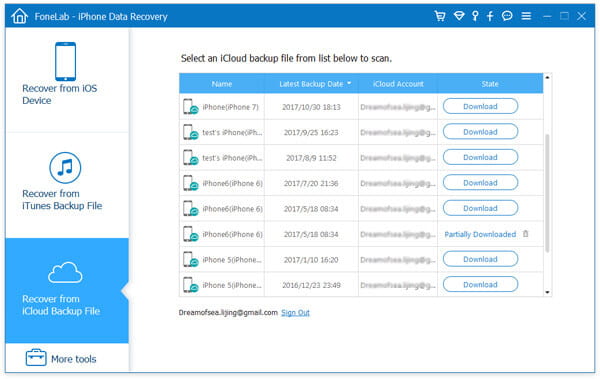
Step 3After the scanning process, you can see both the deleted and existing contacts in the main interface. If you want to recover deleted contacts from Viber quickly, you can trigger on the "Only display the deleted item (s)" option on the top.
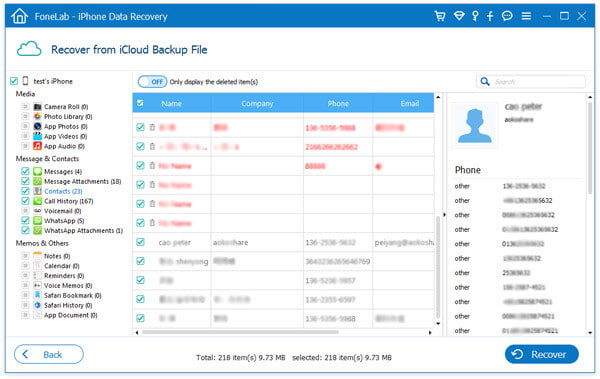
Step 4Check and preview your Viber contact, message and more. At last, you can click "Recover" to recover Viber messages and contacts which were deleted before.
It is super easy to recover deleted contacts from Viber by using iPhone Data Recovery, right? Actually, you can get free Viber calls and messages recovery with above steps too. The program can recover most app photos, app videos, app documents and other files. Therefore, you can recover lost or deleted data from Facebook Messenger, WhatsApp, Kik, etc. Hope you enjoy this article and rescue your memories.