Tip
As for Android users, you can use Android Data Recovery to recover Viber call history on Android. The program can help you find, extract and recover deleted Viber calls from the Android internal memory, SD card or even SIM card.
Viber is the instant messaging app which is popular all over the world. You can send Viber messages, photos, videos and calls to other Viber users for free over the air. Just like what WhatsApp and Skype do. However, Viber does not record messages and call history. There is no direct way to recover deleted call history on Viber app without extra tools.
If you want to get your important Viber call history and messages back, you need to use a Viber recovery tool to make the lost or deleted Viber calls visible again. Here you can get super-easy steps to recover iPhone Viber call history quickly. Just read and check.

Recover Viber Call History
So why your Viber call history lost or disappeared? Here are many reasons that may lead into iPhone Viber call history loss. You should also be careful when you encounter similar scenarios.
If you have no backup that contains the deleted Viber calls, you can turn to FoneLab iPhone Data Recovery for help. Actually, the moment you delete call history on Viber app, the deleted files still exist in the original place. Though the related storage space will be marked as available.
Thus, when you cannot see your Viber call history, you need to stop saving new data to your phone to prevent data overwritten. Well, you can get the high success rate for Viber call history recovery here.
Step 1Launch iPhone Data Recovery
Free download, install and launch the Viber data recovery software. Plug your iPhone into the computer with a lightning USB cable. Once your iOS device is detected, you need to tap "Trust" in the "Trust This computer" dialog on your iPhone.
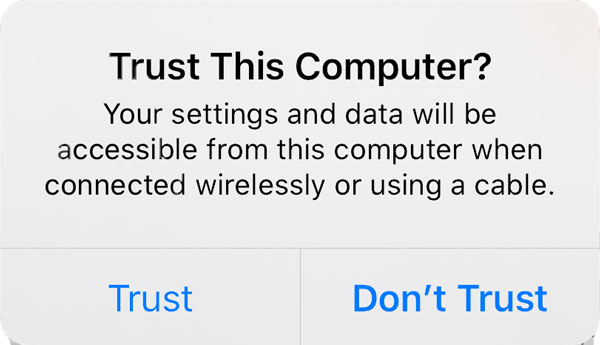
Step 2Scan for all Viber call history
You will be in the default "Recover from iOS Device" section. Click "Start Scan" to scan all your previous Viber calls. After the data scanning process, you can see all recoverable Viber data in the left pane. You can choose "Viber Call History" to get the deleted and existing calls on Viber app.
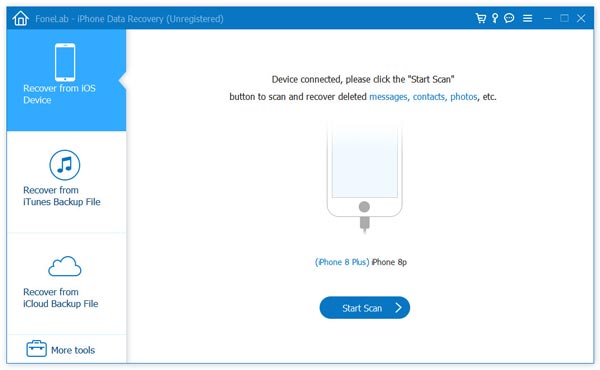
Step 3Recover deleted Viber calls
You can double-click on the Viber call to preview details. In addition, you can choose "Viber" and "Viber Attachments" to recover Viber chat history too. If you cannot find the certain file, you can use its built-in search engine. At last, select Viber calls and click "Recover" to recover Viber call history on iPhone.
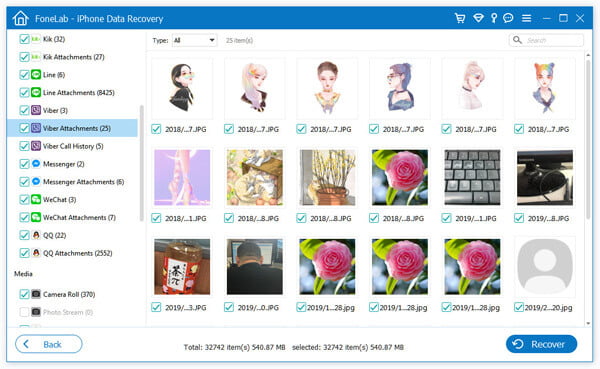
iPhone Data Recovery has simplified the call history recovery with iTunes or iCloud backup. You do not need to recover from an entire backup with previously-stored files replaced. Fortunately, you can download the latest backup file to scan and preview freely. As a result, you can save much time on Viber call history recovery.
Even though your iPhone is lost or stolen, you can still recover Viber calls, messages and files due to these or those reasons. Just go ahead to the "Recover from iTunes Backup File" or "Recover from iCloud Backup File" section to get powerful iPhone Viber recovery tools.
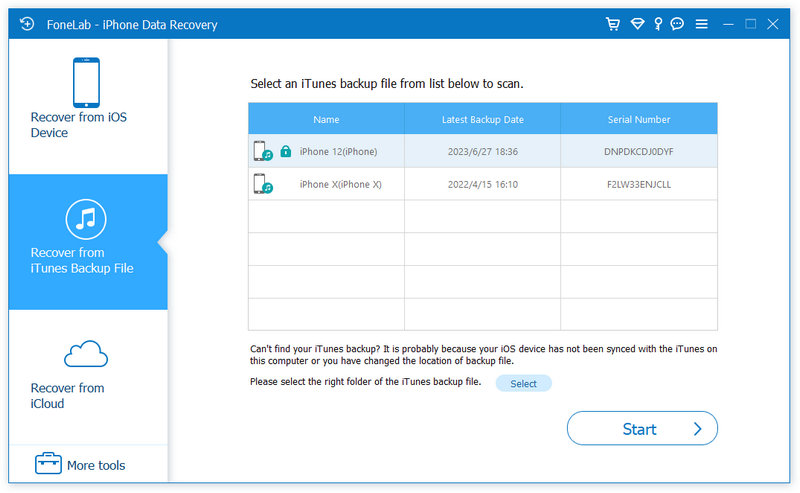
Tip
As for Android users, you can use Android Data Recovery to recover Viber call history on Android. The program can help you find, extract and recover deleted Viber calls from the Android internal memory, SD card or even SIM card.
iPhone Data Recovery is more than the tool that you can recover Viber call history. If you want to make a copy of some really important Viber calls, you can extract and transfer iPhone Viber data to your computer for backup too. Furthermore, you can complete free Viber calls and messages recovery with this program. Whenever you want to access Viber call history, you can free download iPhone Data Recovery to have a try.