Viber does not have the record feature. If you delete the Viber chat history by mistake, you need to solve the problem with third-party iPhone Viber recovery software. Thus, you can find the deleted Viber pictures, videos, contacts, call history and more.
Here you can get 3 different ways to recover Viber pictures and videos with or without a backup. If you want to recover Viber media files without data overwritten, you can take measures as the following paragraphs. Well, you can rescue Viber data from deletion, corruption or any other problems effortlessly.

Recover Deleted Pictures and Videos from Viber
FoneLab iPhone Data Recovery is the professional Viber recovery software you are looking for. You can recover Viber pictures from iPhone, iTunes or iCloud safely and easily, as well as other Viber media files.
Safe:
After millions of tests, iPhone Data Recovery will not change, save or overwrite your iOS data during or after Viber photo recovery. When you recover deleted Viber videos and pictures, you can keep the security of other files.
Easy:
All data recovery tools are well-organized in the intuitive interface based with blue and white. Thus, you can recover Viber photos and videos from different sources with the on-screen instruction easily.
Reliable:
You can recover Viber images and videos with the highest recovery rate here. iPhone Data Recovery can help you recover Viber data due to mistaken deletion, factory reset, system problem, device stuck and most data loss scenarios.
Compatible:
The Viber recovery software works with the latest iOS 12 version. You can recover Viber pictures and videos from iPhone XS/XS Max/XR/X/8/8 Plus/7, etc. Well, you can recover Viber messages and media files from other iOS devices, too.
Various:
The Viber recovery toll helps you to recover Viber messages, contacts, and other app data recovery from WhatsApp, Messenger, Line, etc.
Step 1Launch Viber recovery software after the installation. Then connect your iPhone to the computer with a USB cable. You may need to tap "Trust" on your iPhone to trust the computer.
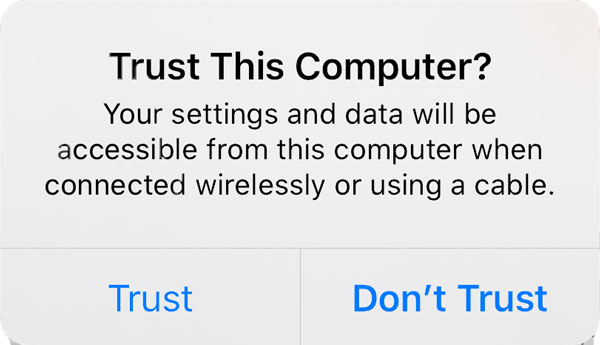
Step 2Click "Start Scan" in the "Recover from iOS Device" section. Sooner, you can get all detected files, including the currently existing and deleted files.
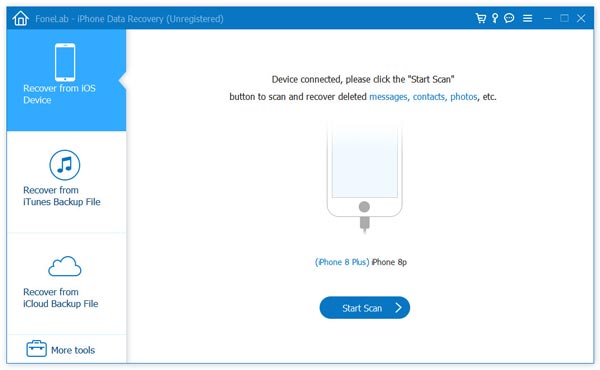
Step 3Choose "Viber", "Viber Attachments" and "Viber Call History" based on your needs. Browse and double-click on any file to preview the detailed information. Select the Viber file you want, and then click "Recover" to recover deleted Viber messages and more.
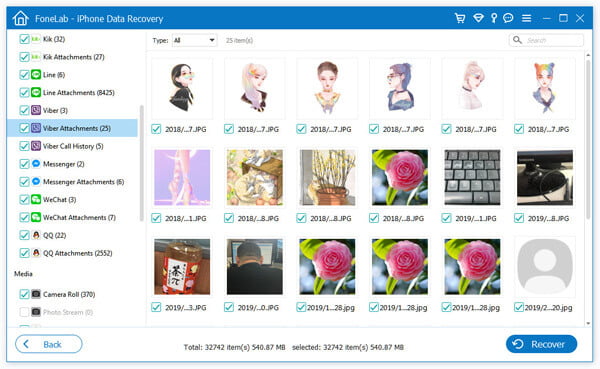
Note: If you want to recover Viber pictures and videos, you can choose "Viber Attachments" directly. When you fail to find target files, you can head to "App Photos" or "App Videos" to have a check.
If you want to keep other files while recovering Viber media files via iTunes backup, you can turn to iPhone Data Recovery for help.
Step 1Free download, install and run Viber recovery software. Locate the "Recover from iTunes backup File" section to recover deleted videos from Viber app.
Step 2All your iTunes backup files will be detected. So you can choose the most relevant one according to the backup date. Then click "Start Scan" on the lower right corner.
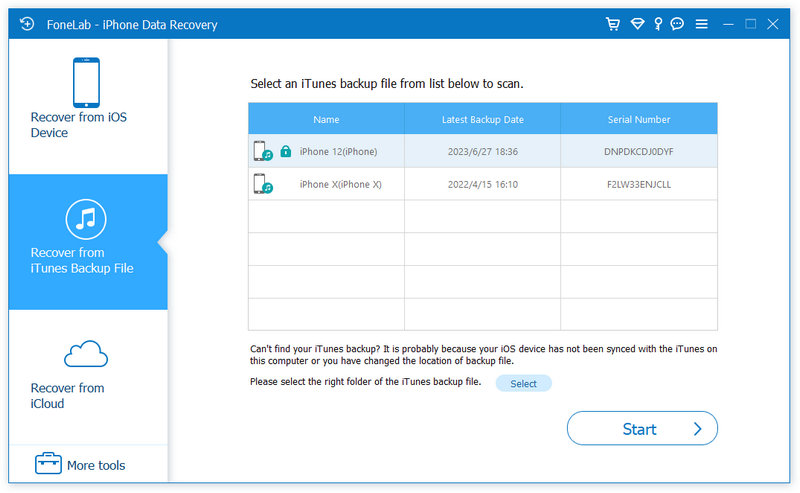
Step 3Choose the Viber data type in the left pane. Trigger on "Only display the deleted item (s)" to get the deleted Viber videos, photos and more media files if necessary.
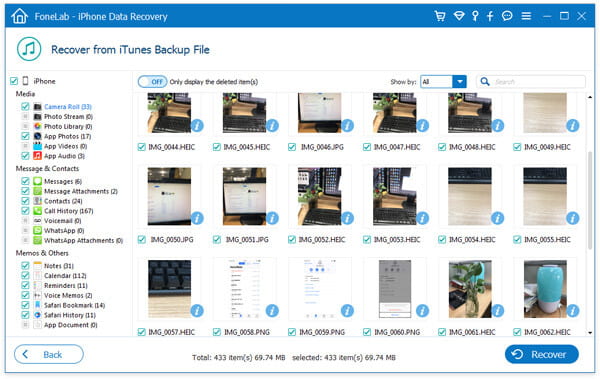
Step 4Click "Recover" to get your selected files back. Sooner, you can recover deleted Viber pictures and videos via iTunes backup with ease.
You can recover iPhone with iCloud backup to rescue deleted or lost Viber data. Here is a lightweight Viber recovery you can try.
Step 1Open iPhone Data Recovery on your computer. Choose "Recover from iCloud Backup File" in the left pane.
Step 2Sign into your iCloud account. All your iCloud backup files will be in the list. Click "Download" next to the iCloud backup file that contains your Viber messages.
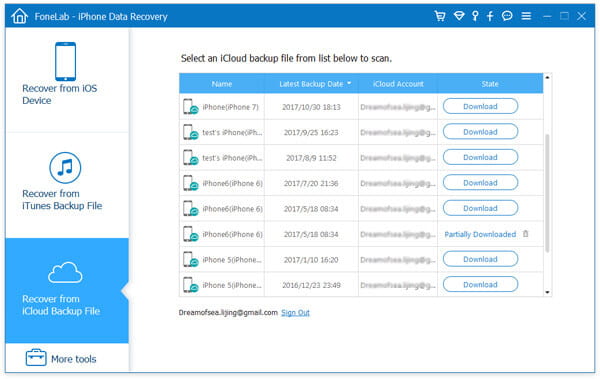
Step 3You can see all recoverable Viber files after scanning. To get the certain Viber image quickly, you can type the image name or path in the Search engine on the top right corner.
Step 4When you double-click on a file, you can get the detailed information. Check if it is the file you want to recover. Finally, click "Recover" to recover deleted pictures from Viber on iPhone.
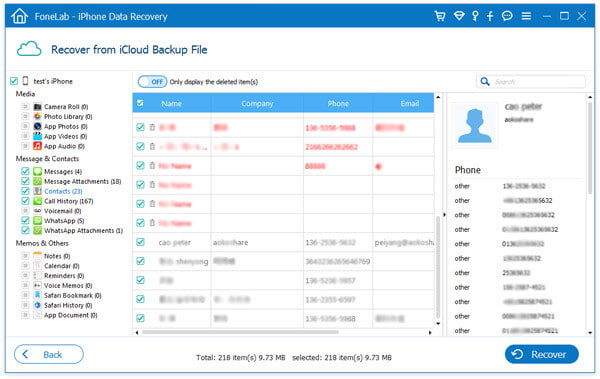
Aside from recovering Viber media files, you can recover iPhone messages, contacts, movies and many other files here. You don't have to worry about losing Viber files any more. To some degree, iPhone Data Recovery is the best hospital for your iOS device. You can recover whatever you need in the most time-saving and effective way.