Recovering overwritten files on Mac can be challenging but not always impossible. When you overwrite a file, the old data is essentially erased and replaced with new information. This makes it difficult for recovery software to pinpoint and retrieve the original data. However, with the right tools and methods, you might still be able to restore some or even all of your lost files. This guide will explore some effective methods for recovering overwritten files on your Mac and provide valuable tips to increase your chances of success.

If you want to directly find overwritten files on your Mac without any proper backup, the first and best method is turnning to Aiseesoft Data Recovery for help. Thanks to the wide support of file types and formats, this professional Mac data recovery software can recover multiple files from a hard disk, SD card, or other connected digital devices selectively. Thus, there is no need to worry about your overwritten file restore on Mac. Even though you have no experience of Mac overwritten file recovery, you can get your overwritten files back within a few steps here.
• Recover overwritten or replaced videos, music files, documents (Word/Excel/PowerPoint), emails, photos, etc.
• Retrieve overwritten files from Mac, PC, memory card, flash drive, hard drive, digital camera camcorder, and other removable drives.
• Extract overwritten Mac files via Quick Scan and Deep Scan mode with fast scanning speed.
• Search and filter any overwritten file on Mac with the detailed preview window.
• The Mac overwritten file recovery software works with Mac 10.7 and above (macOS Sequoia included).
100% Secure. No Ads.
100% Secure. No Ads.
Here’s a step-by-step tutorial on how to recover overwritten files on Mac.
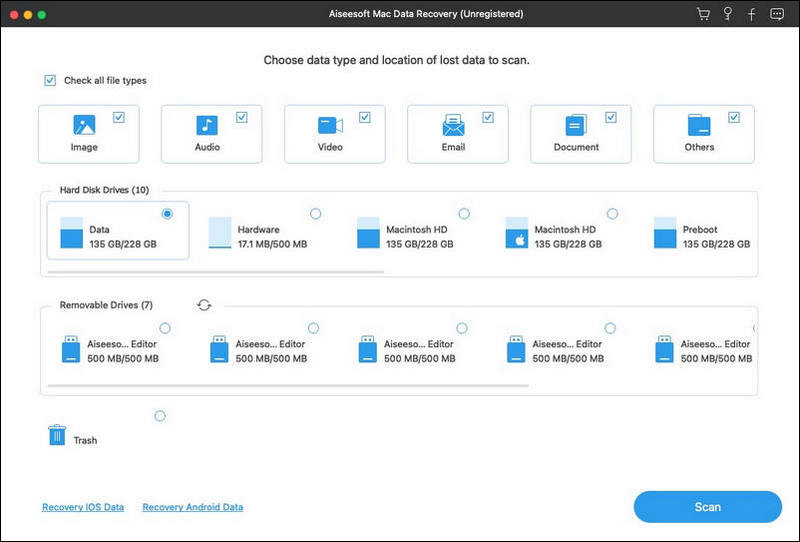
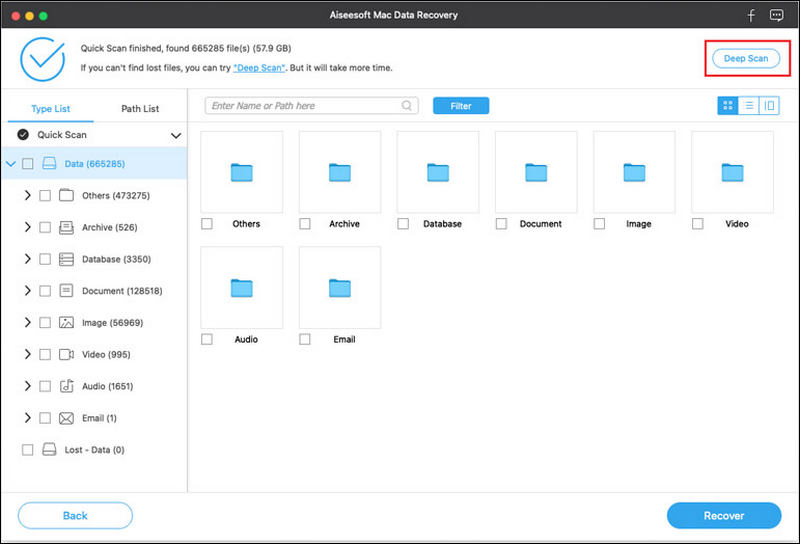
Remember that you had better not save the recovered files in the original location. Otherwise, you may suffer from another data overwritten issue. This also matters when you recover deleted files from a Mac.
If you have backed up Mac files with Time Machine regularly, you can recover overwritten files on Mac for free. Just make sure the Time Machine backup contains your overwritten Mac files.
You are able to get to know more details about restoring Mac from Time Machine backup.
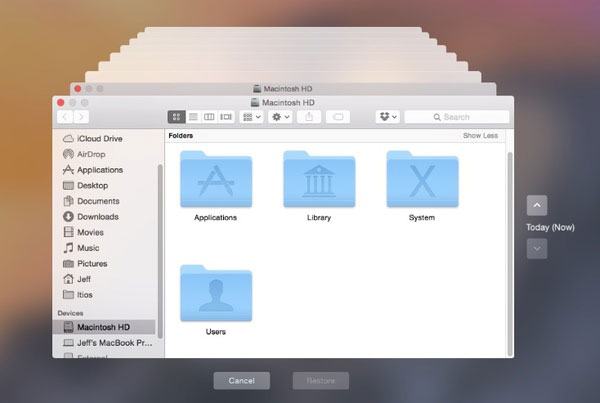
Overwriting files on a flash drive can also feel like a data disaster. While completely recovering overwritten data isn't always guaranteed, there is a method to try and get back your lost information.

If Time Machine on your Mac is not enabled, iCloud Backup can also be an approach you could try. Apple’s iCloud Drive or other cloud services can save your files’ historical versions so that you can recover them quickly and easily. But before recovery, please ensure ensure iCloud Drive and File Versions are enabled in your iCloud settings on your Mac. Here are simple steps to recover overwritten files through iCloud backup.
Browse the available versions of the file. You can usually see timestamps associated with each version, making it easier to find the one you need.
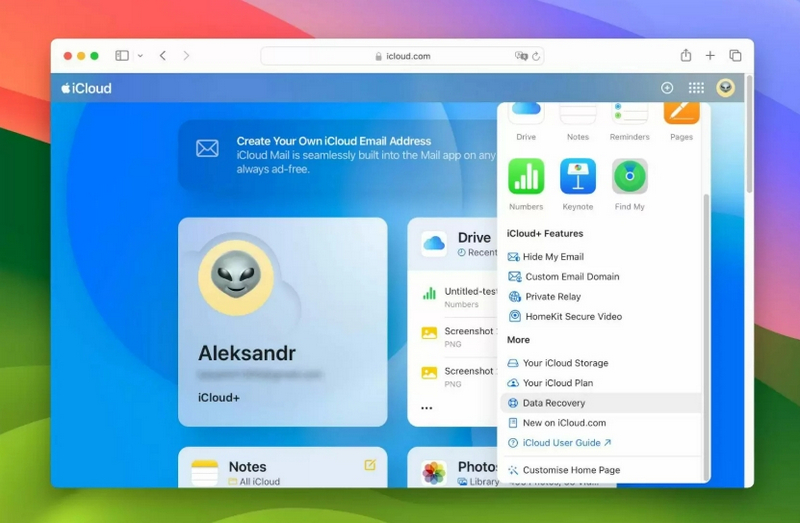
How to recover an overwritten Excel file on Mac?
Open the overwritten Excel file and go to File > Info > Manage Workbook. Select Recover Unsaved Workbooks from the drop-down menu. Then, locate and open the unsaved file. At last, save the recovered file with a new name.
Can I recover overwritten files on macOS X?
Yes, you can attempt to recover overwritten files on macOS X, although success isn't guaranteed. The built-in Version History app and Time Machine feature can both help you solve this.
How to recover overwritten Word files on a Mac?
Enable the Time Machine backup, open it. Then, Browse through your backups to find a version of the Word file from before it was overwritten. Restore the older version of the file.
Conclusion
Honestly, you can get high success rates in recovering overwritten files on Mac by using Aiseesoft Data Recovery. It is a user-friendly and powerful data recovery software for Mac. Both beginners and professionals should not miss this program. Besides, many people can try to have the Time Machine backup, or iCloud Backup for recovery as these methods often contain limitations.
Recover Document on PC/Mac
Recover Lost Pages Documents Mac Recover Overwritten Files on Mac SD Card Recovery Mac Recover Unsaved Word Document on Mac Recover Files from USB Flash Drive on Mac Recover a Corrupted Word File Best Way to Recover Deleted Files
Aiseesoft Data Recovery is the best data recovery software to recover deleted/lost photos, documents, emails, audio, videos, etc. from your PC/Mac.
100% Secure. No Ads.
100% Secure. No Ads.