Lost your USB hard drive data on Mac? Accidentally deleted important data? Can you get them back? Yes, you can actually recover the files. In this article, we shall provide you professional ways to recover deleted files from a flash drive on Mac. With these step-by-step guides, it is easy to help you recover the files from USB drive on Mac OS X or macOS.

There are various reasons for your USB hard drive is not working on Mac. To avoid these issues, you should know better why your flash drive is not showing up on Mac. Check the following reasons below.
If the USB porter on your Mac is damaged, the hard drive will not be detected by the computer. So, you should make sure that the USB porter works well.
If your USB is affected by virus and malware that can infect your computer, you cannot read or open the files in it either.
If you didn't eject the USB from your Mac normally, your USB may get corrupted and your file in USB may be lost.
Sometimes your USB is unrecognized by your Mac, for it is not compatible with your Mac system.
Under the following situations, the USB is not working on your Mac. You can try the quick methods to make your USB accessible.
If the connection failed for the first time, you should reconnect your USB flash drive to your computer, or connect it to another USB porter or USB cable on Mac. If you still want to view files from USB, you may need an assistant to help you fix it.
The first place you should check is the Trash Bin. If you just delete the file rather than clearing the bin, your files will still be on your PC.

If you are confused by the unreadable USB problem, you can try Aiseesoft Mac Data Recovery to restore the files on your Mac. Mac Data Recovery is a professional USB recovery program to recover any files from flash drive even if you haven't backed up your data. Whether you lose file from accidentally deletion, formatted partition, hard drive problems, crashed computer, you can get the deleted, formatted or lost files back with ease.

Downloads
100% Secure. No Ads.
100% Secure. No Ads.
If you want to get your lost files from corrupted USB flash drive, you should try this free download software.
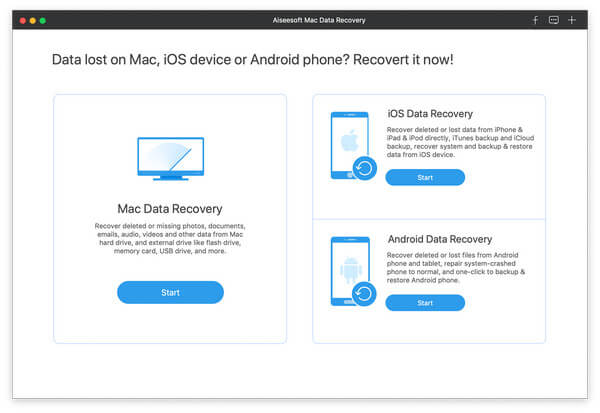
If you have updated your system to a higher macOS system (higher than Mac OS X El Capitan), you need to disable System Integrity Protection on your Mac.
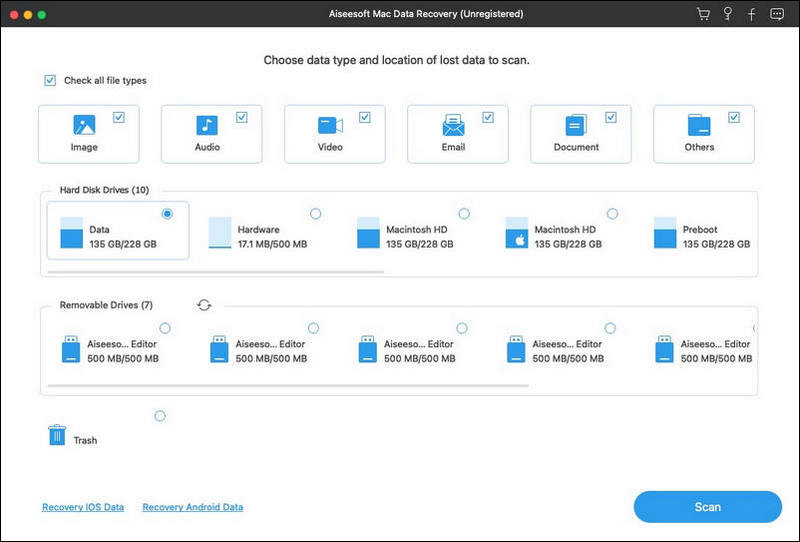
If you want to enter a deep scan, you can click "Deep Scan" on the top right of the interface.
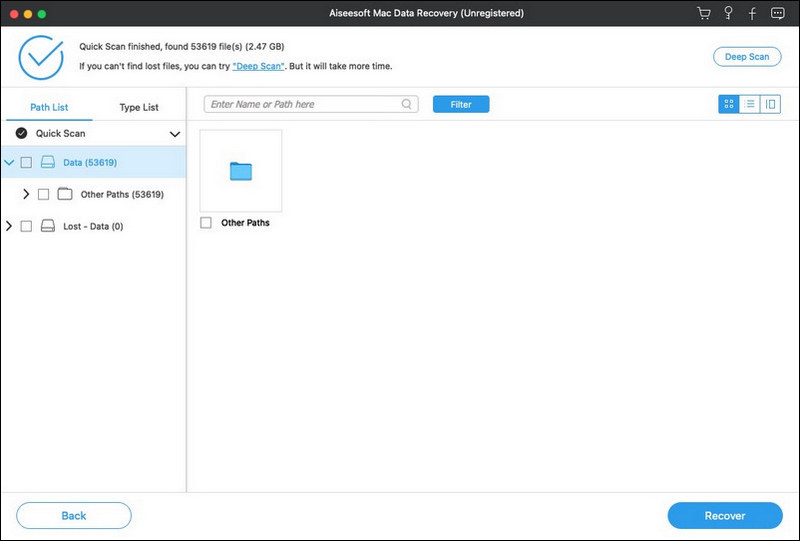
Wait for a few seconds. The selected files from the USB flash drive will be restored. Then, you can open the folder to view the files.
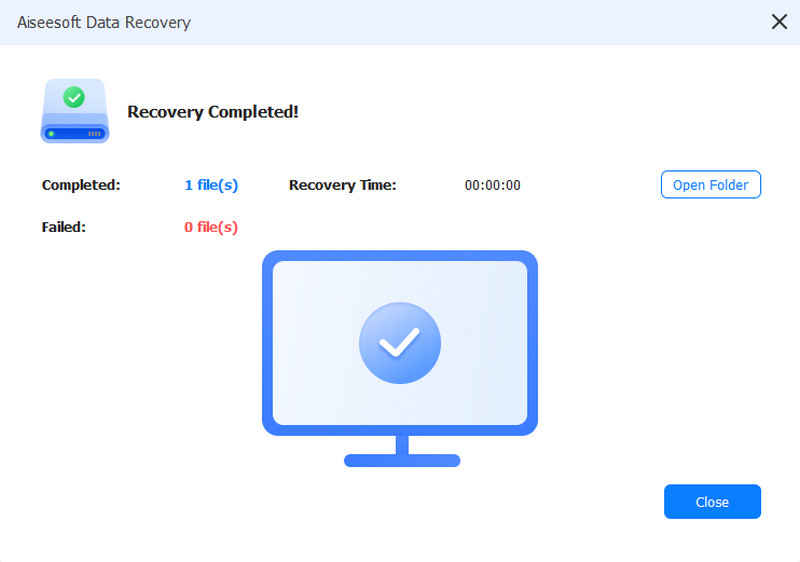
This all-featured USB flash drive recovery software should be your first choice to handle the lost data from USB drive easily. Besides, the whole file recovering process is quick and safe. You will never be afraid of any data loss.
If you don’t want to download any third-party apps, you can try this method.

Recover Files from Flash Drive on Mac from iCloud Backup
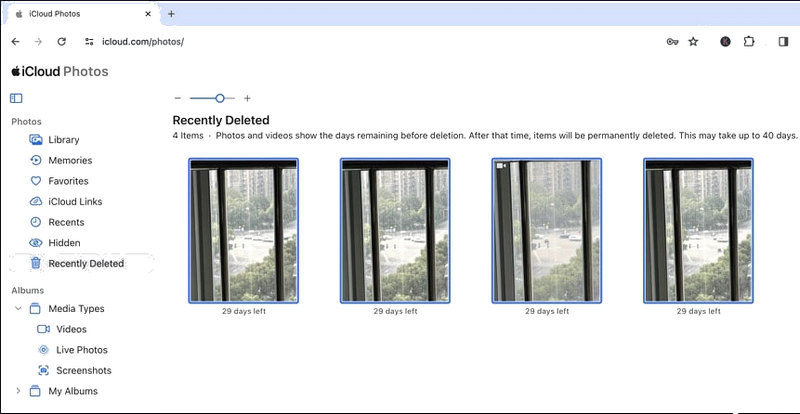
What should I do when an error pops up when I open my flash drive?
In that case, there is probably a hardware or software malfunction in the flash drive. You can try to use the terminal command to see hidden files on Finder and make the files readable on your Mac.
What are the chances of recovering a file on a Mac?
It depends on the time and data overwritten on your flash drive. The longer it’s delayed, the harder it will be to recover.
How can I prevent accidental data losses?
You can regularly back up your data at a certain time. Although it might miss the newest content when restoring, it can minimize your losses.
Conclusion
From this article, you can find answers to your problems. We introduced the best USB recovery software to help you recover data on your Mac. We also provided you solutions with the built-in features on Mac to help you fix the problem. In contrast, the recovery software is more practical than the other 3 methods. If you want to recover files from USB drive on Mac, you should choose the USB Recovery program. We hope that you finally solve your problem by following our suggestions step by step.
Recover Document on PC/Mac
Recover Lost Pages Documents Mac Recover OverwrittenFiles on Mac SD Card Recovery Mac Recover Unsaved Word Document on Mac Recover Files from USB Flash Drive on Mac Recover a Corrupted Word File Best Way to Recover Deleted Files
Aiseesoft Data Recovery is the best data recovery software to recover deleted/lost photos, documents, emails, audio, videos, etc. from your PC/Mac.
100% Secure. No Ads.
100% Secure. No Ads.