I bought a second-hand iPhone, but it was stuck on the Activation Lock screen. The seller disappeared, and I had no way to unlock it. Is there a solution that can bypass the iPhone locked to the owner without his info?
Buying a second-hand iPhone or receiving one from a friend or family member can quickly become frustrating if you're stuck on the Activation Lock screen. This security feature protects devices but can be a major obstacle when you don’t have the previous owner’s Apple ID. For that, this article offers comprehensive guides in removing the Activation Lock without the previous owner, and you'll be equipped with the knowledge to take appropriate action based on your circumstances. Remember, the path to resolving Activation Lock issues lies in approaching the situation cautiously, adhering to guidelines, and strongly committing to ethics. Let's dive into the world of Activation Lock and discover how to overcome this obstacle without compromising your device's security and integrity.

Activation Lock is a powerful security measure that automatically activates when you set up an iPhone, iPad, or other Apple device with your Apple ID. Once enabled, it binds your device to your Apple ID, making it nearly impossible for anyone else to use or sell it without your permission. This security mechanism has effectively reduced device theft incidents and unauthorized access to personal information. While Activation Lock offers excellent security for the original owners, it can pose a challenge for those who purchase used or second-hand devices. You may encounter the dreaded Activation Lock screen if you've acquired a pre-owned Apple device.
To protect your iPhone with Activation Lock in case it gets lost, you need to enable Find My iPhone, which automatically turns on Activation Lock. Go to Settings > [your name] > Find My > Find My iPhone, then toggle it on. Also enable Send Last Location to help track your device if the battery is low. Once activated, if your phone is lost or erased, no one can reactivate it without your Apple ID and password. This keeps your personal data safe and your device unusable to others.
Activation Lock is a highly effective security feature designed by Apple to safeguard your device and personal data from unauthorized access. When enabled, it links your device to your Apple ID, making it difficult for anyone to use or sell it without your Apple ID and password. While this feature provides peace of mind for original owners, it can present challenges for those who purchase used or second-hand Apple devices.
Many people wonder if it is feasible to deactivate Activation Lock without the previous owner's consent. Unfortunately, the answer is not simple and depends on various circumstances, including the device's type, state, and the amount of effort you're ready to put in. That is why this article exists to introduce you to different tools in making the process possible; kindly see the next portion to see the three methods we have prepared for you.
Aiseesoft iPhone Unlocker is a great and effective iPhone unlocking tool that will allow us to reset your iOS to factory settings so you can use it like new. You may circumvent the lock if your iPhone is locked in iCloud activation.
Furthermore, if you have forgotten your iPhone passcode, it may also delete the screen-lock passcode. It may also be utilized if your iOS has been disabled after numerous unsuccessful password attempts or if you have recently acquired a secondhand iPhone and do not know the right password. With that, Aiseesoft iPhone Unlocker can help you with all the difficulties listed here. We can now follow the guide below as we remove the activation lock.
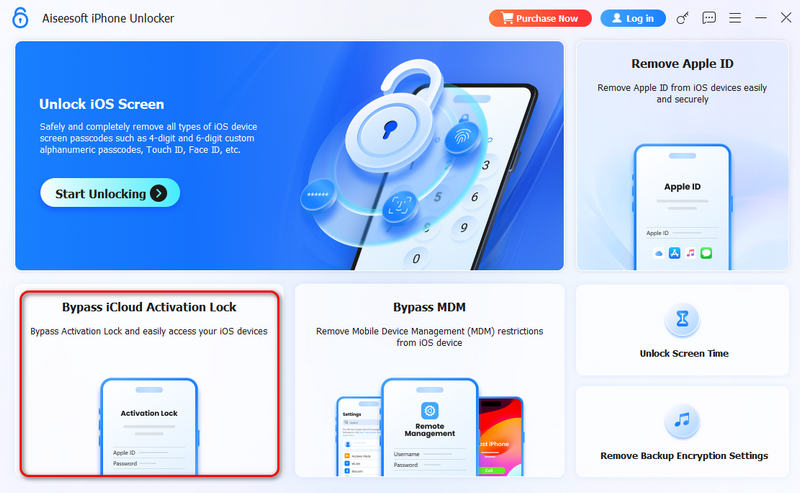
100% Secure. No Ads.
100% Secure. No Ads.
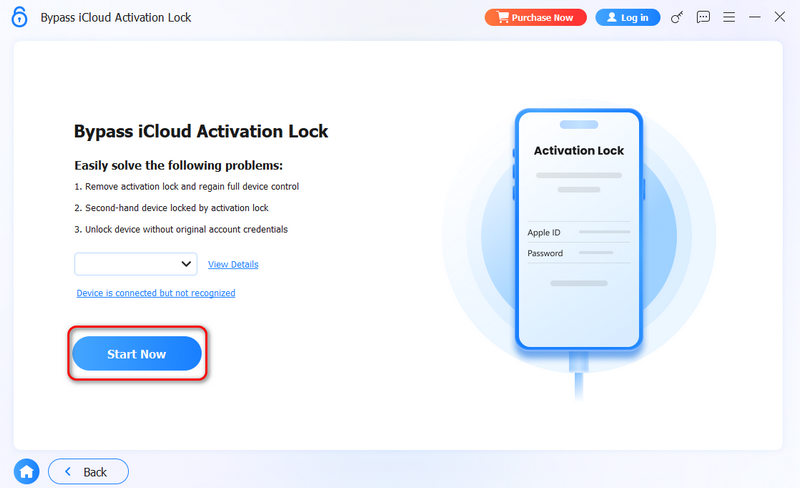
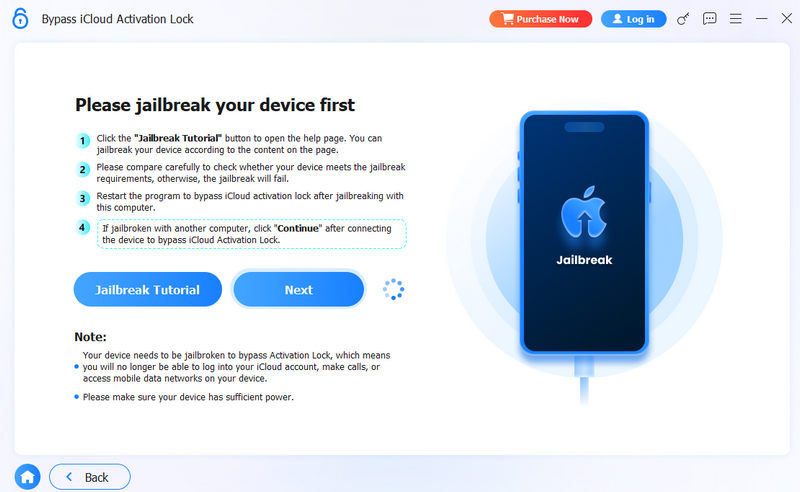
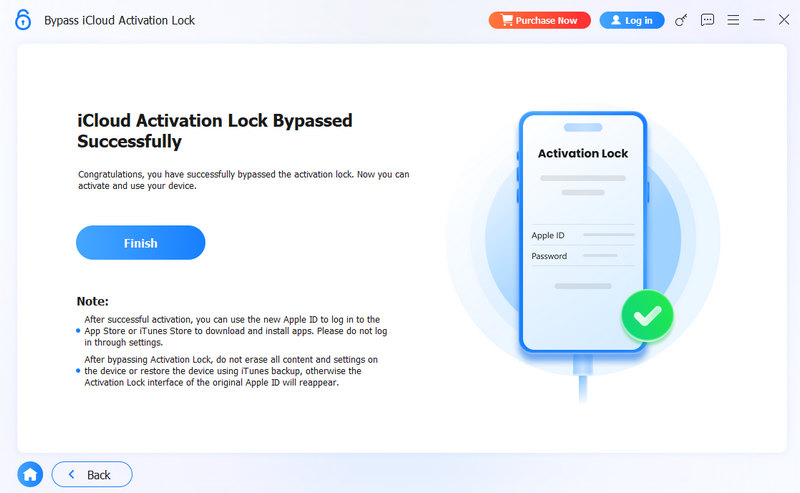
That is the incredible Aiseesoft iPhone Unlocker, the iCloud activation bypass tool. We can see that the process is very smooth and does not require a lot of things. For that, many users are saying that this is the best solution we can give in the situation of bypassing your Activation lock on iPhone 6, 7, 8, X, XR, 12, 13, and 14 with iOS 15/16/17 version.
Using the iCloud of our iOS device to bypass the Activation Lock will not be possible if the owner is not present. As we all know, iCloud will require us to provide the Apple ID and the iCloud Password or PIN the owner created. However, If you can contact the former owner of the iOS device, you may also request that he or she remotely remove the Find My iPhone Activation Lock via iCloud.com by following these steps:
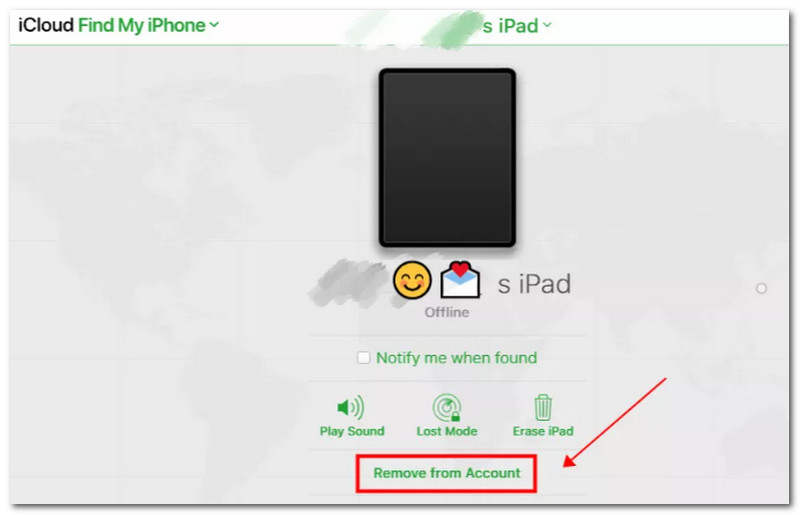
DNS Bypass is a temporary method to access limited features on an iPhone that’s stuck on the Activation Lock screen. It works by changing the device’s Wi-Fi DNS settings to connect with a custom server, which can trick the iPhone into allowing limited access without Apple ID. This method doesn’t fully unlock the device but may let you use basic functions like browsing, watching videos, or accessing apps. But this way is complex to operate and needs some patience.

Note: This method doesn’t permanently remove Activation Lock. Full access to the iPhone still requires the original Apple ID credentials or a professional unlocking tool.
The fourth option to remove iPhone Activation Lock without the previous owner is to contact Apple Support directly. If you have the proof of purchase or valid documents showing you legally own the device, Apple’s customer service can help unlock your iPhone. Providing official purchase receipts and a valid ID allows Apple to verify the original owner and assist with bypassing the Activation Lock or removing Find My iPhone lock. This is one of the safest and most legitimate ways to unlock an iPhone locked to owner without needing the previous owner’s Apple ID credentials.
If you purchased the phone from a deceased family or friend, your alternative option for unlocking it is to provide Apple with documentation of their death. Apple will then confirm the information and may be able to unlock the phone for you. In both circumstances, it is entirely up to Apple to determine whether or not they are pleased with the documentation you provided and whether they want to unlock the phone.
Can you remove the Apple ID activation lock without a password?
Unfortunately, removing the Apple ID activation lock without the correct password is impossible through legitimate means. Apple's security measures are designed to protect users' data and privacy, and the Activation Lock is a fundamental part of that protection. Without the Apple ID and its password associated with the locked device, you won't be able to remove the Activation Lock directly.
Where can I go to get the activation lock removed?
You can explore a few avenues to remove the activation lock: Contact the Previous Owner. Contact the previous owner and gently ask them to remove the Activation Lock from the device if possible. They can do this through their iCloud account settings. Next, go to the Official Apple Support: If contacting the previous owner is not an option, you can seek assistance from Apple Support. Visit an authorized Apple Store or contact Apple's customer support with proof of ownership, such as a purchase receipt, to request help removing the Activation Lock. Also, to see Activation Lock Removal Services: Be cautious with third-party services claiming to remove Activation Locks. Some may be legitimate, but many are scams. Research reputable and trustworthy services, read reviews, and proceed cautiously if you choose this route.
Does a factory reset disable activation locks?
No, performing a factory reset on an Apple device does not disable the activation lock. Factory resetting the device will only erase the data and settings, but the activation lock will remain intact. To remove the activation lock, you'll need the Apple ID and password associated with the device.
What is an activation lock bypass code?
An activation lock bypass code is a unique code Apple provides to authorized personnel, such as Apple Store employees or certified technicians. This code can be used under specific circumstances, such as assisting customers with activation lock issues during in-store services. However, regular users cannot obtain activation lock bypass codes, and it is not meant for general use.
Will hard reset remove the activation lock?
A hard reset or a force restart will not remove the activation lock. A hard reset is a process of forcibly restarting the device by holding specific buttons. Like a factory reset, it does not affect the activation lock's status, which remains tied to the Apple ID until properly removed by the device's owner.
Conclusion
Removing iPhone Activation Lock without the previous owner can be challenging, and official solutions like contacting Apple Support with proof of purchase are recommended first. If those options aren’t available, Aiseesoft iPhone Unlocker offers a safe and effective way to bypass Activation Lock and regain access without the original Apple ID. Always choose ethical methods to protect your device’s security and ownership.
100% Secure. No Ads.
100% Secure. No Ads.
iOS Activation Lock
Bypass iOS Activation Lock
Unlock iOS Screen
iCloud Tips

To fix iPhone screen locked, wiping password function can help you a lot. And you also can clear Apple ID or Screen Time password easily.
100% Secure. No Ads.
100% Secure. No Ads.