When working on video projects, quality can make all the difference in how professional your final result looks. Sometimes, though, you may find yourself with footage that isn’t quite sharp enough for your needs, maybe it’s older, recorded in a lower resolution, or simply doesn’t match the high-quality standard of the rest of your project. Known for its powerful editing and color grading tools, this software also makes it possible to upscale video in DaVinci Resolve and give your clips a cleaner, more polished look. Whether you’re preparing content for YouTube, a presentation, or personal projects, learning how to upscale effectively can help you get the most out of your footage. Overall, we’ll explore DaVinci Resolve’s features, show you step-by-step how to upscale videos, and introduce an alternative tool if you prefer a quicker solution.
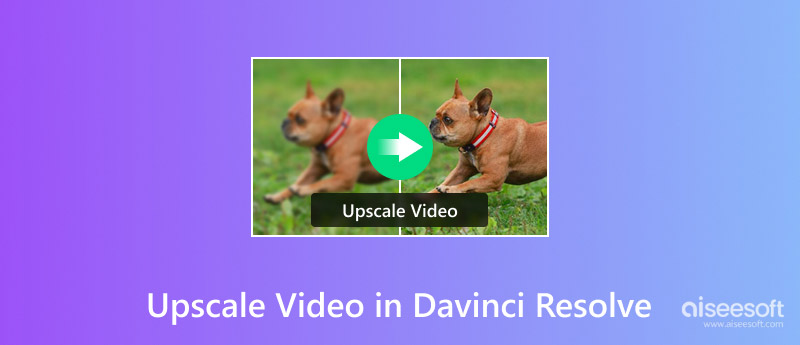
There is more to DaVinci Resolve than just video editing software. It’s a full production studio packed into one program. From professional-level editing to advanced color grading, audio mixing, video stabilization, and even visual effects, it’s trusted by both beginners and industry experts. One common question posed by creators is can DaVinci Resolve upscale video, and yes, "can DaVinci Resolve upscale video"? Yes! It can sharpen and enhance lower-resolution clips, making them perfect for projects in 4K and beyond.
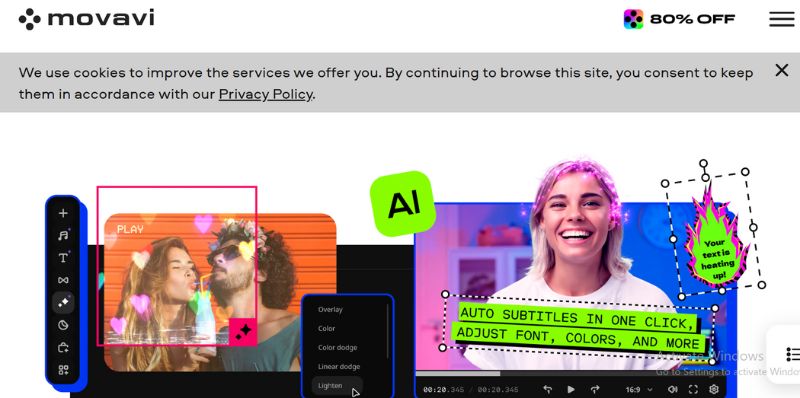
Key Features
• Accurate video cutting and transitions
• advanced color-grading instruments for striking effects
• Combining visual effects and motion graphics.
• Fairlight for excellent audio mixing and editing, and multi-user collaboration features for team projects.
PROS
PROS
Conclusion
DaVinci Resolve is a one-stop shop for editing capabilities without breaking the bank. While it may take some time to learn, its upscaling capabilities, along with its editing and grading tools, make it a strong choice for anyone looking to improve video quality.
One of the great things about DaVinci Resolve is that it lets you take lower-resolution clips and make them fit seamlessly into high-resolution projects. Whether you’re working with old 720p footage or standard HD, the software can enhance it to match a 4K timeline. The process isn’t complicated once you know where to look, and it’s a handy trick if you want your videos to look sharper and more professional. It is where upscaling video DaVinci Resolve, really shines.
Steps to Upscale Video in DaVinci Resolve
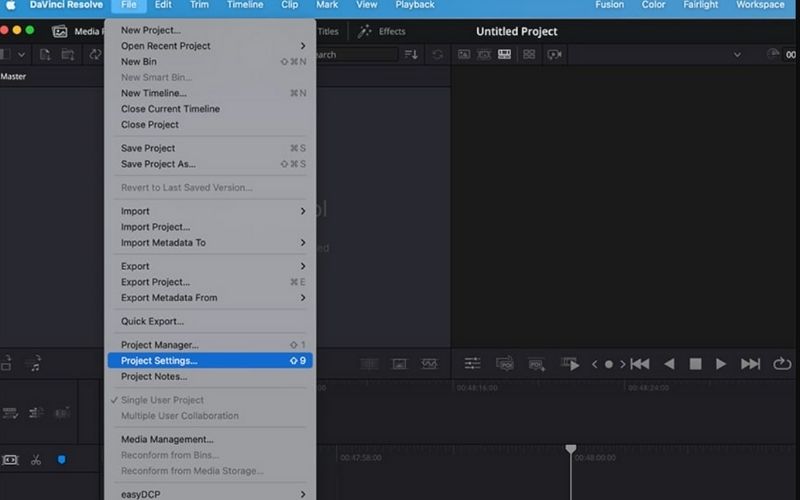
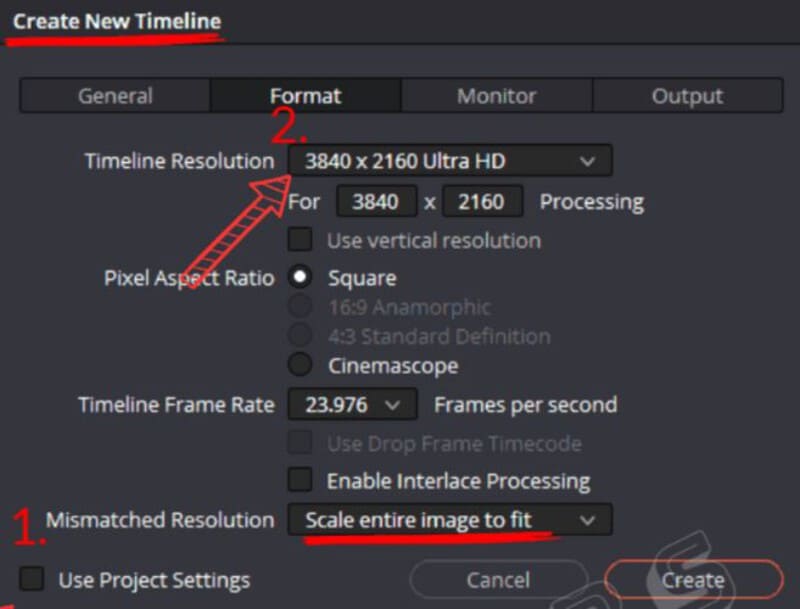
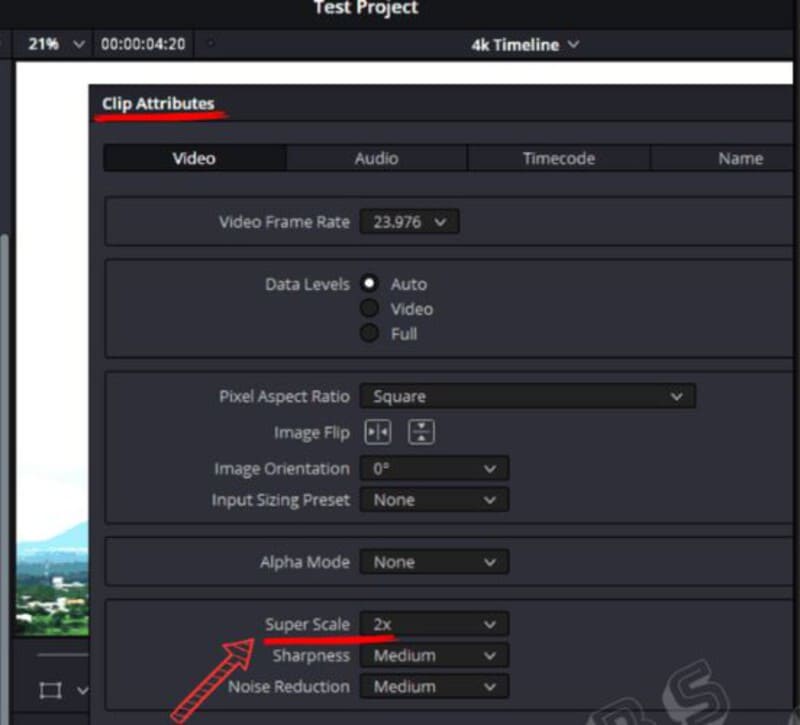
By using these steps, you can turn standard footage into something much sharper and more detailed. While it won’t create new pixels out of thin air, DaVinci’s built-in Super Scale feature helps preserve quality and smooths out details, making the final product look noticeably better.
Even though DaVinci Resolve is a strong tool, if you're new to video editing or if your primary objective is to increase resolution, it may be too much to handle. VidHex, a more approachable choice, fills this gap. Unlike Resolve, which has a steep learning curve, VidHex is specifically designed to enhance videos, making it easier and faster to achieve high-quality results without needing to navigate complex menus.

117,882Downloads
100% Secure. No Ads.
100% Secure. No Ads.
How to Upscale Video with VidHex
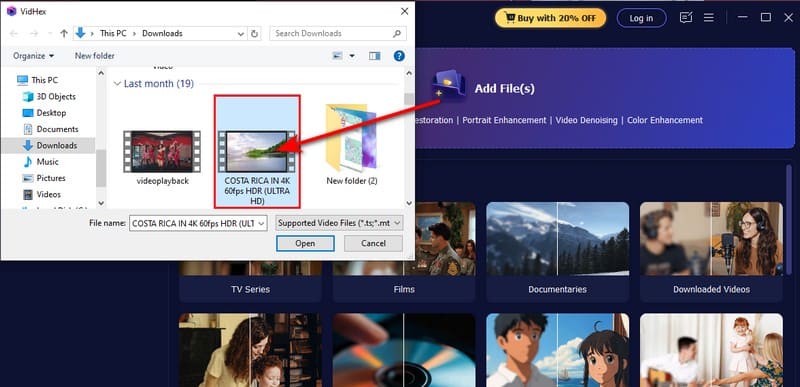
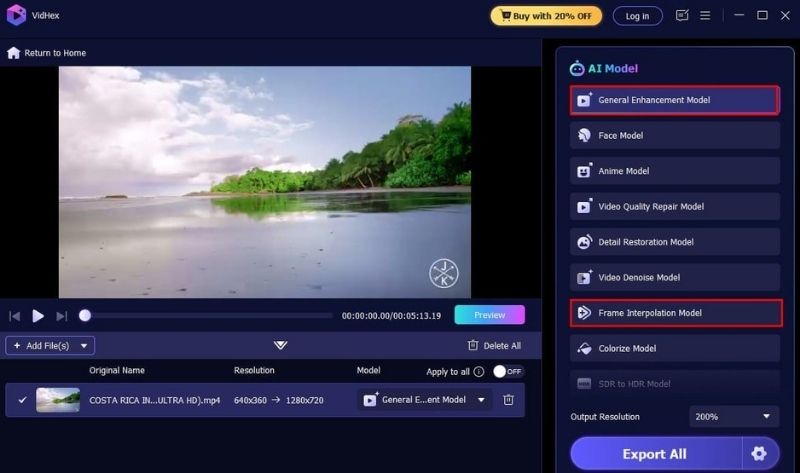
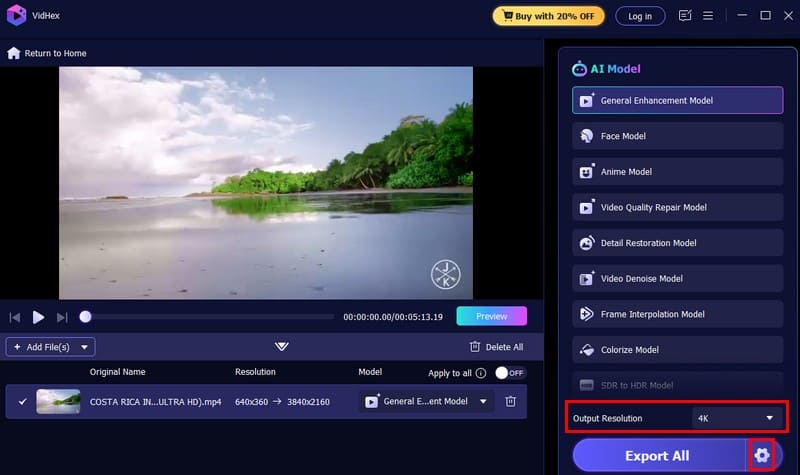
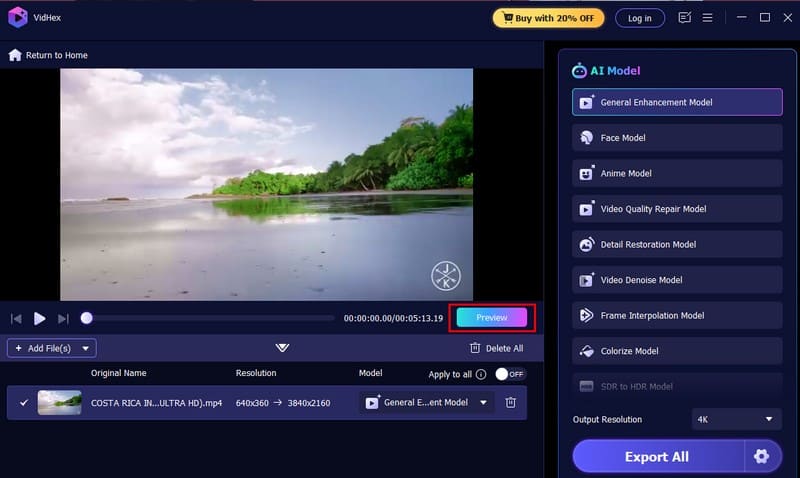
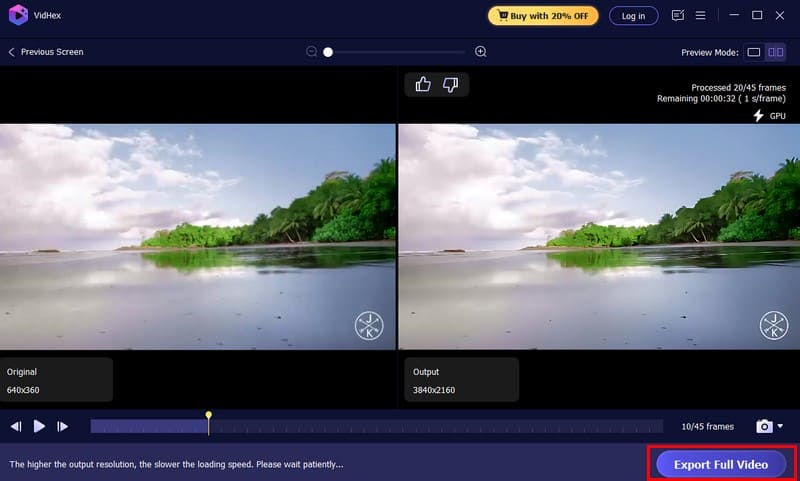
VidHex is perfect if you want excellent results without the technical hassle. While DaVinci Resolve offers more control, VidHex is the preferred tool for creators who want their videos to look polished and professional with the least amount of work because it emphasizes speed and simplicity.
What resolution can DaVinci Resolve upscale to?
With the right settings, you can upscale video to 4K or even higher. However, the results will depend on the original video’s quality and the scaling method you choose.
Is DaVinci Resolve the best option for upscaling video?
It is one of the most powerful offerings for experts, but with this power comes the need for time investment. If you're looking for a quick improvement with AI and something easy to use, something like Aiseesoft VidHex may be more appropriate.
What is the distinction between normal scaling and Super Scale within DaVinci Resolve?
Super Scale utilizes more advanced algorithms to increase sharpness and detail, while normal scaling simply enlarges the video. Always choose Super Scale for better results when upscaling.
Conclusion
Upscaling your video can be simple, especially with the tools at your disposal, like DaVinci Resolve. If you are familiar with the software, then you know it is packed with features that can make an old clip look great or produce professional-level projects. The DaVinci Resolve upscale video process is easy once you know what you are doing. The improvements can make your content look sharper and better on a modern screen. Suppose you find that DaVinci Resolve is too complex and your computer is not capable. In that case, there are alternative ways to upscale your videos with VidHex, resulting in beautiful 4K and even 8 K video quality.
100% Secure. No Ads.
100% Secure. No Ads.

VidHex is an AI-powered video enhancer that upscales, denoises, colorizes stabilizes, and improves video quality in 1 click.
100% Secure. No Ads.
100% Secure. No Ads.