A powerhouse video editor you can use for free is the DaVinci Resolve. This video editor is full-featured and an excellent choice for post-production that the professional editor precisely needs. Like the other powerful video editor, its learning curve is steep for some other users. But if you have an idea about manipulating an editor like this type, this might be your go-to. Many questions have been asked lately about this software. The top search is, does DaVinci resolve have a watermark on the exported video? To investigate if it leaves a watermark, keep reading this article to know if it is and the ideal software to remove the watermark it leaves.

As we said earlier, this software is free to use, which is correct. Some editing features it has don't leave a watermark once you export. Still, there are some premium editing features it provides that leave a watermark on the video if you use it. Purchasing the software is one of the ways to remove the watermark on the video once you use its premium editing features.
Even though the tool is a one-time payment, its cost is a whopping $295. We know it is an inflated price, and other users thought its price was unjust. But the overall functions and features of the premium version of DaVinci Resolve are among the top 10 best editors. Doesn't have enough money to purchase the premium version and want the Davinci Resolve watermark to remove once it is exported? Then the succeeding details will teach how to remove the watermark it leaves on the video you edit and the tools to use.
With a powerhouse video editor like the DaVinci Resolve, you will also need a powerhouse watermark remover to get rid of the DaVinci Resolve watermark like the Aiseesoft Video Converter Ultimate. Professional or not, if you are willing to remove the watermark on your video, this is a reliable tool you can depend on. Apart from removing the watermark that DaVinci leaves, it can also remove stamps, objects, texts, logos, etc., that cause blockage on the video you have. No wonder users use this software to remove the watermark on the video they have. To teach you how to remove the watermark from the video using the ultimate software, you can follow the following tutorial we added below.
100% Secure. No Ads.
100% Secure. No Ads.
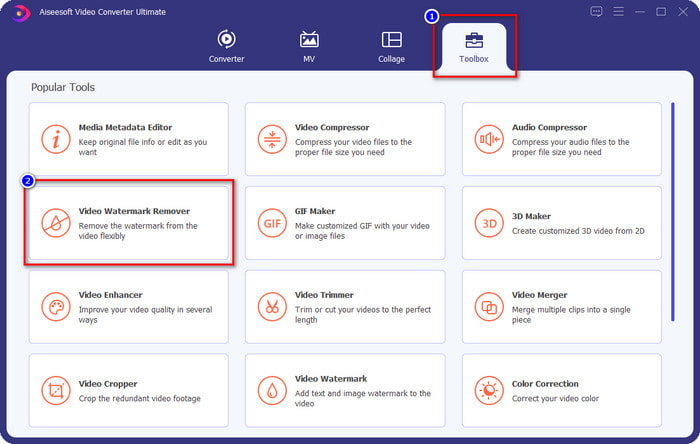
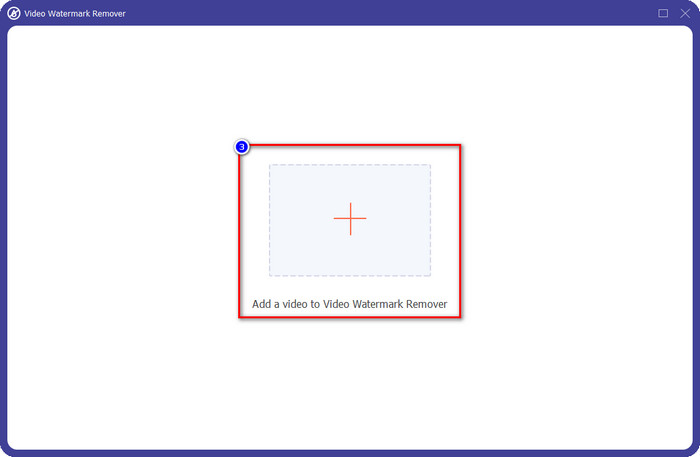
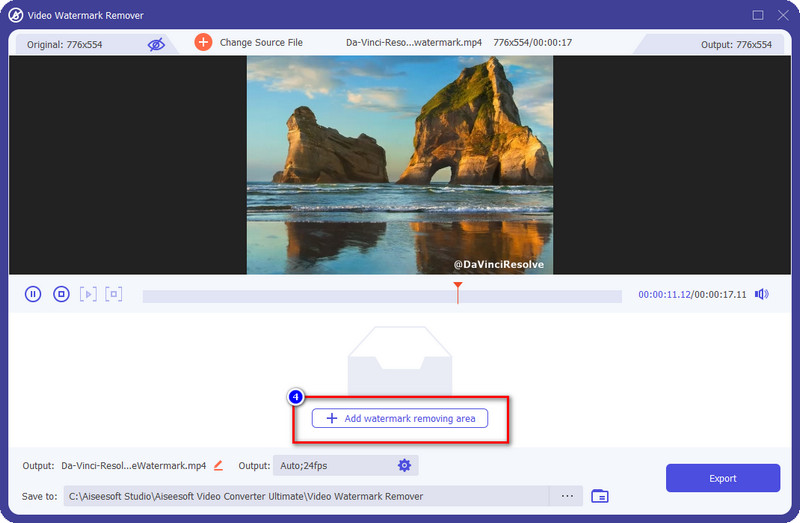
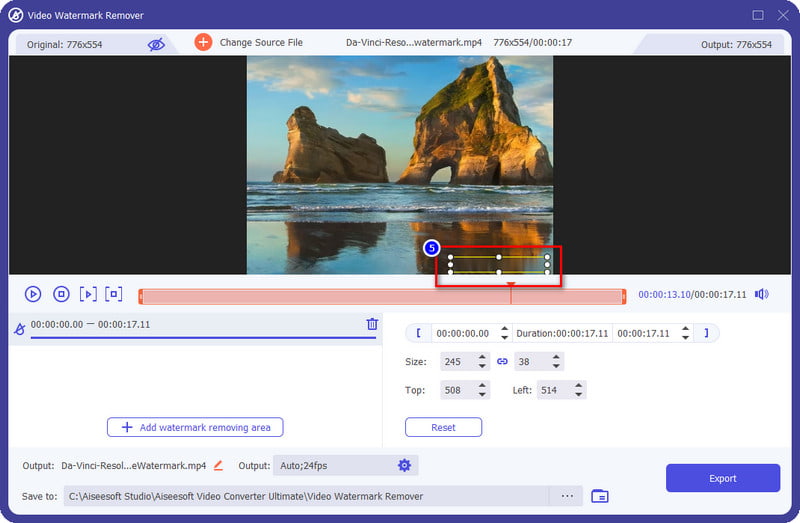
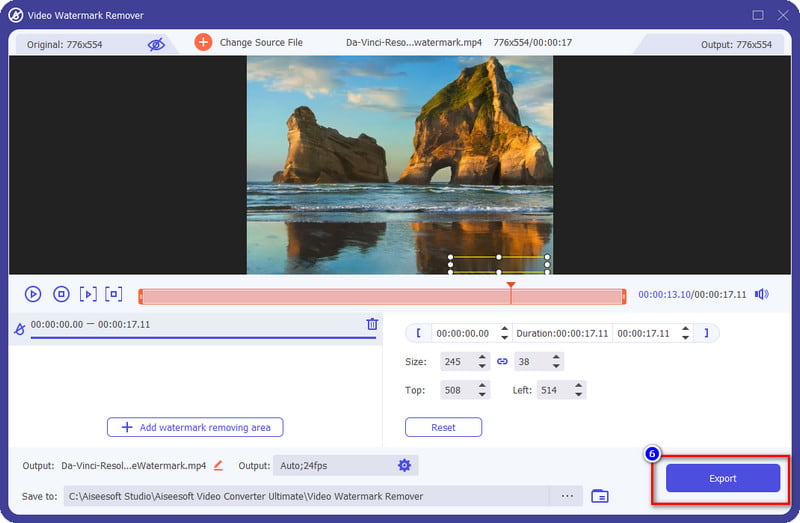
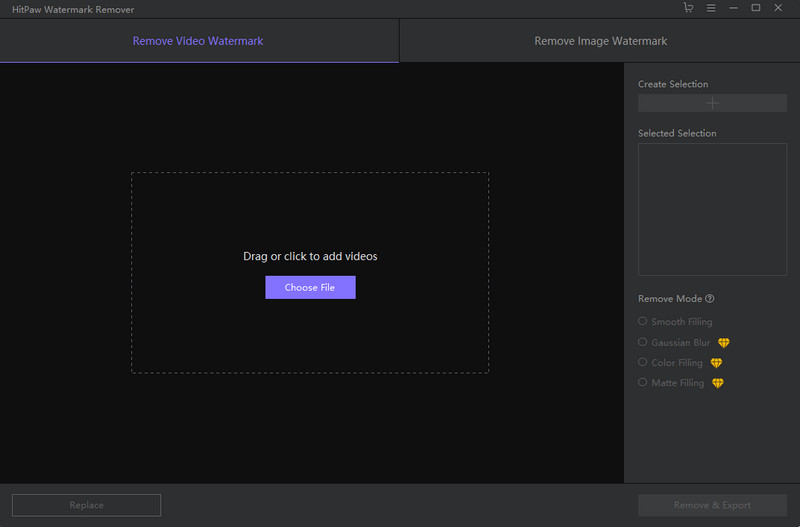
HitPaw Watermark Remover is an interactive watermark remover you can purchase and download on Windows and Mac. This tool aims to remove the watermark or mark on the video you import here easily and effectively. Same as the other watermark remover in this list, this tool is easy to use. Removing the watermark on the video you edit on the DaVinci Resolve is on point with this tool. However, you can't use the watermark remover if you don't purchase it. This tool doesn't support a free trial to remove the watermark, so you can't test out the tool if it is a choice for you. So, if you want to know how to remove the Davinci Resolve watermark with this tool, you can follow the steps.
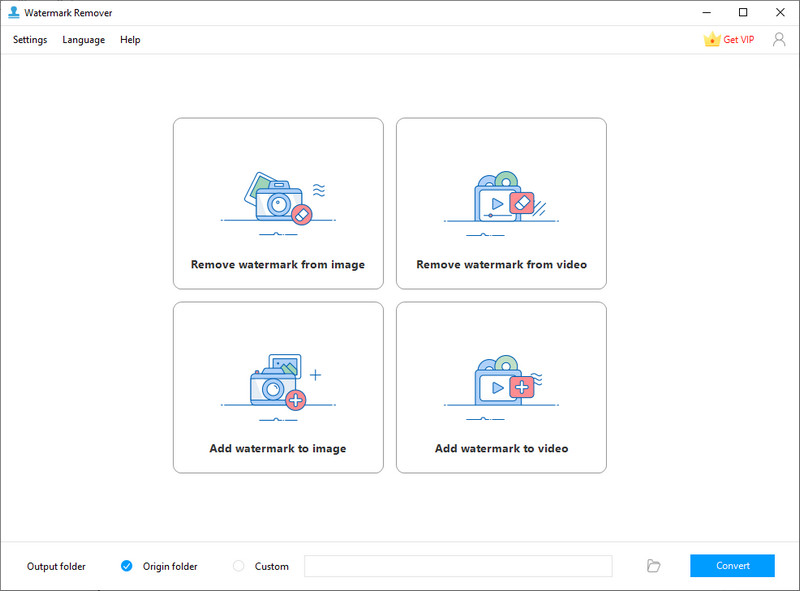
Additional video watermark remover you can download on your desktop is the Apowersoft Watermark Remover. This tool has the power to remove any mark that is in your video easily. It is a simple yet effective tool you can depend on to remove or add a watermark to the video. Moreover, this tool can add and remove the watermark on your photos or images. Though the software effectiveness of the software is great in removing the watermark, some limitations could hold you back while using it. For example, are the times you can remove watermarks on images and video, the length of the video, and how many watermarks you can remove. But overall performance, we can say it is good to use and remove the Davinci Resolve watermark. You can follow the steps below with the help of this.
Extended Reading:
Is DaVinci Resolve 17 the updated version of it?
No, you can now have the DaVinci Resolve 18 with the same price, but now the features, functions, and other bugs have been fixed here. It will not be the last time this video editor will receive an update.
What type of credit card options does DaVinci Resolve support?
DaVinci supports payment coming thru PayPal, VISA, Master Card, and Amex. You can have the premium version of it with the other tools if you purchase it.
Can I export the edited video on DaVinci Resolve without a watermark?
Yes, you can. Downloading the DaVinci Resolve is free, and you can export videos you edited here without a watermark. But if you use the premium editing features it has, there will be a watermark placed on the video you edit here. You can buy its premium version on the official website to prevent that from happening.
Conclusion
Which tool should you choose to remove the DaVinci Resolve watermark? Is it the Aiseesoft Video Converter Ultimate, HitPaw Watermark Remover, or the Apowersoft Watermark Remover? Whatever tool you use, you can say goodbye to the watermark on your video. But if you need a tool with a multifunctional purpose, you must download the ultimate converter to domanyf things for you. This tool is much cheaper than the watermark remover enlist. Still, its performance in removing the watermark is beyond what we could think of. So what do you think about this topic? Did it help you know which tool to use? If so, kindly give us five stars below to help us grow our community and help you in the future.
Video & Image Watermark
What Is a Watermark Watermark Remover Watermark Remover App Remove Watermark in Photoshop Remove Watermark From Photo Remove Unwanted Objects from Photo Remove Text from a Picture Remove Watermark from a Video Remove TikTok Watermark Remove Text From Video Remove Bandicam Watermark Remove Watermark from GIF
Video Converter Ultimate is excellent video converter, editor and enhancer to convert, enhance and edit videos and music in 1000 formats and more.
100% Secure. No Ads.
100% Secure. No Ads.