There are several reasons that you need to recover deleted mails from Yahoo. Receiving a lot of marketing emails, for example, you may check all your mails and delete them. In result, some important emails are removed, too.
In such case, you can retrieve your emails from the Trash folder or try other methods of Yahoo email recovery. This post will share multiple ways to achieve it in different situations. Even messages deleted from the trash folder can be recovered following our guide.

Yahoo Mail Recovery
Since Yahoo Mail service gives you unlimited storage capacity and does not remove old mails and messages unless you delete them. You can always search and read the old emails in your inbox or sent folder.
Even though you accidentally remove emails or lost some for unknown reasons, Yahoo's Trash folder is able to protect your messages for a short period. If you delete your emails and empty the Trash folder, Yahoo offers a restore process for you to get back your emails. Moreover, you can try some third-party software to restore your Yahoo emails. In short, you can get Yahoo email recovery in various situations.
Similar to other email providers, Yahoo Mail can keep your emails in the Trash folder for 24 hours after you deleted them from your Inbox. It means that you can do Yahoo email recovery in the Trash folder simply as long as it is still in your Trash folder. Bear in mind that time is essential.
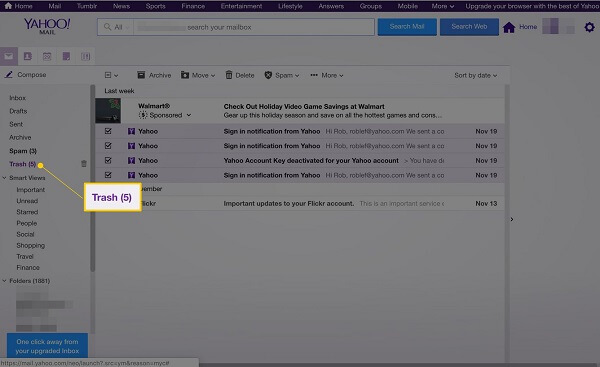
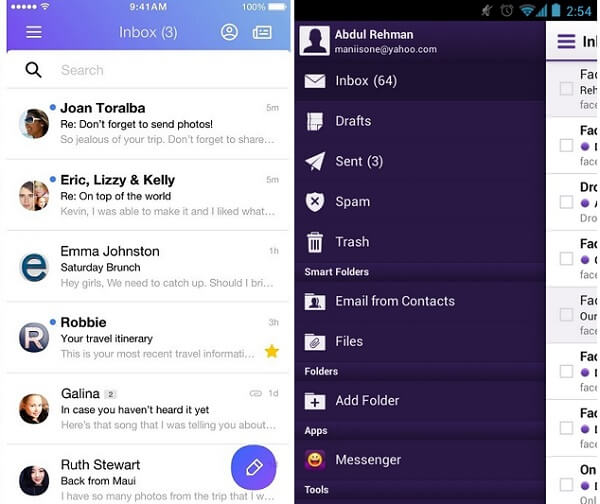
No matter you do Yahoo email recovery on PC or mobile device, you'd better connect your device to a good Wi-Fi network. Moreover, the current mails in your Inbox will not be damaged when doing mail recovery.
In most cases, you may delete a Yahoo email and find it useful several days later. Apparently, you cannot get the deleted mails in your Trash folder since Yahoo has removed it to free up space. The good news is that you can still recover Yahoo emails even if they are deleted permanently. Considering the procedure is complex, you can learn the details below.
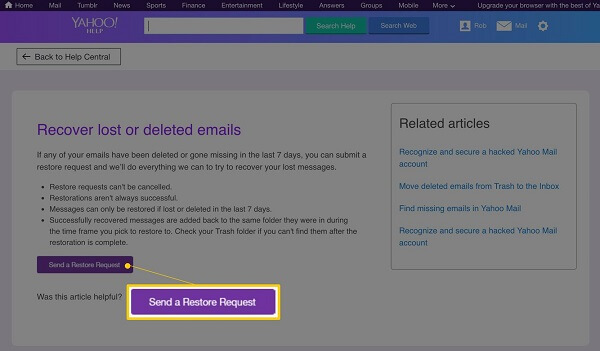
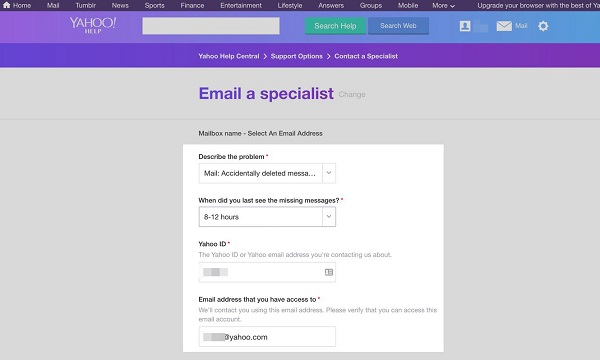
Now, you have to wait for Yahoo support team to read your request. Then Yahoo will return your account with a backup copy including the permanently deleted emails.
The downside is that all your existing mails will be overwritten by the backup. It usually takes 6 to 8 hours to complete the process. This way can only recover the email messages which are still stored on Yahoo server. So, it cannot recover any emails.
Sometimes, Yahoo cannot recover emails, partly because your messages have been removed from Yahoo's server. On the other hand, Aiseesoft Data Recovery is able to meet your need of yahoo mail recovery. It is the easiest way to restore deleted trash mails from Yahoo as well as avoid data loss.

Downloads
100% Secure. No Ads.
100% Secure. No Ads.
There are two versions of Data Recovery, one for Windows 10/8/7 and the other for Mac OS X. Download the right one and install it to your computer. When you find important Yahoo email messages are lost, launch the recovery tool.
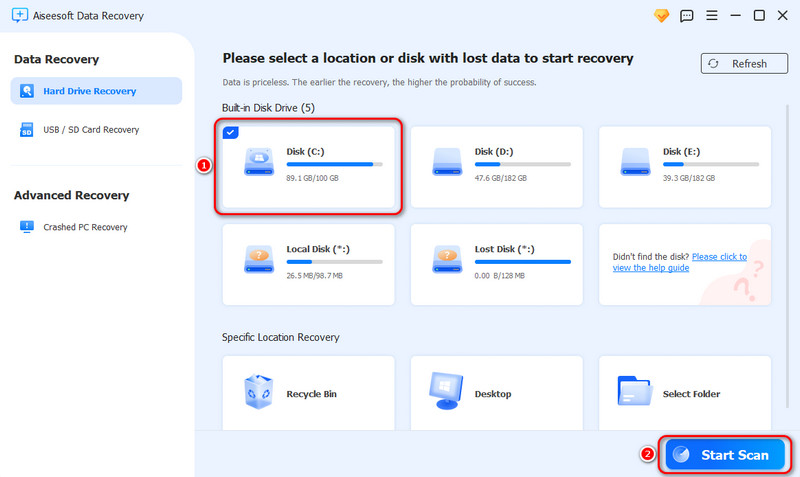
Scan the selected data on the chosen disk. Wait for a while to complete the fast scanning process. Later, you can see all scanned files displayed in categories.
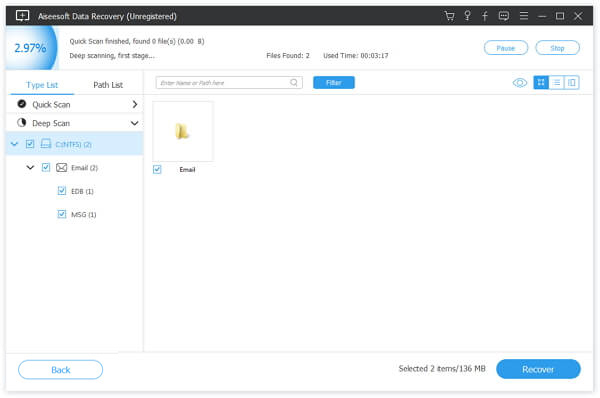
Now, what you need to do is to tick the checkbox next to each Yahoo email you want to recover and click the Recover button at the bottom right corner. Then your emails will be restored to another directory on your computer.
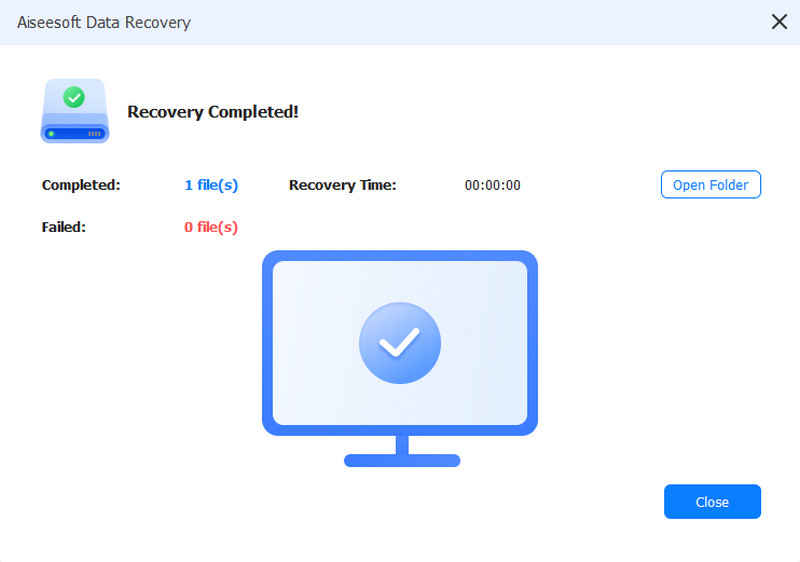
The biggest advantage of Data Recovery is to keep your existing emails in your Yahoo account while performing data recovery. Moreover, it has the capacity to retrieve permanently deleted Yahoo emails even if Yahoo cannot help you. The one-click data recovery makes it easier to use for average people and beginners.
Conclusion
Based on our sharing above, you must understand how to recover deleted Yahoo emails without losing any data. As a popular email service provider, Yahoo attracts oceans of users. That makes email recovery an important skill. The Trash folder stores the emails that you deleted in 24 hours. Moreover, you can make a restore request to Yahoo support team to get back permanently deleted mails. We also shared a powerful email recovery tool, Aiseesoft Data Recovery.
100% Secure. No Ads.
100% Secure. No Ads.
Now, what you can do is to pick up the proper method based on your situation. For more questions, you can leave a message below.
Recover Various Data
1. Free Data Recovery Software
2. Recover Deleted Files in Windows
3. Recover Deleted Files from Recycle Bin Windows
4. Recover Permanently Deleted Emails

The professional iPhone/Android data manager and transfer to transfer various files between iOS/Android phone and computer and between two mobile phones in 1 click.
100% Secure. No Ads.