"I accidently deleted some photos from my iPod touch 4G, I also didn't know about back-up in iCloud so I didn't use it. I tried many software but they couldn't detect my deleted photos. I had iCloud on and back up switch to on before I deleted the photos I just didn't tap back up. (I wish I did) Is there a possible way to recover deleted photos from my iPod touch 4G without previous backup?!" - Pinkcheetahs

Entirely differ from the ages of the first version of iPhone, iPad or iPod, during which we may take it as back luck if anything on our iOS devices is lost or mistakenly deleted. Nevertheless, the rising of iOS devices capacity in devices market as well as the go-up in demand to use iPad, iPhone and iPod in everywhere for our work and life make the file losing much more serious and urgent. Convenience is companied with risk. The intelligence makes file deleting much more easily, as we just need to touch or slide with one finger, one file may be deleted not on purpose. If you have deleted your important photos by mistake from your iPod touch, if you want to get back some deleted photos which you think is useful after been deleted, or if you forget to back up all your iPhone photos before deleting files, what should you do to get them back?
The following is step by step way to help you retrieve deleted photos from iPod touch 6/5/4 with Aiseesoft iPhone Data Recovery. It provides three modes to backup iPhone photos: recover from iOS devices, recover from iTunes backup File and recover from iCloud backup file. Now we will show you how to recover deleted photos from your iPod touch.
Step 1: Download & Install
Download this iPod touch data recovery software by clicking the green button above. When it's complete, start the installer to install and launch Aiseesoft Fonelab on your computer.
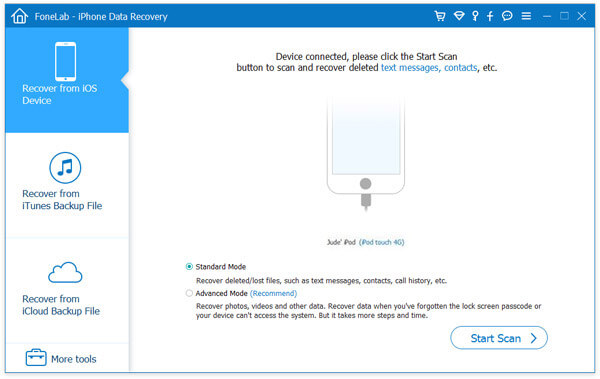
Step 2: Start & Scan
Connect your iPhone with the computer and select the retrieve mode of Recover from iOS Device by clicking the Start Scan button. You will be asked to download a plug-in and follow the three steps below to enter the scanning mode.
1. Hold your iPhone and click Start.
2. Press and hold the Power and Home buttons at the same time for exact 10 seconds.
3. Release Power button and keep the Home button pressed for another 15 seconds.
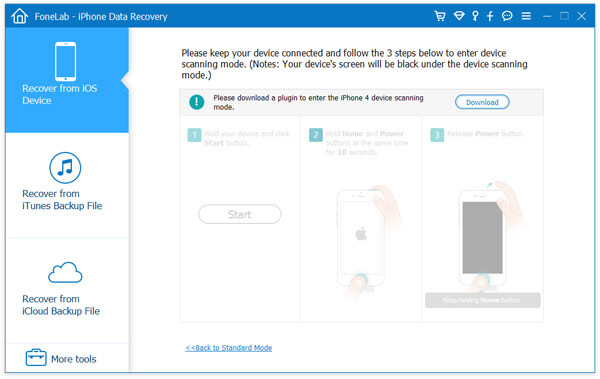
Step 3: Select Deleted Photos
In the default condition, all files are selected. If you just need to recover the deleted files, you need to uncheck the device and check Camera Roll or Photo Stream. Then you can select the photos you have deleted by mistake.
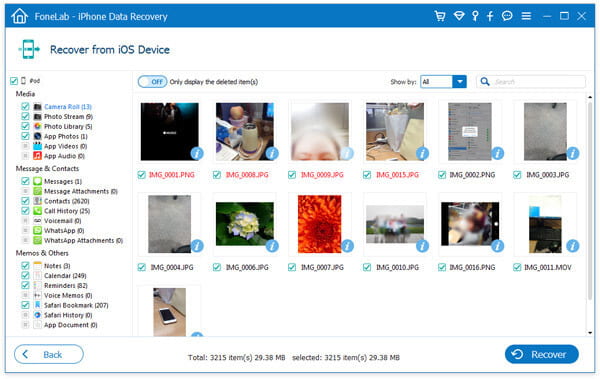
Step 4: Retrieve or Recover
When everything is ready, you just need to click Recover button to retrieve deleted photos from your iPod touch.
Not only getting back the photos, you are also able to retrieve deleted text messages off iPod.
Step 1: Under the Recover from iTunes Backup File mode, you can see your ever back-up devices, and select the one you need to recover. The program will scan the iTunes backup file automatically.
Step 2: Click photos on the left side and check the photos you need to recover and click Recover button to have the photos restored.
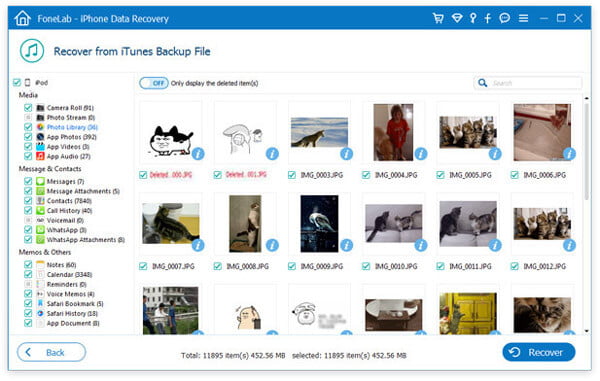
Step 1: Choose Recover from iCloud Backup File, sign in with your iCloud account.
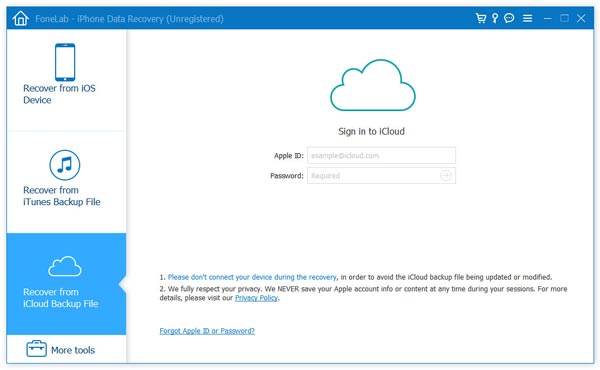
Step 2: Choose the backup file you need and download. Scan the files in it.
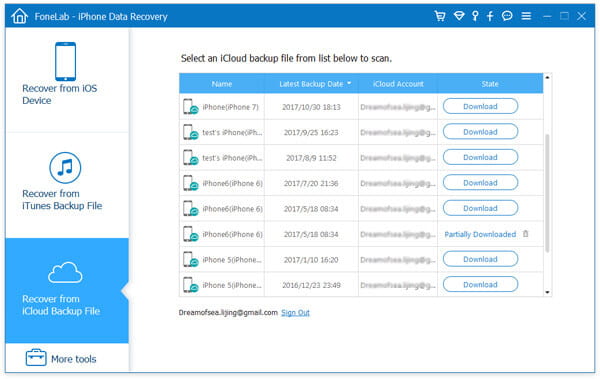
Step 3: Check the files you want and click Recover just as the above three methods.
Tips: If you are using iPod touch 6/5/4, you can recover the lost photos with these three recovery methods. And also, you can recover deleted music from ipod with the methods. But if you are using other iPod types, you can only use the second and third way just like iPod touch 6/5/4.