Today, we are flooded with oceans of files, from pictures to photos, from animated images to videos, from documents to excels, and so on. However, sometimes the important information is the text hidden in the images, such as scanned files, screenshots, and more. Can you grab the text from these images? The answer is simple and all you need is a powerful image to text converter. Another good news is that you can learn a top list of converters from this post.
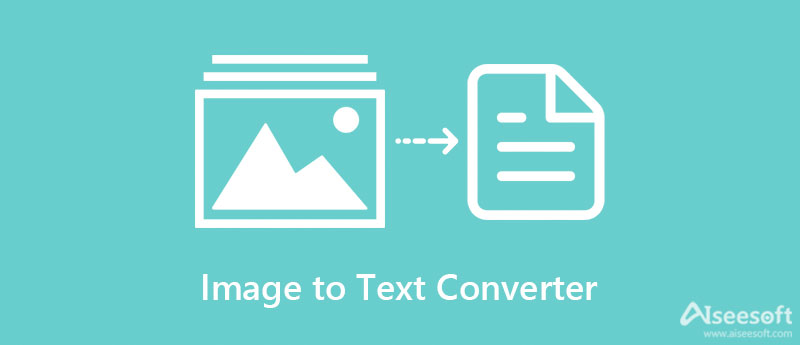
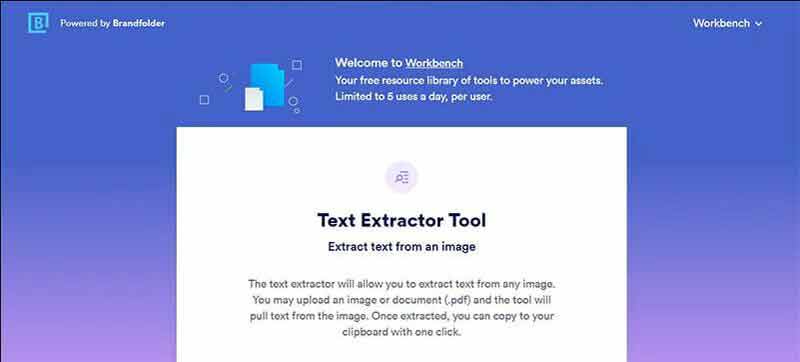
Brandfolder is a cloud-based image to text converter. It includes various processes to organize, store, and retrieve digital assets. It includes a text extractor that can convert an image to text online for free.
PROS
CONS
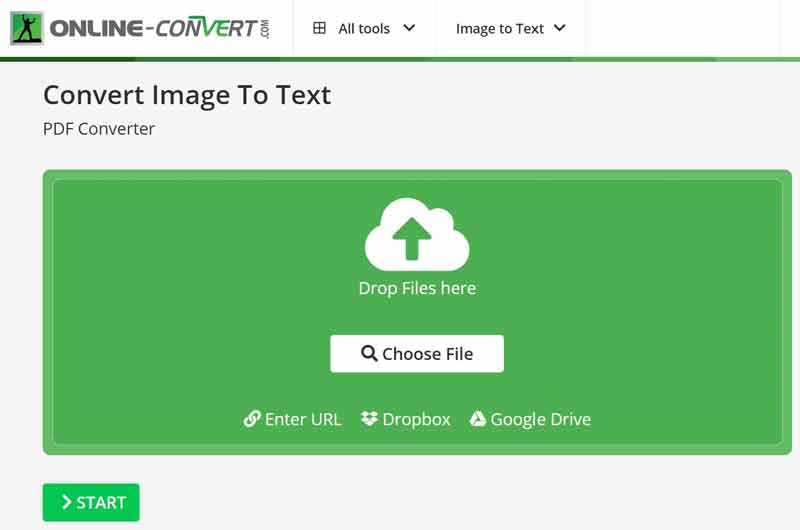
Online Convert is a database of online file converters coming with a picture to text converter. It allows you to upload a picture from your computer or a website, and grab text from it online. Plus, it can process multiple pictures at one time.
PROS
CONS

Prepostseo is another free photo to text converter online. It simplifies the workflow to extract text and words from a photo. Moreover, it is working on online images too. Therefore, it is a good choice for beginners.
PROS
CONS
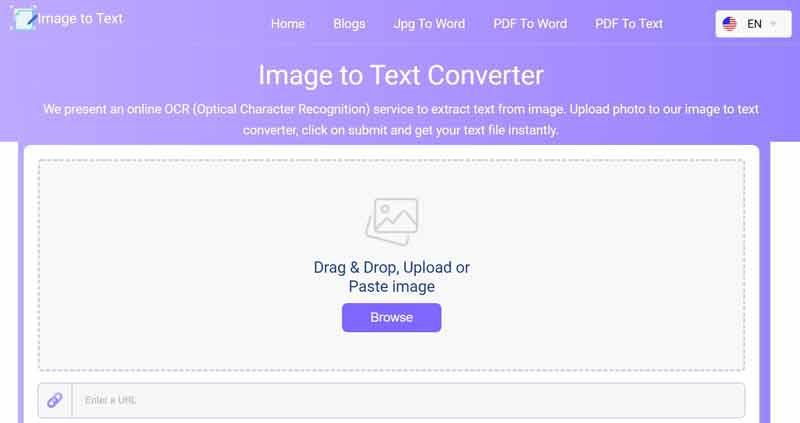
As its name indicated, Image to Text Converter is a photo to text converter online. The built-in OCR technology is available for both images and PDF documents. More importantly, there is an on-screen guide for beginners.
PROS
CONS
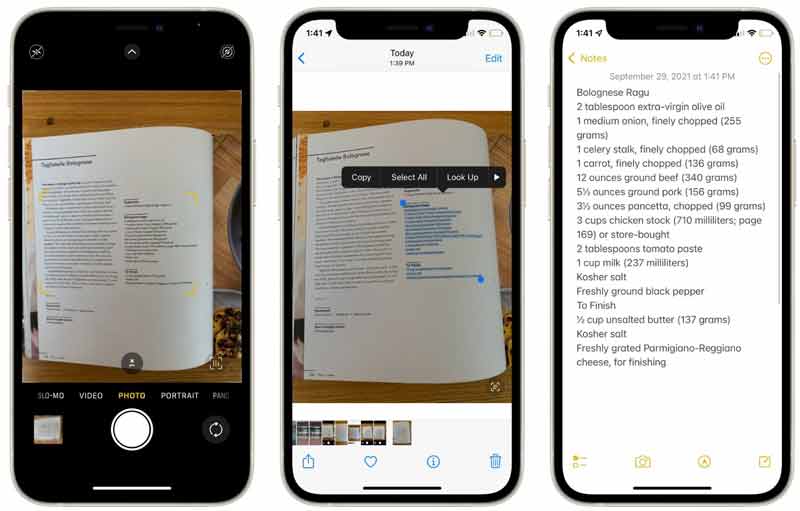
Live Text is a new feature built-in iOS 16 and iPadOS 15. It brings optical character recognition to the latest iPhone. It means that you do not need an extra image to text converter app at all.
PROS
CONS
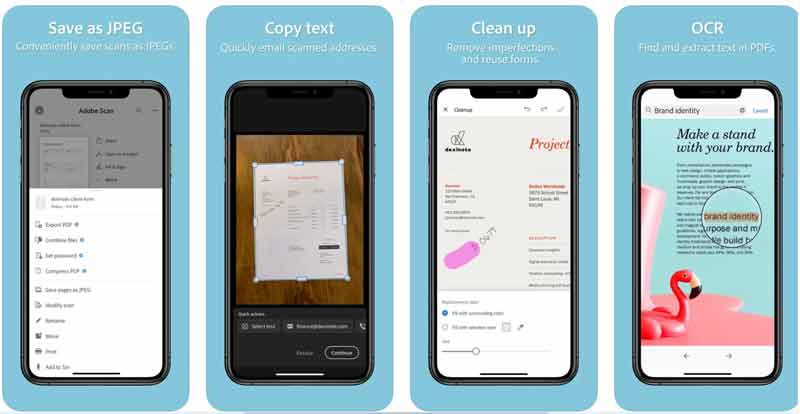
Adobe Scan is the picture to text converter app developed by Adobe for iPhone and Android users. The standard version is free to download, but you can subscribe to the online storage within the app.
PROS
CONS
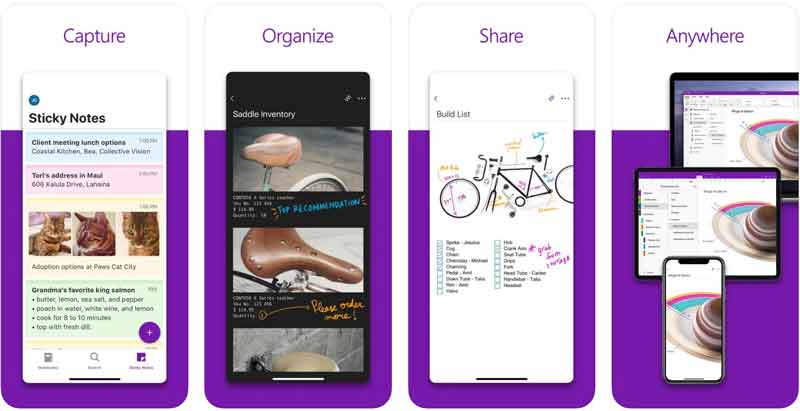
OneNote is the photo to text converter app from Microsoft for both iPhones and Android devices. The OCR is just one feature of the app. It means that you can get a lot of bonus tools from a single app.
PROS
CONS
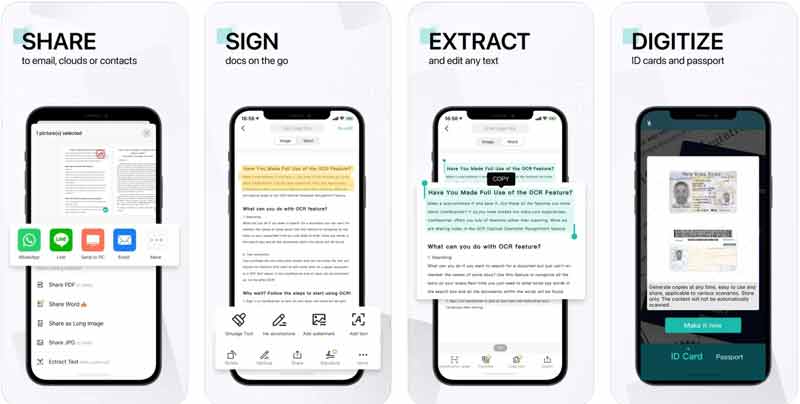
CamScanner is an all-in-one image to text converter app available to iPhones and Android devices. It turns your mobile device into a portable OCR scanner and recognizes text in photos automatically.
PROS
CONS
Extended Reading:
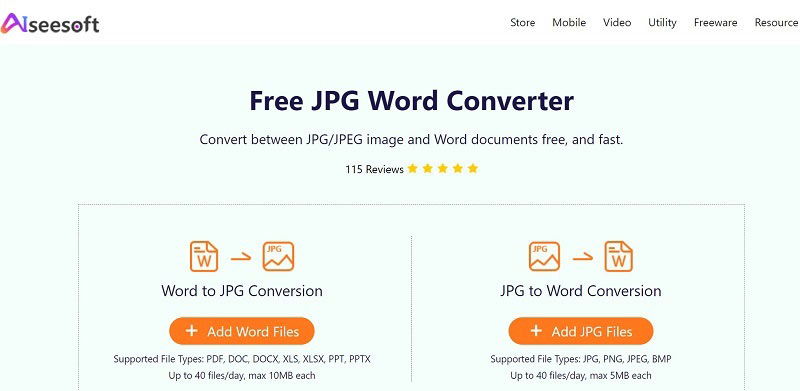
If you do not like to convert an image to PDF or document using Word, Aiseesoft Free JPG Word Converter is a nice solution. It completely works online, so you do not need to install any extra software on your disk. Unlike other online apps, it does not require any payment or have any limit.
Aiseesoft Free JPG Word Converter -Best JPG to Word Converter
What is OCR?
OCR stands for optical character recognition. It works by identifying the characters and text in an image or PDF document using optical technology. Today, more and more digital devices include OCR.
What are the disadvantages of an image to text converter?
Most image to text converters just work efficiently with the printed text only and not with handwritten text. Moreover, it also requires humans to check the accuracy and correct some mistakes.
How to increase the accuracy when extracting text from an image?
To get a better result, you must use a clear image. Put the image as flat as possible. Plus, adjust the camera until you get the text.
Conclusion
Now, you should master at least the top 8 best image to text converting applications for Windows, Mac, iPhone, and Android users. All of them are free to use or download, but some need subscriptions to unlock advanced features. Aiseesoft Free JPG Word Converter can help you to turn images into Word or documents online for free. More recommendations? Please write them down below.

Video Converter Ultimate is excellent video converter, editor and enhancer to convert, enhance and edit videos and music in 1000 formats and more.
100% Secure. No Ads.
100% Secure. No Ads.