When you are searching for a professional program to clean your Android device, Clean Master app should be one of the best programs to clean up the Android with ease. For those who know little about Clean Master for Android, you can know what is Clean Master app, and how to download and use this software, as well as the best alternatives of it. Just keep reading and find the detailed information now.

Clean Master for Android
Clean Master, also called Cleaner, is an Android app that can keep your Android device always tidy and performing well. It has many optimizing features to help you delete cache from your Android devices and clean your devices, as well as keep your devices secure. The newly added Notification Cleaner feature of Clean Master for Android tablet can block and clean up junk notifications easily to save you time from cleaning them manually.
Clean Master for Android is one of the highest rated apps in the world, 4.7 stars based on 40,000,000 reviews. And over 900 million downloads around the world. According to the data, Clean Master has helped users around the globe clean over 5.1 billion MB of junk files every day, as well as freed up over 3.5 billion MB of RAM every day to provide you a smoother mobile experience.

It is free and safe to download Clean Master app on your Android devices. If you want to download Clean Master antivirus for Androids, you can use Google Play Store, for it is available for free in this store. So just go to Google Play Store on your devices. Then search for Clean Master app. When you see this app showed to you, simply tap on INSTALL button to download Clean Master app on your Android device.
| Site | URL: |
|---|---|
| Uptodown | https://clean-master-cleaner.en.uptodown.com/android |
| https://play.google.com/store/apps/details?id=com.cleanmaster.mguard&hl=en | |
| Softonic | https://clean-master.en.softonic.com/android |

You can use your Clean Master for Android to clean junk files of your device, boost your phone speed, as well as manage different applications. You can follow the next steps to use Clean Master for Android.
(1) To clean junk files:
Step 1 Launch Clean Master for Android on your device. And then select Junk Files option.
Step 2 Wait for the scanning process completes. And it will list all your funk files, you need to check these files carefully.
Step 3 Now you can select the Clean Junk option to clean junks with Clean Master app.
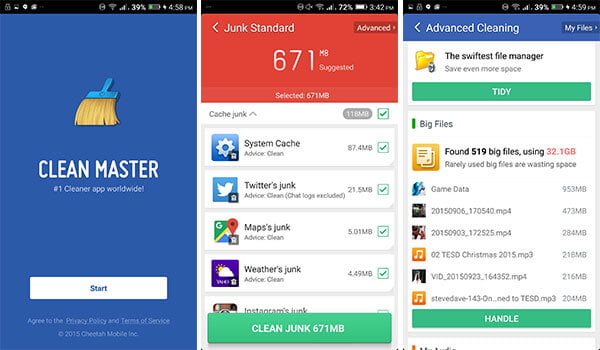
(2) To boot phone speed:
Step 1Select Cool Down option to close all the apps.
Step 2Now select Memory Boost to free up RAM space.
Step 3Select the menu icon and then choose Games Folder and Create. Then a Games folder will be created on your home screen. And whenever you run game through this folder, the game will be automatically boosted by 30%.
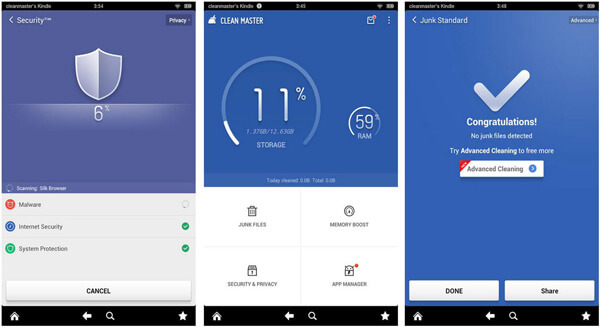
(3) To manage applications:
Step 1If you want to clean up apps, go to App Manager and choose those apps you want to delete, then hit Uninstall button.
Step 2If you want to move applications to SD card, go to App Manager and choose app you want to move, and then simply select Move. manage
Fone Trans is the most professional alternative of Clean Master app. It is regard as the best phone data transfer tool to copy contents between iPhone and Android smartphone. It should be the favorite app you should take into consideration.
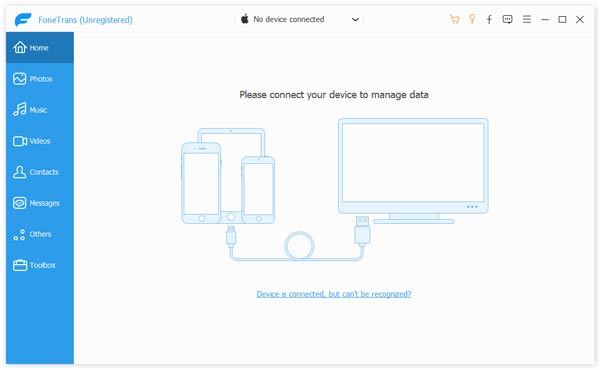
TrustGo is also a good alternative to Clean Master app. It is more than an Android cleaner, but also provides the robust protection for your Android Devices.
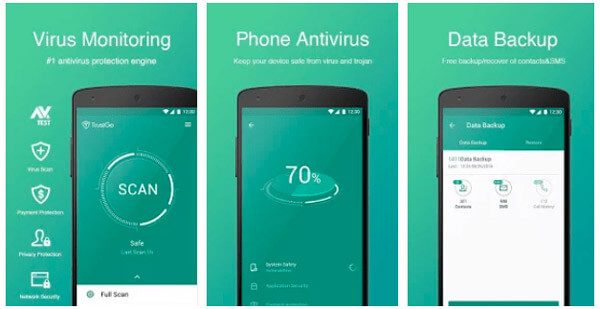
If you want to find a good program to help you clean your junk files of Android device, CCleaner is a good choice as the Clean Master Alternative.
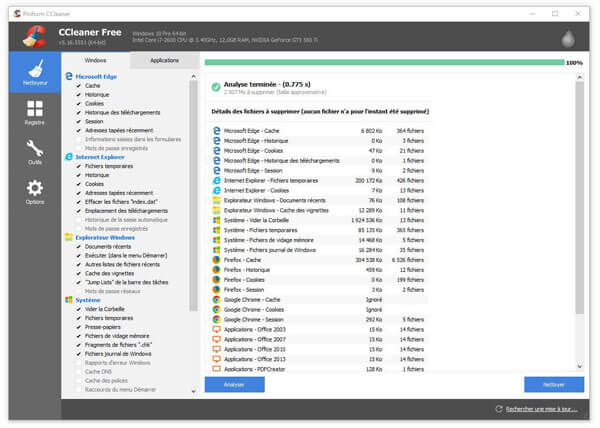
Advanced Task Killer helps you clean your Android phone in a simple way. What is more, it provides a simple way to check out the currently running program.
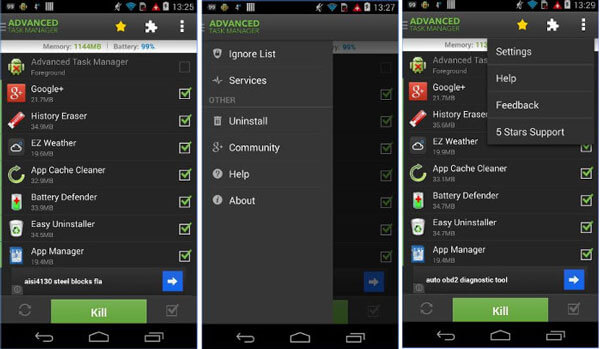
If you want to clean your cache to get more space for Android device, App Cache Cleaner is the suitable Clean Master that cleans the cache files within one click.
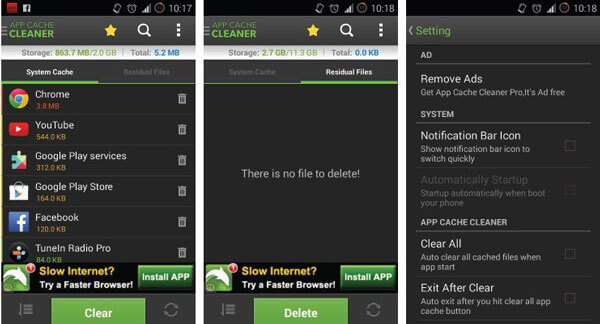
Soluto is also one of the best alternatives of Clean Master for Android, which analyzes your system and compares its findings with an online knowledge base that proposes solutions to various performance bottlenecks.
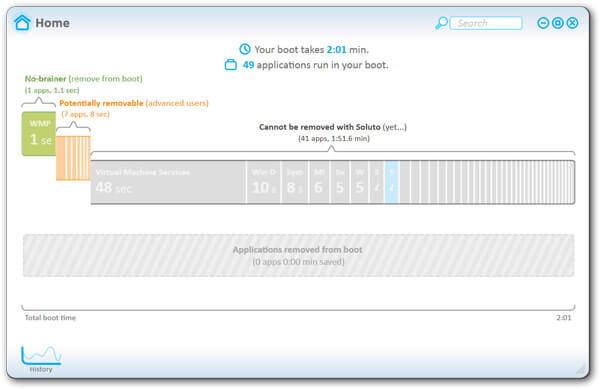
Clean My Phone to help you clean junk files of your Android and boot phone speed. Just check the features of the Clean Master for Android alternative.
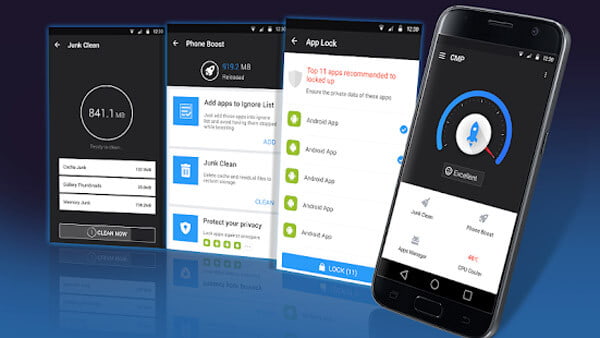
Just as the name of the Clean Master for Android, Mobogenie manages your text messages and create backup with multiple features.
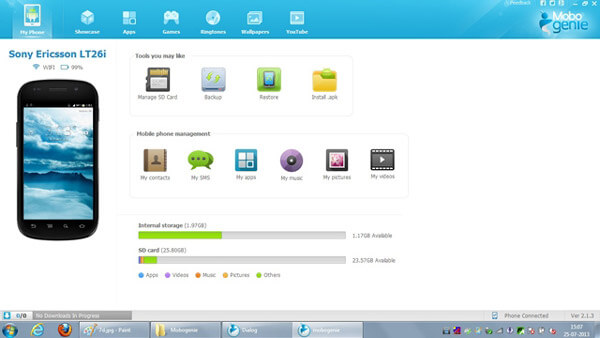
Android Booster Free is a popular alternative to Clean Master app, which is able to improve the performance of Android phone.
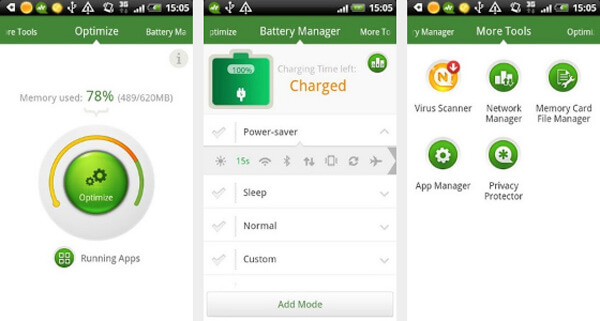
AirDroid is one of the most recommended and popular programs as Clean Master alternative, which helps you manage your Android device much better.
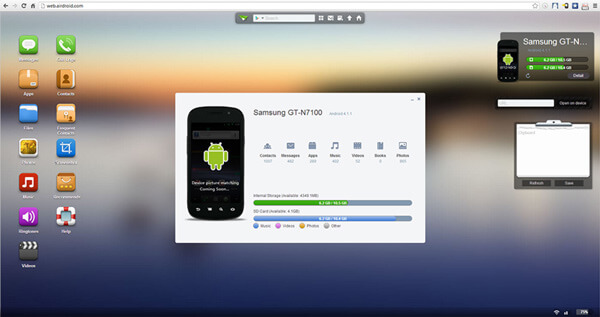
After reading this article, you must know more about Clean Master app, and understand how to use this software. We also list 10 best alternatives to Clean Master for Android for you to choose from. Hope you can gain something helpful from this page.