Descript offers a unique text-based approach to video editing, combined with impressive features like automated transcription and screen recording. It streamlines the process for many creators. However, it might not be the perfect fit for everyone.
Whether you are looking for a more feature-rich experience, a cost-effective solution, or something better tailored to your specific needs, there are several compelling Descript alternatives available.
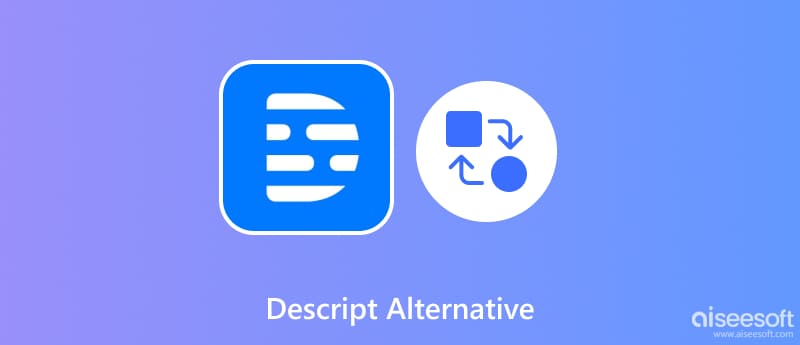
Descript is a cloud-based video editing platform that prioritizes simplicity and efficiency. Its core feature allows users to edit videos by manipulating the text transcript. It lets you easily cut, rearrange, and add content. Moreover, Descript boasts AI-powered features like auto-transcription, voice cloning, and overdubbing, further simplifying the editing process.
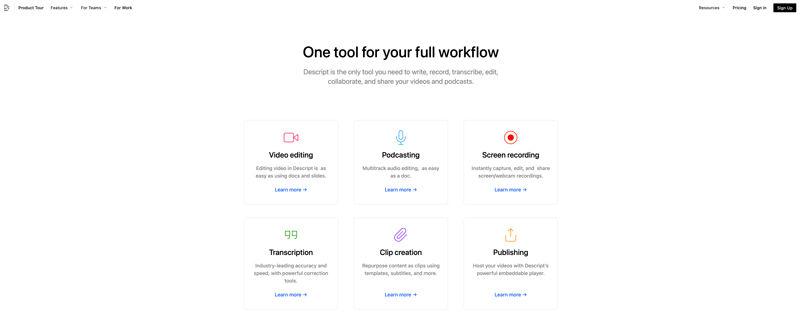
While Descript is a powerful tool, it's not without limitations. Here are some potential reasons you might consider exploring Descript alternatives.
While Descript excels in text-based editing, its features might not be as robust as traditional video editing software for complex projects. It requires an internet connection for all functionalities. While text-based editing is intuitive, it might not suit everyone's workflow, especially those accustomed to traditional video editing interfaces.
Descript offers a free tier with limited features, but paid plans can be expensive, especially for higher-volume users or teams. Its collaboration features are present but may feel less intuitive compared to dedicated collaborative editing platforms.
With the diverse needs of creators, several Descript alternatives offer unique features and functionalities. Below are five compelling options.
Aiseesoft Video Converter Ultimate can be a good alternative to Descript for video editing and conversion. It supports conversion between a wide range of video and audio formats. This Descript alternative offers various editing tools for you to edit videos, customize effects, and improve the output quality. You can also adjust the resolution, contrast, brightness, saturation, and hue of your videos.
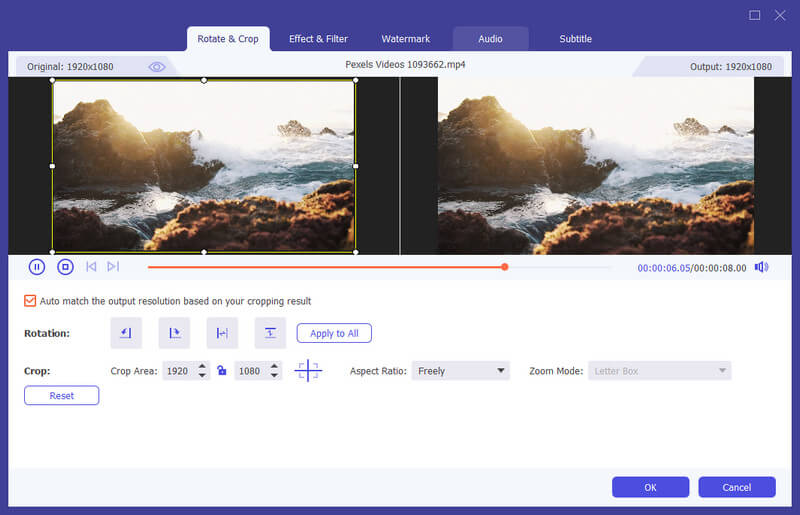
100% Secure. No Ads.
100% Secure. No Ads.
Compared with Descript, Aiseesoft offers faster conversion speeds thanks to its support for hardware acceleration. Moreover, it is much easier to learn and use, even for beginners. Note that it can’t be an alternative to Descript for screen recording. To capture all activities happening on your computer with high quality, you can try Aiseesoft Screen Recorder.
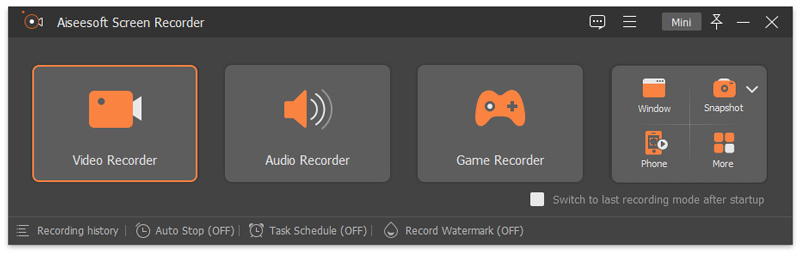
Similar to Descript, Reduct shines with its powerful text-based editing. It offers a library of royalty-free music and sound effects, project templates, and various editing features. It is ideal for content creators and businesses who appreciate Descript's text-based editing but need more features and collaboration options at a competitive price point.
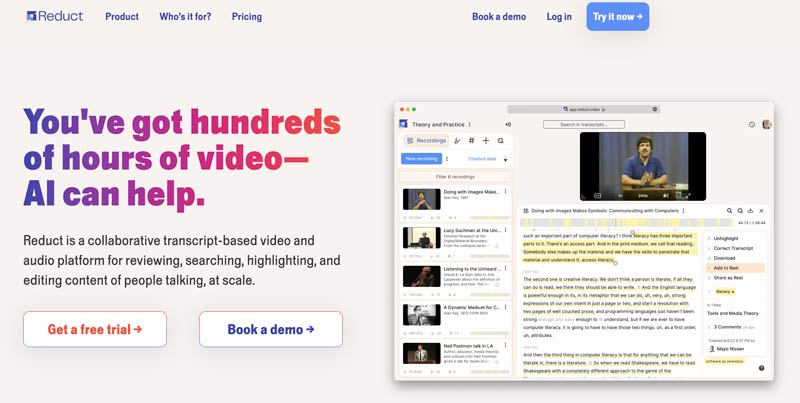
TypeStudio (Podcast Editor) is indeed a strong contender as a Descript alternative, especially for those seeking a user-friendly and text-based video editing experience. It offers a unique blend of AI-powered transcription, text-based editing, and teleprompter functionality, making it ideal for video creation from start to finish. It supports seamless integration with popular platforms like Google Drive and Dropbox. This Descript alternative is mainly used for editing your podcast and interview content.
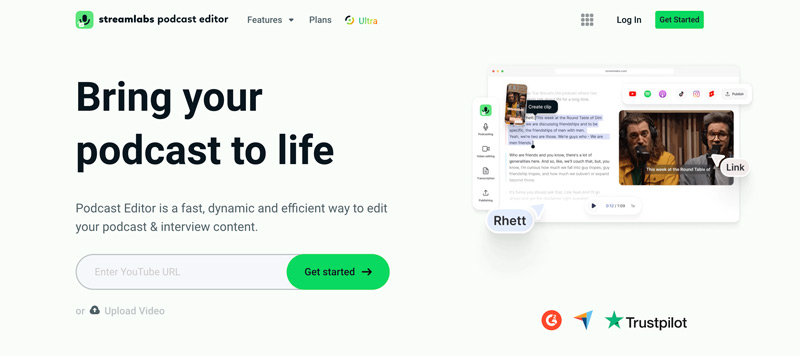
TypeStudio leans more towards social media video creation, offering features like easy text overlays and templates. Compared to Descript, TypeStudio might have a less extensive feature set, particularly in advanced editing options. What’s more, as a newer platform, it might have fewer integrations and a smaller community.
DaVinci Resolve is a professional-grade video editor, free to use and incredibly powerful. It offers extensive features for editing, color correction, audio mixing, and visual effects, making it a favorite among experienced creators. While powerful, it has a steeper learning curve compared to simpler video editors. This Descript alternative may require a more powerful computer to run smoothly. DaVinci Resolve is ideal for experienced video editors, YouTubers, and filmmakers who require high-end editing tools for professional-looking productions.
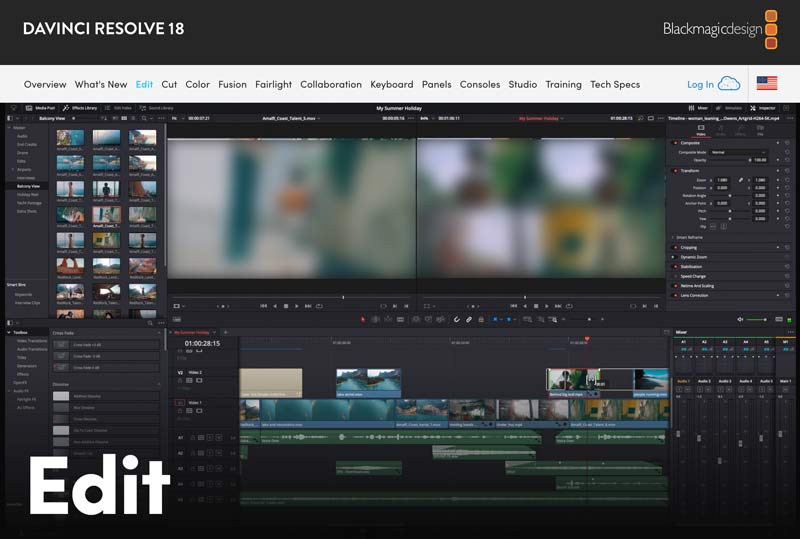
Lightworks is a powerful option to consider as a Descript alternative. It is known for its intuitive interface and fast rendering times, making it suitable for content creators who need efficiency.
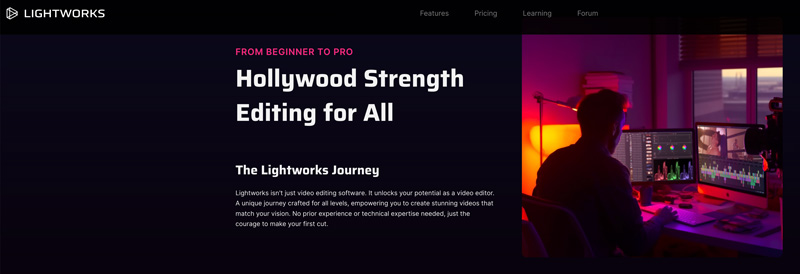
Compared to Descript, Lightworks offers more editing tools. It also supports multicam editing, which allows you to edit footage from multiple cameras simultaneously. Moreover, this Descript alternative has a built-in audio mixer that allows you to mix and edit audio tracks. Lightworks has a steeper learning curve than Descript as it offers a wider range of features and a more complex interface.
Is there a free alternative to Descript?
Yes, there are several free alternatives to Descript. Some popular options include OpenShot, Otter.ai, Trint, Sonix, Loom, and Aiseesoft Free Screen Recorder. These free alternatives might have limitations compared to the paid features of Descript. Some may have export restrictions, limitations on project length, or watermarks in the final output.
Does CapCut better than Descript?
CapCut excels in short, trendy edits with easy-to-use features and trendy effects, perfect for TikTok or Instagram. It is free and mobile-friendly. However, it lacks advanced editing tools. Descript shines in talking-head videos and podcasts with its text-based editing and transcription capabilities. It offers more editing control but is not free and has a steeper learning curve.
How long does it take Descript to transcribe audio?
The transcription speed in Descript depends on a couple of factors, like the audio length, audio quality, and current load on Descript servers. Naturally, longer audio files take longer. Descript can generally transcribe audio at near real-time speeds. Clearer audio with minimal background noise and well-defined speakers transcribes faster and more accurately. If lots of users are using Descript simultaneously, processing time might increase slightly.
Conclusion
This post gives you a basic instruction of Descript. Moreover, we recommend the five best Descript alternatives for your specific needs and budget. Consider factors like your editing skills, budget, desired features, and collaboration needs.

Video Converter Ultimate is excellent video converter, editor and enhancer to convert, enhance and edit videos and music in 1000 formats and more.
100% Secure. No Ads.
100% Secure. No Ads.