To make your iPhone run faster, you had better delete junk files and cookies once or twice per month. If you want to find and delete all junk files completely, you can take a look at Wondershare Dr.Fone Data Eraser. It is a popular iPhone cleaner that can free up more storage and speed up iPhone effectively. Before you access all iPhone cleaning features, you need to buy Dr.Fone Data Eraser full version. Then here comes the question, it is worth buying? You can check the latest Wondershare Dr.Fone Data Eraser review to find the answer.
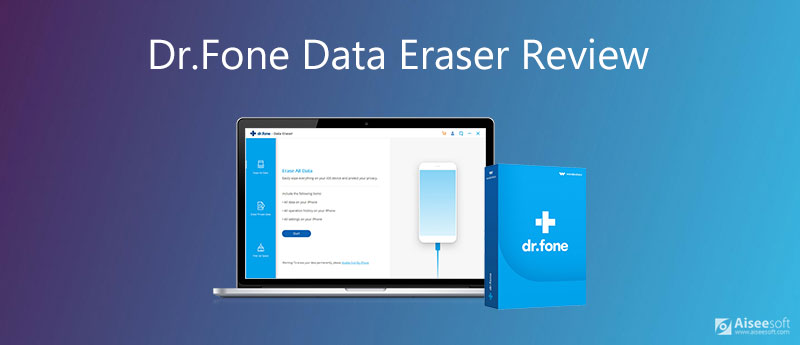
You can use Wondershare Dr.Fone Data Eraser to delete all kinds of files and apps on your iPhone. No matter you want to sell your old iPhone or give it away, you can erase iPhone with Dr.Fone Data Eraser. All personal information and downloads are removed. Your iPhone can be as clean as a new one. Moreover, you can selectively delete files on your iPhone as well. The other iPhone data and settings are safe. Here is the latest Wondershare Dr.Fone review you can check.
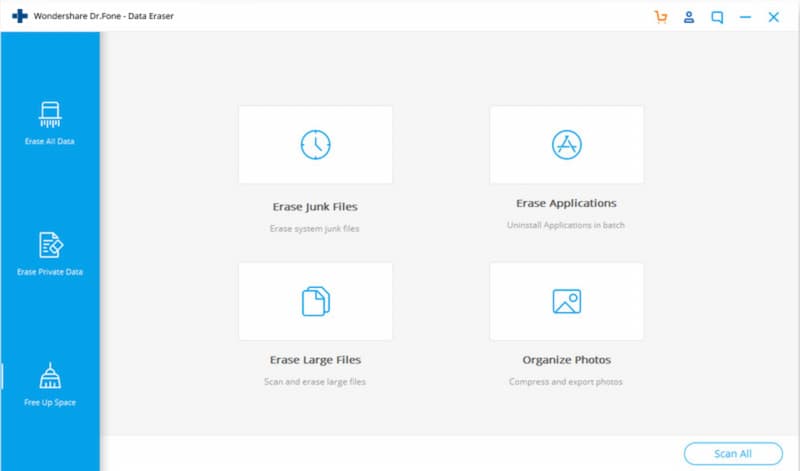
There is a Dr.Fone iPhone data eraser free trial version. You can free download Wondershare iOS data eraser from its official website. The Dr.Fone iOS data eraser 1-year license charges $29.95 per year. You can clean up to 5 iPhones with its activation code. If you want to get auto-renewal and remove time limits, the Wondershare Dr.Fone Data Eraser lifetime license is a good choice. As for most iPhone users, its 1-year business is too expensive to afford.
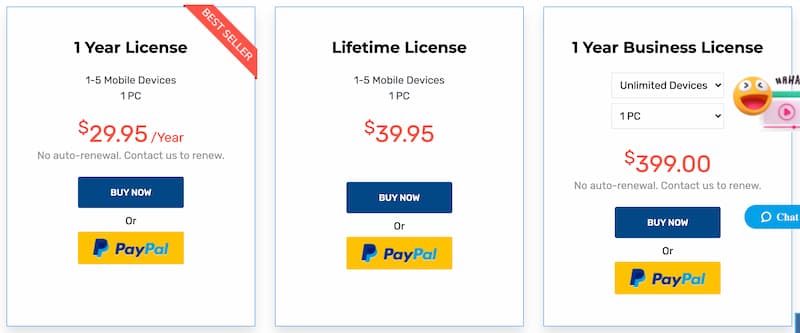
Yes. Dr.Fone eraser is safe to download and use. There is no virus, malware, or bundleware in the Dr.Fone download package. Just visit the Wondershare Dr.Fone official website to get the latest software version.
You can download Dr.Fone Data Eraser from the Dr Fone Wondershare website. Or you can visit Softonic, Digital Trends, and other trusted online downloading sites to download Dr.Fone and wipe iOS data as well.
Though Wondershare Dr.Fone Data Eraser (iOS) can protect your personal information and delete particular data permanently, you may still encounter these or those Dr.Fone not working issues. The Dr.Fone 7-day money back guarantee is not trustworthy. If you are looking for a better Dr.Fone alternative, you can take a look at Aiseesoft iPhone Cleaner. You can get a cheaper full version license and a 30-day money back guarantee. Moreover, the Aiseesoft iOS data eraser offers all iPhone data wiping features that are alternative to Dr.Fone.

143,600 Downloads
100% Secure. No Ads.
100% Secure. No Ads.
Where to get Dr.Fone Data Eraser (iOS) coupon code?
If you want to get a discount to buy Dr.Fone eraser full version, you can get the Dr.Fone for iOS data eraser discount code and promo offers from Winningpc, Colormango, Couponzguru, and many other similar sites.
Can you recover the erased iPhone data?
No. By using the Dr.Fone iOS data overwritten, you can delete files, caches, temps, and other files. Others cannot recover the Dr.Fone erased iPhone to steal your personal information.
How to use Wondershare Dr.Fone iPhone eraser?
Launch Dr.Fone eraser after the installation. Use a lightning USB cable to connect the iPhone to your computer. Choose Data Eraser on the main interface. Later, select which iPhone data erasing service you need. You can choose among Erase All Data, Erase Private Data, and Free Up Space. After that, follow the on-screen instruction to clean up your iPhone with Dr.Fone Data Eraser.
Conclusion
That's all about the Dr.Fone review of iOS Data Eraser. You can know whether Wondershare Dr.Fone Eraser can be your best iPhone cleanup tool or not. Moreover, you can buy Dr.Fone toolkit to explore more features to fix iPhone problems. If you are not satisfied with Wondershare iOS data eraser, you can free download Aiseesoft iPhone Cleaner and have a try. Here you can set custom iOS data erasing levels and choose which file type you want to erase freely. Within the Dr.Fone eraser alternative, you can delete everything on iPhone and make your iPhone run faster again. If you still have questions, you can feel free to contact us or leave messages in the comments below.

The most powerful utility ever, allowing users to erase all iPhone content like contacts, messages, photos, videos, notes, etc. and settings permanently and thoroughly.
100% Secure. No Ads.
100% Secure. No Ads.