Format Factory has long been a popular choice for converting media files. However, you may encounter limitations with Format Factory or simply seek more features it doesn't offer. This article shares 5 compelling Format Factory alternatives for both Mac and Windows users.

Format Factory is a free media converter that you can use on your Windows PC and laptop. It lets you convert media files between different formats. It supports many video, audio, and image formats, including AVI, MP4, MKV, WMV, MP3, WAV, OGG, M4A, FLAC, AAC, JPG, PNG, BMP, GIF, and more.
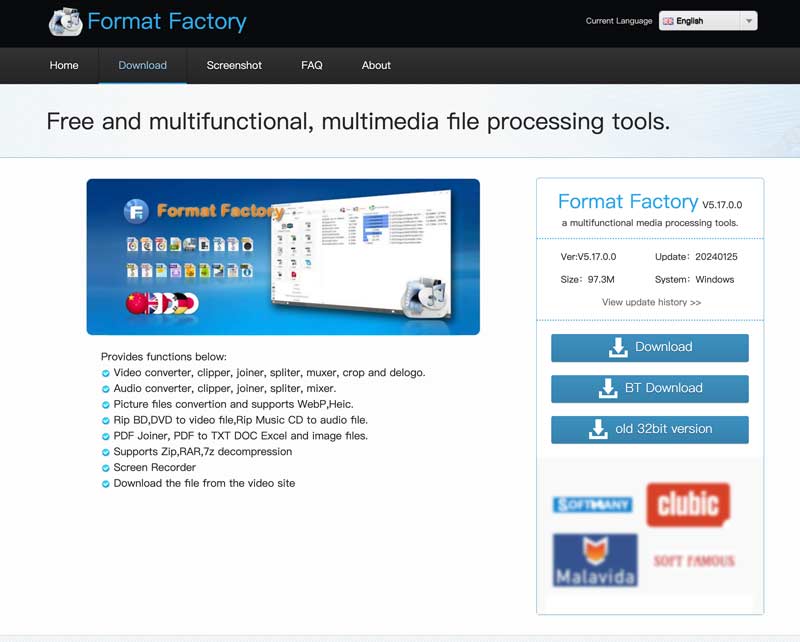
Format Factory also carries additional tools like video/audio editing, DVD ripping, compression, video downloading, and screen recording. You are allowed to freely clip, split, join, and crop videos. In addition, it can combine several PDF files and convert PDFs to TXT, DOC, Excel, or image formats.
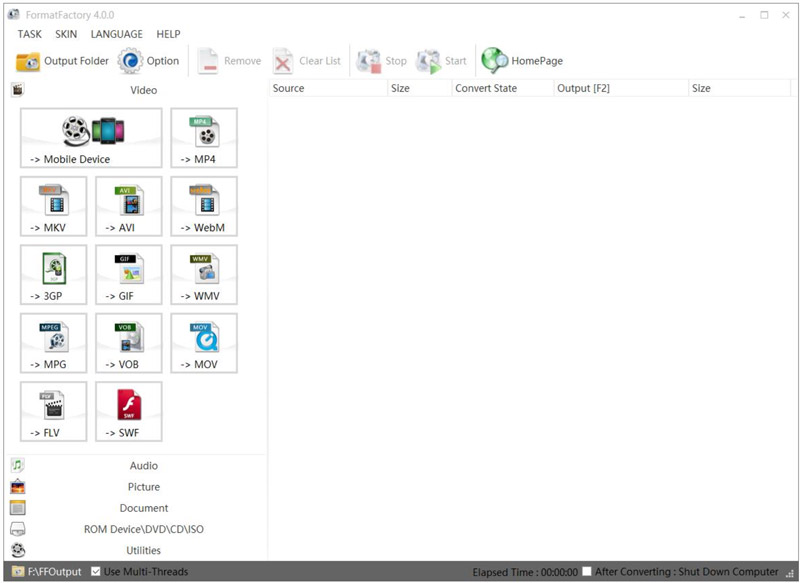
Format Factory is Windows-only, and there are no versions for Mac and Linux users. Since Format Factory is free, it displays advertisements within the program. That can be not very pleasant for some users.
Some Format Factory versions are bundled with adware or unwanted software during installation. You should download it from the official source to mitigate this.
While Format Factory is still functional, it hasn't received updates in recent years. That potentially impacts compatibility with newer file formats and codecs. Even though it covers the basics, some users might need advanced editing features or specific format support.
Here are five excellent Format Factory alternatives for Windows 11/10/8/7 PC and Mac users.
HandBrake is a free and open-source converter available for Windows, Mac, and Linux. This Format Factory alternative can convert video and audio files to a vast array of formats. Moreover, it offers many presets optimized for various devices and platforms. You can directly convert files to a desired format.
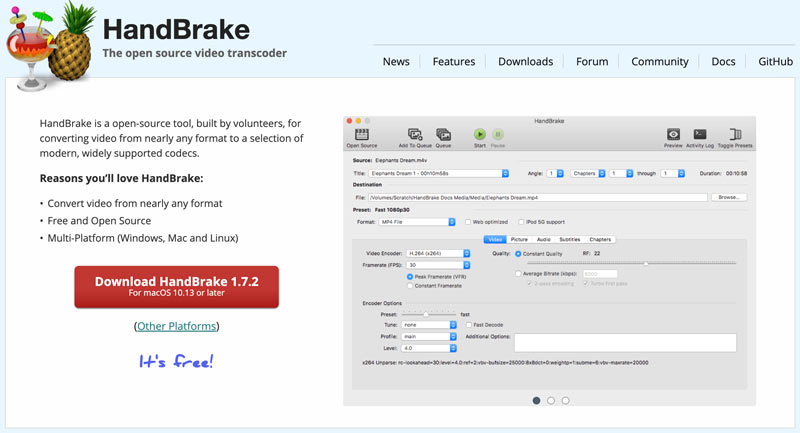
HandBrake offers advanced encoding options to get optimal quality and file size. You are allowed to adjust video and audio codecs, bitrates, and frame rates to tailor the output.
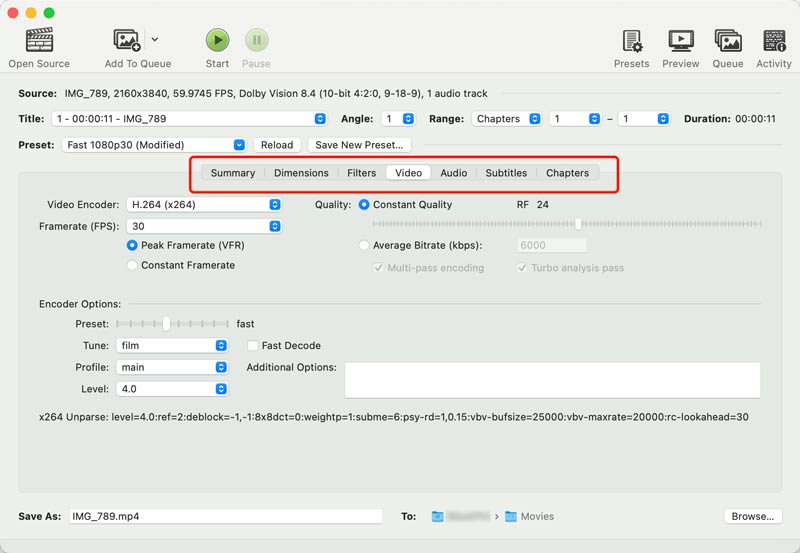
Aiseesoft Video Converter Ultimate caters to users who prioritize ease of use and powerful features. This Format Factory alternative lets you convert between various video, audio, and image formats without losing quality. It converts videos specifically for playback on popular devices like iPhones, iPads, Android devices, game consoles, and even social media platforms. Compared to Format Factory and other alternatives, Aiseesoft can offer faster conversion speeds.
100% Secure. No Ads.
100% Secure. No Ads.
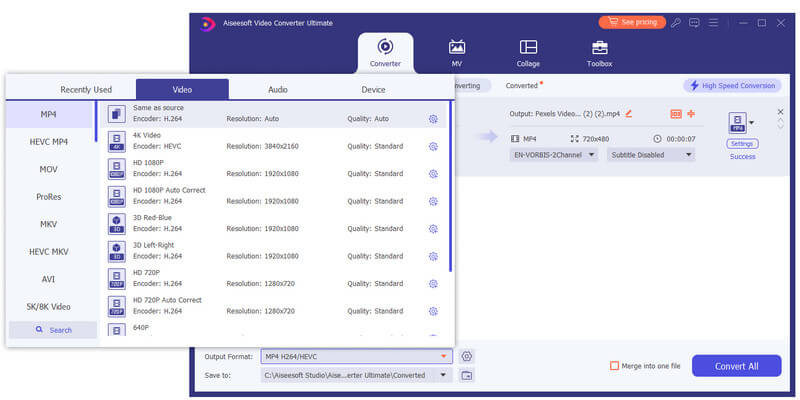
It is designed with basic editing tools. You can perform simple edits like trimming unwanted sections, rotating videos, applying filters, adjusting image and sound effects, and more. Like Format Factory, it provides tools to rip audio CDs and DVDs, create MVs and slideshows, capture activities on your Mac and Windows computer, and more.
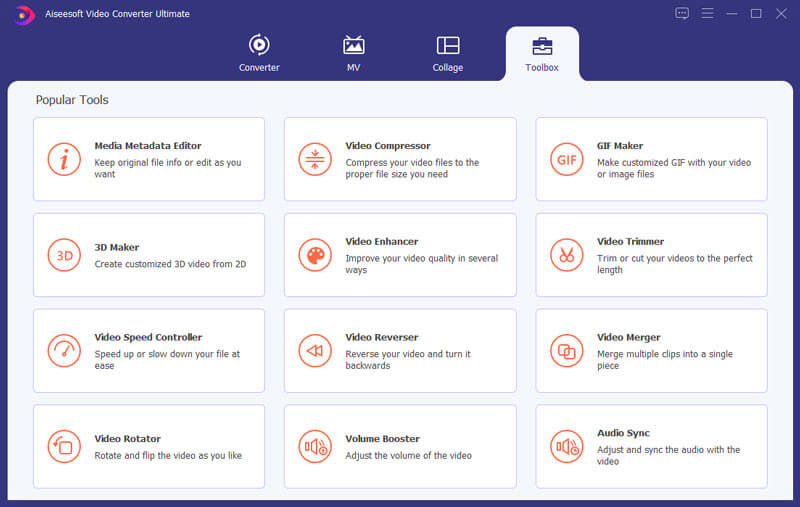
Video Converter Ultimate is a good option for Windows and Mac users who value simplicity and a good balance of conversion, editing, and ripping functionalities. This Format Factory alternative gives you a free trial to use its features.
XMedia Recode is a free program specifically for Windows users. While it might appear less user-friendly at first glance, its strength lies in the customization options. It lets you optimize your conversions for specific needs. You can customize video codecs, bitrates, frame rates, and other parameters.
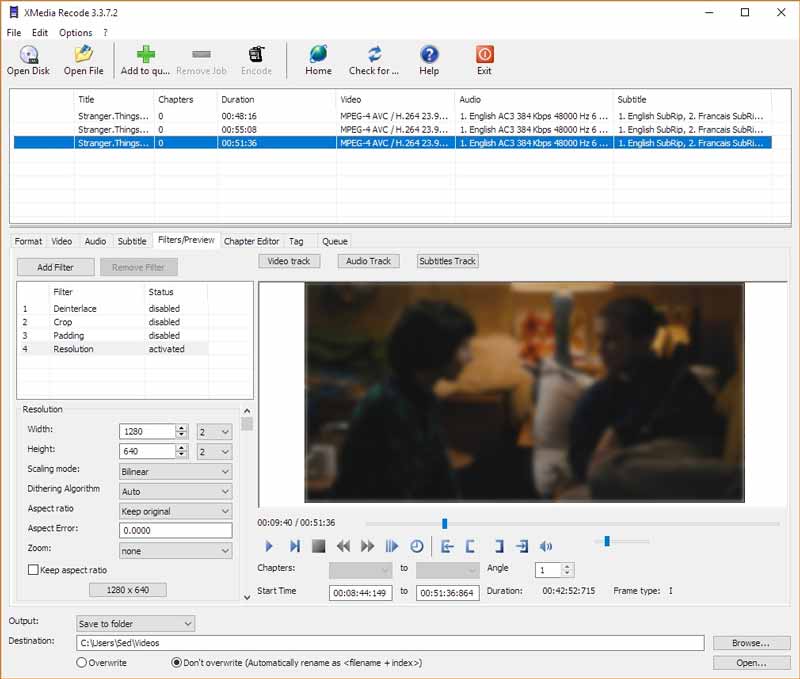
This Format Factory alternative for Windows preserves chapter markers from DVDs or other video sources during conversion. It can fix interlaced video content to eliminate flickering and improve playback quality. However, you may notice that the extensive options menu can be overwhelming for beginners. XMedia Recode lacks predefined presets to quickly start conversions.
iMovie is a solid option for users who need a Format Factory alternative for Mac. Since Apple developed iMovie, it integrates seamlessly with the Mac ecosystem and offers a smooth user experience. While it is primarily a video editing tool, iMovie can also export your project in different video formats. It can work as a basic converter to replace Format Factory on your Mac. However, it doesn't offer extensive video or audio format conversion capabilities compared to dedicated converters. What’s worse, if you need audio format conversion, iMovie won’t be your choice.
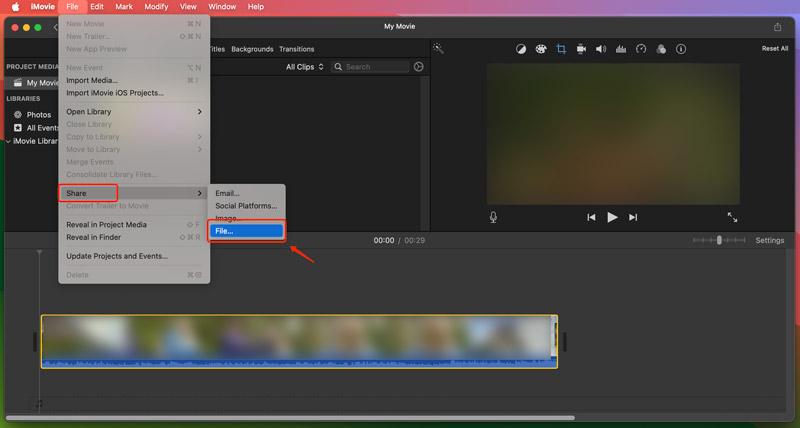
FFmpeg is a command-line tool for tech-savvy users. It offers unmatched power and flexibility. This Format Factory alternative is ideal for advanced video processing tasks. It supports an incredible range of formats and codecs. However, the command-line interface requires some technical knowledge. As a casual user, you may feel complex to make conversions through FFmpeg.
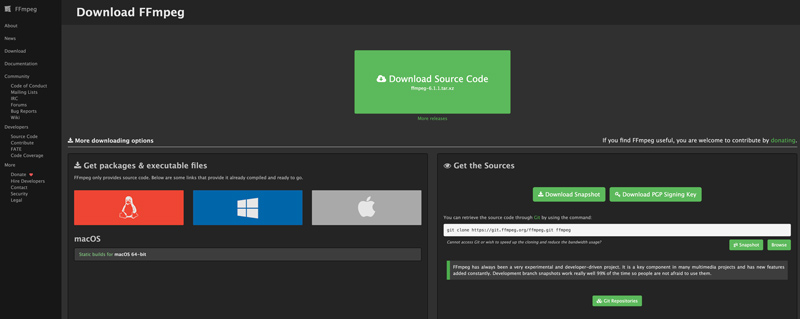
Is Format Factory completely free?
Yes, Format Factory is completely free to use. However, it is ad-supported. You will see some ads within the program interface. Moreover, there is a small chance that downloading from unofficial sources might include unwanted bundled software during installation.
Can I use Format Factory on my MacBook?
No, you cannot use Format Factory on your MacBook. Format Factory is a Windows-only application and there is no official Mac version available.
Is Format Factory safe to use?
Format Factory can be a functional tool if you use it with caution and download it from the official source. However, if you are concerned about ads or bundled software or you need more advanced features, then exploring alternative converters might be a better option.
Conclusion
Format Factory has served as a reputable media converter for years. However, it has some limitations. This article shares five great Format Factory alternatives for Mac and Windows users. You can compare them and find the perfect media conversion software to suit your requirements.

Video Converter Ultimate is excellent video converter, editor and enhancer to convert, enhance and edit videos and music in 1000 formats and more.
100% Secure. No Ads.
100% Secure. No Ads.