Today, we almost save everything on our digital device, such as laptops and PCs. That makes accessing information much easier than ever before. However, every coin has two sides. Digital files are vulnerable and easy to be damaged or deleted. Is it possible to recover lost files from our hard drives? What we can do if a file is corrupted or removed?
A free data recovery tool is able to get back files lost due to various reasons. Considering it is difficult to discover the best free data recovery software, we will share the top 12 lists to recover lost data without paying a penny.

| Software Name | Supported OS | Built-in Data Protection | Feasible Recovery Scenarios | Supported File Types | Paid Version or Not |
| Aiseesoft Free Data Recovery | Windows | ✔ | Accidental deletion, damaged and formatted drives, partition loss, external devices recovery, system crashes, etc. | Documents, images, videos, audio files, archives, Emails, and more | ✔ |
| Recuva | Windows only | Accidental deletion, damaged and formatted drives, virus attacks, system crashes, etc. | Documents, images, videos, audio files, archives. | ||
| Puran File Recovery | Windows only | ❌ | Accidental deletion, damaged and formatted drives, etc. | Documents, images, videos, audio files, archives. | ✔ |
| Glary Undelete | Windows only | ❌ | Performs well in SSD and HDDs with little issue. | Documents, images, etc. | |
| FreeUndelete | Windows only | ✔ | Hard drives, memory cards, and other storage devices. | Photos, documents, videos, audio, emails, compressed files, etc. | |
| Wise Data Recovery | Windows only | ❌ | Virus/malware infection, unintentional deletion, accidental disk formatting, system crash, hard drive failure, etc. | Documents, graphics, videos, audio, email, and other files like html, exe, zip, rar, SIT, ISO, etc. | ✔ |
| Disk Drill for Mac | Windows, macOS | ✔ | Hard disks (HDD), external USB drives, and other kinds of storage media. | Videos, audio files, documents, archives, images, etc. | ✔ |
| EaseUS Data Recovery Wizard Free | Windows, macOS | ❌ | Hard drives, SSDs, and external HDDs. | Best for images. | ✔ |
| Lazesoft Mac Data Recovery | macOS only | ❌ | MacBook Pro, MacBook Air, and other Mac devices. | Documents, pictures, videos, and other file formats. | |
| TestDisk for Mac | Windows, macOS | ❌ | Lost partition recovery and software repair of unbootable disks. | Documents, images, videos, audio files, archives. | |
| PhotoRec | Windows, macOS, Linux | ❌ | Hard disks, CR-ROMs. | Videos, documents, and archives, and lost pictures. |
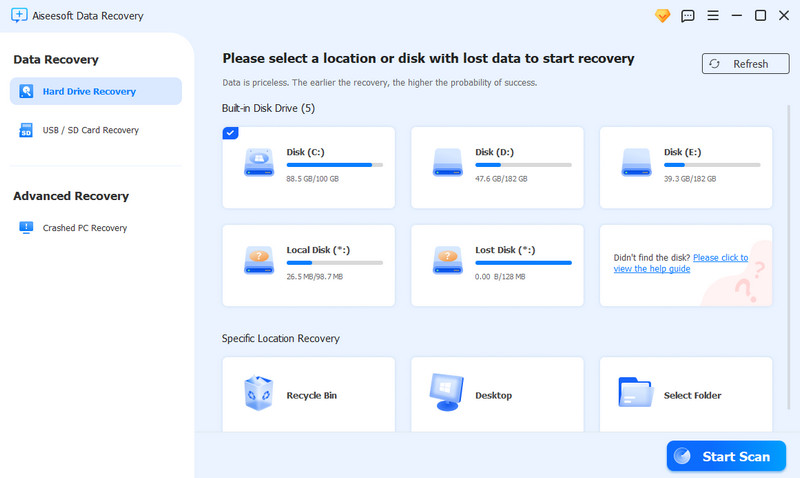
Aiseesoft Data Recovery is a professional data recovery program with extensive features. This best data recovery software can help you restore files from any storage device with a high success rate. It’s safe, fast, and powerful. You can apply it on both PC and Mac. With its user-friendly interface design, you can retrieve all your lost files in just a few clicks.
• Recover lost files in memory cards, computers, flash drives, digital camera recorders, hard drives, and other removable drives.
• Support retrieving file types in images, emails, audio files, videos, documents, etc.
• Support recovering data from a crashed PC.
• Support fixing lost and damaged pictures with AI
100% Secure. No Ads.
100% Secure. No Ads.
Actually, Aiseesoft also offers some other free data recovery software from iPhone and Android. Check it in details here to see best free iPhone messages recovery.
At the top of this list is Aiseesoft Free Data Recovery. This program is your ultimate choice for a free data recovery tool. It can work well with recovery scenarios like accidental deletion or hard drive recovery. Meanwhile, it supports almost all file types for retrieving your lost files. It offers quick scan and deep scan features to search your data everywhere. It’s simple and fast, with a high success rate.
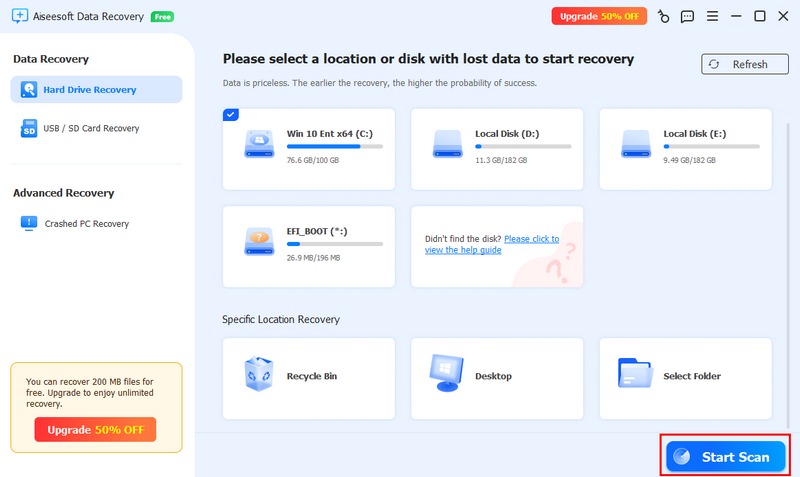
Advantages:
• Support various recovery scenarios in accidental operation, hard drive, external storage devices, crashed PC/Mac, etc.
• Support getting multiple file types back, including images, videos, audio files, documents, emails, packages, and more.
• Support almost all data storage devices with memory card, computer, flash drive, digital camera, hard drive, drone, driver recorder, and more.
• Compatible with Windows 11/10/8/7/Vista/XP and older versions.
• Support preview window to select your target file accurately before recovery.
Disadvantages:
• The full functionality is in the paid version.
On the top of the Windows list is Recuva, it’s a user-friendly free recovery tool but also has many advanced features. Recuva is ideal for both beginners and experienced users. It can recover files from multiple storage devices like hard drives, external drives, memory cards, BD/DVD/CD discs, and even iPods.
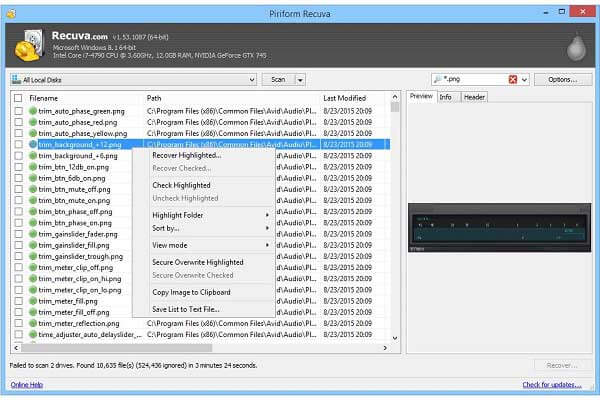
Advantages:
• Recover crashed or deleted files from internal hard drives, external drives, optical discs or memory cards.
• Undelete data and files from the iPod.
• Offer a portable version that does not require installation.
• Available to Windows 10/8/7/Vista/XP and older versions.
• Pack a lot of advanced options and preview lost files before recovery.
Disadvantages:
• The free data recovery software, Recuva, is not available to Mac OS X.
• It may contain viruses or malware if you download it from unsafe sources.
In addition to Recuva, Puran File Recovery is a good data recovery software free that you can’t miss. Though the interface design may be outdated, it’s easy to use. Puran is special because it can detect more files from our test computers than other tools. That means it can recover files from lost partitions, even they haven’t been overwritten yet.
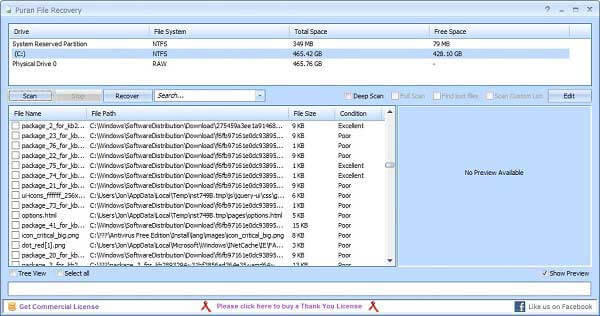
Advantages:
• Able to identify more files than other free data recovery software.
• Recover lost partitions if they are not working anymore.
• Provide a portable form for both 32-bit and 64-bit Windows.
• Work with Windows 10/8.1/8/7/Vista/XP.
Disadvantages:
• This free data recovery tool is only free for home use but not commercial.
• Developers have stopped updating since 2016.
To undelete files, Glary Undelete is also a great choice. This freeware is designed to retrieve files for FAT and NTFS file systems. It supports restoring files deleted by bugs, crashes, and viruses. Even if you have cleaned your Recycle Bin, Glary Undelete can restore your lost files.
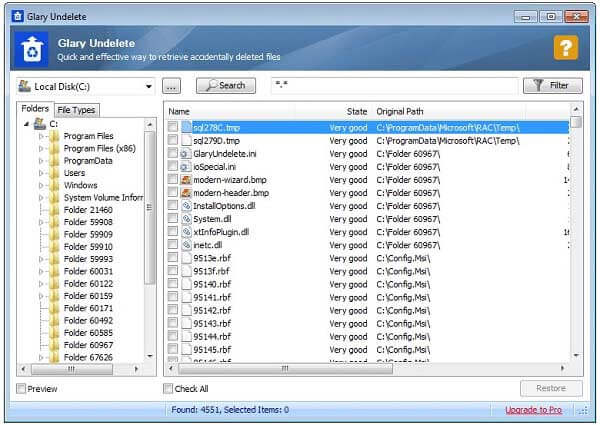
Advantages:
• Pack a user-friendly interface and pretty easy to use.
• Provide multiple modes to view lost files, like Folders, Explorer and more.
• Display the state of each file to increase the chances of file recovery.
• Compatible with Windows 10/8/7/Vista/XP.
Disadvantages:
• The free data recovery software has not been updated in a long time.
• It tries to download extra software when installing and setup.
FreeUndelete can also be a feasible tool to wipe out your data recovery worries. It does well in its Folder Drill Down feature, which means recovering files are not shown in a big and unmanageable list. We tested this program on Windows 10 and it ran well to recover files for hard drives, memory cards, and other storage devices.
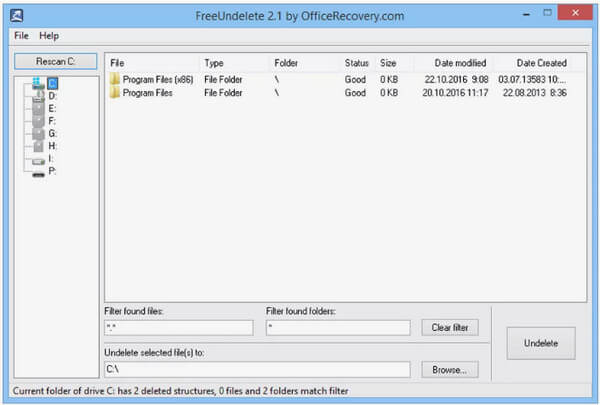
Advantages:
• Restore lost files from a variety of storage devices.
• Integrate an intuitive interface and easy to find what you want.
• Show all files recoverable separately to increase success of file recovery.
• Recover entire folders at one time or get back selective files.
• Work on Windows 10/8.1/8/7/Vista/XP.
Disadvantages:
• Some custom options are not available in the free version of the data recovery software.
• You cannot preview lost files before recovery.
The last one is Wise Data Recovery. It’s simple, quick, and smart. According to our test, the scanning speed of Wise Data Recovery is the fastest among all software in this list. You can also customize how deep you want to scanning to go. However, the biggest drawback of Wise Data Recovery is that it can’t recover files larger than 2GB.
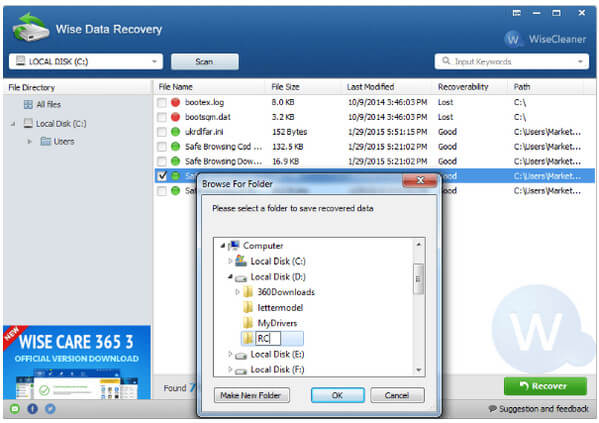
Advantages:
• Scan the entire computer and look for lost files.
• Work for internal hard disks, USB devices, memory cards and other removal devices.
• Find deleted files quickly with the instant search function.
• Tell you the likelihood of file recovery by rating Good, Poor, Very Poor or Lost.
• It can’t recover files larger than 2GB.
• Compared to other recovery software, this won’t tell you how recoverable the file is after scanning.
Disadvantages:
• This free data recovery tool will destroy the original folder structure.
• It does not work on Mac or Linux.
• It can’t recover files larger than 2GB.
• Compared to other recovery software, this won’t tell you how recoverable the file is after scanning.
Disk Drill is one of the most famous data recovery software in the market. It has both macOS and Windows versions. For Mac users, Disk Drill is simple and has a high success rate. It’s convenient for supporting previewing files for specific recovery by size or date. However, it may not be perfect for its 500 MB recovery limit.
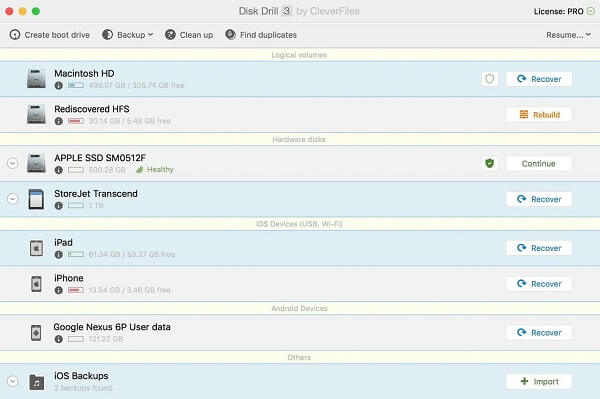
Advantages:
• Scan entire hard drives to look for lost and deleted files.
• Available to both local hard disk and removal devices.
• Offer a Quick Scan and a Deep Scan functionality.
• Recover files from crashed disk, formatted drives, and more.
• Support over 300 file types covering photos, videos, documents and more.
Disadvantages:
• The free version of the data recovery software only lets you recover 500MB data.
• It does not offer the preview functionality.
EaseUS has been devoting itself to data recovery for years, thus, it also offers a free program to recover deleted files. EaseUS Data Recovery Wizard Free has a great interface design, which looks like a professional file explorer. This free program can undelete files from iOS devices, hard drives, memory cards, optical drives, and more. Yet, this also has a recovery limit of 512 MB.
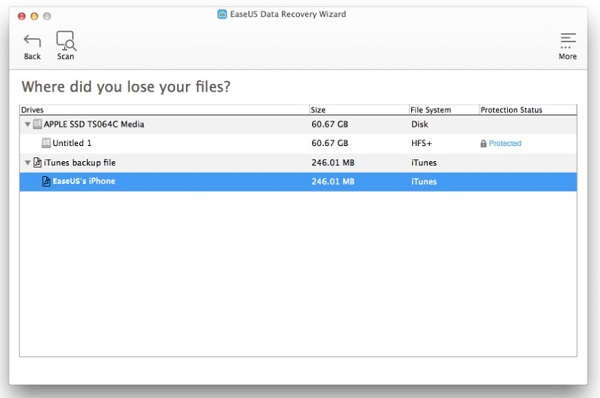
Advantages:
• Back up scan results for restoring lost files later.
• EaseUS Data Recovery works well on Windows and Mac OS X.
• Manage recoverable files by file type, data and name.
• Preview files after scanning for selective restoration.
Disadvantages:
• This free data recovery program only recovers 500MB data.
• If you want to restore unlimited data, you have to purchase the paid version.
Mac users can also adopt Lazesoft Mac Data Recovery. This application allows you to save a specific range of sectors to a file for backup purposes. Meanwhile, it supports recovery during scanning, which will obviously improve recovery efficiency. But you need to note that Lazesoft’s maximum recovery size is 50 MB per file by default.
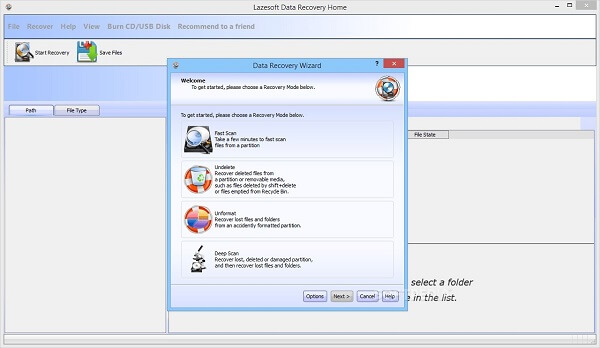
Advantages:
• Completely free of charge without any restrictions.
• Recover unlimited amount of data without financial investment.
• Support HFS/HFS+, FAT, FAT32, NTFS, EXFAT and other file systems.
• Display all files recoverable after the scanning phase.
Disadvantages:
• The free data recovery software is not available to the most current version of Mac.
• It has not been updated for a long time.
Developed by Christophe Grenier, TestDisk for Mac is a completely open-source program for Mac data recovery. According to the developer, TestDisk is mainly designed to recover lost partitions and get non-booting disks operational again. But you need to note that this tool can only be applied to general recovery, instead of specific recovery tasks.
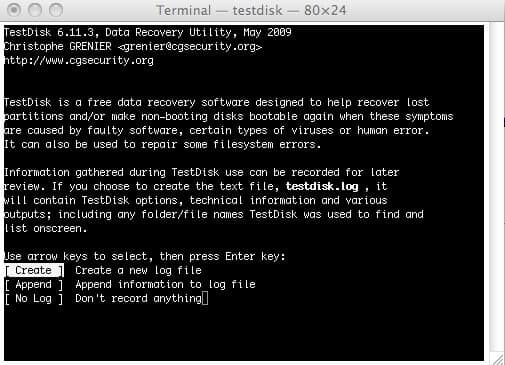
Advantages:
• Open source and be licensed under the terms of the GNU General Public License.
• Run on most operating systems, including the latest Mac OS X.
• Diagnose drive problems for novices and average persons.
• Offer online custom supports for free.
Disadvantages:
• he advanced custom options are only suitable for expert users.
• This free data recovery tool relies on command line UI.
As you can see from this program’s name, PhotoRec is good at recovering image files on camera memory, hard drive, and CD-ROM. Also, this open-source and free data recovery software can undelete files with more than 480 file extensions. You need to note that the recovered files will be written to the PhotoRec directory, not the damaged medium you want to recover from.
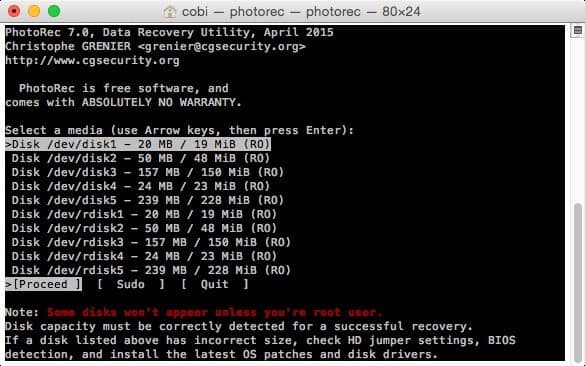
Advantages:
• Undelete files from Mac hard drives or portable devices.
• Recover oceans of deleted files at one time.
• Support Mac OS X, Linux, Windows 7/XP/Vista and older.
• Available to a wide range of file types in addition to photos.
Disadvantages:
• This free data recovery tool cannot selectively recover certain files.
• It uses command line and not offer graphical interface.
Conclusion
This post has shared the top 10 free data recovery software to help you get back lost, deleted, or corrupted files from Windows and macOS. You can pick your favorite tool based on our reviews. In addition, if you are looking for a professional and powerful way to get back your data, Aiseesoft Data Recovery is the best option.

Aiseesoft Free Data Recovery is a free and one-stop recovery tool for PC, which recover lost/deleted images, videos, documents, etc. from various devices in a few clicks.
100% Secure. No Ads.