Have you ever trapped in the situation that you accidentally delete some important data, or suffer from a virus or hard drive problem? Deleting data by mistake is something that happens more often than you think, no matter how computer literate you are using. What should you do to get the missing files back?
Under most circumstances, you can simply restore the file from the Recycle Bin. What if you've already emptied the Recycle Bin? Surely, you won't ask for help if you can find your data in Recycle Bin. At this time, Recuva may just be a suitable choice to help you get back the deleted files. We will show you what Recuva is and how to download Recuva. Moreover, you can find the Recuva alternative for Android/iPhone/Mac.


Recuva is a very famous data recovery program for Windows which has the capability to restore the data that have been "permanently" deleted and marked by the operating system as free space. Recuva is developed by Piriform. It enables you to recover lost/deleted files from your Windows computer, recycle bin, memory card, external hard drives, USB sticks or MP3 player. Various data can be recovered safely, such as pictures, music, documents, videos, emails and more. Recuva is designed with an advanced deep scan mode that scours your hard drives to find any data you have deleted.
If you want to get Recuva free downloaded on your computer, you can check this part to download the proper version of Recuva on PC.
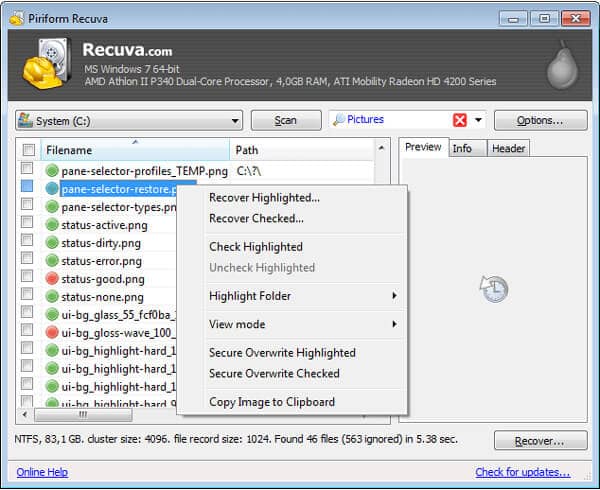
Recuva Free
https://www.piriform.com/recuva/download
Recuva Pro
https://secure.piriform.com/502/uurl-o8dbjqkyxm
Recuva is currently available only for Windows platform. What if you are a Mac user and unfortunately lose your valuable data? If you are a Mac user, you must be looking for the Recuva for Mac. Here we introduce you with a powerful Recuva for Mac to help you rescue the lost data on Mac.
The best Recuva alternative software for Mac is the Mac data recovery mentioned below.
Actually, this software is not only working for Mac, but also for Windows computer.
Why it can be the powerful Recuva for Mac? Check it.

How to use this software to recover deleted files on Mac? Check here.
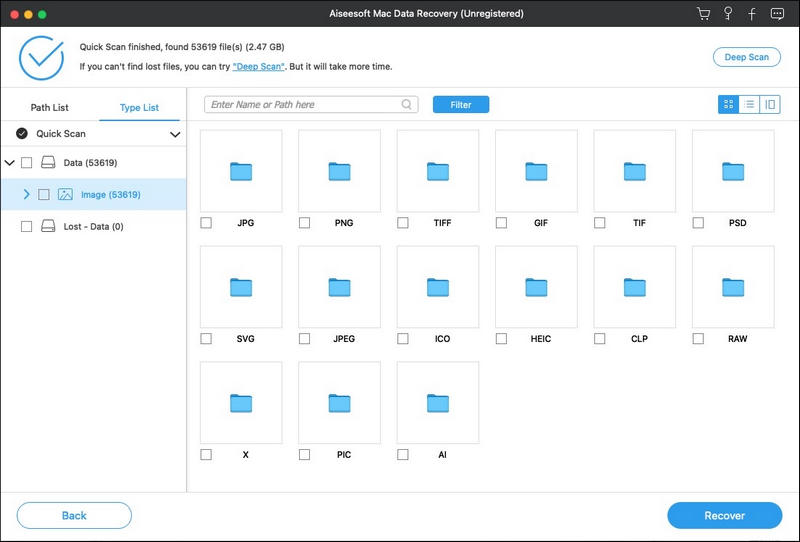
If you delete some treasured files on PC/Mac by accident, you can recover them with the Recuva for PC/Mac above. What about the data on your portable Android/iOS device? In fact, you spend a lot of time on your phone dealing with various files. Do you want to find the Recuva for Android to rescue your Android data?
FoneLab for Android is one of the most popular Android data recovery tools. It offers two versions for you to recover the deleted Android data on Windows 10/8/7/XP/Vista PC and Mac. All types of Android data like pictures, contacts, messages, call logs, music, videos, etc. can be restored. This Recuva for Android enables you to retrieve deleted data from Samsung, HTC, LG, Huawei, Sony, Sharp, and other popular Android devices. You can free download it and have a try.
Here we come to the iOS data. If you are an iPhone user and mistakenly delete some important files, you must be eager to find the Recuva for iPhone. Here we sincerely recommend the professional iOS Data Recovery (Recuva for iPhone) to help you restore the deleted/lost data on iPhone/iPad/iPod. Even your iOS device is locked because of a lost or forgotten password, or it got smashed, dropped into water, damaged, or broken, this Recuva for iPhone still gives you a big chance to find and recover the lost data.
Three recovery modes on this Recuva for iPhone can help you restore the deleted iOS data. You can recover these files from iOS device, iTunes and iCloud backups. It highly supports any frequently-used iPhone, iPad and iPod. It allows you to recover various data like contacts, messages, call logs, pictures, notes and more. This Recuva for iPhone can recover the deleted/lost iOS data safely and protect your privacy. When you lose some files on iPhone, you can give it a try.
Is Recuva really free?
There are two versions of Recuva, Rucuva Free and Recuva Pro. You need to pay for the pro version to enjoy more advanced recovery experience.
How much data can Recuva recover?
There is no limit on the file size and number of the recovered data, nor the time length of the recovered file.
Can Recuva recover all files?
No. Though Recuva is a powerful recovery tool, it won't work all the time. Sometimes the file is too corrupted to recover.
Conclusion
We mainly talk about Recuva in this post. We give you a simple introduction of Recuva. We also show you how to download Recuva. Moreover, we recommend the Recuva for Mac/Android/iPhone to help you restore all types of data. Hope you can find the suitable Recuva to get your lost data back.