Though we have more channels to keep in touch with our families and best friends, messages are still the favorite choice. The loss of stored messages is a pretty common issue that iPhone users encounter. No matter you delete them by accident or lost them due to system crashes, a free iPhone deleted messages recovery is a good option. This article will show you a top list of free message recovery for iPhone.

Free iPhone Message Recovery
An iPhone message recovery tool is the data recovery software that helps iPhone users to get back lost messages and attachments. It is well known that freeware always has some downsides and limitations. The criterions to identify the best free iPhone message recovery software include:
1. Easy-to-use. Freeware is a good starting point to recover text messages from iPhone. If the program is difficult to use, beginners may feel frustrated.
2. Compatibility. The best free message recovery software for iPhone should work for a wide range of iPhones running various versions of iOS.
3. High performance. If a data recovery spends more than an hour to recover text messages from iPhone, it is not a good program at all.
4. Preview. The preview feature is useful for people who just want to recover certain messages from iPhone, so it is a bonus.
5. Find as many messages as possible. It is difficult to retrieve lost messages from iOS devices due to the close system. Though many data recovery programs announced the ability of messages recovery, only a few of them have the high recovery rate.
We researched the popular free message recovery software for iPhone based on the criteria above. Here is a list of top 5 free iPhone SMS recovery programs.
Free iPhone Data Recovery from Aiseesoft is on the top of our best list since it packs extensive pro-level features, such as:
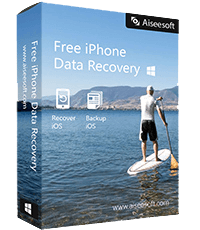
Downloads
100% Secure. No Ads.
PROS
CONS
In a word, it is the best option to recover messages in various situations, such as accidental deletion, system crash, factory reset, and more.
How to Recover SMS from iPhone for Free
Step 1. Install Free iPhone SMS Recovery
Download Free iPhone Data Recovery and follow the onscreen instructions to install it on your computer. It is compatible with Windows XP/7/8/10.
Next, connect your iPhone to the computer via the Lightning cable came with your device. Once launch the program, your iPhone will be recognized.
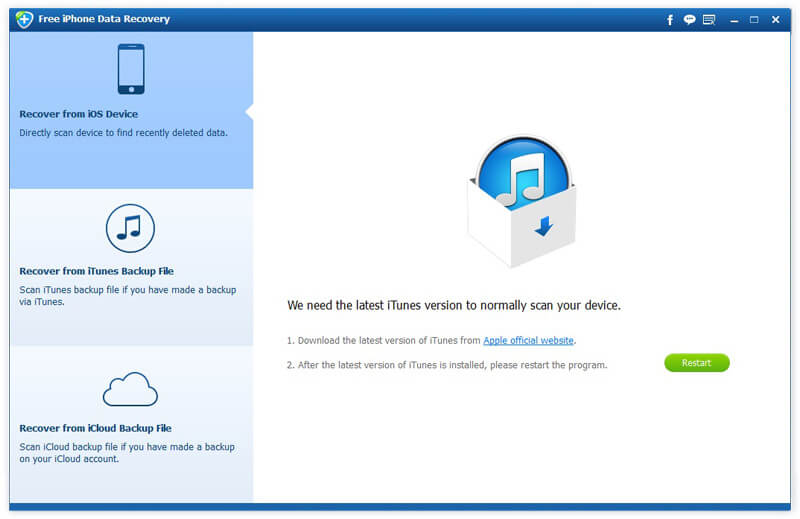
100% Secure. No Ads.
Step 2.Preview text messages
Select Recover from iOS Device tab from the left side and then scan your iPhone. When it is done, you will be brought to the Preview window. Choose Messages from the left hand column and check the deleted iPhone messages on the right panel.
Step 3.Retrieve iPhone SMS
Check all messages you want to get back, and click the Recover button at the bottom right corner. When prompted, set a specific directory to store the messages and begin deleted SMS recovery.
iMobie PhoneRescue for iOS is a data recovery toolkit for iOS devices. It is also a freemium text message recovery for iPhone.
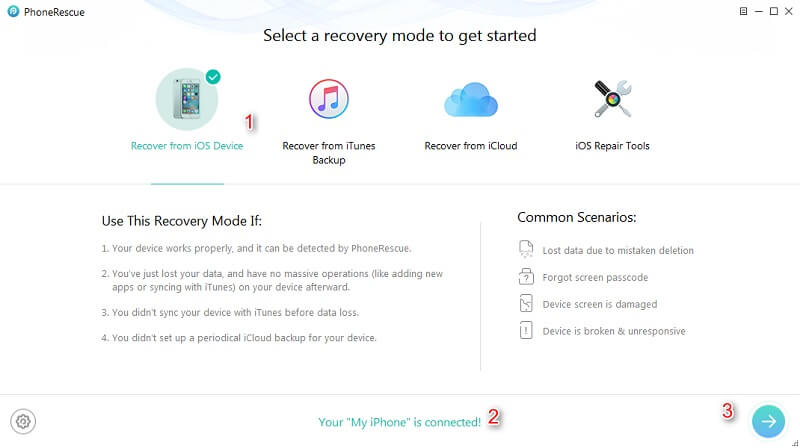
Main features:
1. Recover lost or deleted messages from iPhone without backup.
2. Access iTunes/iCloud backup to look for lost SMS.
3. Repair iOS devices and restore text messages.
4. Compatible with a wide range of iPhone.
PROS
CONS
Gihosoft's iPhone Data Recovery is another option to recover lost files on iOS.
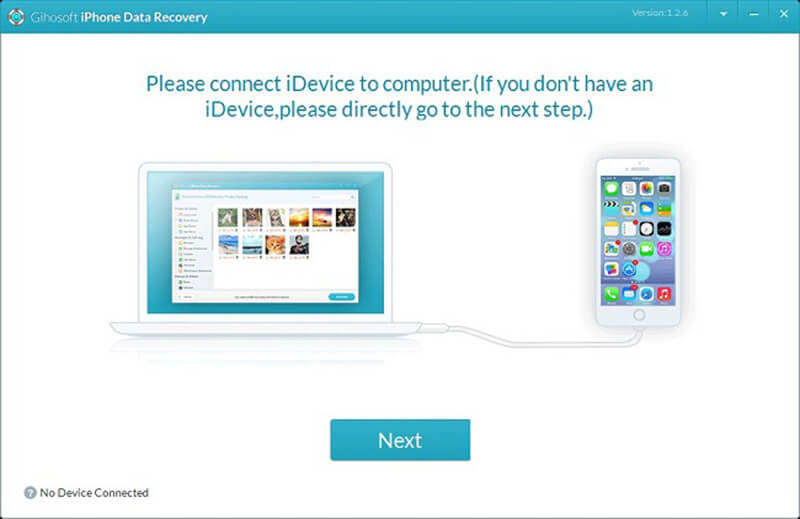
Main features:
1. Retrieve messages lost from jailbreak, upgrade failure, etc.
2. Support various data types on iOS including SMS.
3. Display all recoverable files for selectively recovery.
4. Compatible with both Windows and Mac.
PROS
CONS
MobiSaver Free is the free version of a professional iPhone data recovery from EaseUS.
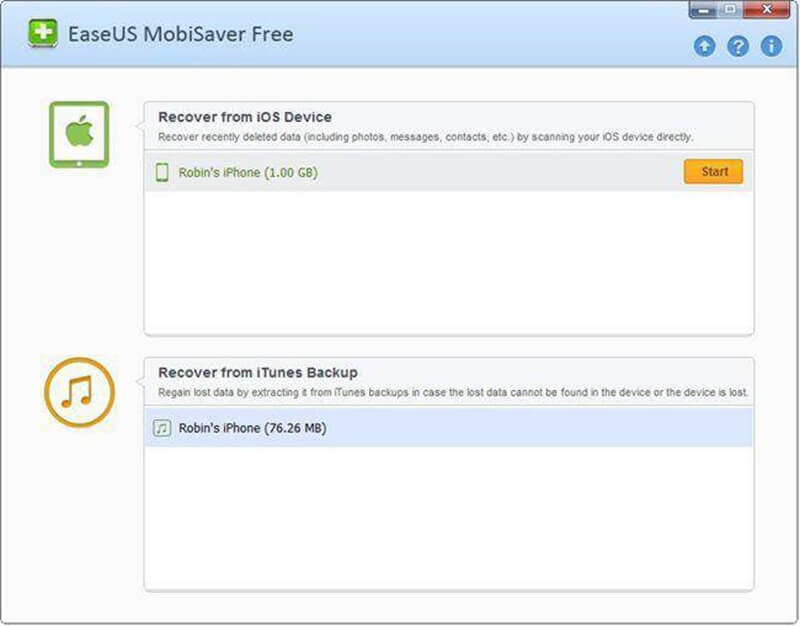
Main features:
1. Scan iPhone for recently deleted messages.
2. Available to jailbreak, system crash and other accident.
3. Offer the option to preview lost SMS.
4. Update to meet the needs of iOS 18/17.
PROS
CONS
Mobile Recovery for iOS Free is designed for iPhone users to retrieve lost data.
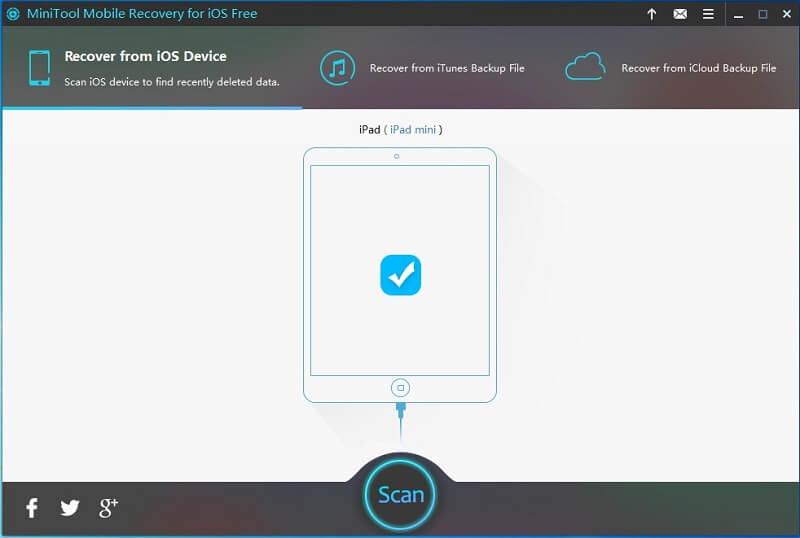
Main features:
1. Recover deleted messages in three steps.
2. Available to iPhone, iPad and iPod Touch.
3. Support SMS, contacts, notes, photos, etc.
4. Free to download from the internet.
PROS
CONS
Based on the sharing above, you must master top 5 free iPhone message recovery tools for Windows and Mac. What you need is to pick up your favorite one and get back your lost messages from iPhone. Have more questions or recommendations? Leave your comment below this post and we will reply it.
iPhone Data Recovery
Free iPhone Call History Recovery Best iPhone Photo Recovery iPhone Data Recovery Software Reviews Free iPhone Contacts Recovery Software Reviews Free iPhone Notes Recovery Software Reviews Free iPhone Message Recovery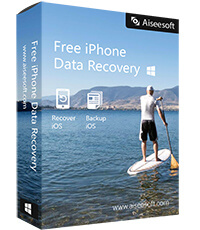
Free to recover deleted/lost contacts, messages, call history and notes from iOS devices safely.
100% Secure. No Ads.