You must know the importance of data on Mac. What will you do when you accidentally delete or lose data on Mac? Good Data Recovery software seems really important for Mac users. EaseUS Data Recovery Wizard for Mac 11.9 can easily help you solve this problem. Let's get to know more about it.

Pros
Cons
Our Verdict
Overall, EaseUS Data Recovery Wizard for Mac is a useful tool to recover Mac data. However, it has some limits. For example, it takes a long time to scan and restore data, the free version only supports recovering 2 GB of data, and the price of its paid version is a little expensive.
EaseUS is free to download data recovery software for Mac, including macOS 15-OS X 10.9. It can easily recover deleted and lost data on your Mac computer. Here are some features provided so you can briefly learn about it.
Features:
• Scan any files, including images, photos, videos, audio, emails, documents, and more.
• Compatible with many situations, such as system crash, reinstallation, macOS upgrade, file system, or hard drive corruption.
• Recover from various devices, including Mac notebooks, Mac desktops, hard drives, SSDs, USB drives, Memory cards, SD cards, CF cards, digital cameras, iPods, MP3/MP4 players, etc.
• Support Mac APFS/HFS/HFS+/FAT/NTFS file system.
• Support Mac hard drive recovery (internal and external).
Meanwhile, here are the differences between the EaseUS Data Recovery Mac Free Trial Version and the Purchase Version.
| Format | EaseUS Data Recovery Mac (Free Trial) | EaseUS Data Recovery Mac (Purchase Version) |
| Quick Scan | √ | √ |
| Deep Scan | √ | √ |
| Sort by File Type | √ | √ |
| Sort by File Type | × | × |
| Full Hard Drive Scan | × | × |
| Recover Deleted or Lost File | √ | √ |
| Recover Corrupted or Deleted Partition | √ | √ |
| Bootable USB Device | × | √ |
| Recover CD | × | √ |
| Cloning | √ | √ |
| Recover External Drive | √ | √ |
| Recover Removable Media | √ | √ |
| Recover SD Card | × | √ |
| Recover Optional Storage | × | × |
Pricing for EaseUS Data Recovery Wizard for Mac Pro:
• $89.95 for One-Month version
• $119.95 for One-Year version
• $169.95 for Lifetime Upgrades

Although whether you should buy EaseUS Data Recovery Wizard for Mac depends on your needs and the likelihood that you will experience data loss, we don’t recommend you pay for it.
To sum up, it is a powerful tool for restoring various lost files on your Mac computer. If you want to recover data up to 2 GB, you don't have to buy EaseUS Data Recovery Wizard for Mac. Its free trial version can meet your needs. While your data being recovered is more than 2 GB, you need to pay for it if you still want to use the EaseUS Data Recovery Mac. That’s the problem: the paid version of Wizard for Mac costs you much money, and it can’t guarantee that data recovery will be successful.
Additionally, if you recover large amounts of data, the scanning and recovering process will take a long time. So, we don’t recommend you buy it. You can try other much cheaper and more effective recovery tools, such as Aiseesoft Mac Data Recovery, which I will introduce in the following parts.
If you want to recover all your lost or deleted files on your Mac quickly and effectively, you can try Aiseesoft Mac Data Recovery. This full-featured data recovery program helps recover almost all kinds of data, such as photos, emails, audio, videos, etc., and it can recover due to RAW hard drives, crashed computers, accidental deletion, and more.
100% Secure. No Ads.
100% Secure. No Ads.
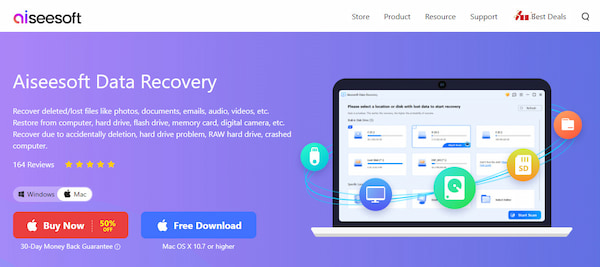
Features:
• Quickly scan, recover, and extract images, video, audio, email, and other media data.
• Recover deleted or lost documents, like unsaved Word, corrupted Excel, deleted PowerPoint, text, RTF, etc. on Mac.
• Recover data from the computer (Recycle Bin included), Memory Cards, Flash Drive, Digital Camera Camcorder, Hard Drive, and Removable Drives.
• Usage scenario: Crashed software, computer crashed, wrong formatted drives, unexpected operations, partition loss, virus attack, etc.
• Supported Mac system: Mac 10.7 and above (macOS Sequoia is also supported)
How to use:
Before recovering, you need to download Aiseesoft Mac Data Recovery first. After downloading, install and launch this program on your computer. Click the Start button on the left side of the interface to enter Mac Data Recovery.
100% Secure. No Ads.
100% Secure. No Ads.
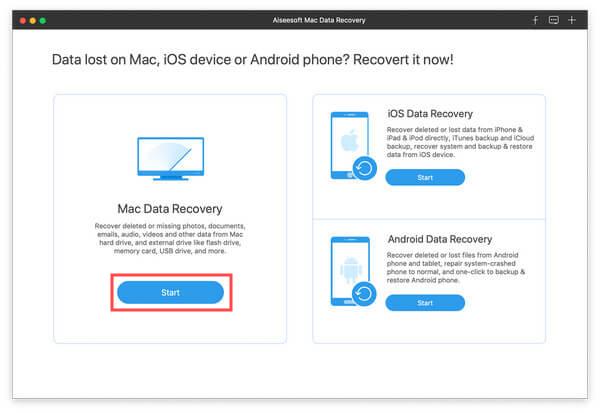
For Mac running Mac OS X El Capitan or later, you need to disable System Integrity Protection first for using Data Recovery on your Mac. Check the details here: How to disable System Integrity Protection.
Then, click the Scan button to start scanning. Wait for a few minutes, and the scan will be completed.
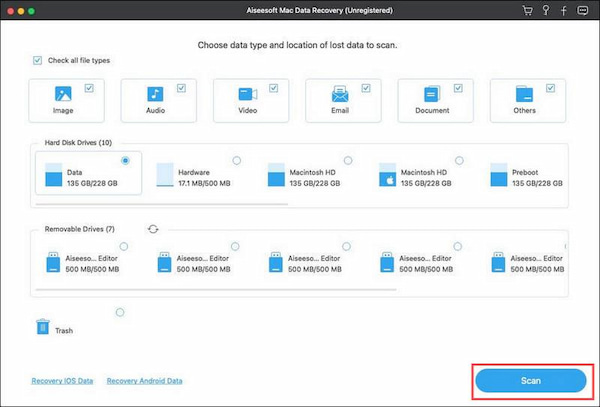
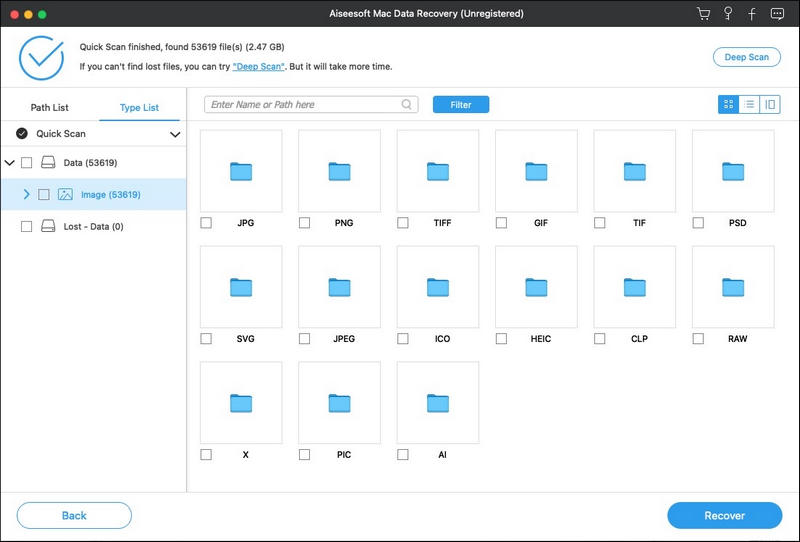
If you can't find the files you want, you can click Deep Scan on the right side of the interface. Deep Scan allows you to scan all your files thoroughly and completely.
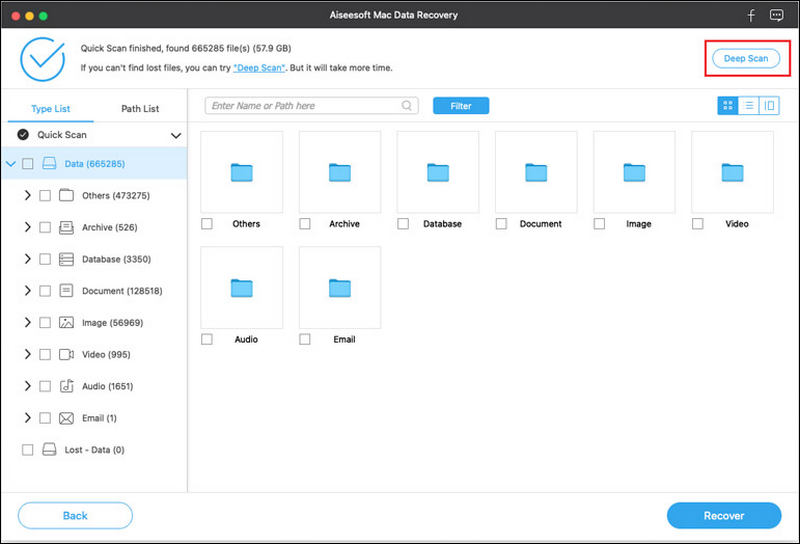
Now you have all your chosen data back quickly with Aiseesoft Mac Data Recovery.
Question 1. Does EaseUS work with Mac?
Yes, EaseUS Data Recovery has two versions for both Windows and Mac. You can use EaseUS Data Recovery Wizard for Mac to restore your lost files.
Question 2. How to recover deleted files on Mac via EaseUS Data Recovery?
EaseUS Data Recovery Wizard for Mac is easy to use. You just need to scan and select the files you want to recover, and then the files will be recovered quickly. If you want to recover more data and pay for a lower price, you can try Aiseesoft Data Recovery.
Question 3. Is EaseUS Data Recovery Mac good or bad?
EaseUS Mac Data Recovery Software is a powerful tool to recover multiple types of data. Its user-friendly interface makes it easy to use, and even beginners with little knowledge of data recovery can handle it easily. However, it scans slowly with large amounts of data. You can use Aiseesoft Mac Data Recovery as the best alternative.
Whatever the situation you are in, Aiseesoft Mac Data Recovery can quickly scan and recover your deleted lost files on Mac. Isn't it a good helper for your life and work? This software can be your best choice if you try to use it and follow the usage steps.
Recover Various Data
1. Free Data Recovery Software
2. Recover Deleted Files in Windows
3. Recover Deleted Files from Recycle Bin Windows
4. Recover Permanently Deleted Emails

Aiseesoft Data Recovery is the best data recovery software to recover deleted/lost photos, documents, emails, audio, videos, etc. from your PC/Mac.
100% Secure. No Ads.
100% Secure. No Ads.