When you search for a way to bypass the Activation Lock screen on your iPhone and get the GadgetWide Cloud Control Service recommendation, you may wonder where to download the software and if it is still a good option.
This post gives you a GadgetWide review, explaining its key functions, pros, cons, downloads, and how to use it to bypass the iCloud lock on an iPhone or iPad. Moreover, a great GadgetWide alternative is introduced to ensure you can easily remove various locks and unlock your iOS devices.

GadgetWide was once a popular iCloud bypass tool that claimed to bypass the iCloud Activation Lock on various iOS devices like iPhones and iPads. Its Cloud Control Service is mainly used to remove the iCloud lock without needing the previous owner's Apple ID or password. GadgetWide allows you to set up an iOS device as new.
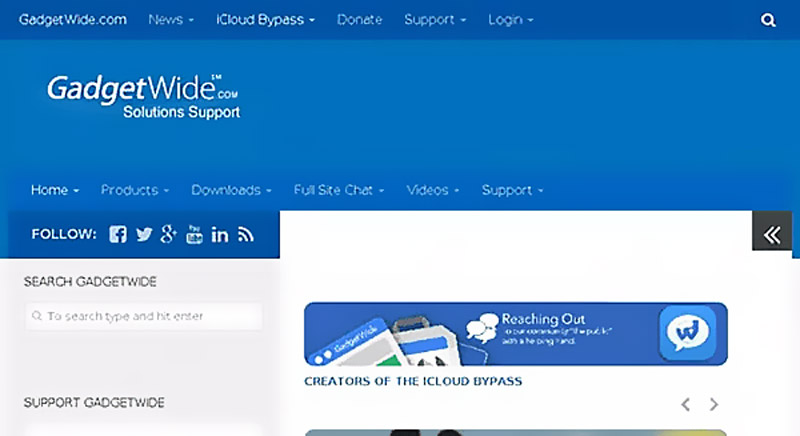
The core function of GadgetWide is iCloud lock removal. When you are stuck on the Activation Lock screen and required to enter the Apple ID and password, you can use GadgetWide to bypass the screen. GadgetWide Cloud Control Service offers a simple way to bypass the lock on your iPhone or iPad. There is no technical expertise required.
The latest version of GadgetWide was released in 2016. So, the software is no longer suitable for most iPhone and iPad models. You can't use it to bypass the Activation Lock on newer devices. The official GadgetWide website and similar software distribution sites are often scams. Generally, you should not download the software instead of a legitimate tool.
When you search for available GadgetWide downloads, you often access some software download manager or organizer tools. You need to download them first and then install the GadgetWide tool.

If you don't mind the high risk of downloading viruses or adware and still want to download the software, you should be aware of its capabilities. The outdated iCloud bypass tool cannot handle the advanced security implemented in iOS 12 and later, especially on devices with A9 chips and newer. Moreover, GadgetWide does not offer any customer support. If the tool or the iCloud bypass process bricks your device or fails, you have no recourse.
When you forget the linked Apple ID and passcode, contact Apple Support for help. With the necessary proof of the device purchase, they can help you remove the iCloud lock safely.
For specific reasons, you may prefer to bypass the Activation Lock screen yourself. In that case, a reputable iCloud bypass tool like iPhone Unlocker is recommended. As a GadgetWide alternative, it can bypass the iCloud lock without the linked Apple ID and passcode. It lets you easily complete the activation and use your iPhone or iPad normally.
100% Secure. No Ads.
100% Secure. No Ads.
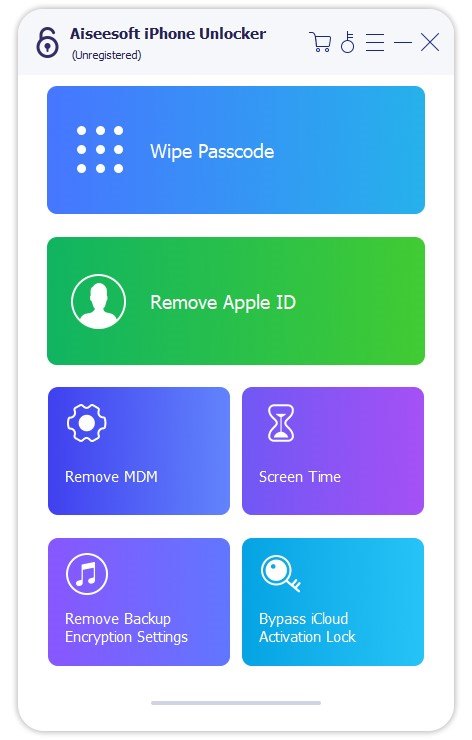
As you can see, iPhone Unlocker also carries related functions to unlock disabled iOS screens, wipe forgotten passcodes, remove MDM and Screen Time restrictions, and more.
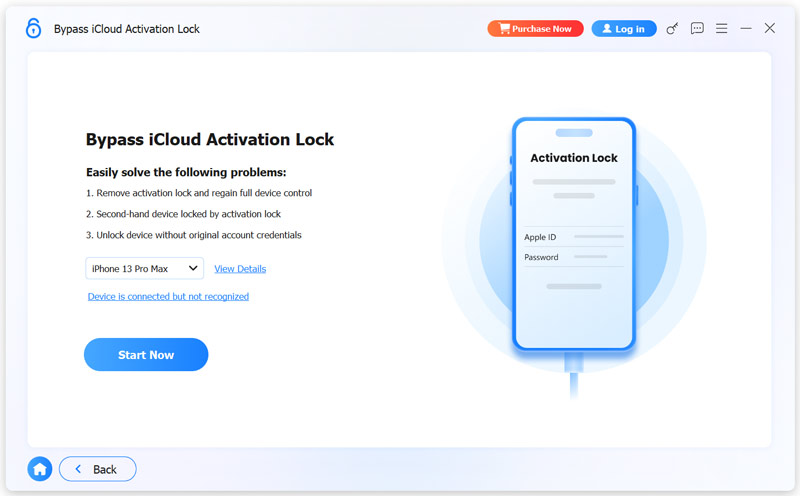

Is GadgetWide Cloud Control a scam?
GadgetWide Cloud Control is generally considered a scam—the outdated program promises to remove or bypass the iCloud Activation Lock on iOS devices. However, many users reported that it failed to bypass the iCloud lock. GadgetWide does not offer official downloads for the software. What's worse, it charged for the bypass service but did nothing. If you are asked to pay, never confirm a payment.
Can GadgetWide bypass the Activation Lock screen on an iPhone 15?
No, GadgetWide cannot bypass the iCloud Activation Lock on an iPhone 15. The outdated software can only handle older iPhone or iPad models. It can't bypass the iCloud lock on a newer device like iPhone X or later.
Is GadgetWide Cloud Control safe to use?
GadgetWide Cloud Control is often considered unsafe to use. First, it has been updated for a long time and can't support newer devices and iOS versions. Moreover, you can't find a trustworthy source like an official website to check the detailed information about its iCloud bypass service and the software. Only a few third-party websites offer downloads of the GadgetWide tool. If GadgetWide charges you, stop using it to bypass the Activation Lock.
Conclusion
You can be frustrated when being locked out of an iPhone due to a forgotten iCloud lock password. You can't activate and use the device without the linked Apple ID passcode. Then, you turn to an iCloud bypass tool like GadgetWide. After reading this review, you should know that GadgetWide is no longer a good option for iCloud lock removal, nor does it offer official downloads and custom support. Download and use the alternative tool, iPhone Unlocker, to better bypass the Activation Lock screen.

To fix iPhone screen locked, wiping password function can help you a lot. And you also can clear Apple ID or Screen Time password easily.
100% Secure. No Ads.
100% Secure. No Ads.