In the digital world, there are lots of apps including Facebook, Google, and game apps that use your geolocation to provide their services. That means they require your current location to work properly. However, you might not want to share your GPS location. That is why you need an app Ninja, such as GPS JoyStick app. This article will review this app and help you make the best decision.

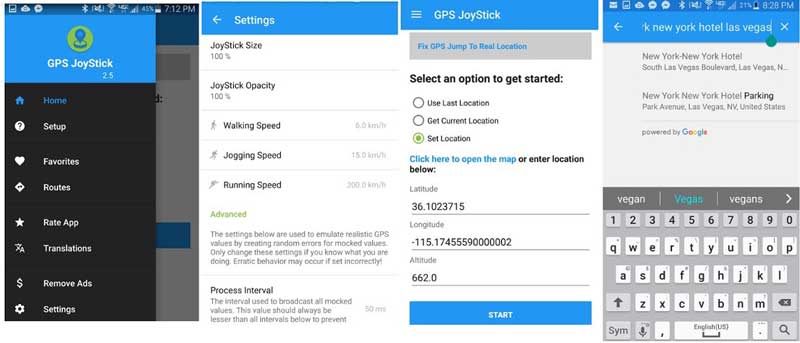
As mentioned previously, GPS JoyStick is a Ninja app to help you fake your GPS location on an Android phone or tablet. Therefore, it is also known as Fake GPS Location on Google Play Store. With this app, you can change your GPS to any virtual location, access content that is only provided in other countries, and more.
PROS
CONS
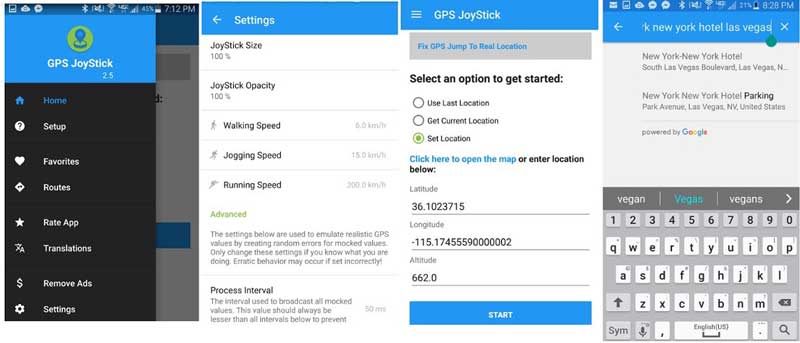
Note: Currently, GPS JoyStick and other spoofing apps are potentially on the Pokemon GO blacklist. You need to uninstall it when playing the AR game.
GPS JoyStick is a spoofing app developed for Android devices. iOS users cannot enjoy it on their handsets. Therefore, you need an alternative to iPhones and iPad, such as Aiseesoft AnyCoord. It lets you make fake locations and routes without installing any apps on your iPhone.

Downloads
Aiseesoft AnyCoord – Best Alternative to GPS JoyStick for iPhone
100% Secure. No Ads.
100% Secure. No Ads.
Run the best alternative to GPS JoyStick after you install it on your PC. Click the Start button, and plug your iPhone into the same machine using a Lightning cable. If prompted, tap Trust on your iPhone screen. Then you will be presented with the home interface with four options, Modify Location, One-stop Mode, Multi-stop Mode, and Joystick Mode.
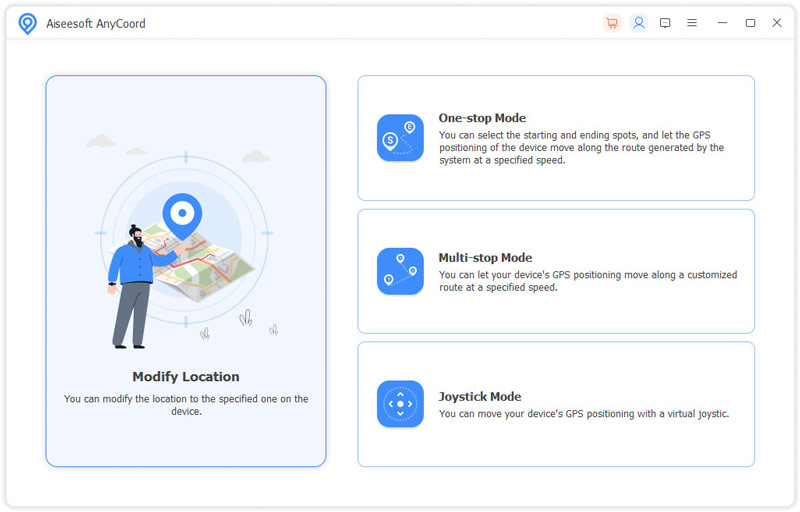
If you just want to make a fake location on your iPhone, click Modify Location to enter the map screen. Here you have two ways to get it done:
Enter an address into the box on the Modify Location dialog, and click the Search icon to display the location. As long as you hit the Confirm Modify button, your iPhone GPS will be changed.
Or you can click any position on the map, and press the Move to button to confirm the changes.
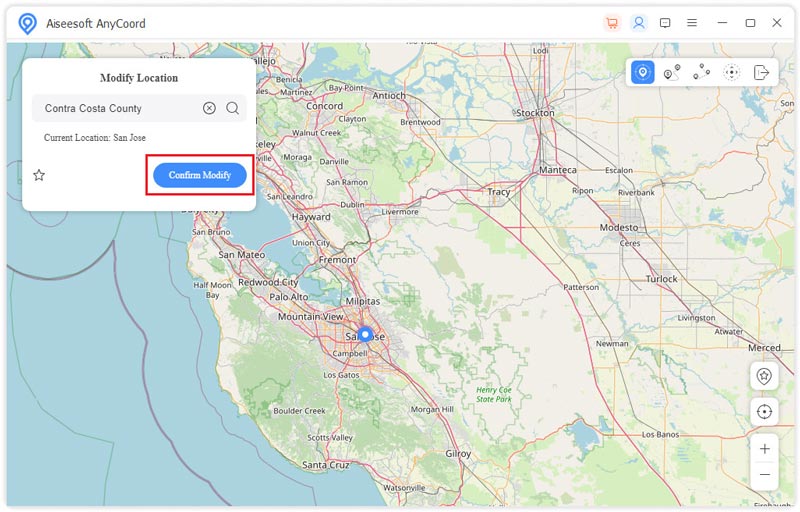
If you intend to create a virtual route on your iPhone, select a mode in the main interface, such as Joystick Mode. Then use your mouse or keyboard to move on the map according to your need.
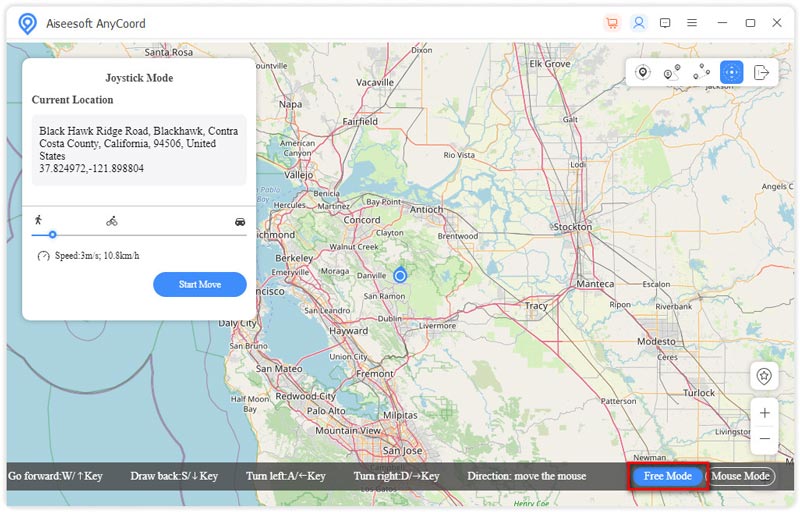
Does GPS JoyStick work?
According to our research, it allows you to teleport your location on a part of apps on Android phones. However, some apps have added it to the blacklist, such as Pokemon GO.
Can GPS JoyStick change your IP address?
GPS JoyStick is a spoofing app. It can change your location on an Android device, but not change your IP address. To hide or fake your IP, you need a VPN service.
Is GPS JoyStick safe to use?
GPS JoyStick is safe to use on Android even when playing AR games. It does not ask the root access now. On Google Play Store, this app has 4.2 stars, which means it is effective.
Conclusion
This article has reviewed one of the most popular Ninja apps, GPS JoyStick. It cannot be denied that this app is a convenient way to change your GPS location on an Android phone or tablet. One downside is that the app is not available to iOS users. Therefore, we recommended an alternative, Aiseesoft AnyCoord. If you have other questions about this topic, please feel free to leave your message below this post and we will reply to it quickly.

Aiseesoft AnyCoord can help you hide, fake, or change your GPS location to any other place with ease. You can even plan a moving route if needed.
100% Secure. No Ads.
100% Secure. No Ads.